正常情况下,我们点击tabbar都只有一个变色效果,但有时候,如果我们想给它添加一个点击动画,该如何做呢?
先上几个效果图:
1、先放大,再缩小 2、Z轴旋转
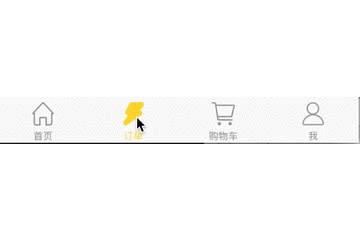
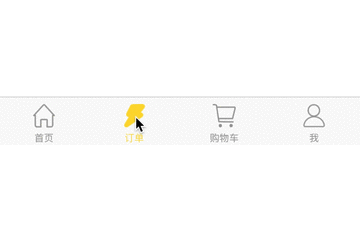
3、Y轴位移 4、放大并保持

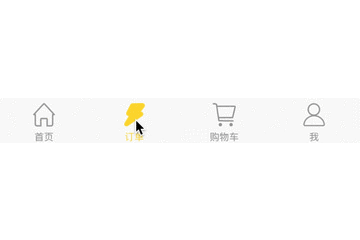
原理:利用UITabBarController实现,在tabbar的 didSelectItem 代理里添加动画效果。
下面就以上几种场景贴上代码:
准备代码:
@interface MainTabbarVC ()<UITabBarControllerDelegate> @property (nonatomic,assign) NSInteger indexFlag; //记录上一次点击tabbar,使用时,记得先在init或viewDidLoad里 初始化 = 0 @end
-(void)tabBar:(UITabBar *)tabBar didSelectItem:(UITabBarItem *)item{ NSInteger index = [self.tabBar.items indexOfObject:item]; if (index != self.indexFlag) { //执行动画 NSMutableArray *arry = [NSMutableArray array]; for (UIView *btn in self.tabBar.subviews) { if ([btn isKindOfClass:NSClassFromString(@"UITabBarButton")]) { [arry addObject:btn]; } } //添加动画
//---将下面的代码块直接拷贝到此即可--- self.indexFlag = index; } }
1、先放大,再缩小
//放大效果,并回到原位 CABasicAnimation *animation = [CABasicAnimation animationWithKeyPath:@"transform.scale"]; //速度控制函数,控制动画运行的节奏 animation.timingFunction = [CAMediaTimingFunction functionWithName:kCAMediaTimingFunctionEaseInEaseOut]; animation.duration = 0.2; //执行时间 animation.repeatCount = 1; //执行次数 animation.autoreverses = YES; //完成动画后会回到执行动画之前的状态 animation.fromValue = [NSNumber numberWithFloat:0.7]; //初始伸缩倍数 animation.toValue = [NSNumber numberWithFloat:1.3]; //结束伸缩倍数 [[arry[index] layer] addAnimation:animation forKey:nil];
2、Z轴旋转
//z轴旋转180度 CABasicAnimation *animation = [CABasicAnimation animationWithKeyPath:@"transform.rotation.z"]; //速度控制函数,控制动画运行的节奏 animation.timingFunction = [CAMediaTimingFunction functionWithName:kCAMediaTimingFunctionEaseInEaseOut]; animation.duration = 0.2; //执行时间 animation.repeatCount = 1; //执行次数 animation.removedOnCompletion = YES; animation.fromValue = [NSNumber numberWithFloat:0]; //初始伸缩倍数 animation.toValue = [NSNumber numberWithFloat:M_PI]; //结束伸缩倍数 [[arry[index] layer] addAnimation:animation forKey:nil];
3、Y轴位移
//向上移动 CABasicAnimation *animation = [CABasicAnimation animationWithKeyPath:@"transform.translation.y"]; //速度控制函数,控制动画运行的节奏 animation.timingFunction = [CAMediaTimingFunction functionWithName:kCAMediaTimingFunctionEaseInEaseOut]; animation.duration = 0.2; //执行时间 animation.repeatCount = 1; //执行次数 animation.removedOnCompletion = YES; animation.fromValue = [NSNumber numberWithFloat:0]; //初始伸缩倍数 animation.toValue = [NSNumber numberWithFloat:-10]; //结束伸缩倍数 [[arry[index] layer] addAnimation:animation forKey:nil];
4、放大并保持
//放大效果 CABasicAnimation *animation = [CABasicAnimation animationWithKeyPath:@"transform.scale"]; //速度控制函数,控制动画运行的节奏 animation.timingFunction = [CAMediaTimingFunction functionWithName:kCAMediaTimingFunctionEaseInEaseOut]; animation.duration = 0.2; //执行时间 animation.repeatCount = 1; //执行次数 animation.removedOnCompletion = NO; animation.fillMode = kCAFillModeForwards; //保证动画效果延续 animation.fromValue = [NSNumber numberWithFloat:1.0]; //初始伸缩倍数 animation.toValue = [NSNumber numberWithFloat:1.15]; //结束伸缩倍数 [[arry[index] layer] addAnimation:animation forKey:nil]; //移除其他tabbar的动画 for (int i = 0; i<arry.count; i++) { if (i != index) { [[arry[i] layer] removeAllAnimations]; } }
此外,如果想定制其他动画效果,还可以从下面属性里自己定制动画
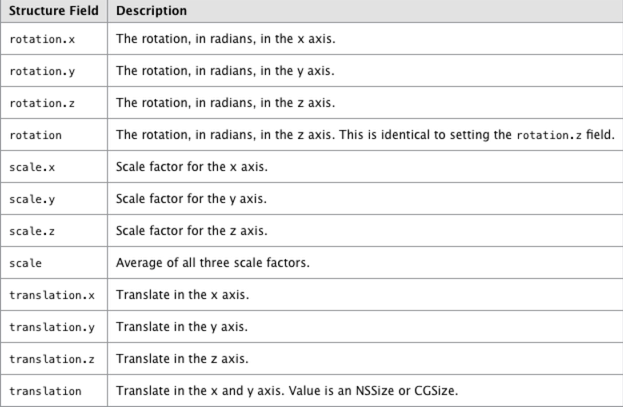
谢谢!~