最近项目有个小需求,需要ios实现手机作为服务端,将内部视频文件,在外面能够直接访问
结合网上的例子,实现如下:
1、基于CocoaHTTPServer实现
2、可用pod集成,也可直接拖动文件集成
pod集成:
1、新建项目,Podfile文件如下,执行install
pod 'CocoaHTTPServer'
2、直接拖文件
a、先下载文件CocoaHTTPServer,如下:
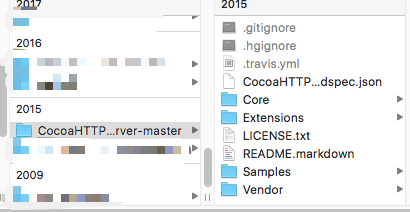
导入CocoaHTTPServer-master目录下的Core文件夹
导入Vendor目录下的CocoaAsyncSocket、CocoaLumberjack文件夹
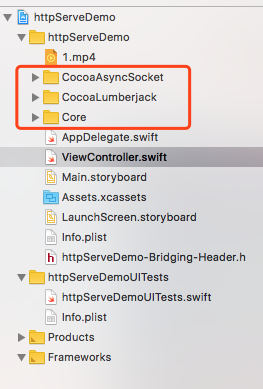
3、在 ViewController里写开启代码
a、由于是swift项目,而以上库都是基于OC的,所以需要在桥接文件import头
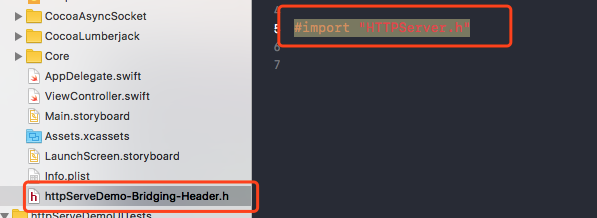
b、初始化httpServer
httpServer = HTTPServer() httpServer.setType("_http.tcp") //1、播放沙盒文件 print("(NSHomeDirectory())/Documents") //设置http服务器根目录 httpServer.setDocumentRoot("(NSHomeDirectory())/Documents")
注意:
1、以上的根目录我是直接定位到Documents下的,这里可自行更换
2、这里我直接拿沙盒的文件播放的,所以demo下载后,需要在沙盒里先添加一个视频,或者直接把我项目里放置的那个视频拖进去。
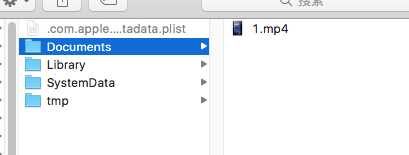
c、开启、关闭。(这里我为了省事,直接点击屏幕进行控制)
override func touchesBegan(_ touches: Set<UITouch>, with event: UIEvent?) { isOPen = !isOPen if isOPen{ do{ try httpServer.start() print( "请打开以下网址: http://(HTTPHelper.ipAddress() ?? ""):(httpServer.listeningPort())/1.mp4") }catch{ print("启动失败") } }else{ httpServer.stop() } }
d、开启后,注意打印的地址,拷贝到电脑的浏览器地址栏,可以直接下载,或者在vlc添加播放地址
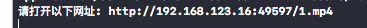
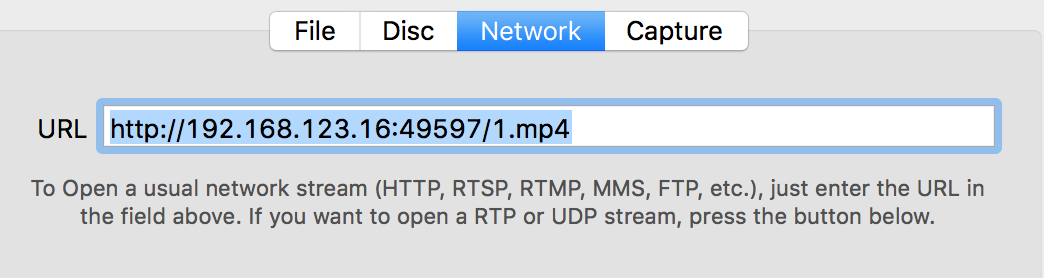
(vlc可以直接百度下载即可。)
e、vlc里直接观看,当然其他播放器也可以,直接把播放地址添加下。注意:这里必须保证播放器所在局域网和手机一致。
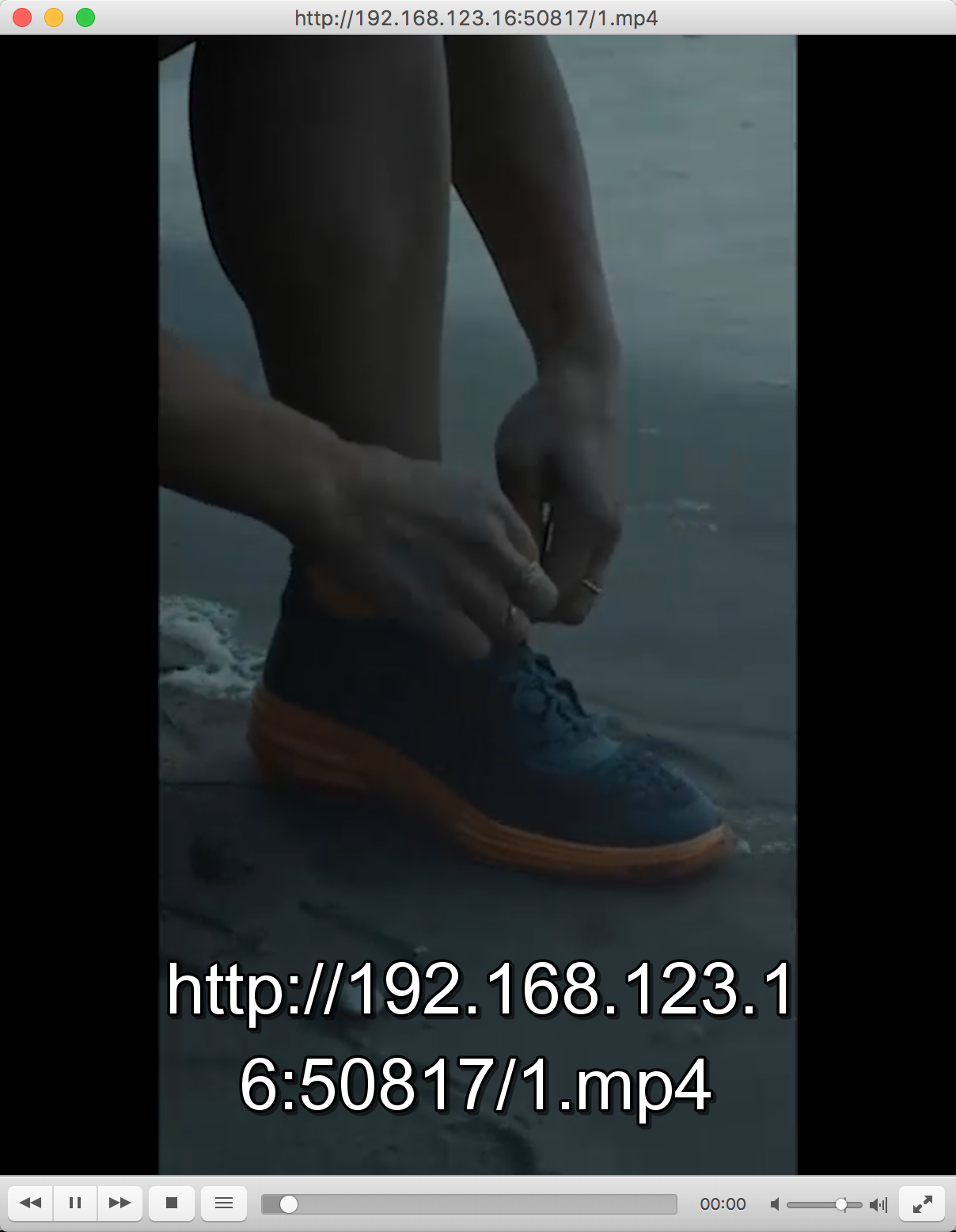
视频播放时,可以快进、快退、暂停等操作。
写在最后:
1、以上只是一个简单的例子,实现了ios设备做服务端,外部设备做客户端,直接访问ios设备的资源(不仅仅是视频,其他文件同理)
2、pod集成和手动集成都是可以的,见上文
3、本文是swift版本的,如果需要oc版本,可参考:https://github.com/OPTJoker/CocoaHttpServer