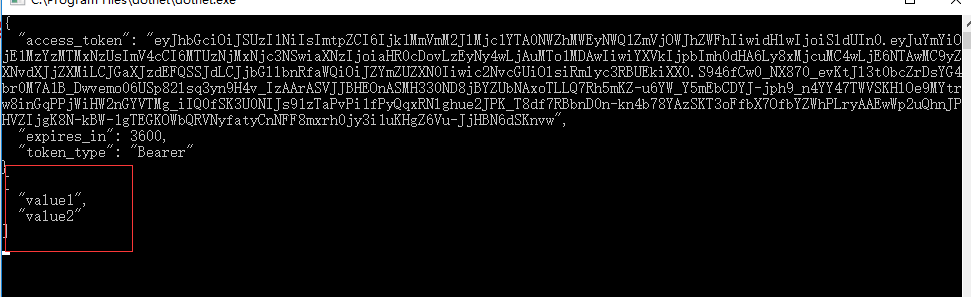介绍:
IdentityServer是一个OpenID Connect提供者 - 它实现了OpenID Connect和OAuth 2.0协议。是一种向客户发放安全令牌的软件。
官网给出的功能解释是:
- 保护您的资源
- 使用本地帐户存储或通过外部身份提供商对用户进行身份验证
- 提供会话管理和单点登录
- 管理和认证客户
- 向客户发布身份和访问令牌
- 验证令牌
IdentityServe4的四种模式:
- 授权码模式(authorization code)
- 简化模式(implicit)
- 密码模式(resource owner password credentials)
- 客户端模式(client credentials)
以下是IdentityServer的一个大致流程图:
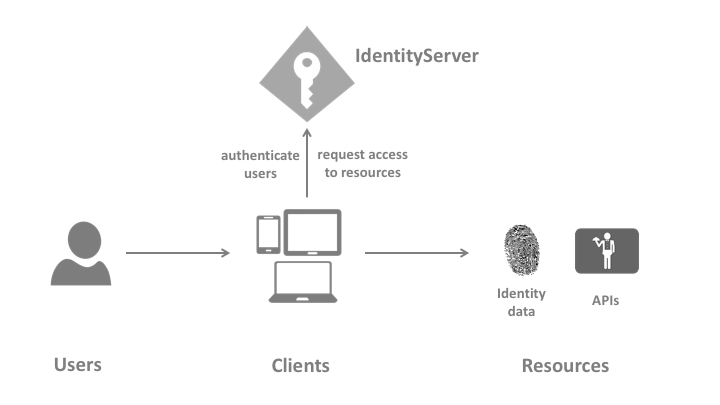
注册IdentityServe4认证服务器:
先在asp.net core我们选中空模版。因为本身写的业务也不多,只是为了做token的认证处理,所有建这个做测试比较方便。

创建代码示例:
什么时候都不要忘记添加引用哦:
NuGet命令行:Install-Package IdentityServer4
当然你也可以这样:
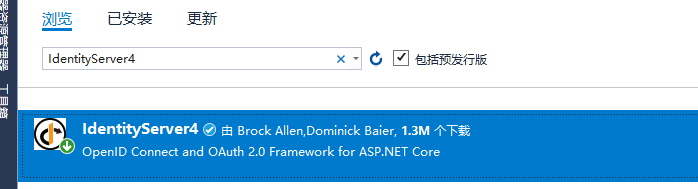
然后创建config.cs类来处理我们的一些业务:

//定义范围 #region 定义要保护的资源(webapi) public static IEnumerable<ApiResource> GetApiResources() { return new List<ApiResource> { new ApiResource("FirstAPI", "API接口安全测试") }; } #endregion #region 定义可访问客户端 public static IEnumerable<Client> GetClients() { return new List<Client> { new Client { //客户端id自定义 ClientId = "YbfTest", AllowedGrantTypes = GrantTypes.ClientCredentials, ////设置模式,客户端模式 // 加密验证 ClientSecrets = new List<Secret> { new Secret("secret".Sha256()) }, // client可以访问的范围,在GetScopes方法定义的名字。 AllowedScopes = new List<string> { "FirstAPI" } } }; } #endregion
以上就是一个基本的处理类了。然后我们开始在Startup.cs 配置IdentityServer4:

public void ConfigureServices(IServiceCollection services) { services.AddIdentityServer() .AddDeveloperSigningCredential() .AddInMemoryApiResources(Config.GetApiResources()) //配置资源 .AddInMemoryClients(Config.GetClients());//配置客户端 }

public void Configure(IApplicationBuilder app, IHostingEnvironment env) { if (env.IsDevelopment()) { app.UseDeveloperExceptionPage(); } //将IddiTyServer添加到管道中。 app.UseIdentityServer(); app.Run(async (context) => { await context.Response.WriteAsync("Hello World!"); }); }
这样就可以启动项目了,确认项目启动完成后,还要确认服务是否开启成功:在地址后增加地址:/.well-known/openid-configuration 例如:

出现以上结果就是启动成功了。
当然你也可以使用postMan测试工具测试:
需要输入
grant_type为客户端授权client_credentials,client_id为Config中配置的ClientIdClient_Secret为Config中配置的Secret
例如:
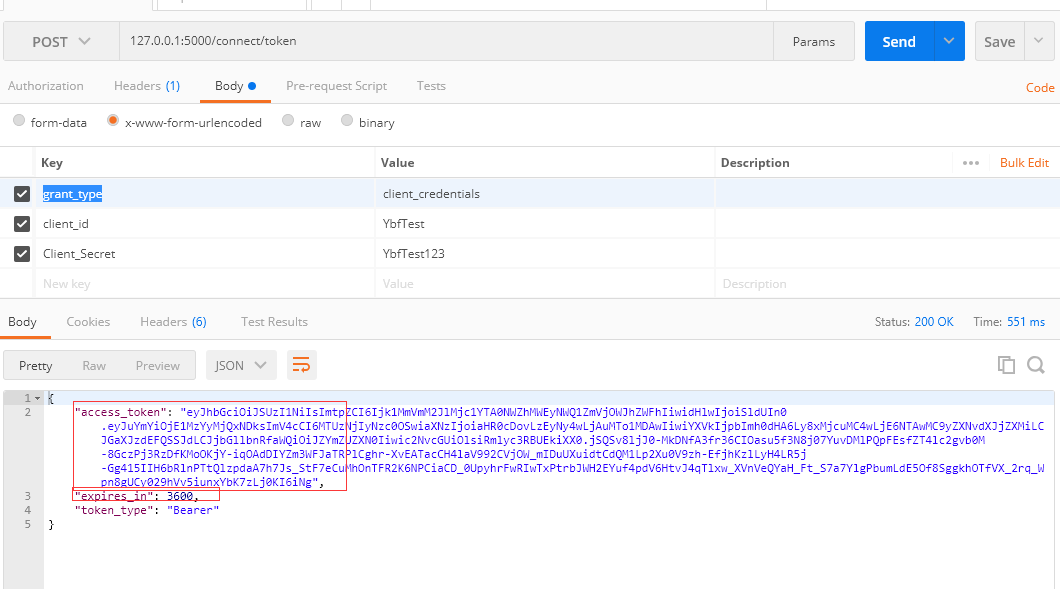
创建webAPI资源服务器
这个比较简单了,首先创建一个简单的webapi程序即可。
还是老规矩咯iuput,什么时候都不要忘记引用:
通过nuget添加即可:IdentityServer4.AccessTokenValidation
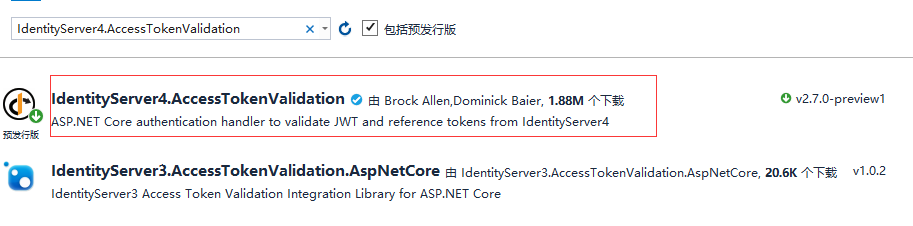
然后点击确定安装就可以了。
主要认证注册服务:
在Startup类里面的ConfigureServices方法里面添加注册
public void ConfigureServices(IServiceCollection services) { //注册IdentityServer services.AddAuthentication(config => { config.DefaultScheme = "Bearer"; //这个是access_token的类型,获取access_token的时候返回参数中的token_type一致 }).AddIdentityServerAuthentication(option => { option.ApiName = "FirstAPI"; //资源名称,认证服务注册的资源列表名称一致, option.Authority = "http://127.0.0.1:5000"; //认证服务的url option.RequireHttpsMetadata = false; //是否启用https }); services.AddMvc().SetCompatibilityVersion(CompatibilityVersion.Version_2_1); }
然后在在Startup的Configure方法里配置Authentication中间件:
//配置Authentication中间件 app.UseAuthentication();
然后添加一个控制器进行验证测试:
我这里写了一个获取value值简单检测一下。
// GET api/values [HttpGet] [Authorize] public ActionResult<IEnumerable<string>> Get() { return new string[] { "value1", "value2" }; }
这里注意要添加[Authorize]特性。用来做验证是否有权限的。没有的话,以上做的没有意义。需要引用命名空间:using Microsoft.AspNetCore.Authorization;
看一下正确的请求结果:
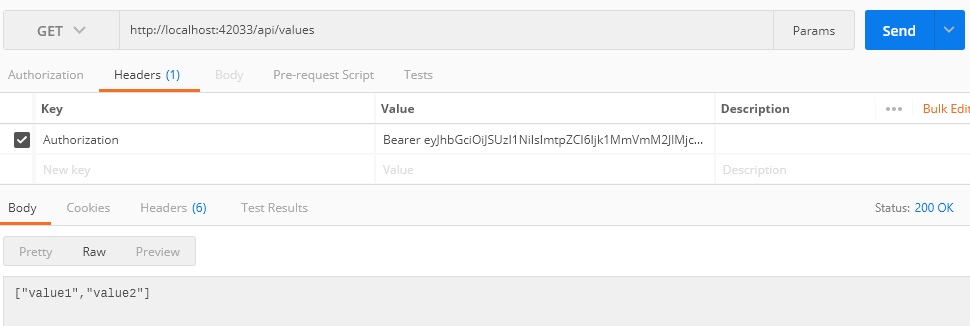
如果不传token值请求:

注意这里就会返回401的未授权状态。
创建Client(客户端)
上面我们使用的是postman请求的以演示程序是否创建成功,这里我们假设一个用户的使用客户端,这里我们创建一个控制台来模拟一下真实的小场景。
既然是控制台就没什么好说的直接上代码main函数:

Task.Run(async () => { //从元数据中发现终结点,查找IdentityServer var disco = await DiscoveryClient.GetAsync("http://127.0.0.1:5000"); if (disco.IsError) { Console.WriteLine(disco.Error); return; } //向IdentityServer请求令牌 var tokenClient = new TokenClient(disco.TokenEndpoint, "YbfTest", "YbfTest123");//请求的客户资源 var tokenResponse = await tokenClient.RequestClientCredentialsAsync("FirstAPI");//运行的范围 if (tokenResponse.IsError) { Console.WriteLine(tokenResponse.Error); return; } Console.WriteLine(tokenResponse.Json); //访问Api var client = new HttpClient(); //把令牌添加进请求 //client.DefaultRequestHeaders.Authorization = new AuthenticationHeaderValue("Bearer",tokenResponse.AccessToken); //client.SetBearerToken(tokenResponse.AccessToken); client.SetToken("Bearer", tokenResponse.AccessToken); var response = await client.GetAsync("http://localhost:42033/api/values"); if (!response.IsSuccessStatusCode) { Console.WriteLine(response.StatusCode); } else { var content = await response.Content.ReadAsStringAsync(); Console.WriteLine(JArray.Parse(content)); } }); Console.ReadLine();
这里主要介绍一下请求资源时添加令牌主要有三种形式,我都在代码给出,根据api资源的注册形式选择适合的。api的注册我也写了两种形式。主要的区别就是token前面的Bearer,如果想写成自定义的和默认成Bearer就是这里的区分。
自定义就要使用:
client.DefaultRequestHeaders.Authorization = new AuthenticationHeaderValue("Bearer",tokenResponse.AccessToken);
如果全局默认的形式就不比每次请求都要添加所以可以写成:
client.SetBearerToken(tokenResponse.AccessToken);
运行项目之后出现成功界面: