在swagger UI模型架构上,字段日期显示为“日期”:“2018-10-15T09:10:47.507Z”但我需要将其作为“日期”:“2018-9-26 12:18:48”。
tips:以下这两种格式只是简单了解了一下不是很全面,有不足或不对的地方请指出。
问题
首先先看一下swagger默认显示的Date类型是这样的(这里示例代码默认显示的当前日期的UTC 可能和后面演示的不一样)
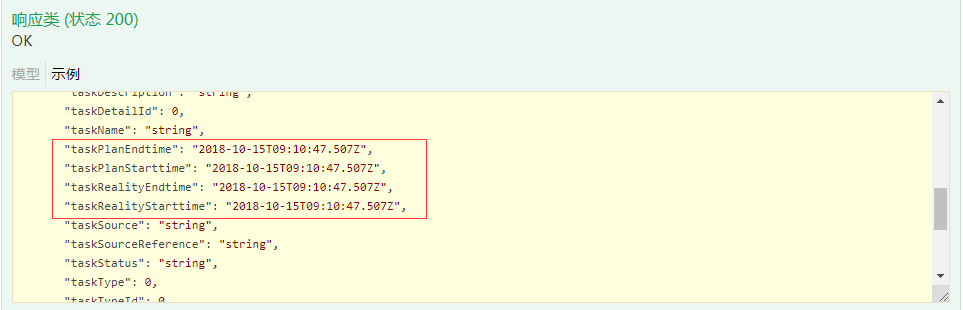
这是标准的 XML Schema的"日期型数据格式”
T是代表后面跟着“时间”。Z代表0时区,或者叫UTC统一时间(UTC通用标准时)。
然后运行结果返回JSON数据格式时显示成这样的
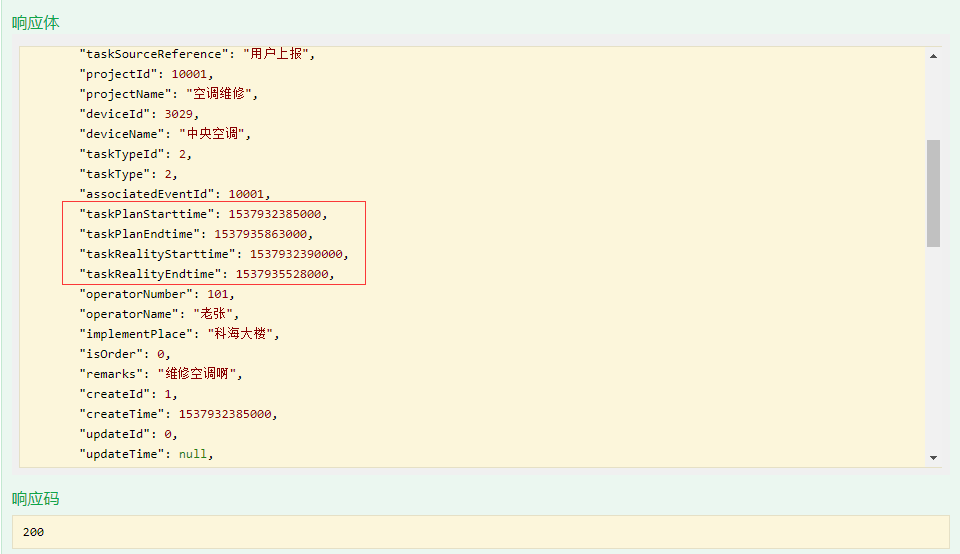
这里字体颜色和图片搞得好恶心只能改变一下字体颜色了 将就看下哈
这个格式没搞懂到底算是什么数据格式,找到一个叫Unix时间戳(Unix timestamp)的格式挺像的 (区别在于他在后面多添加了3个0 我的理解)
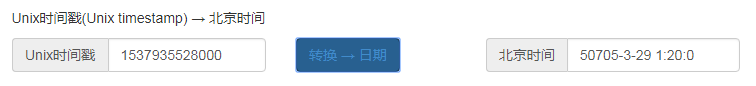
为了演示我的推断再来一个时间戳

去除后面的3个0为
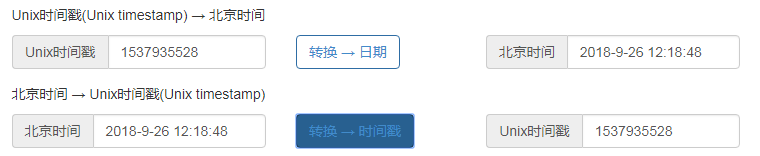
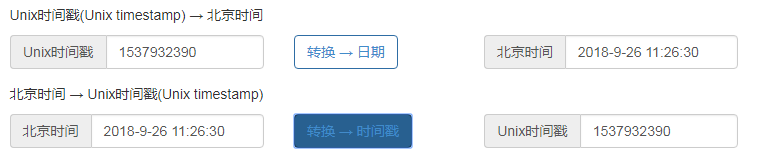
这个是测试转换链接: Unix时间戳转换工具 (可以自己测试一下)
解决
首先肯定是可以直接在后台转换的
这个百度也有的,话不多说上代码
public static void main(String[] args) throws ParseException {
// write your code here
String date = "2018-10-15T09:10:47.507Z";
date = date.replace("Z", " UTC");
System.out.println(date);
SimpleDateFormat format = new SimpleDateFormat("yyyy-MM-dd'T'HH:mm:ss.SSS Z");
Date d = format.parse(date);
System.out.println(d);
String dt= String.valueOf(d);
SimpleDateFormat sdf1= new SimpleDateFormat("EEE MMM dd HH:mm:ss z yyyy", Locale.ENGLISH);
SimpleDateFormat sdf2= new SimpleDateFormat("yyyy-MM-dd HH:mm:ss");
System.out.println(sdf2.format(sdf1.parse(dt)));
}
运行结果为
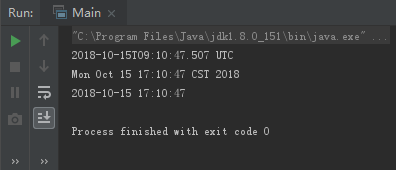
@ApiModelProperty
但是Swagger提供了一个注解可以直接搞定——@ApiModelProperty
| 作用范围 | API | 使用位置 |
|---|---|---|
| 对象属性 | @ApiModelProperty | 用在出入参数对象的字段上 |
@ApiModelProperty()用于方法,字段; 表示对model属性的说明或者数据操作更改
属性说明:
value–字段说明
name–重写属性名字
dataType–重写属性类型
required–是否必填
example–举例说明 (此示例用它)
hidden–隐藏
swagger的@ApiModelPreporty具有名为“example”的属性,在2.3.0之前该属性没有做任何事情。从版本2.3.0版本开始,这个“示例”开始工作。
下面看一下效果
private static final String DATE_FORMAT = "yyyy-MM-dd HH:mm:ss"; @ApiModelProperty(required = true,example = "2018-10-01 12:18:48") @JsonFormat(pattern = DATE_FORMAT) @Column(name="task_reality_endtime") private Date taskRealityEndtime; //实际结束时间
将Date属性字段添加@ApiModelProperty注解
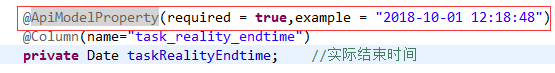
添加之后运行 swagger显示为@ApiModelProperty的example值
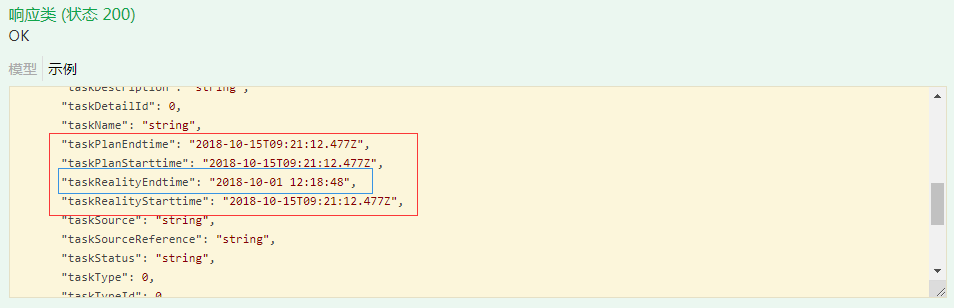
但是运行时出现请求错误

错误信息为
11:45:42.962 [http-nio-8080-exec-5] WARN o.s.w.s.m.s.DefaultHandlerExceptionResolver - Failed to read HTTP message: org.springframework.http.converter.HttpMessageNotReadableException: Could not read document: Can not deserialize value of type java.util.Date from String "2018-10-01 12:18:48": not a valid representation (error: Failed to parse Date value '2018-10-01 12:18:48': Can not parse date "2018-10-01 12:18:48": while it seems to fit format 'yyyy-MM-dd'T'HH:mm:ss.SSS', parsing fails (leniency? null)) at [Source: (PushbackInputStream); line: 24, column: 25] (through reference chain: com.cn.shrichen.web.worklist.entity.Detail["taskRealityEndtime"]); nested exception is com.fasterxml.jackson.databind.exc.InvalidFormatException: Can not deserialize value of type java.util.Date from String "2018-10-01 12:18:48": not a valid representation (error: Failed to parse Date value '2018-10-01 12:18:48': Can not parse date "2018-10-01 12:18:48": while it seems to fit format 'yyyy-MM-dd'T'HH:mm:ss.SSS', parsing fails (leniency? null)) at [Source: (PushbackInputStream); line: 24, column: 25] (through reference chain: com.cn.shrichen.web.worklist.entity.Detail["taskRealityEndtime"])
json格式为yyyy-MM-dd HH:mm:ss
Date类型默认为yyyy-MM-dd
解决:在Date字段上添加@JsonFormat(pattern = DATE_FORMAT)完成
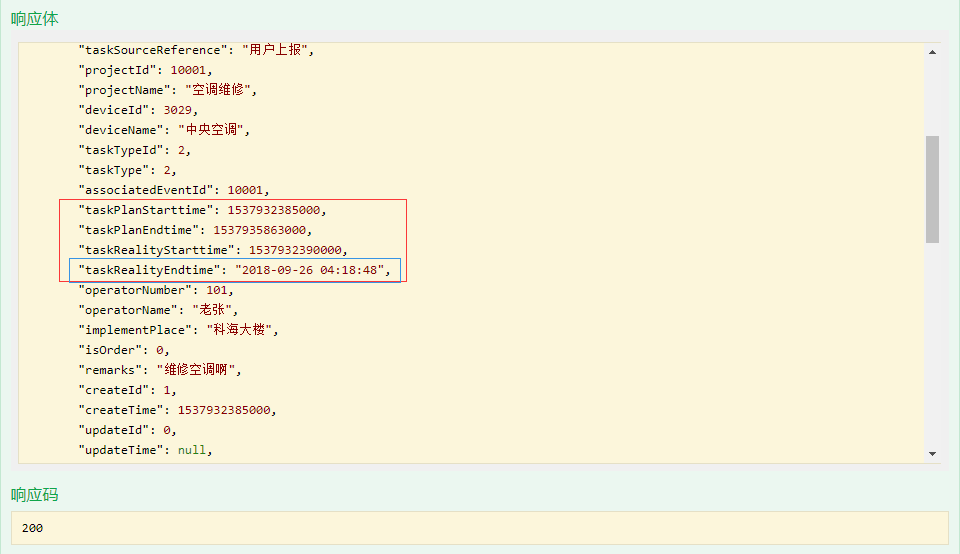
成功!