phpDocument官网:https://www.phpdoc.org/
提供了简便的安装方法:
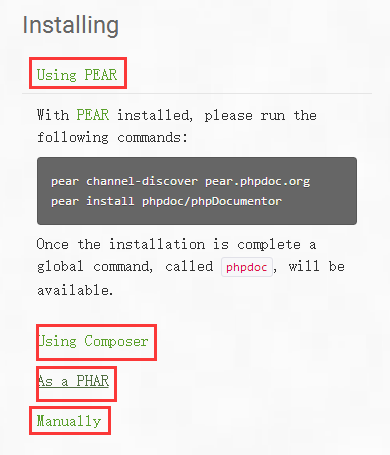
安装很简单。对于中间可能出现的问题,进行QA
Q:phpDocument需要什么环境么?
A:需要php环境。
Q:配置php访问路径。
A:配置 phpdoc.bat 使其指向您所安装php的位置;
Q:
D:php5>pear install phpdoc/phpDocumentor-alpha
No releases available for package "pear.phpdoc.org/phpDocumentor"
install failed
A:
登录http://pear.phpdoc.org/,查看可使用的phpDocumentor下载地址,再次运行
D:php5>pear install http://pear.phpdoc.org/get/phpDocumentor-2.0.0b6.tgz
downloading phpDocumentor-2.0.0b6.tgz ...
Starting to download phpDocumentor-2.0.0b6.tgz (3,002,729 bytes)
.........................................................................
.........................................................................
.........................................................................
.........................................................................
.........................................................................
.............done: 3,002,729 bytes
install ok: channel://pear.phpdoc.org/phpDocumentor-2.0.0b6
Q:对于pear的安装
A:查看 安装pear及使用
Q:简单使用
A:
phpdoc -d "D:phpStudyWWWapp" -t "D:phpStudyWWWdoc"
-d表示要生成文档的应用,-t表示文档生成在哪个目录。

