这个demo是maven工程,目录结构如下
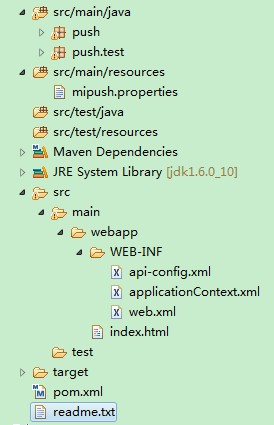
pom.xml maven依赖
。。。。。省略 <dependency> <groupId>org.springframework</groupId> <artifactId>spring-context</artifactId> <version>3.0.7.RELEASE</version> </dependency> <dependency> <groupId>javax.servlet</groupId> <artifactId>servlet-api</artifactId> <version>2.5</version> </dependency> <dependency> <groupId>org.springframework</groupId> <artifactId>spring-webmvc</artifactId> <version>3.0.3.RELEASE</version> </dependency> <dependency> <groupId>org.springframework</groupId> <artifactId>spring-web</artifactId> <version>3.0.7.RELEASE</version> </dependency> 。。。。。省略
入口web.xml
<?xml version="1.0" encoding="UTF-8"?> <web-app version="2.4" xmlns="http://java.sun.com/xml/ns/j2ee" xmlns:xsi="http://www.w3.org/2001/XMLSchema-instance" xsi:schemaLocation="http://java.sun.com/xml/ns/j2ee http://java.sun.com/xml/ns/j2ee/web-app_2_4.xsd"> <display-name>SpringDemo</display-name> <context-param> <param-name>contextConfigLocation</param-name> <param-value> /WEB-INF/applicationContext.xml </param-value> </context-param> <listener> <listener-class>org.springframework.web.context.ContextLoaderListener</listener-class> </listener> <servlet> <servlet-name>api</servlet-name> <servlet-class>org.springframework.web.servlet.DispatcherServlet</servlet-class> <init-param> <param-name>contextConfigLocation</param-name> <param-value>/WEB-INF/api-config.xml</param-value> </init-param> <load-on-startup>1</load-on-startup> </servlet> <servlet-mapping> <servlet-name>api</servlet-name> <url-pattern>*.s</url-pattern> </servlet-mapping> <filter> <filter-name>setCharacterEncoding</filter-name> <filter-class>org.springframework.web.filter.CharacterEncodingFilter</filter-class> <init-param> <param-name>encoding</param-name> <param-value>UTF-8</param-value> </init-param> <init-param> <param-name>forceEncoding</param-name> <param-value>true</param-value> </init-param> </filter> <filter-mapping> <filter-name>setCharacterEncoding</filter-name> <url-pattern>/*</url-pattern> </filter-mapping> <welcome-file-list> <welcome-file>index.html</welcome-file> </welcome-file-list> </web-app>
分发bean配置api-config.xml
<beans xmlns="http://www.springframework.org/schema/beans" xmlns:task="http://www.springframework.org/schema/task" xmlns:xsi="http://www.w3.org/2001/XMLSchema-instance" xmlns:aop="http://www.springframework.org/schema/aop" xmlns:tx="http://www.springframework.org/schema/tx" xmlns:context="http://www.springframework.org/schema/context" xsi:schemaLocation="http://www.springframework.org/schema/beans http://www.springframework.org/schema/beans/spring-beans-3.0.xsd http://www.springframework.org/schema/context http://www.springframework.org/schema/context/spring-context-3.0.xsd http://www.springframework.org/schema/aop http://www.springframework.org/schema/aop/spring-aop.xsd http://www.springframework.org/schema/tx http://www.springframework.org/schema/tx/spring-tx.xsd http://www.springframework.org/schema/task http://www.springframework.org/schema/task/spring-task-3.0.xsd"> <context:component-scan base-package="push" /> <!-- 将自动探测包中有控制器注释的类--> </beans>
处理action的java类
package push; import java.io.IOException; import javax.servlet.http.HttpServletRequest; import javax.servlet.http.HttpServletResponse; import org.springframework.stereotype.Controller; import org.springframework.web.bind.annotation.RequestMapping; import org.springframework.web.bind.annotation.RequestMethod; import org.springframework.web.bind.annotation.RequestParam; /** * @author yanghh */ @Controller @RequestMapping("/api") public class ApiController { @RequestMapping(value = "/age.s", method = RequestMethod.GET) public void methodAge(HttpServletRequest request, HttpServletResponse response, @RequestParam(value="id", required=true) String id) { System.out.println(id); String json = "{name:'中文',age:23, requestid:"+ id +"}"; try { //response.setContentType("text/html;charset=UTF-8"); response.getWriter().print(json); } catch (IOException e) { e.printStackTrace(); } } }
打好war包,找个tomcat容器部署下(webapps下),通过 http://localhost:8080/api/age.s?id=1 即可访问
enjoy it~