目录结构:
log包,下面的.log文件是自动生成的,只需新增log包即可
testFile包:放的接口excel用例,这里需使用xls后缀,不要用xlsx,模板见下方,需一致
util包:公共包,db_util.py是对数据库操作,log.py是输出日志,往控制台及文件输出
主函数test_request2.py:
读取excel,循环进行请求,得到结果,填写到excel。
一般新增接口会去查询数据库是否新增了,所以模板中增加了数据库的几项操作,填入操作序号和sql即可,新增会返回查询结果,其他操作会返回数据库成功操作几条数据
一般有可能要先请求一个接口获取返回 token,再进行正式请求时带上token,所以模板 中添加了前置请求,若填写完整,就会获取到token,并放在请求头
(注意我这里接口取token和放在请求头是在代码写死的,不同接口需修改,有的公司可能token直接放在参数里)
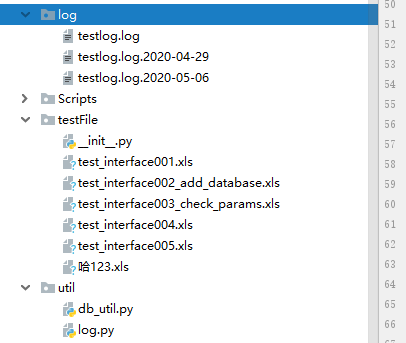
接口excel模板

log.py
import logging from logging.handlers import TimedRotatingFileHandler class Logger(object): def __init__(self): # 创建logger对象 self.logger=logging.getLogger()#logging.getLogger(name)函数中的name是日志记录的用例名,不指定name会返回root对象 self.logger.setLevel(logging.DEBUG) # logging.root.setLevel(logging.NOTSET) #NOTSET会显示所有输出 self.log_file_name="E:/PyCharmWorkSpace/AutoInterfaceTest/log/testlog.log" self.backup_count=5 self.console_output_level="INFO" self.file_output_level="DEBUG" self.formatter=logging.Formatter("%(asctime)s-%(name)s-%(levelname)s-%(message)s") def get_logger(self): #handler对象:日志对象用于输出日志,而Handler对象用于指定日志向哪里输出(文件、终端等等) # 常用handler对象: # 1.StreamHandler, 用于向标准输入输出流等输出日志 2.FileHandler,用于向文件输出日志 # 3.NullHandler,什么也不输出 4.RotatingFileHandler,向文件输出日志,如果文件到达指定大小,创建新文件并继续输出日志。 # 控制台日志 console_handler = logging.StreamHandler() console_handler.setFormatter(self.formatter) console_handler.setLevel(self.console_output_level) self.logger.addHandler(console_handler) #将控制台日志对象添加到logger # 文件日志 # 每天重新创建一个日志文件,最多保留backup_count份 file_handler = TimedRotatingFileHandler(filename=self.log_file_name, when='D', interval=1, backupCount=self.backup_count, delay=True, encoding='utf-8') file_handler.setFormatter(self.formatter) file_handler.setLevel(self.file_output_level) self.logger.addHandler(file_handler)#将文件日志对象添加到logger return self.logger if __name__ == '__main__': log=Logger().get_logger() # 打印优先级:critical>error>warning>info>debug # 当等级为debug时,全部等级都能够打印出来,等级为info时,除了debug,其他都能够打印 log.debug("debug信息,最低级别,一般开发人员用来打印一些调试信息") log.info("info信息,正常输出信息,一般用来打印一些正常的操作") log.warning("warning,一般用来打印警信息,默认等级为warning") log.error("error信息,一般用来打印一些错误信息") log.critical("critical信息,一般用来打印一些致命的错误信息,等级最高") logger=Logger().get_logger()
db_util.py
import pymysql.cursors from util.log import logger class DBUtil(): def __init__(self): self.connect=None self.cursor=None def get_con(self): try: self.connect = pymysql.Connect( host='localhost', port=3306, user='root', passwd='123456', db='test', charset='utf8' ) except Exception as result: print(result) else: # 获取游标 self.cursor = self.connect.cursor() def other_data(self,operations,sql): # 插入数据/修改数据/删除数据 if (operations==1): try: self.cursor.execute(sql) except Exception as e: self.connect.rollback() # 事务回滚 result_str='数据库事务处理失败'+str(e) logger.info('数据库事务处理失败%s' % e) return result_str else: result=self.cursor.fetchone() result_str=result.__str__() result_count=self.cursor.rowcount logger.info('数据库查询结果:%s', result) logger.info('数据库成功操作%d条数据'%result_count) return result_str elif(operations in (2,3,4)): try: self.cursor.execute(sql) except Exception as e: self.connect.rollback() # 事务回滚 result_str='数据库事务处理失败'+str(e) logger.info('数据库事务处理失败%s' % e) return result_str else: self.connect.commit() # 事务提交 result_count = self.cursor.rowcount result_str = "数据库成功操作"+str(result_count)+"条数据" logger.info(result_str) return result_str else: logger.info("输入数据库操作不正确") def close_database(self): # 关闭连接 self.cursor.close() self.connect.close() if __name__ == '__main__': db=DBUtil() db.get_con() db.close_database()
主函数test_request2.py
#coding="utf-8" import xlrd from xlutils.copy import copy import requests from util.log import logger from util.db_util import DBUtil # xlrd:读取Excel文件数据 # xlwt:写入Excel 数据,缺点是无法复用,写入会全部覆盖,无法追加数据,为了方便用户,写入的话,比较推荐xlutils模块,它可以复制原excel # formatting_info=True,保留Excel的原格式,这样xlutils写入后格式不变 # xlrd模块0.8版本后不支持以xlsx为后缀名文件,所以excel要用xls格式,不能会打不开 if __name__ == '__main__': db = DBUtil() db.get_con() dir_path=r'E:PyCharmWorkSpaceAutoInterfaceTest estFile est_interface005.xls' run_sheet_name="用例" summary_sheet_name="总结" # 统计成功数,失败数 all_cases =0 statistics_success=0 statistics_fail=0 # 前置标志 pre_flag = False try: # 目录加r可以取消转义,不加r的话改为\即可 workbook=xlrd.open_workbook(dir_path,formatting_info=True) except FileNotFoundError: print ("File is not found.") #文件不存在 except PermissionError: print ( "You don't have permission to access this file.") #文件存在无权限访问,例如文件被打开时无法写入 else: table = workbook.sheet_by_name(run_sheet_name) # 根据sheet名字获取sheet new_workbook = copy(workbook) # 复制文件,这样将结果写入excel writeSheet = new_workbook.get_sheet(run_sheet_name) # 获取写入用例sheet writeSheet_summary=new_workbook.get_sheet(summary_sheet_name)# 获取写入总结sheet for i in range(1, table.nrows): request_method = table.cell(i, 2).value url = table.cell(i, 3).value params = table.cell(i, 4).value expected_results=table.cell(i,5).value db_operations = table.cell(i, 9).value sql = table.cell(i, 10).value pre_request_method=table.cell(i, 12).value pre_url = table.cell(i, 13).value pre_params = table.cell(i, 14).value if( request_method!="" and url!="" and params!="" and expected_results!=""): logger.info( "********************************************************************************************************************") all_cases +=1 if(pre_request_method!="" and pre_url!=""and pre_params!=""): logger.info("第" + str(i) + "个用例前置请求 url:" + pre_url + " 请求参数:" + pre_params) if (pre_request_method == "get"): try: res = requests.get(url=pre_url, params=pre_params) except Exception as result: logger.info("第" + str(i) + "个用例前置请求异常:" + str(result)) else: logger.info("第" + str(i) + "个用例前置请求结果:" + res.text) res_json = res.json() # 将返回参数转为json串,取某字段值,result_json[父元素1][子元素2] pre_response_token = res_json["data"]["token"] headers = {'Authorization-Qkids': pre_response_token} pre_flag=True elif (pre_request_method == "post"): try: res = requests.post(url=pre_url, data=pre_params.encode()) except Exception as result: logger.info("第" + str(i) + "个用例前置请求异常:" + str(result)) else: logger.info("第" + str(i) + "个用例前置请求结果:" + res.text) res_json = res.json() # 将返回参数转为json串,取某字段值,result_json[父元素1][子元素2] pre_response_token = res_json["data"]["token"] headers = {'Authorization-Qkids':pre_response_token} pre_flag = True logger.info(pre_response_token) else: logger.info("前置请求方式格式不正确") headers = {'Authorization-Qkids': pre_response_token} elif(pre_request_method=="" and pre_url==""and pre_params==""): # 不做任何操作 pass else: logger.info("第" + str(i) + "个用例:前置请求方式/前置url/前置请求参数未填") # 前置请求就算报错,第二个请求也会有相应错误提示,所以下面这段代码不用放到前置后面,同级即可 logger.info("第" + str(i) + "个用例请求 url:" + url + " 请求参数:" + params) if (request_method == "get"): try: if(pre_flag==True): res = requests.get(url=url, params=params,headers=headers) else: res = requests.get(url=url, params=params) except Exception as result: statistics_fail += 1 logger.info("第" + str(i) + "个用例异常:" + str(result)) writeSheet.write(i, 8, "N") else: logger.info("第" + str(i) + "个用例结果:" + res.text) writeSheet.write(i, 6, res.text) # 写入整个返回结果 res_json = res.json() # 将返回参数转为json串,取某字段值,result_json[父元素1][子元素2] response_message = res_json["message"] writeSheet.write(i, 7, response_message) # 写入返回的message if (expected_results == response_message): logger.info("结果比对:Y") writeSheet.write(i, 8, "Y") statistics_success += 1 else: logger.info("结果比对:N") writeSheet.write(i, 8, "N") statistics_fail += 1 elif (request_method == "post"): try: if(pre_flag==True): # 假如请求body里面有汉字,需对data进行encode(),仅用于post请求 res = requests.post(url=url, data=params.encode(),headers=headers) else: res = requests.post(url=url, data=params.encode()) except Exception as result: statistics_fail += 1 logger.info("第" + str(i) + "个用例异常:" + str(result)) writeSheet.write(i, 8, "N") else: logger.info("第" + str(i) + "个用例结果:" + res.text) writeSheet.write(i, 6, res.text) # 写入 res_json = res.json() # 将返回参数转为json串,取某字段值方式:result_json[父元素1][子元素2],例如res_json[data][name] response_message = res_json["message"] writeSheet.write(i, 7, response_message) if (expected_results == response_message): # 比对预期结果与返回结果 logger.info("结果比对:Y") writeSheet.write(i, 8, "Y") statistics_success += 1 else: logger.info("结果比对:N") writeSheet.write(i, 8, "N") statistics_fail += 1 else: logger.info("请求方式格式不正确") if (db_operations != "" and sql != ""): if (db_operations in (1, 2, 3, 4)): db_result = db.other_data(db_operations, sql) writeSheet.write(i, 11, db_result) else: logger.info("数据库操作填写不符合规则") elif (db_operations == "" and sql == ""): pass else: logger.info("数据库操作/数据库sql未填") elif (request_method == "" and url == "" and params == "" and expected_results == ""): # 不做任何操作 pass else: logger.info("第" + str(i) + "个用例:请求方式/url/请求参数/期望结果未填") # %转义方式:%%,其他使用 logger.info( "---------------------------------------------------------------------------------------------------------------------------------------------") summary_str="总的请求用例数%d, 已通过%d,不通过%d, 通过比例%.2f%%"%(all_cases,statistics_success,statistics_fail,(statistics_success/all_cases)*100) logger.info(summary_str) logger.info( "---------------------------------------------------------------------------------------------------------------------------------------------") writeSheet_summary.write(0,1,summary_str) new_workbook.save(dir_path) #最后将写的保存 db.close_database()