1:在eclipse中建立如下的工程

值得注意的就是build.xml文件(这个是重点后面会提到) ,其他HelloWorld中的就是一句简单的输出语句
2: 使用build打包(右键然后选择运行),运行后在console下可以看到如下图的过程
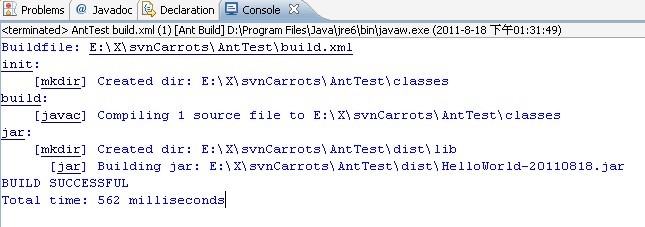
当看到了BUILD SUCCESSFUL 表面打包成功了!!!!
3:然后来到你的**dist下可以看到刚刚打包成功的包 如下图 :
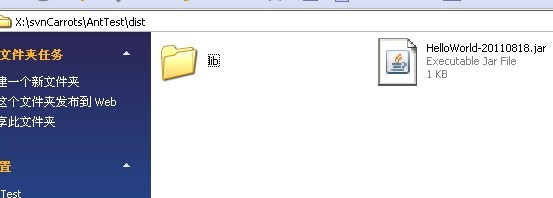
4:ANT很智能的,如果你已经实现了上面三个过程的打包,再次打包的话它会默认的执行空的操作 (如下图)

5:最重要的bulid.xml文件(此中有很多ANT内置的命令可以具体参考一下ant的用法)
- <project name="HelloWorld" default="jar" basedir=".">
- <description>
- building HelloWorld!
- </description>
- <!-- set global properties for this build -->
- <property name="src" location="src"/>
- <property name="build" location="classes"/>
- <property name="dist" location="dist"/>
- <property name="user.name" value="qiuqiu"/>
- <target name="init">
- <!-- Create the time stamp -->
- <tstamp/>
- <!-- Create the classes directory structure used by compile -->
- <mkdir dir="${build}"/>
- </target>
- <target name="build" depends="init" description="build the source code" >
- <!-- Compile the java code from ${src} into ${build} -->
- <javac srcdir="${src}" destdir="${build}"/>
- </target>
- <target name="jar" depends="build"
- description="generate the distribution" >
- <!-- Create the distribution directory -->
- <mkdir dir="${dist}/lib"/>
- <!-- Put everything in ${build} into the MyProject-${DSTAMP}.jar file -->
- <jar destfile="${dist}/HelloWorld-${DSTAMP}.jar" basedir="${build}">
- <manifest>
- <attribute name="Built-By" value="${user.name}"/>
- <attribute name="Main-Class" value="org.javaresearch.HelloWorld"/>
- </manifest>
- </jar>
- </target>
- <target name="run" depends="build" description="run HelloWorld">
- <java classpath="${build}" classname="org.javaresearch.HelloWorld"></java>
- </target>
- <target name="runjar" depends="jar" description="run HelloWorld in jar file">
- <java jar="${dist}/HelloWorld-${DSTAMP}.jar"
- fork="true"
- failonerror="true"
- maxmemory="128m"
- >
- <arg value="-h"/>
- <classpath>
- <pathelement location="${dist}/HelloWorld-${DSTAMP}.jar"/>
- <pathelement path="${java.class.path}"/>
- </classpath>
- </java>
- </target>
- <target name="clean"
- description="clean up" >
- <!-- Delete the ${build} and ${dist} directory trees -->
- <delete dir="${build}"/>
- <delete dir="${dist}"/>
- </target>
- </project>
6:ant使用指南(为了方便没有资源分的朋友下载,这里给大家0资源分): http://download.csdn.net/source/3529167
有不足之处欢迎指正