Delete Multiple Jobs at once
The best way to do this is use report RSBTCDEL2(New version of RSBTCDEL). Old job logs will be deleted and will not show in the job overview.
Step 1) Execute T-code SE38.
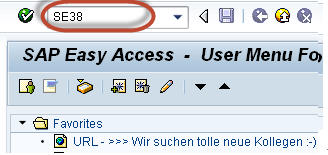
Step 2) Put the program name in the field
as RSBRCDEL2.
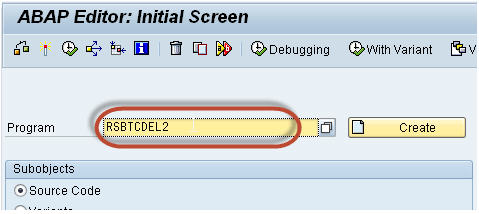
Step 3) Fill the proper details.
- Which job do you want to delete?If you put * means all jobs. If you want to delete jobs from a specific user , give UserName.
- Specify Status of Job to be deleted. Specify time period of Deletion. For instance , delete jobs older than 14 days.NOTE: Once the job is in active status, it is impossible to delete them.
- Specify Commit. Commit value is proportional to program performance. If the commit value is high then job deletion will run faster. Recommended value is >= 1000.
- Check Test run to simulate the deletion. Jobs will not be deleted. Once you are sure only then uncheck the Test run.
- Press Execute.

Single job deletion
You can also delete a single job from SM37.
Step 1) Execute SM37.
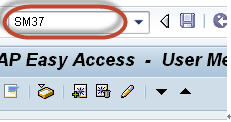
Step 2) Fill your criteria.
- Job name and username
- Status of the job.
- Select the date range.
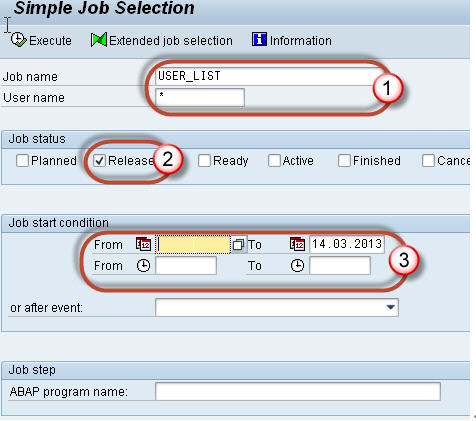
Step 3) Select the job you want to delete
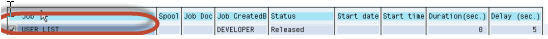
Step 4) Goto Job-> Delete.
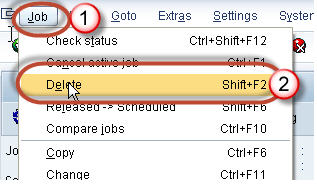
You can also delete the jobs from OS level under directory
/usr/sap/<SID>/SYS/global/<CLNT>JOBLG. Folder.
But deletion from OS level may cause Temse inconsistency issue.To remove
inconsistencies goto SP12-> Consistency check.Once you get the list , delete the
objects.
Normally, Job- SAP_REORG_JOBS (Program to Delete old background
jobs) must be scheduled within the system with program RSBTCDEL2 at daily frequency.