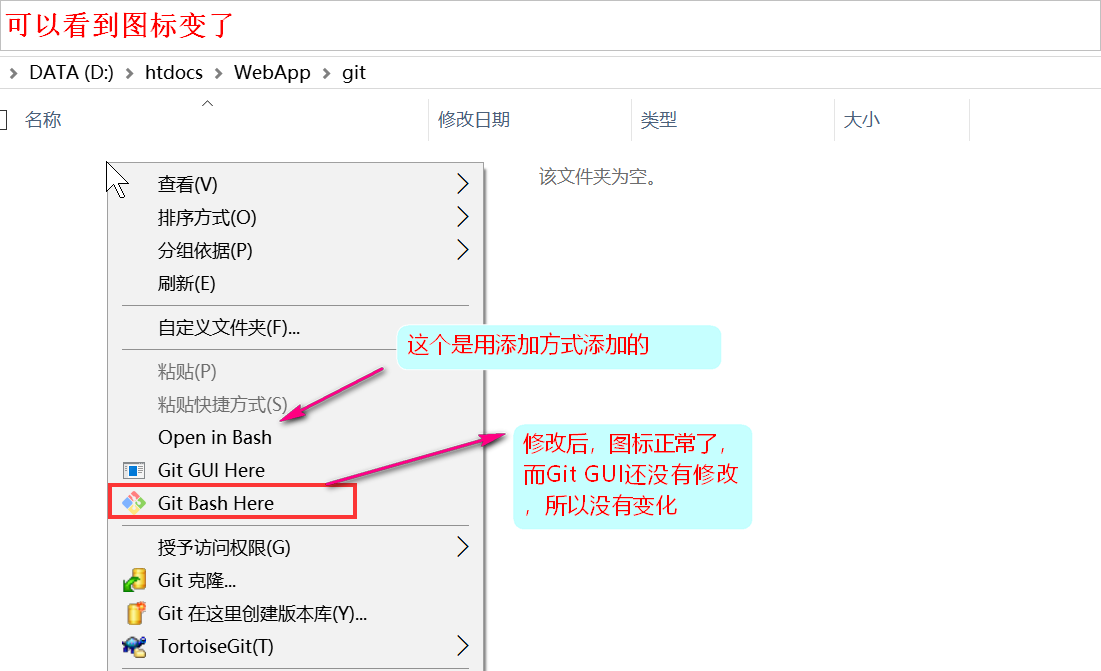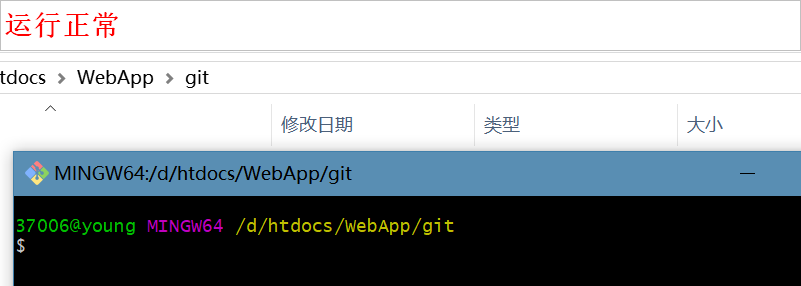主要:右键git-bash不能使用
右键git-bash不能使用
今日想用git传写代码到仓库,突然发现几天没有却出问题了,右键出现了错误,虽然很快解决了,但还是可以记录下
情形: 右键存在但不能使用:

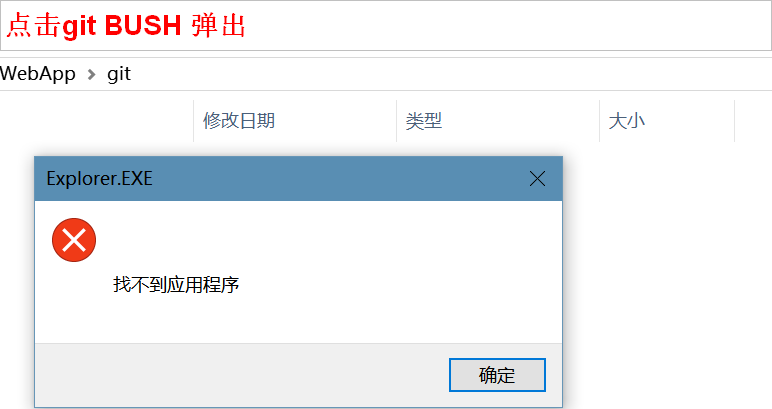
原因分析: 图标颜色都变了,更新系统后,有些东西就出现了问题。通过度娘找到了一些方式。自己最后的解决方式是通过注册表方式
解决方法:
不同原因方法其实类似,我出现的这种现象是路径问题, 所以只需要修改注册表中对应的路径 ,而有些是右键中连这两个选项都没有,那就直接手动添加或者重装了
step 1: 点击"运行" (或win+r 快捷键打开),打开运行窗口,输入: regedit 打开注册表:
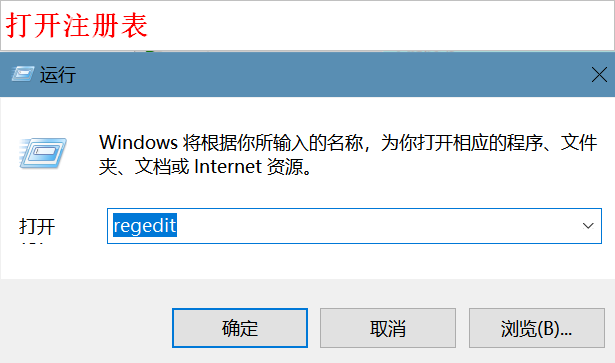
step 2: 找到shell项目 。 具体路径: 计算机HKEY_CLASSES_ROOTDirectoryBackgroundshell

step 3: 其中git_gui 对应的就是右键菜单中的“Git GUI here" git_shell对应右键菜单中的"Git Bash here"
我们要操作git就是用的Git Bash here. 点击git_shell,右侧出现Icon, 双击Icon ,修改其值: 为你安装的git的路径,如我的是d:softGitgit-bash.exe
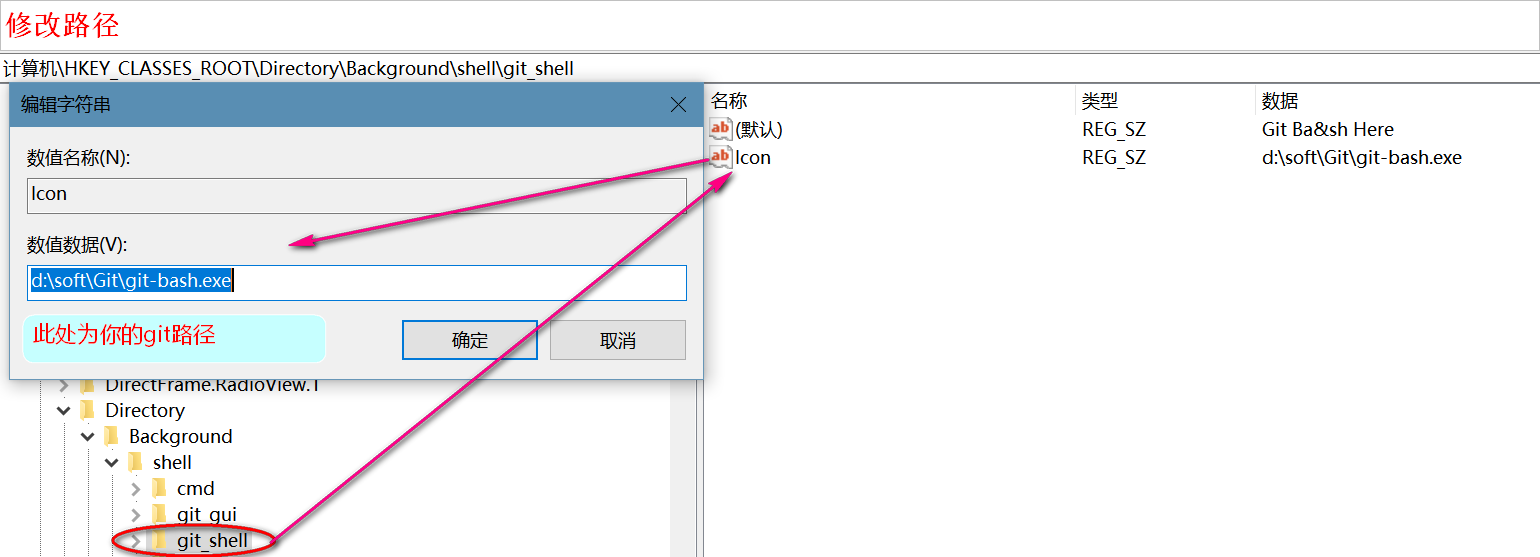
step 4: 此时还没完哦,点击git_shell,里面有command项, 点击command项,右侧出现“默认”,点击默认,修改路径
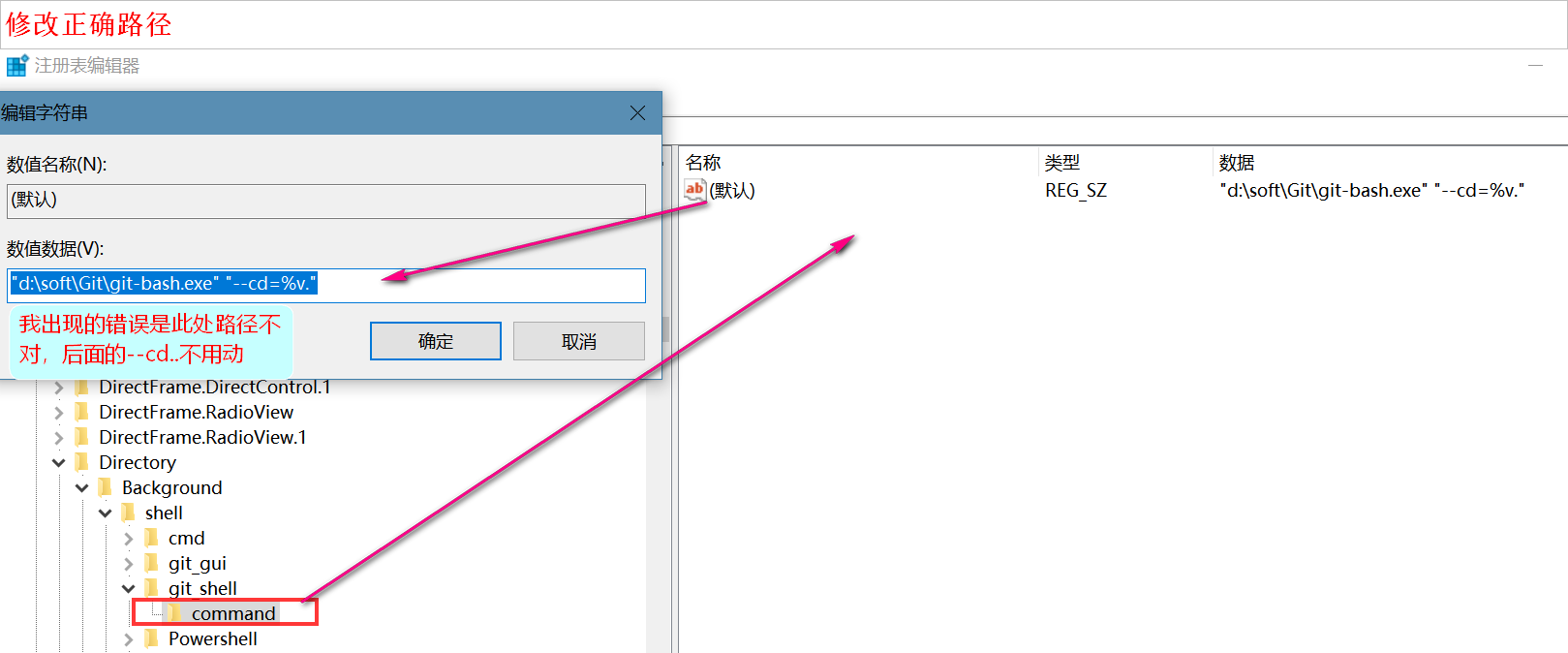
step 5: 修改后关闭注册表(注: 对于git_gui的修改和git_shell是一样的,这里不再重述)点击右键测试: