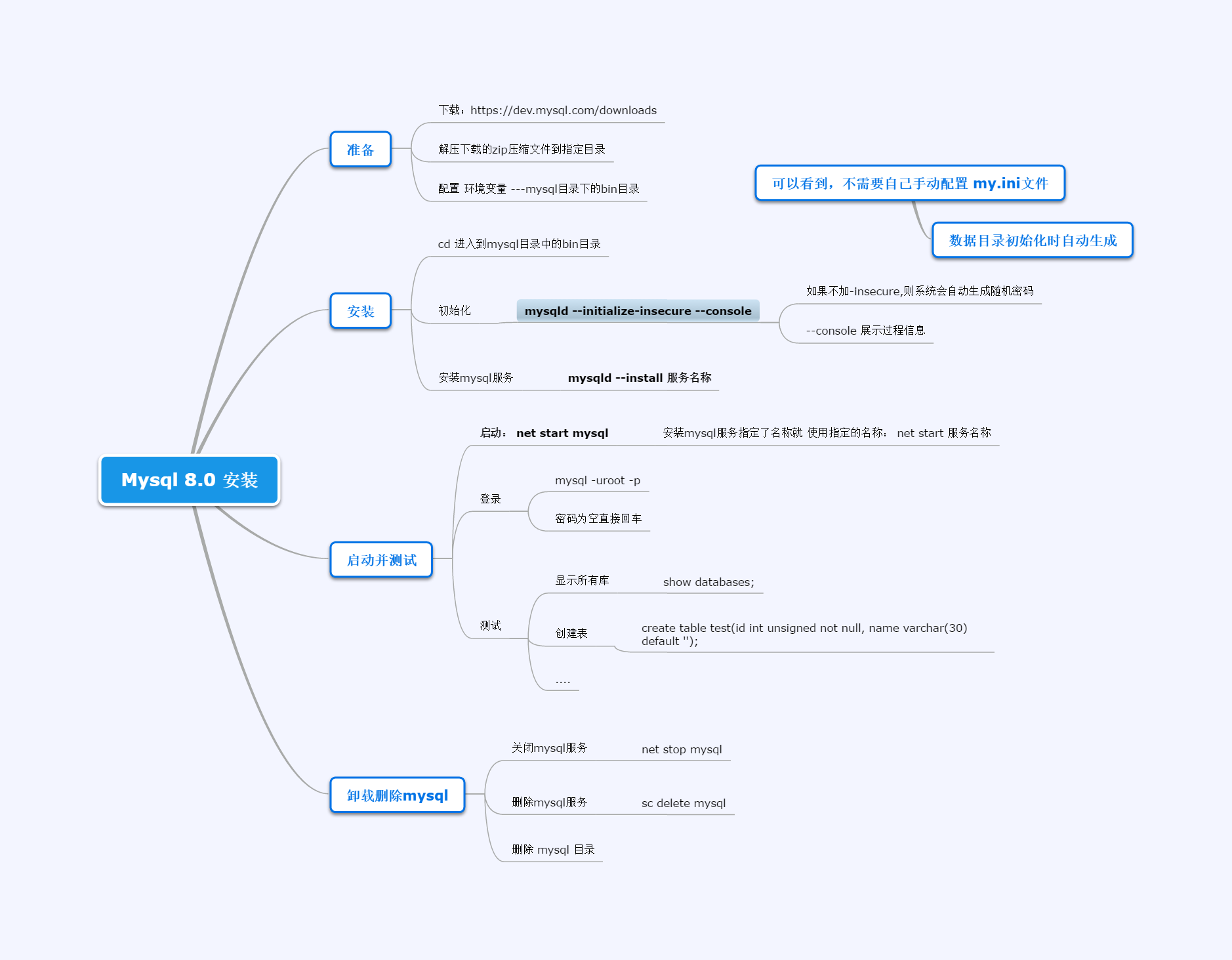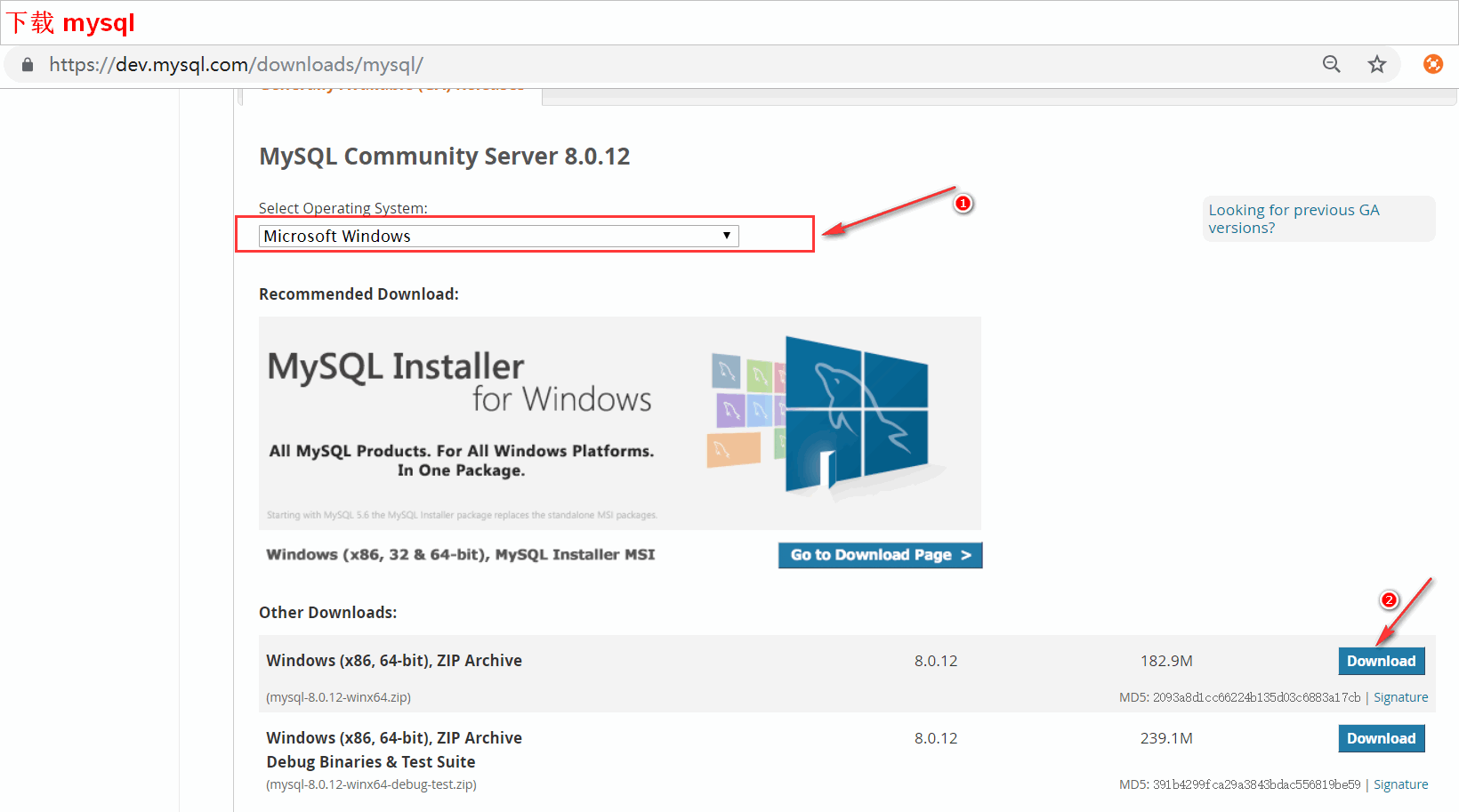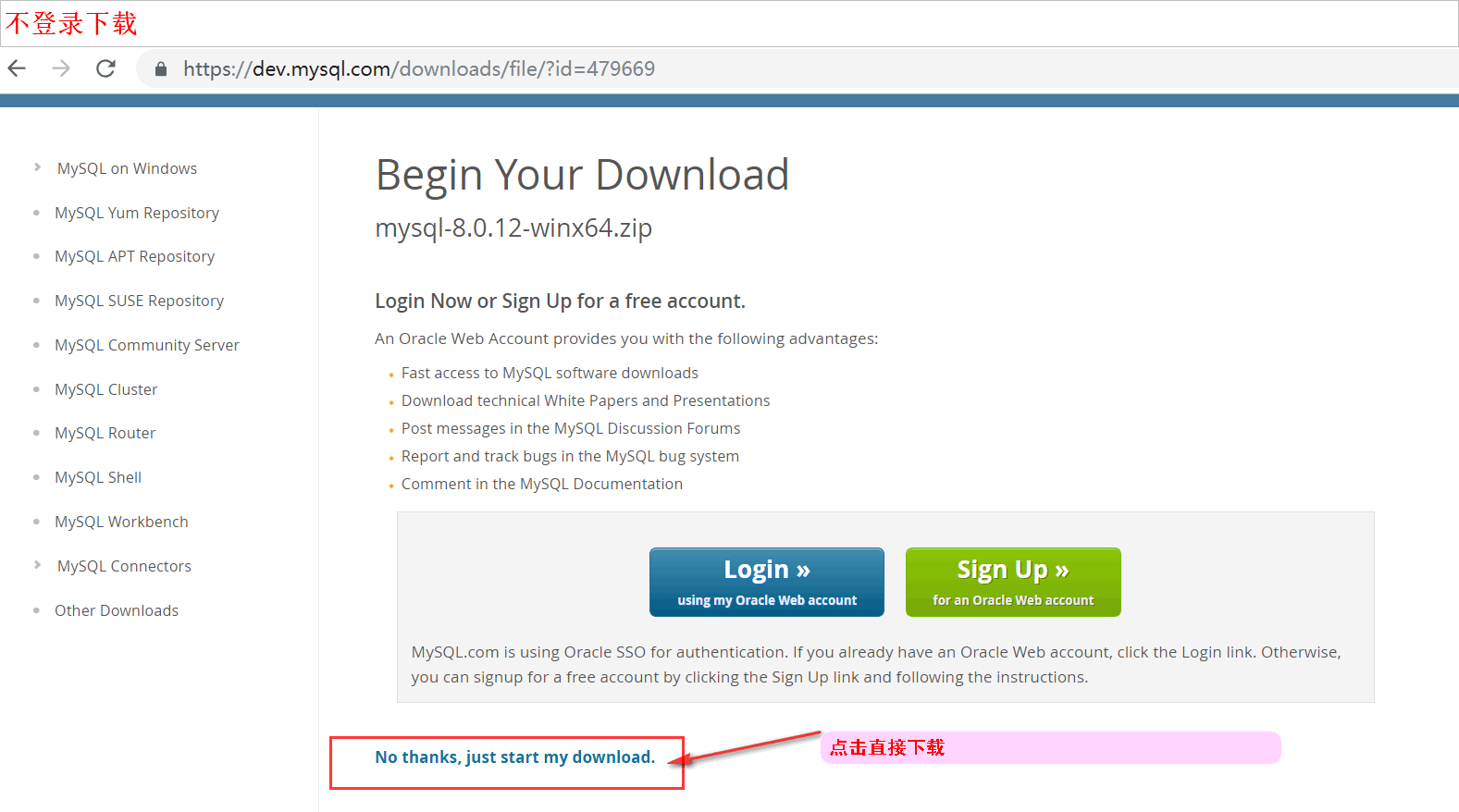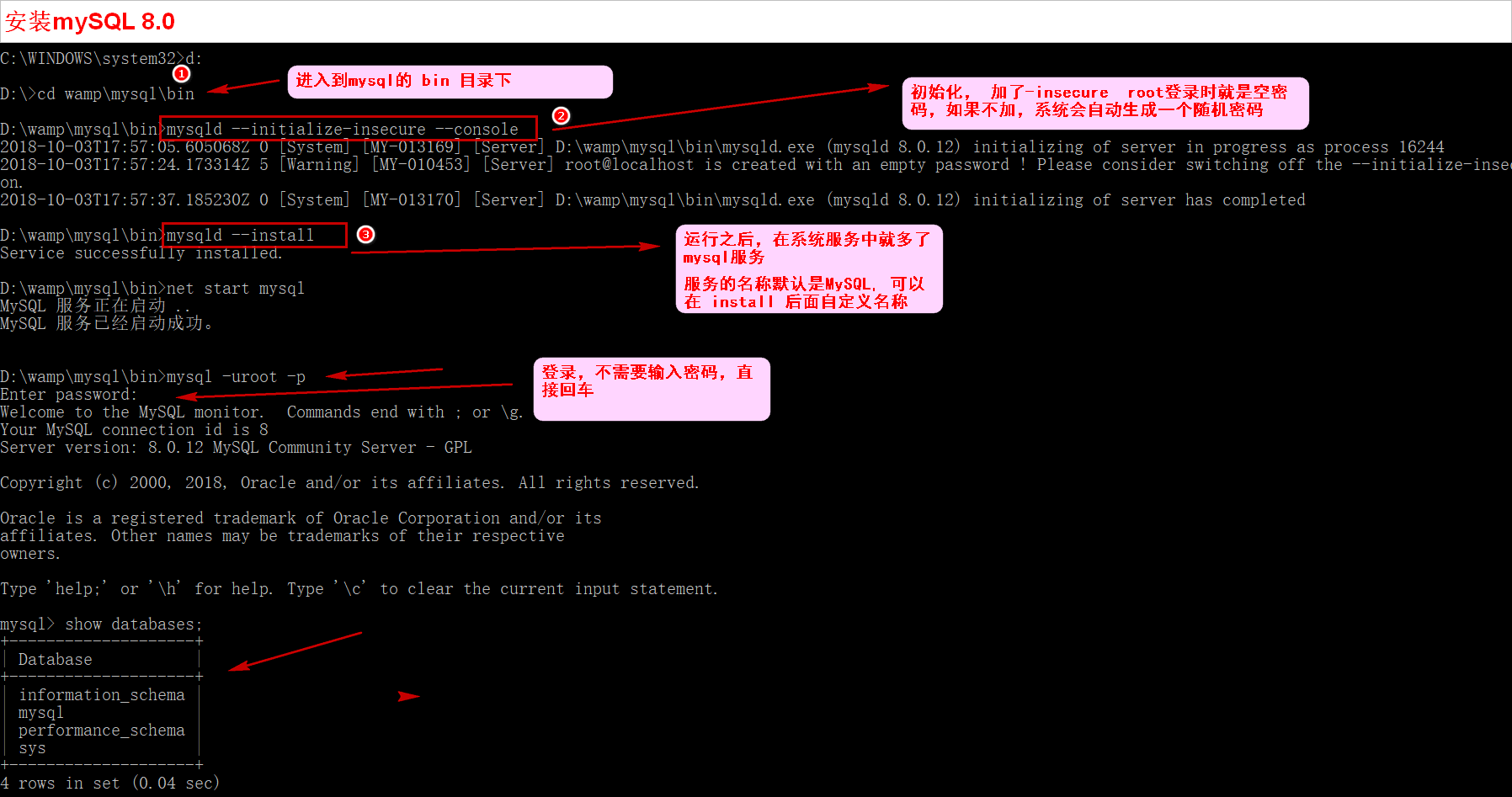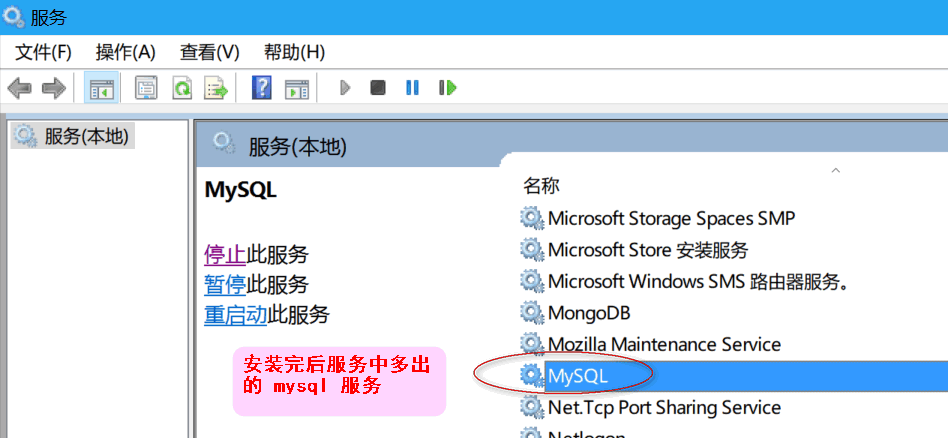环境:
系统: windows 10
mysql版本: mysql-8.0.12-winx64
下载 mysql
下载地址:https://dev.mysql.com/downloads
选择 “MySQL Community Server(GPL)” 进入下载页面
底部选择 操作系统 "Microsoft Windows",
然后点击 “Windows (x86, 64-bit), ZIP Archive 8.0.12 ” 后面的 “Download” 进行下载
解压压缩包
我存放在 D:wampmysql 中
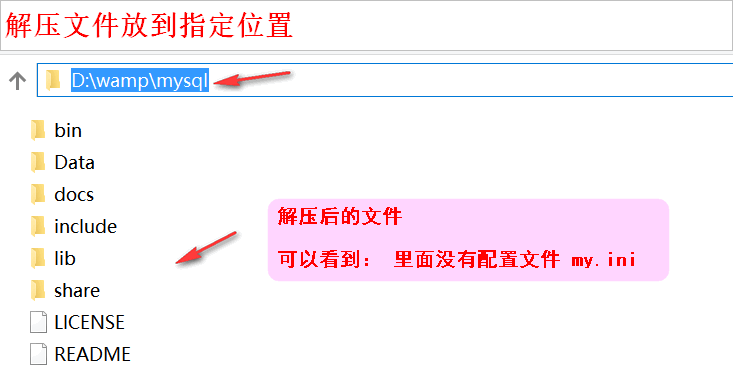
看 mysql 安装手册
手册中点击左侧 "安装与更新MYSQL",选择 "2.3 Installing MySQL on Microsoft Windows " 在windows中安装
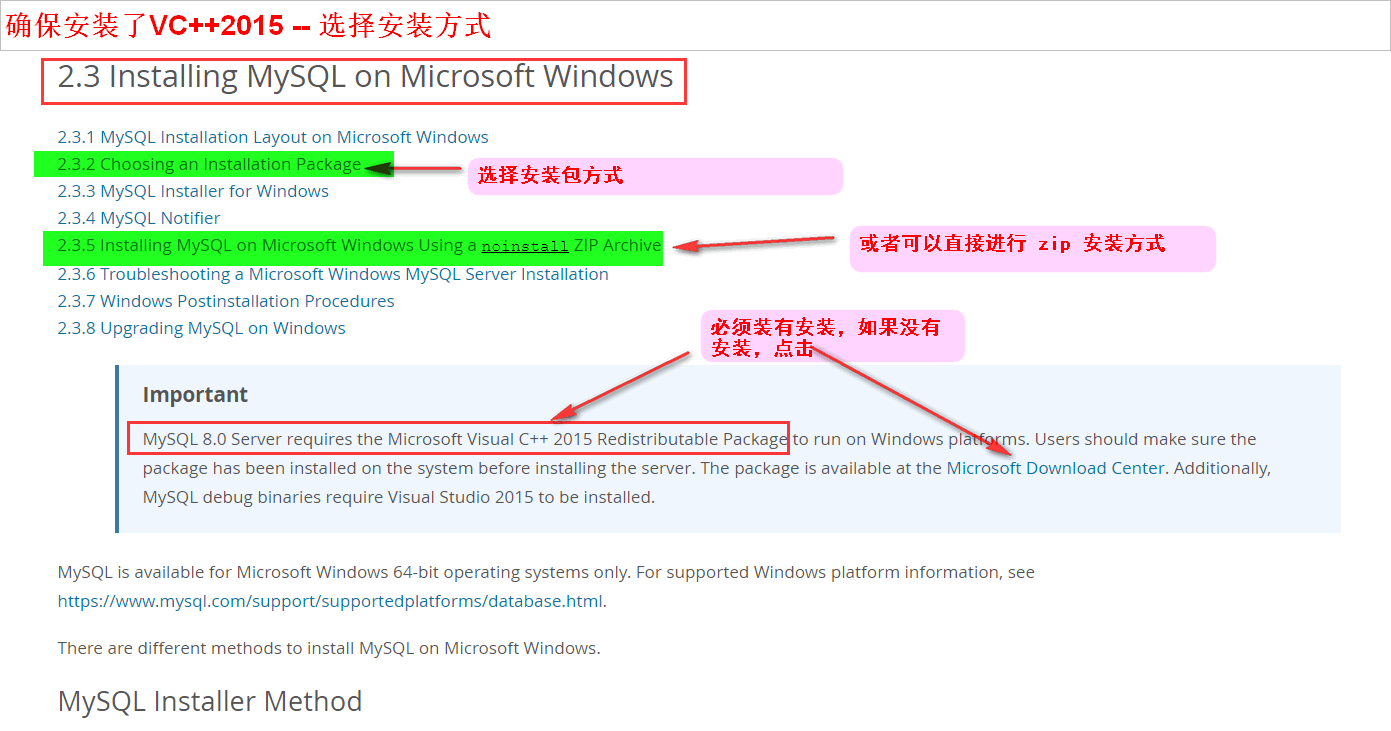
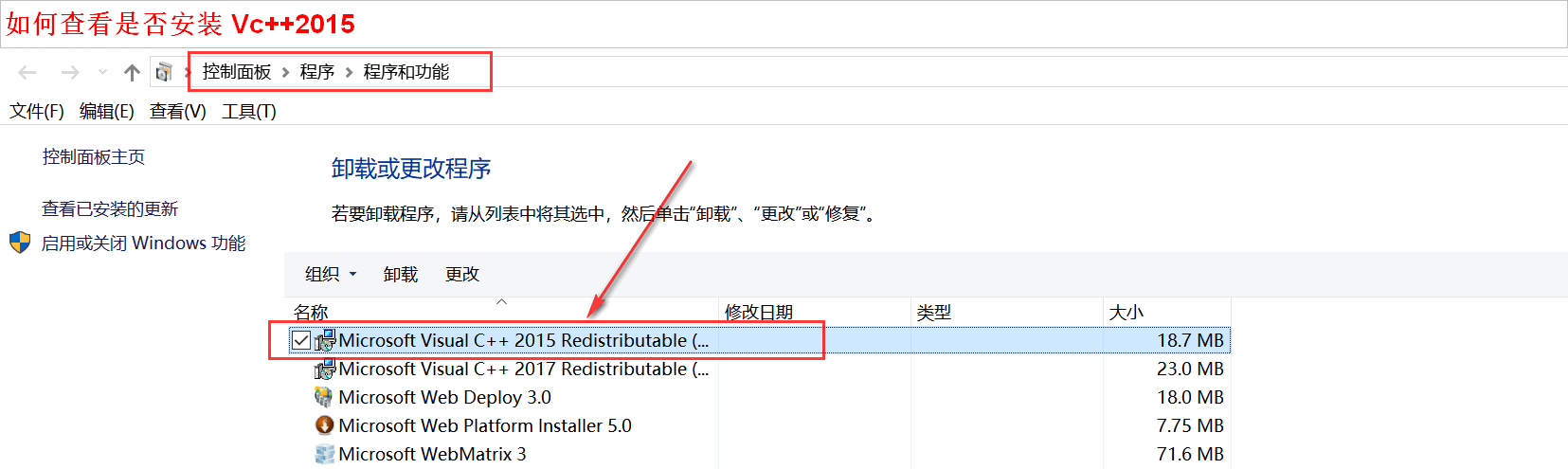
具体安装信息,可查看手册
添加环境变量
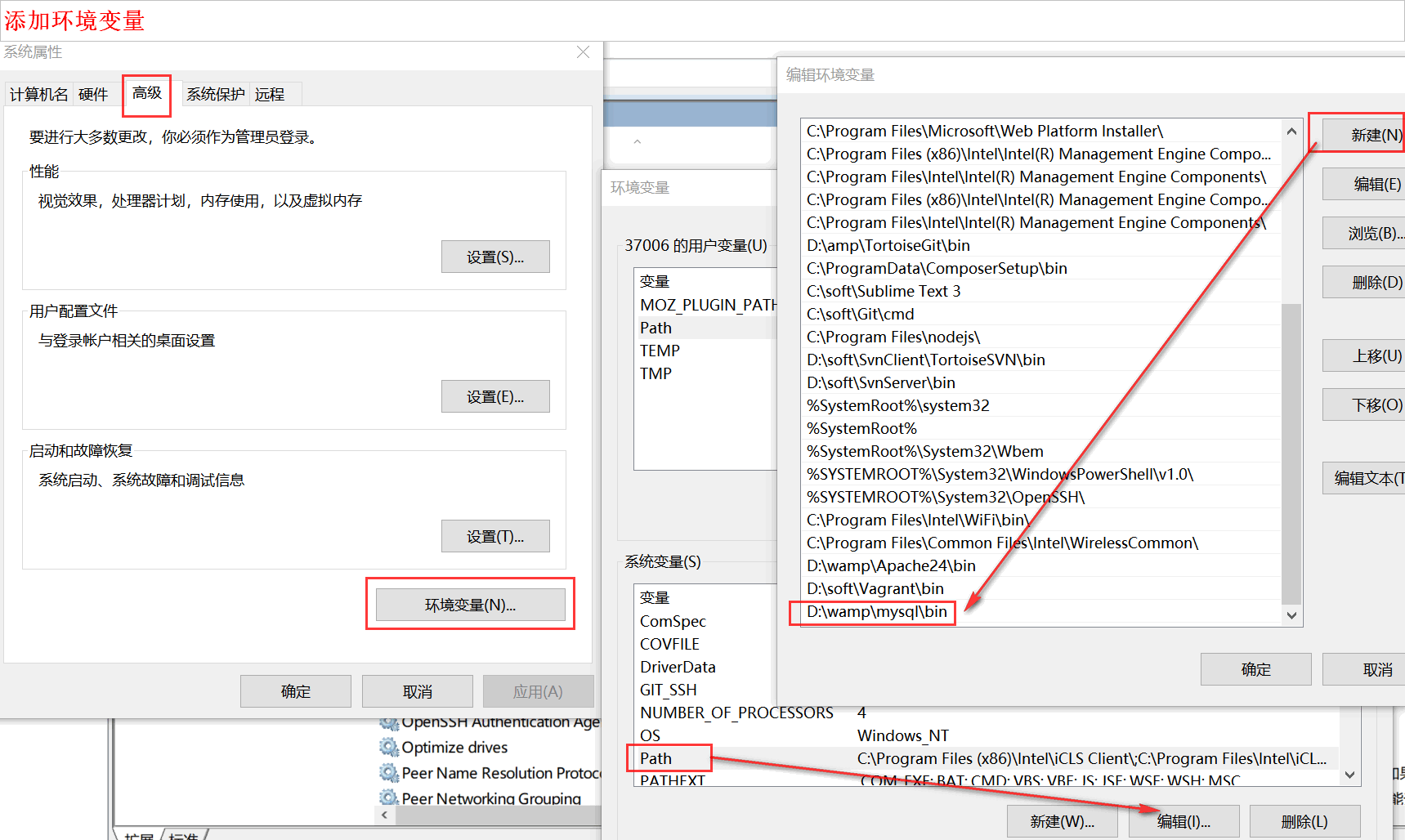
删除卸载mysql
step 1: 停止mysql 服务:
net stop mysql
step 2: 删除服务
sc delete mysql
step 3: 删除mysql目录