在单页面里面,父子组件传值是比较常见的,之前一直用vue开发,今天研究了一下react的父子组件传值,和vue差不多的思路,父组件向子组件传值,父通过初始state,子组件通过this.props进行接收就可以了;子组件向父组件传值需要绑定一个事件,然后事件是父组件传递过来的this.props.event来进行值的更替,话不多说,上代码:
父传子:
父组件:自定义名
<ChildCom content={'我是父级过来的内容'}/>
子组件:使用this.props.自定义的名字接收
<div>{this.props.content}</div>
子传父:
子组件:事件传递 记着加bind(this)
import React from 'react' class ChildCom extends React.Component { valueToParent(value) { this.props.onValue(value); } render() { return ( <div> <h2>子组件</h2> <div> <a onClick={this.valueToParent.bind(this,123)}>向父组件传值123</a> </div> </div> ) } } export default ChildCom;
父组件:
import React from 'react' import ChildCom from './childCom.js' class ParentCom extends React.Component { state = { getChildValue: '' } getChildValue(value) { this.setState({ getChildValue: value }) } render() { return ( <div> <h1>父组件</h1> <div>子组件过来的值为:{this.state.getChildValue}</div> <ChildCom onValue={this.getChildValue.bind(this)}/> </div> ) } } export default ParentCom;
下面是详细的传值可以再看一次:
父组件向子组件传值:
父组件Comment.js:
1 import React from "react" 2 import ComentList from "./ComentList" 3 4 class Comment extends React.Component { 5 constructor(props) { 6 super(props); 7 this.state = { 8 arr: [{ 9 "userName": "fangMing", "text": "123333", "result": true 10 }, { 11 "userName": "zhangSan", "text": "345555", "result": false 12 }, { 13 "userName": "liSi", "text": "567777", "result": true 14 }, { 15 "userName": "wangWu", "text": "789999", "result": true 16 },] 17 } 18 } 19 20 21 22 23 24 render() { 25 return ( 26 <div> 27 <ComentList arr={this.state.arr}> //这里把state里面的arr传递到子组件 28 </ComentList> 29 30 </div> 31 32 ) 33 } 34 } 35 36 export default Comment;
子组件ComentList.js:
import React from "react" class ComentList extends React.Component { constructor(props) { super(props); } render() { return ( <div className="list"> <ul> { this.props.arr.map(item => { //这个地方通过this.props.arr接收到父组件传过来的arr,然后在{}里面进行js的循环 return ( <li key={item.userName}> {item.userName} 评论是:{item.text} </li> ) }) } </ul> </div> ) } } export default ComentList;
父组件向子组件传值是比较容易的,我们来看一下效果:
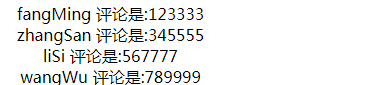
好了,我们开始重头戏,
子组件向父组件传值,
同样是父组件:
import React from "react" import ComentList from "./ComentList" class Comment extends React.Component { constructor(props) { super(props); this.state = { parentText: "this is parent text", arr: [{ "userName": "fangMing", "text": "123333", "result": true }, { "userName": "zhangSan", "text": "345555", "result": false }, { "userName": "liSi", "text": "567777", "result": true }, { "userName": "wangWu", "text": "789999", "result": true },] } } fn(data) { this.setState({ parentText: data //把父组件中的parentText替换为子组件传递的值 },() =>{ console.log(this.state.parentText);//setState是异步操作,但是我们可以在它的回调函数里面进行操作 }); } render() { return ( <div> //通过绑定事件进行值的运算,这个地方一定要记得.bind(this), 不然会报错,切记切记,因为通过事件传递的时候this的指向已经改变 <ComentList arr={this.state.arr} pfn={this.fn.bind(this)}> </ComentList> <p> text is {this.state.parentText} </p> </div> ) } } export default Comment;
子组件:
import React from "react" class ComentList extends React.Component { constructor(props) { super(props); this.state = ({ childText: "this is child text" }) } clickFun(text) { this.props.pfn(text)//这个地方把值传递给了props的事件当中 } render() { return ( <div className="list"> <ul> { this.props.arr.map(item => { return ( <li key={item.userName}> {item.userName} 评论是:{item.text} </li> ) }) } </ul> //通过事件进行传值,如果想得到event,可以在参数最后加一个event, 这个地方还是要强调,this,this,this <button onClick={this.clickFun.bind(this, this.state.childText)}> click me </button> </div> ) } } export default ComentList;
before:

after:
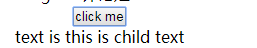
最后想说一点,如果嵌套的父子组件很深好几层,这个时候我想你应该考虑用状态管理工具redux了