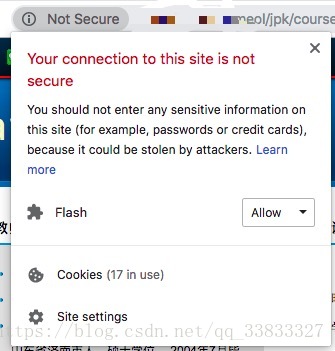## 69.0 之前的版本 ##
1、打开 chrome://settings/content/flash
2、禁止网站运行Flash -> 改为“Ask (Default)”
3、允许 -> 添加
4、添加网站 -> 添加
依次将常见顶级域名加入允许名单
[*.]com [*.]net [*.]org [*.]cn
## 69.0 之后的版本 ##
从Chrome 69.0 版本起,Flash权限受到进一步限制,默认仅在当前浏览器会话有效。关闭Enable Ephemeral Flash Permissions ,才能看到 “Add”按钮。
解决方法:修改用户配置
1、打开 chrome://flags/#enable-ephemeral-flash-permission
2、把他从 Default 改为 Disabled
3、重新打开Chrome,进入 chrome://settings/content/flash
还有一种比较简单的方法:
如果是这个页面不能播放Flash,直接在页面上修改,如图所示:
网址左端,点击锁或者是“不安全”(此处是Not Secure)。
如果直接看到 Flash,点击 “Allow”就可以了,再重新刷新页面;如果没有直接发现Flash选项,就点击“Site settings”,进入再设置Flash选项“Allow”即可。
转自:https://blog.csdn.net/qq_33833327/article/details/82732894