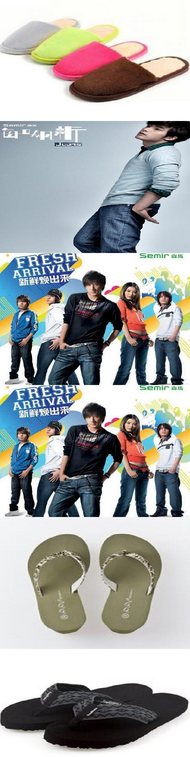1.合并图片
package com.tb.image; import java.awt.Image; import java.awt.image.BufferedImage; import java.io.File; import java.io.FileOutputStream; import java.io.IOException; import javax.imageio.ImageIO; import com.sun.image.codec.jpeg.JPEGCodec; import com.sun.image.codec.jpeg.JPEGImageEncoder; /** * 图片拼接 * 把多张宽度一样的图片拼接成一张大图片 * @author Administrator * */ public class CreateBigImage { public static void main(String[] args) { // System.out.println("123"); // // //设置图片宽度相同 // changeImage("D:/imgs/", "1.jpg", "1.jpg", 300,200); // changeImage("D:/imgs/", "2.jpg", "2.jpg", 300,200); // changeImage("D:/imgs/", "3.jpg", "3.jpg", 300,200); // //获取宽度相同的图片 // String img1 = "D:/imgs/1.jpg"; // String img2 = "D:/imgs/2.jpg"; // String img3 = "D:/imgs/3.jpg"; // String[] imgs = new String[]{img1,img2,img3}; // //图片拼接 // merge(imgs,"jpg","D:/imgs/big.jpg"); String folderPath = "D:/imgs"; changeFolderImages(folderPath,600,400); mergeFolderImgs(folderPath,"jpg","D:/imgs/merge.jpg"); } /** * 合并图片 * @param folderPath 图片所在文件夹的绝对路径 * @param imgType 合并后的图片类型(jpg、png...) * @param outAbsolutePath(输出合并后文件的绝对路径) * @return */ public static String mergeFolderImgs(String folderPath,String imgType,String outAbsolutePath){ File folder = new File(folderPath); File[] imgList = folder.listFiles(); String[] imgPaths = new String[imgList.length]; for (int i = 0; i < imgList.length; i++) { //System.out.println("文件个数:"+imgList[i].length()); imgPaths[i] = imgList[i].getAbsolutePath(); System.out.println("第"+i+"张图片途径:"+imgPaths[i]); } merge(imgPaths,imgType,outAbsolutePath); System.out.println("---------------------"); File newImg = new File(outAbsolutePath); System.out.println(newImg.getName()); return newImg.getName(); } /** * 设置图片大小(单张图片) * @param path 路径 * @param oldimg 旧图片名称 * @param newimg 新图片名称 * @param newWidth 新图片宽度 * @param newHeight 新图片高度 */ public static void changeImage(String path, String oldimg, String newimg, int newWidth,int newHeight) { try { File file = new File(path + oldimg); Image img = ImageIO.read(file); // 构造Image对象 // int wideth = img.getWidth(null); // 得到源图宽 // int height = img.getHeight(null); // 得到源图长 BufferedImage tag = new BufferedImage(newWidth, newHeight, BufferedImage.TYPE_INT_RGB); tag.getGraphics() .drawImage(img, 0, 0, newWidth, newHeight, null); // 绘制后的图 FileOutputStream out = new FileOutputStream(path + newimg); JPEGImageEncoder encoder = JPEGCodec.createJPEGEncoder(out); encoder.encode(tag); // 近JPEG编码 out.close(); } catch (IOException e) { System.out.println("处理文件出现异常"); e.printStackTrace(); } } /** * 设置图片大小(批量处理整个文件夹中的图片) * @param folderPath 文件夹路径 * @param newWidth 新图片宽度 * @param newHeight 新图片高度 */ public static void changeFolderImages(String folderPath, int newWidth,int newHeight) { try { File folder = new File(folderPath);//得到文件夹 File[] imgList = folder.listFiles();//得到文件夹中的所有图片 Image image = null;//定义一张图片 BufferedImage bfImg = new BufferedImage(newWidth, newHeight, BufferedImage.TYPE_INT_RGB); FileOutputStream outputStream = null; JPEGImageEncoder encoder = null; for (int i = 0; i < imgList.length; i++) { image = ImageIO.read(imgList[i]);//将得到的图片放入新定义的图片中 bfImg.getGraphics().drawImage(image, 0, 0, newWidth, newHeight, null);//绘制后的图 outputStream = new FileOutputStream(imgList[i]); encoder = JPEGCodec.createJPEGEncoder(outputStream); encoder.encode(bfImg); } outputStream.close(); } catch (IOException e) { System.out.println("处理文件出现异常"); e.printStackTrace(); } } /** * Java拼接多张图片 * * @param pics:图片源文件 (必须要宽度一样),如: * String img1 = "D:/imgs/3.jpg"; * String img2 = "D:/imgs/3.jpg"; * String img3 = "D:/imgs/big.jpg"; * String[] pics = new String[]{img1,img2,img3}; * @param type :图片输出类型(jpg,png,jpeg...) * @param dst_pic :图片输出绝对路径,如 String dst_pic="D:/imgs/big2.jpg"; * @return */ public static boolean merge(String[] pics, String type, String dst_pic) { int len = pics.length; //图片文件个数 if (len < 1) { System.out.println("pics len < 1"); return false; } File[] src = new File[len]; BufferedImage[] images = new BufferedImage[len]; int[][] ImageArrays = new int[len][]; for (int i = 0; i < len; i++) { try { src[i] = new File(pics[i]); images[i] = ImageIO.read(src[i]); } catch (Exception e) { e.printStackTrace(); return false; } int width = images[i].getWidth(); int height = images[i].getHeight(); ImageArrays[i] = new int[width * height];// 从图片中读取RGB ImageArrays[i] = images[i].getRGB(0, 0, width, height, ImageArrays[i], 0, width); } int dst_height = 0; int dst_width = images[0].getWidth(); for (int i = 0; i < images.length; i++) { dst_width = dst_width > images[i].getWidth() ? dst_width : images[i].getWidth(); dst_height += images[i].getHeight(); } System.out.println(dst_width); System.out.println(dst_height); if (dst_height < 1) { System.out.println("dst_height < 1"); return false; } // 生成新图片 try { // dst_width = images[0].getWidth(); BufferedImage ImageNew = new BufferedImage(dst_width, dst_height, BufferedImage.TYPE_INT_RGB); int height_i = 0; for (int i = 0; i < images.length; i++) { ImageNew.setRGB(0, height_i, dst_width, images[i].getHeight(), ImageArrays[i], 0, dst_width); height_i += images[i].getHeight(); } File outFile = new File(dst_pic); ImageIO.write(ImageNew, type, outFile);// 写图片 } catch (Exception e) { e.printStackTrace(); return false; } return true; } }