两种安装方法:
方法一:
1.Eclipse中,选择Help->Software Updates->Find and Install
2.选择 Search for new features to install 选择Next
3.选择 New Remote Site
4.输入更新地址
http://eclipse-cs.sourceforge.net/update
5. 安装后重启即可
【参考自:http://blog.sina.com.cn/s/blog_4b93170a0102dw2a.html】
【这种方法实践了一下失败了】
方法二:
工具/原料
-
checkstyle.xml配置文件。下载地址http://pan.baidu.com/s/1o6I1fkA
-
checkstyle插件包。下载地址http://pan.baidu.com/s/1o6LOSwM
【实际是在http://sourceforge.net/projects/eclipse-cs/官方网站上下载的插件包】
方法/步骤
-
下载checkstyle.xml及01checkstyle文件,放到eclipse安装目录下
-
解压01checkstyle文件中的压缩文件,将里面的两个文件夹plugins和 features下面的文件分别拷贝到eclipse目录下面对应的plugins和features目录,重启eclipse。
-
Eclipse中,选择Windows->Preferences->checkstyle
-
点击 new,type选择external configuration file, location点击browse, 选择checkstyle.xml文件导入
-
导入之后将导入的文件选为默认项,如下图所示。
 【按照这种方法成功了】①Checkstyle配置文件
【按照这种方法成功了】①Checkstyle配置文件 ②将Checkstyle设为默认的查错工具
②将Checkstyle设为默认的查错工具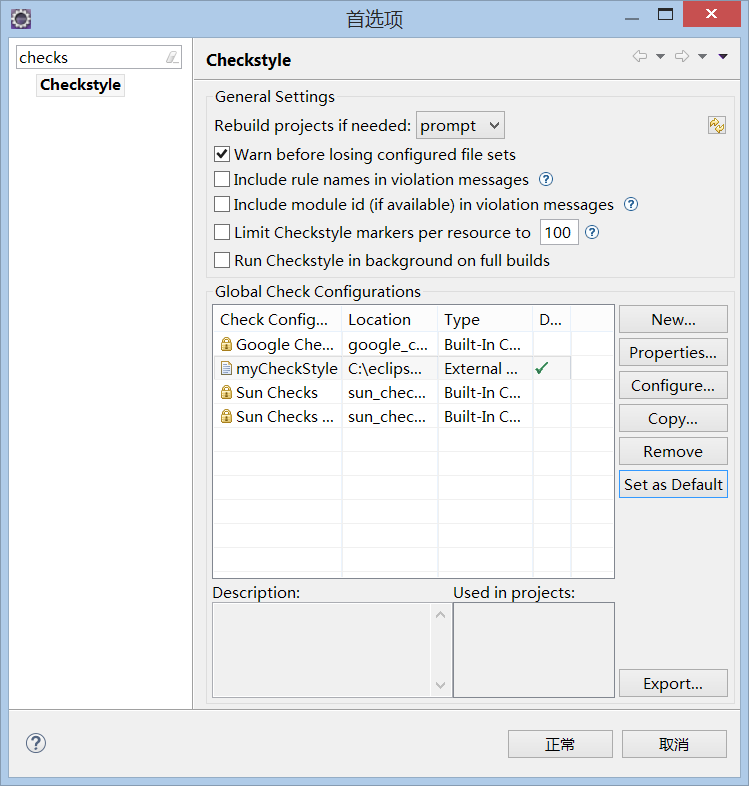 ③Checkstyle安装好了
③Checkstyle安装好了 ④用Checkstyle查一下错看看
④用Checkstyle查一下错看看