1.使用设计器设计mrt报表模板,或者从其他文件复制修改
2.删除business object 数据源
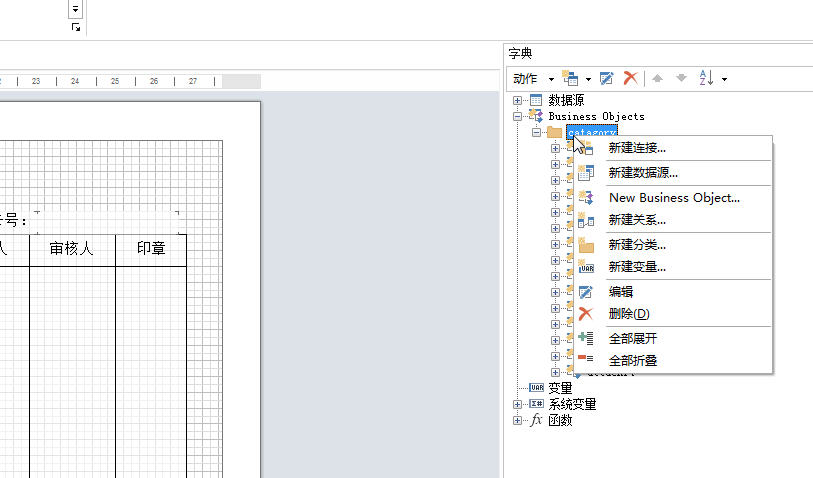
3.使用代码添加数据源
ParcelChangeItem change = new ParcelChangeItem();
string filename = @"D:workixxx信息.mrt";
Stimulsoft.Report.StiReport report = new StiReport();
report.Load(filename);
report.Dictionary.Clear();
report.RegBusinessObject("parcel", parcel);
report.Dictionary.SynchronizeBusinessObjects(1);
report.Dictionary.Synchronize();
report.Save(filename);
4.再绑定报表各字段,字段上右键,选设计。
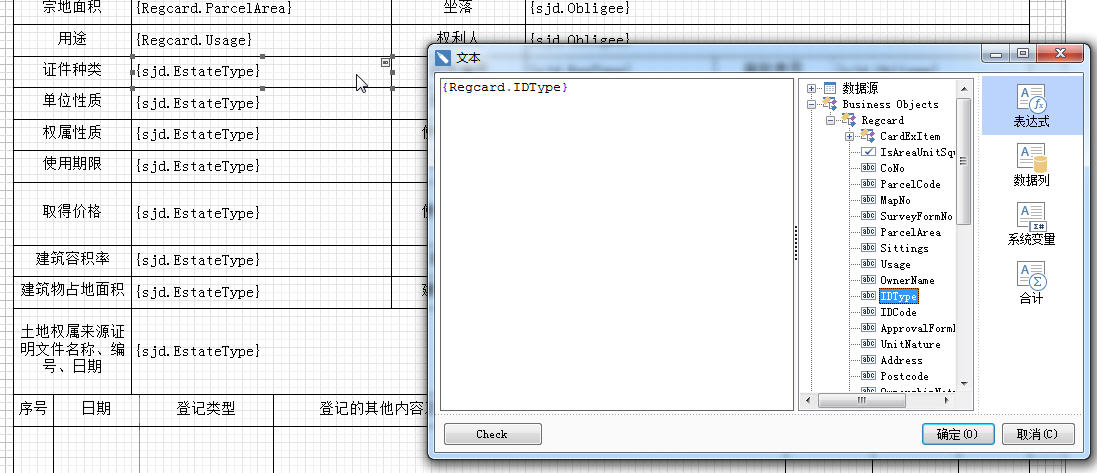
5.使用
RegcardEx aa = new RegcardEx()
{
ExIndex = "22",
RegDate = "2015-9-9",
RegType = "初始登记",
RegContent = "aaaaa"
};
RegcardParcel parcel = new RegcardParcel()
{
ParcelCode = "aaaaaa",
IsAreaUnitSquaremeter = true,
OwnerName = "xt张三",
CardExItem = aa
};
StiReport report = new StiReport();
report.Load(@"F:stimulsoft报表报表模板土地登记卡.mrt");
report.RegBusinessObject("land", "Regcard", parcel);
report.Compile();
report.Render(true);
report.Show();
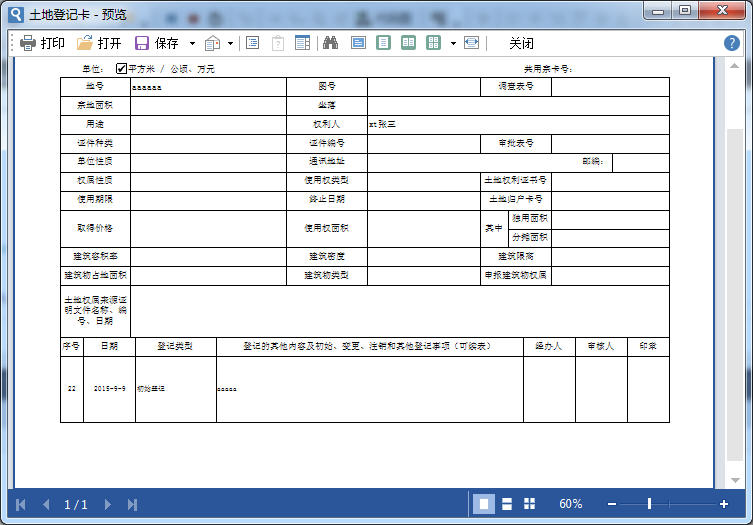
注意,定义的对象,类名,与报表里的名称关键字不可以重名,否则报对象已存在错误。
其他类型使用待补充
列表及底部边线
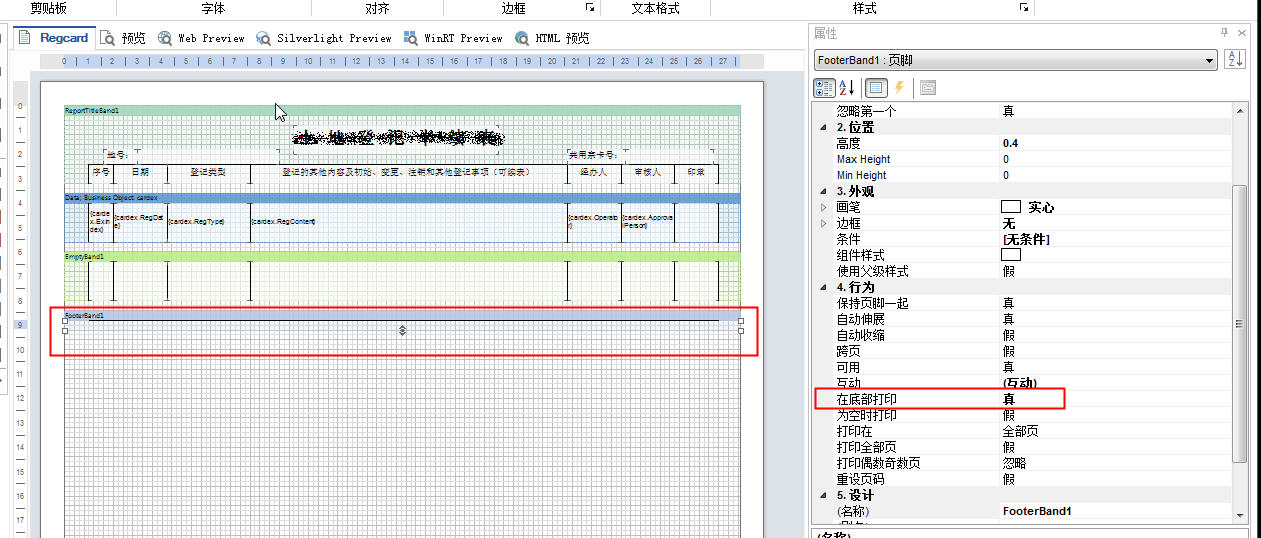
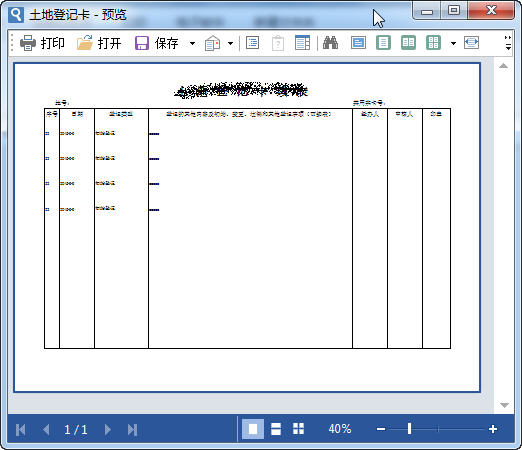
List<RegcardEx> cers = new List<RegcardEx>() {
new RegcardEx(){ExIndex = "22",RegDate = "2015-9-9",RegType = "初始登记",RegContent = "aaaaa" },
new RegcardEx(){ExIndex = "22",RegDate = "2015-9-9",RegType = "初始登记",RegContent = "aaaaa" },
new RegcardEx(){ExIndex = "22",RegDate = "2015-9-9",RegType = "初始登记",RegContent = "aaaaa" },
new RegcardEx(){ExIndex = "22",RegDate = "2015-9-9",RegType = "初始登记",RegContent = "aaaaa" },
};
StiReport report = new StiReport();
report.Load(@"F:stimulsoft报表报表模板土地登记卡续表.mrt");
report.RegBusinessObject("land", "cardex", cers);
report.Compile();
report.Render(true);
report.Show();
}