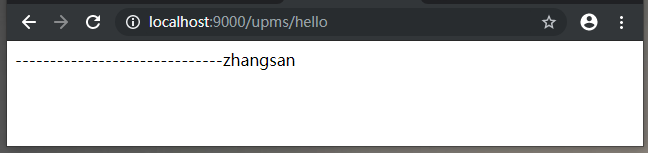一、项目配置
还记得刚开始学习ssm框架时,感觉配置特别的麻烦,总是配置不对。于是三分钟热度的我放弃了很多次,现在了解了,给大家贴出来最简单的SpringMVC配置。不过还是建议大家学习SpringBoot,因为SpringBoot配置简单并且又是新推出的框架,未来发展的趋势。废话不多说,上代码!
1、项目结构
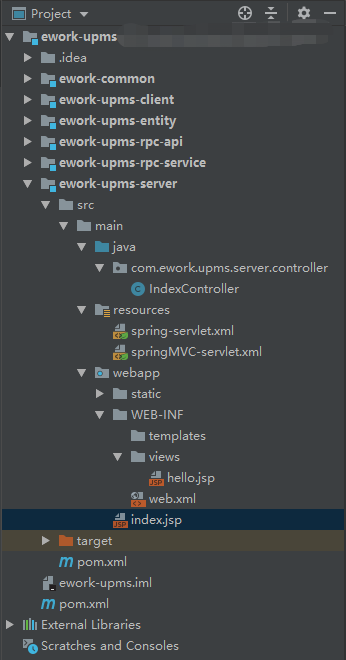
2、web.xml
<!DOCTYPE web-app PUBLIC "-//Sun Microsystems, Inc.//DTD Web Application 2.3//EN" "http://java.sun.com/dtd/web-app_2_3.dtd" > <web-app xmlns="http://java.sun.com/xml/ns/javaee" xmlns:xsi="http://www.w3.org/2001/XMLSchema-instance" xsi:schemaLocation="http://java.sun.com/xml/ns/javaee http://java.sun.com/xml/ns/javaee/web-app_3_0.xsd" version="3.0"> <display-name>upms-server</display-name> <!-- Spring的配置--> <context-param> <param-name>contextConfigLocation</param-name> <param-value>classpath*:spring-servlet.xml</param-value> </context-param> <listener> <listener-class>org.springframework.web.context.ContextLoaderListener</listener-class> </listener> <!-- springMVC的核心控制器 --> <servlet> <servlet-name>springMVC</servlet-name> <servlet-class>org.springframework.web.servlet.DispatcherServlet</servlet-class> <init-param> <param-name>contextConfigLocation</param-name> <param-value>classpath*:springMVC-servlet.xml</param-value> </init-param> <load-on-startup>1</load-on-startup> </servlet> <servlet-mapping> <servlet-name>springMVC</servlet-name> <url-pattern>/</url-pattern> </servlet-mapping> </web-app>
3、父pom.xml
<properties> <spring.version>4.3.20.RELEASE</spring.version> </properties> <!-- 依赖声明 --> <dependencyManagement> <dependencies> <dependency> <groupId>org.springframework</groupId> <artifactId>spring-webmvc</artifactId> <version>${spring.version}</version> </dependency> </dependencies> </dependencyManagement>
4、pom.xml
<dependencies> <dependency> <groupId>junit</groupId> <artifactId>junit</artifactId> <version>4.11</version> <scope>test</scope> </dependency> <dependency> <groupId>org.springframework</groupId> <artifactId>spring-webmvc</artifactId> </dependency> </dependencies>
5、spring-servlet.xml
<?xml version="1.0" encoding="UTF-8"?> <beans xmlns="http://www.springframework.org/schema/beans" xmlns:xsi="http://www.w3.org/2001/XMLSchema-instance" xsi:schemaLocation=" http://www.springframework.org/schema/beans http://www.springframework.org/schema/beans/spring-beans-3.0.xsd "> </beans>
6、springMVC-servlet.xml
<?xml version="1.0" encoding="UTF-8"?> <beans xmlns="http://www.springframework.org/schema/beans" xmlns:context="http://www.springframework.org/schema/context" xmlns:xsi="http://www.w3.org/2001/XMLSchema-instance" xsi:schemaLocation=" http://www.springframework.org/schema/beans http://www.springframework.org/schema/beans/spring-beans-3.0.xsd http://www.springframework.org/schema/context http://www.springframework.org/schema/context/spring-context-3.0.xsd "> <!-- 下面是配置扫描包的位置,包名为com.ework.upms.server,也就是说,我们的试图解析器应该放在com.ework.upms.server包下. --> <context:component-scan base-package="com.ework.upms.server"/> <bean id="viewResolver" class="org.springframework.web.servlet.view.InternalResourceViewResolver"> <!-- 前缀,我们的视图文件应该放到/WEB-INF/views/目录下,这里我们需要在WEB-INF下面创建view文件夹 --> <property name="prefix" value="/WEB-INF/views/" /> <!-- 设置后缀为.jsp --> <property name="suffix" value=".jsp" /> </bean> </beans>
二、Controller控制器及jsp页面
1、index.jsp
<html> <body> <h2>Hello World!</h2> <a href="${pageContext.request.contextPath}/hello">hello</a> </body> </html>
2、hello.jsp
<%@ page contentType="text/html;charset=UTF-8" language="java" %> <html> <head> <title>Title</title> </head> <body> ------------------------------${name} </body> </html>
3、控制器-IndexController
@Controller public class IndexController { @RequestMapping("/hello") public ModelAndView hello() { ModelAndView modelAndView=new ModelAndView(); modelAndView.addObject("name","zhangsan"); modelAndView.setViewName("hello"); return modelAndView; } }
三、运行效果图
1、index页面

2、hello页面