一、前言
通过前面的学习,虽然我们已经可以在 Spring Boot Admin 中查看应用中 Actuator 的监控信息了,但是这种方式有一点不好的地方,就是每个被监控的服务都必须配置 Spring Boot Admin 的地址,还得引入依赖。为了解决这一问题我们通过Eureka注册中心来解耦这一复杂的问题。
本节我们将 Spring Boot Admin 也注册到 Eureka 中,然后自动获取 Eureka 中注册的服务信息来统一查看。
二、代码演示
1、首先修改microservice-provider -> pom.xml
<?xml version="1.0" encoding="UTF-8"?> <project xmlns="http://maven.apache.org/POM/4.0.0" xmlns:xsi="http://www.w3.org/2001/XMLSchema-instance" xsi:schemaLocation="http://maven.apache.org/POM/4.0.0 http://maven.apache.org/xsd/maven-4.0.0.xsd"> <parent> <artifactId>microservice-minitor</artifactId> <groupId>com.microservice</groupId> <version>1.0-SNAPSHOT</version> </parent> <modelVersion>4.0.0</modelVersion> <artifactId>microservice-provider</artifactId> <dependencies> <dependency> <groupId>org.springframework.boot</groupId> <artifactId>spring-boot-starter-web</artifactId> </dependency> <dependency> <groupId>org.springframework.cloud</groupId> <artifactId>spring-cloud-starter-netflix-eureka-client</artifactId> </dependency> <dependency> <groupId>org.springframework.boot</groupId> <artifactId>spring-boot-starter-actuator</artifactId> </dependency> <!-- <dependency>--> <!-- <groupId>de.codecentric</groupId>--> <!-- <artifactId>spring-boot-admin-starter-client</artifactId>--> <!-- <version>2.2.0</version>--> <!-- </dependency>--> </dependencies> </project>
2、修改microservice-provider -> application.yml
spring:
application:
name: microservice-provider
# boot:
# admin:
# client:
# url: http://localhost:8888
server:
port: 8101
management:
endpoints:
web:
exposure:
include: '*'
endpoint:
health:
show-details: ALWAYS
eureka:
instance:
hostname: localhost
client:
register-with-eureka: true
fetch-registry: true
serviceUrl:
defaultZone: http://localhost:8001/register/eureka/
3、修改 microservice-monitor-server -> pom.xml,添加Eureka客户端依赖:
<?xml version="1.0" encoding="UTF-8"?> <project xmlns="http://maven.apache.org/POM/4.0.0" xmlns:xsi="http://www.w3.org/2001/XMLSchema-instance" xsi:schemaLocation="http://maven.apache.org/POM/4.0.0 http://maven.apache.org/xsd/maven-4.0.0.xsd"> <parent> <artifactId>microservice-minitor</artifactId> <groupId>com.microservice</groupId> <version>1.0-SNAPSHOT</version> </parent> <modelVersion>4.0.0</modelVersion> <artifactId>microservice-monitor-server</artifactId> <dependencies> <dependency> <groupId>org.springframework.boot</groupId> <artifactId>spring-boot-starter-web</artifactId> </dependency> <dependency> <groupId>de.codecentric</groupId> <artifactId>spring-boot-admin-starter-server</artifactId> <version>2.2.0</version> </dependency> <dependency> <groupId>org.springframework.cloud</groupId> <artifactId>spring-cloud-starter-netflix-eureka-client</artifactId> </dependency> </dependencies> </project>
4、修改 microservice-monitor-server ->application.xml,添加Eureka客户端配置
server:
port: 8888
spring:
application:
name: SpringBootAdmin
boot:
admin:
ui:
title: SpringBootAdmin-Server
eureka:
instance:
hostname: localhost
client:
register-with-eureka: true
fetch-registry: true
serviceUrl:
defaultZone: http://localhost:8001/register/eureka/
三、运行测试
1、Eureka 注册中心:
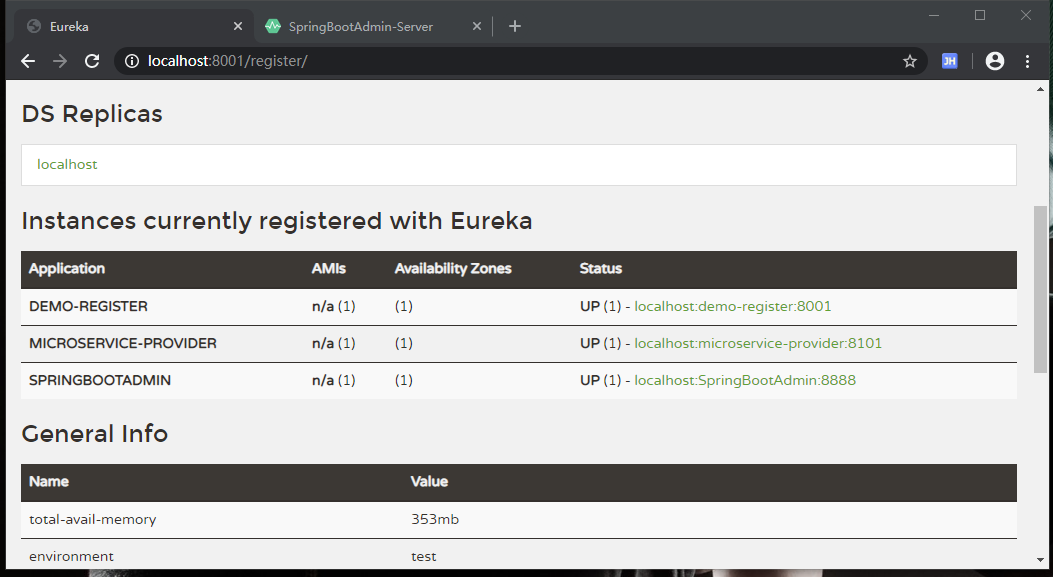
Spring Boot Admin:
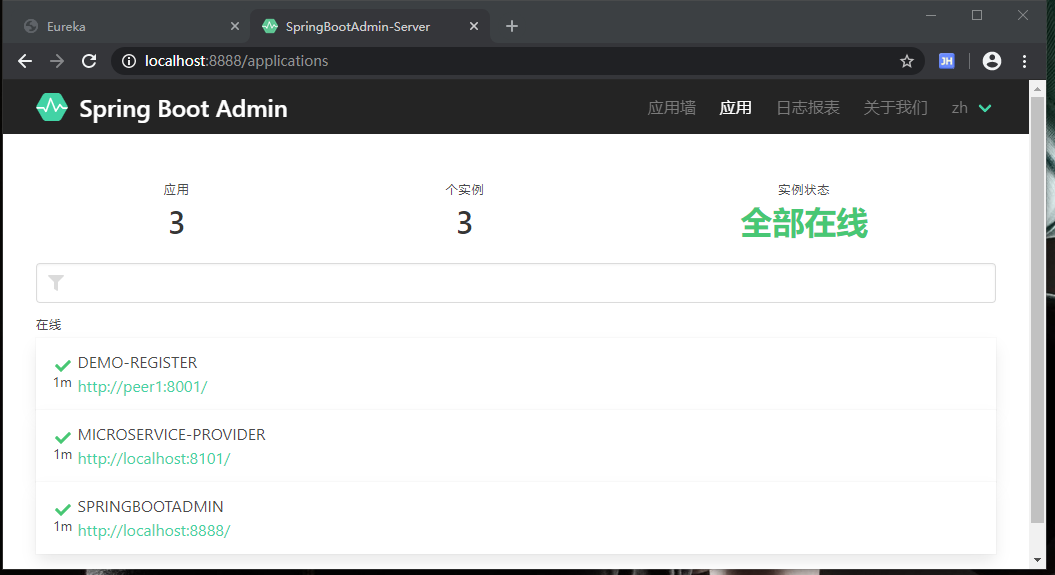
四、总结
通过上面的示例,我们可以知道,我们只需要将Spring Boot Admin 注册到Eureka注册中心里面,那么 Spring Boot Admin就可以通过Eureka获取到每个微服务的地址以及actuator暴露出来的地址。Spring Boot Admin就可以监控每个微服务实例了。