准备工作
注册企业微信很简单也没有审核, 百度一下即可。
创建部门
创建部门需要记录部门ID
1. 选择通讯录,添加部门。


2. 查看部门ID
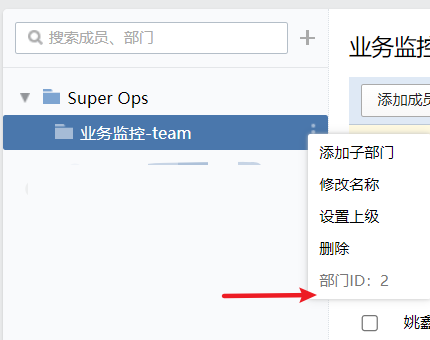
创建应用
1. 选择应用管理, 自建 -> 创建应用。



3. 查看 AgentID & Secret
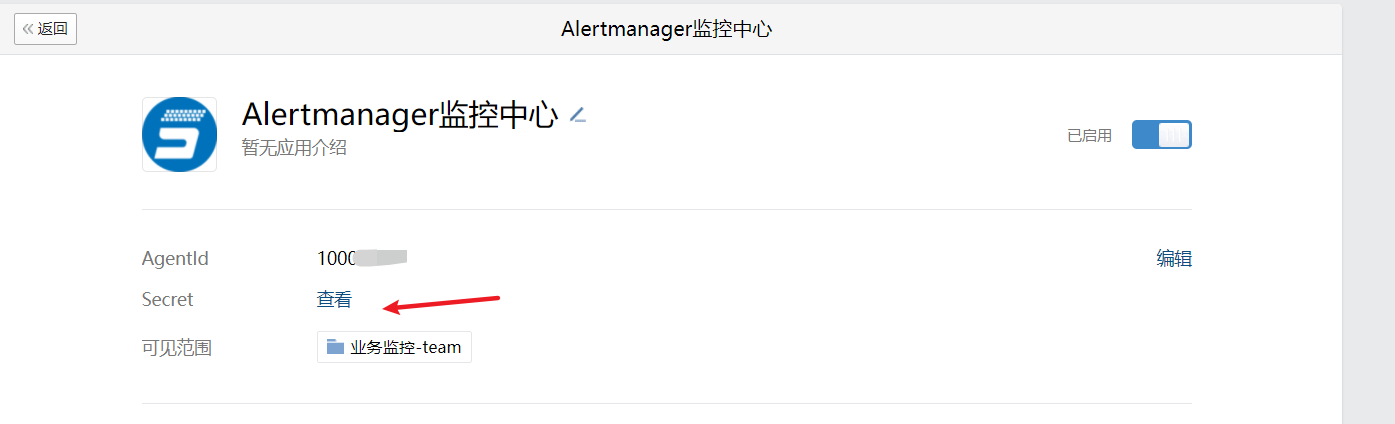

4. 企业微信查看 Secret
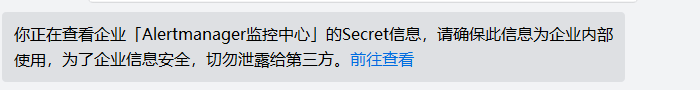
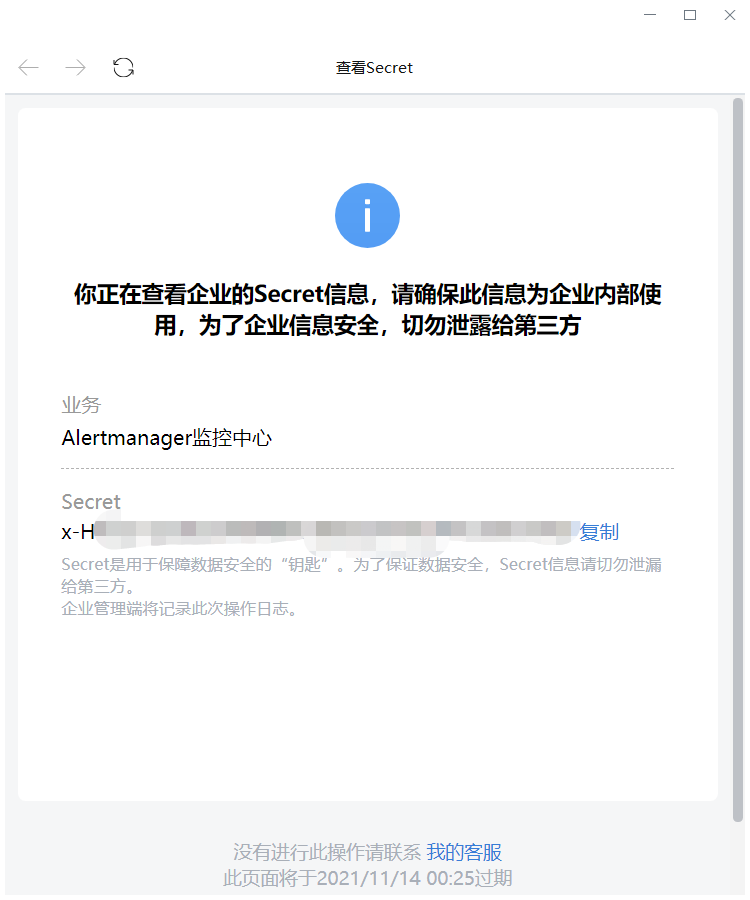
查看企业ID
选择我的企业拉倒底部可以查看
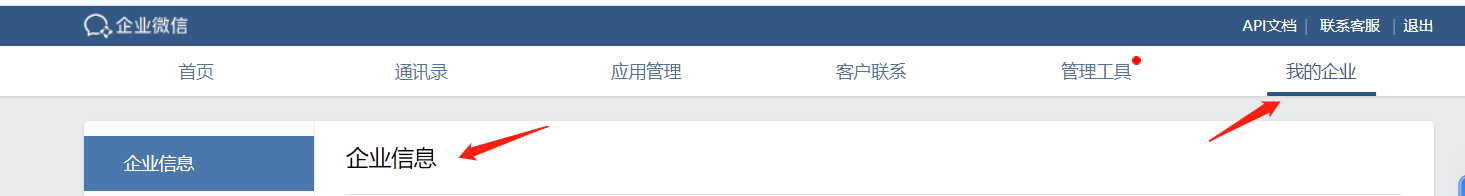
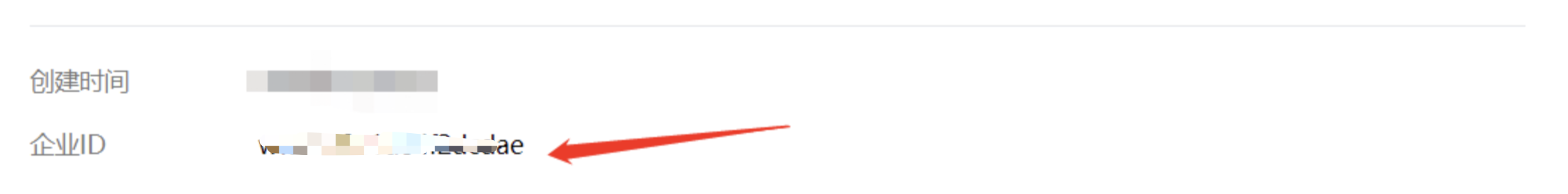
alertmanager 配置
配置文件
templates: - './template/alertmanager-wechat.tmpl' route: # 路由组 group_by: ['alertname', 'app'] # group_wait: 30s group_interval: 40s repeat_interval: 1m receiver: wechat # 默认组 receivers: - name: 'wechat' wechat_configs: - send_resolved: true message: '{{ template "wechat.default.message" . }}' to_party: '2' # 企业微信中,创建的接收告警的部门【告警机器人】的部门ID agent_id: '10qqq04' # 企业微信中,创建的应用的 Agent ID api_secret: 'x-HmLE-Q3ubZcWRwwwwwwwwwwwvYvKJMACDI35IvFc0' # 企业微信中,应用的Secret corp_id: 'ww31e8e1d84f2dcdae' # 企业微信中,企业ID
模板文件
[root@ops alertmanager]# cat template/alertmanager-wechat.tmpl
{{ define "wechat.default.message" }}
{{- if gt (len .Alerts.Firing) 0 -}}
{{- range $index, $alert := .Alerts -}}
========= 监控告警 =========
告警程序: Alertmanager
告警类型: {{ $alert.Labels.alertname }}
告警级别: {{ $alert.Labels.severity }} 级
告警状态: {{ .Status }}
故障主机: {{ $alert.Labels.instance }} {{ $alert.Labels.device }}
告警主题: {{ .Annotations.summary }}
告警详情: {{ $alert.Annotations.message }}{{ $alert.Annotations.description}}
主机标签: {{ range .Labels.SortedPairs }} [{{ .Name }}: {{ .Value | html }} ] {{- end }}
故障时间: {{ ($alert.StartsAt.Add 28800e9).Format "2006-01-02 15:04:05" }}
========= = end = =========
{{- end }}
{{- end }}
{{- if gt (len .Alerts.Resolved) 0 -}}
{{- range $index, $alert := .Alerts -}}
========= 告警恢复 =========
告警程序: Alertmanager
告警主题: {{ $alert.Annotations.summary }}
告警主机: {{ .Labels.instance }}
告警类型: {{ .Labels.alertname }}
告警级别: {{ $alert.Labels.severity }} 级
告警状态: {{ .Status }}
告警详情: {{ $alert.Annotations.message }}{{ $alert.Annotations.description}}
故障时间: {{ ($alert.StartsAt.Add 28800e9).Format "2006-01-02 15:04:05" }}
恢复时间: {{ ($alert.EndsAt.Add 28800e9).Format "2006-01-02 15:04:05" }}
========= = end = =========
{{- end }}
{{- end }}
{{- end }}
效果演示
告警触发
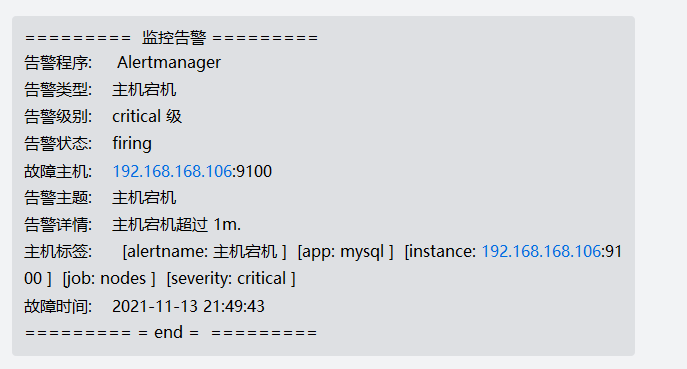
告警恢复
