可以实现对elasticsearch集群的状态监控与管理配置等功能。
git地址:https://github.com/mobz/elasticsearch-head
二 安装elasticsearch-head
1.1.1 安装
yum install -y npm git clone git://github.com/mobz/elasticsearch-head.git cd elasticsearch-head npm install npm install grunt -save ll node_modules/grunt npm run start &
1.1.2 浏览器访问测试

1.1.3 elasticsearch开启跨域访问支持
追加在文件尾部(所有节点都要追加)
[root@Centos-node5 elasticsearch-head]# vim /etc/elasticsearch/elasticsearch.yml http.cors.enabled: true http.cors.allow-origin: "*"
1.1.4 elasticsearch-head连接Elasticsearch测试

1.1.5 模拟查询查看分片
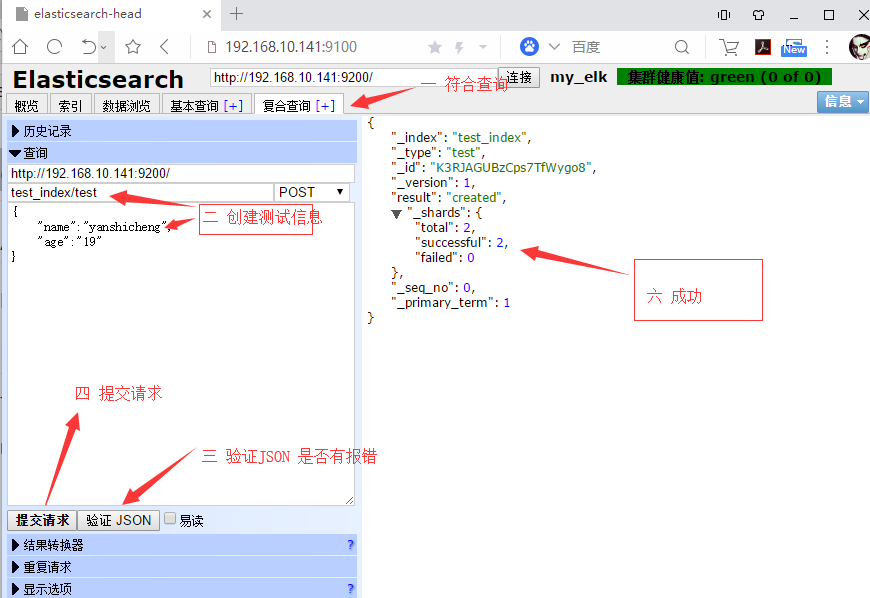
1.1.6 查看分片信息状态 绿色为正常

三 脚本监控集群状态
1.1.1 通过shell命令获取集群状态
获取到的是一个json格式的返回值,那就可以通过python对其中的信息进行分析,例如对status进行分析,如果等于green(绿色)就是运行在正常,等于yellow(黄色)表示副本分片丢失,red(红色)表示主分片丢失
[root@Centos-node5 elasticsearch-head]# curl –sXGET http://192.168.10.141:9200/_cluster/health?pretty=true { "cluster_name" : "my_elk", "status" : "green", "timed_out" : false, "number_of_nodes" : 2, "number_of_data_nodes" : 2, "active_primary_shards" : 5, "active_shards" : 10, "relocating_shards" : 0, "initializing_shards" : 0, "unassigned_shards" : 0, "delayed_unassigned_shards" : 0, "number_of_pending_tasks" : 0, "number_of_in_flight_fetch" : 0, "task_max_waiting_in_queue_millis" : 0, "active_shards_percent_as_number" : 100.0 }
1.1.2Python监控
50为正常100为非正常
[root@Centos-node5 ~]# cat els-cluster-monitor.py #!/usr/bin/env python #coding:utf-8 import smtplib from email.mime.text import MIMEText from email.utils import formataddr import subprocess body = "" false="false" obj = subprocess.Popen(("curl -sXGET http://192.168.10.141:9200/_cluster/health?pretty=true"),shell=True, stdout=subprocess.PIPE) data = obj.stdout.read() data1 = eval(data) status = data1.get("status") if status == "green": print "50" else: print "100" [root@Centos-node5 ~]# python els-cluster-monitor.py 50