一 将nginx日志转换为json格式
31 # log_format main '$remote_addr - $remote_user [$time_local] "$request" ' 32 # '$status $body_bytes_sent "$http_referer" ' 33 # '"$http_user_agent" "$http_x_forwarded_for"'; 34 35 # access_log /var/log/nginx/access.log main; 36 37 log_format access_json '{"@timestamp":"$time_iso8601",' 38 '"host":"$server_addr",' 39 '"clientip":"$remote_addr",' 40 '"size":$body_bytes_sent,' 41 '"responsetime":$request_time,' 42 '"upstreamtime":"$upstream_response_time",' 43 '"upstreamhost":"$upstream_addr",' 44 '"http_host":"$host",' 45 '"url":"$uri",' 46 '"domain":"$host",' 47 '"xff":"$http_x_forwarded_for",' 48 '"referer":"$http_referer",' 49 '"status":"$status"}'; 50 access_log /var/log/nginx/access_json.log access_json;
设置其他域名日志路径
[root@localhost logs]# vim /etc/nginx/conf.d/test.p.com.conf 1 server { 2 listen 80; 3 server_name test.p.com; 4 charset utf-8; 5 #rewrite_log on; 6 #error_log /var/log/nginx/carwww_error.log; 7 access_log /opt/vhosts/test/logs/access_json.log access_json; 8 root /opt/vhosts/test/www;
检查并重启Nginx
[root@localhost ~]# nginx -t nginx: the configuration file /etc/nginx/nginx.conf syntax is ok nginx: configuration file /etc/nginx/nginx.conf test is successful [root@localhost ~]# systemctl restart nginx
检查Nginx日志格式
在线验证json格式网址:http://www.bejson.com/
[root@localhost ~]# tail -f /opt/vhosts/test/logs/access_json.log {"@timestamp":"2018-08-06T12:56:51+08:00","host":"192.168.10.172","clientip":"192.168.10.81","size":475,"responsetime":2.657,"upstreamtime":"2.657","upstreamhost":"127.0.0.1:9000","http_host":"test.p.com","url":"/index.php","domain":"test.p.com","xff":"-","referer":"-","status":"200"}
二 配置logstash收集Nginx和系统日志
[root@localhost ~]# cat /etc/logstash/conf.d/nginx.conf input { file { path => "/opt/vhosts/fatai/logs/access_json.log" start_position => "beginning" type => "nginx-accesslog-test" codec => json stat_interval => "2" } file { path => "/var/log/messages" start_position => "beginning" type => "systemlog-test" stat_interval => "2" } file { type => "nginx-error-test" path => [ "/var/log/nginx/error.log" ] tags => [ "nginx","error"] start_position => "beginning" stat_interval => "2" } } output { if [type] == "nginx-accesslog-test" { elasticsearch { hosts => ["192.168.10.10:9200"] index => "logstash-nginx-accesslog-test-%{+YYYY.MM.dd}" }} if [type] == "systemlog-test" { elasticsearch { hosts => ["192.168.10.10:9200"] index => "logstash-systemlog-test-%{+YYYY.MM.dd}" }} if [type] == "nginx-error-test" { elasticsearch { hosts => ["192.168.10.10:9200"] index => "logstash-nginx-error-test-%{+YYYY.MM.dd}" }} }
检查Logstash配置文件并重启
[root@localhost ~]# /usr/share/logstash/bin/logstash -f /etc/logstash/conf.d/nginx.conf -t WARNING: Could not find logstash.yml which is typically located in $LS_HOME/config or /etc/logstash. You can specify the path using --path.settings. Continuing using the defaults Could not find log4j2 configuration at path /usr/share/logstash/config/log4j2.properties. Using default config which logs errors to the console Configuration OK
[root@localhost ~]# systemctl restart logstash.service
在Elasticsearch-head验证
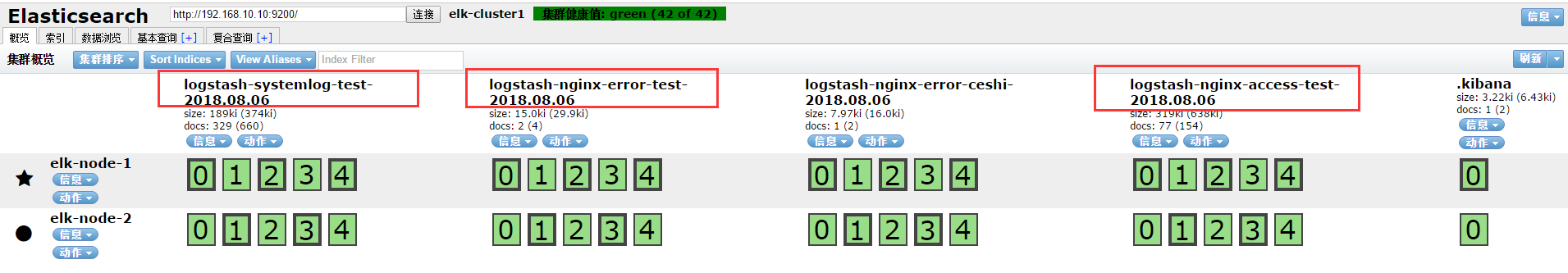
三 加入到kibana
本次kibana用的是5.6

