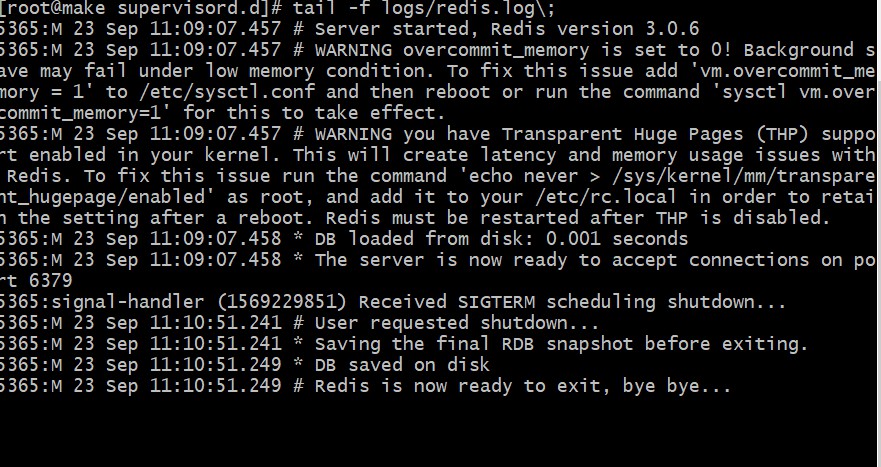centos7 supervisor管理redis
标签(空格分隔): linux,redis
概念
Supervisor 相当强大,提供了很丰富的功能,不过我们可能只需要用到其中一小部分
supervisor:名称
supervisord:服务端
supervisorctl:客户端
安装supervisor
推荐yum安装[需要安装python环境]
sudo root
yum install epel-release
yum install -y supervisor
# 开机自启动
systemctl enable supervisord
systemctl is-enabled supervisord
# 启动supervisord服务
systemctl start supervisord
# 查看supervisord服务状态
systemctl status supervisord
# 查看是否存在supervisord进程
ps -ef|grep supervisord
#
supervisorctl restart <application name> ;重启指定应用
supervisorctl stop <application name> ;停止指定应用
supervisorctl start <application name> ;启动指定应用
supervisorctl restart all ;重启所有应用
supervisorctl stop all ;停止所有应用
supervisorctl start all ;启动所有应用
supervisor替换redis自带的守护
-
在/etc/supervisord.d/创建进程管理配置文件
vim redis.ini
[program:redis]
command=/usr/local/bin/redis-server /etc/redis.conf
autostart=true
autorestart=true
startsecs=3
daemonize=no
stdout_logfile=/etc/supervisord.d/logs/redis.log
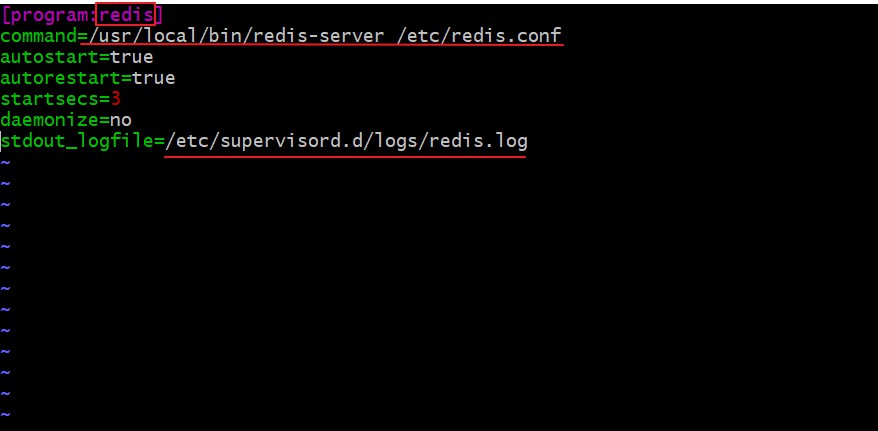
关闭配置文件守护进程
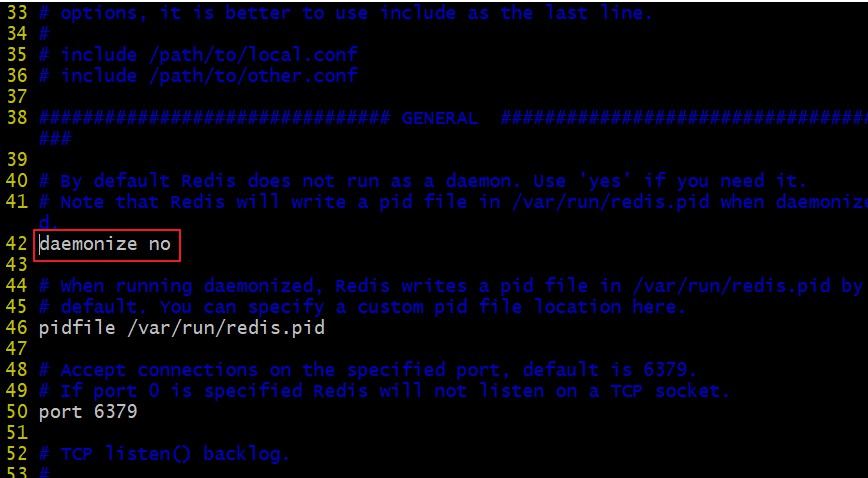
-
更新supervisor配置
supervisorctl update -
测试kill所有
killall -9 redis-server
查看日志文件