圣杯布局
特点:
1、按照中间部分、左部分、右部分的顺序排列;
2、容器的子元素都是浮动布局 float: left;
3、容器设置padding为两侧腾出空间;
4、中间部分宽度为100%;
5、两侧都是相对定位,左部分margin: -100%, left: 负自身宽度, 右部分margin: 负自身宽度, right: 负自身宽度。
eg:

<!DOCTYPE html> <html> <head> <meta charset="UTF-8"> <title>圣杯</title> <style type="text/css"> .bd { height: 300px; padding: 0 100px; } .bd >*{ height: 300px; float: left; } .main { width: 100%; background: red; } .left { width: 100px; background: yellow; margin-left: -100%; left: -100px; position: relative; } .right { width: 100px; background: blue; margin-left: -100px; right: -100px; position: relative; } </style> </head> <body> <div class="bd"> <div class="main"></div> <div class="left"></div> <div class="right"></div> </div> </body> </html>
效果如下:

但这种布局有一个重要的缺陷,就是当main小于两侧时,会发生崩坏
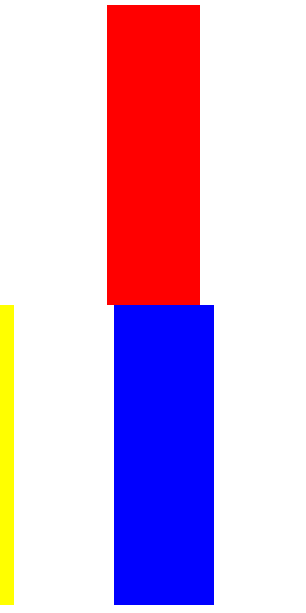
--------------------------------------------------------------------------------------------------------------------------------------------------------------------------------------------------
2.双飞翼布局
双飞翼布局算是对圣杯布局的一种改进
特点: (灰白色为不需要的特性)
1、按照中间部分、左部分、右部分的顺序排列;
2、容器的子元素都是浮动布局 float: left;
3、容器设置padding为两侧腾出空间;
4、中间部分宽度为100%;
5、两侧都是相对定位,左部分margin: -100%, left: 负自身宽度, 右部分margin: 负自身宽度, left: 负自身宽度;
6.中间部分添加子元素,这是内容区域。
eg:

<!DOCTYPE html> <html> <head> <meta charset="UTF-8"> <title>双飞翼</title> <style type="text/css"> .bd { height: 300px; } .bd >*{ height: 300px; float: left; } .main { width: 100%; background: red; } .content { margin: 0 100px; height: 100%; } .left { width: 100px; background: yellow; margin-left: -100%; } .right { width: 100px; background: blue; margin-left: -100px; } </style> </head> <body> <div class="bd"> <div class="main"> <div class="content"></div> </div> <div class="left"></div> <div class="right"></div> </div> </body> </html>
这样就不会发生崩坏问题,而且布局更为简单。
