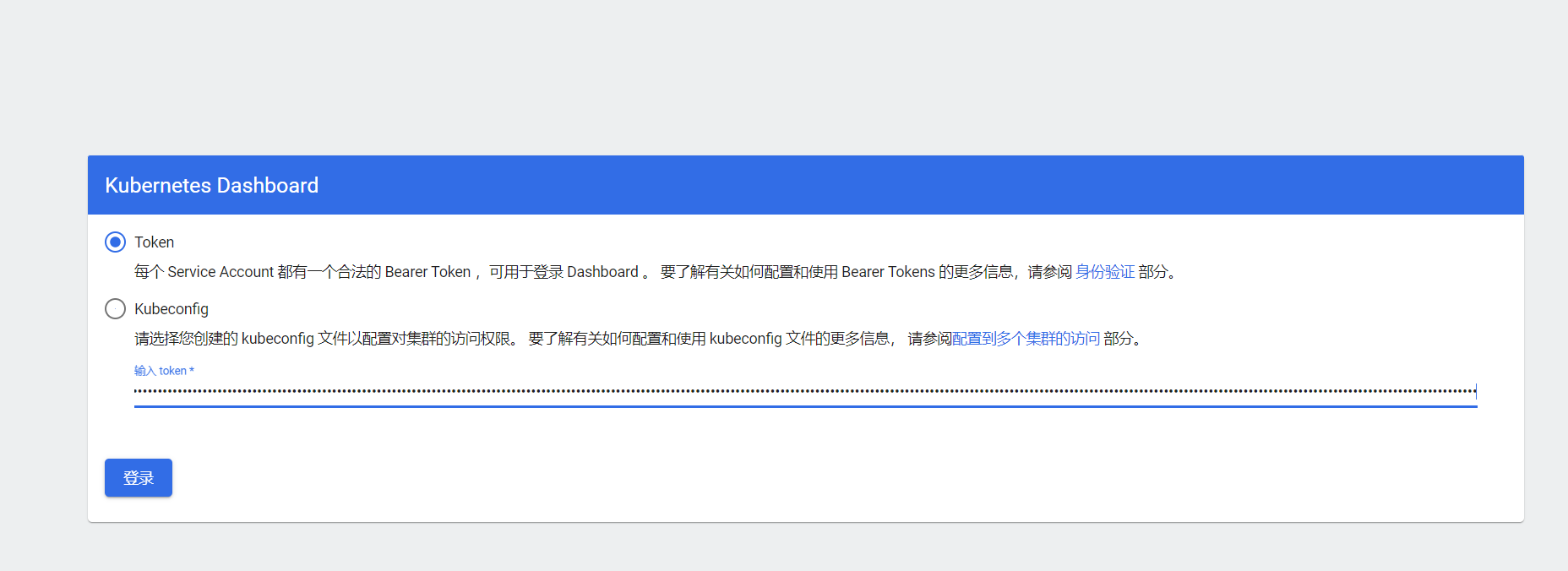OS: root@harbor:~# cat /etc/issue Ubuntu 20.04.2 LTS l root@harbor:~# uname -r 5.4.0-81-generic IP分配: 172.168.33.201 harbor.ywx.net k8s-deploy 172.168.33.202 haproxy01 172.168.33.203 haproxy02 172.168.33.204 ecd01 172.168.33.205 ecd02 172.168.33.206 ecd03 172.168.33.207 k8s-master01 172.168.33.208 k8s-master02 172.168.33.209 k8s-master03 172.168.33.210 k8s-node01 172.168.33.211 k8s-node02 172.168.33.212 k8s-node03 VIP: 172.168.33.50 api-server的VIP 172.168.33.51 172.168.33.52 172.168.33.53
在所有设备上部署
#1、部署清华镜像源 cat > /etc/apt/sources.list <<EOF # 默认注释了源码镜像以提高 apt update 速度,如有需要可自行取消注释 deb https://mirrors.tuna.tsinghua.edu.cn/ubuntu/ focal main restricted universe multiverse # deb-src https://mirrors.tuna.tsinghua.edu.cn/ubuntu/ focal main restricted universe multiverse deb https://mirrors.tuna.tsinghua.edu.cn/ubuntu/ focal-updates main restricted universe multiverse # deb-src https://mirrors.tuna.tsinghua.edu.cn/ubuntu/ focal-updates main restricted universe multiverse deb https://mirrors.tuna.tsinghua.edu.cn/ubuntu/ focal-backports main restricted universe multiverse # deb-src https://mirrors.tuna.tsinghua.edu.cn/ubuntu/ focal-backports main restricted universe multiverse deb https://mirrors.tuna.tsinghua.edu.cn/ubuntu/ focal-security main restricted universe multiverse # deb-src https://mirrors.tuna.tsinghua.edu.cn/ubuntu/ focal-security main restricted universe multiverse EOF apt update #2、部署基础命令 apt install iproute2 ntpdate tcpdump telnet traceroute nfs-kernel-server nfs-common lrzsz tree openssl libssl-dev libpcre3 libpcre3-dev zlib1g-dev ntpdate tcpdump telnet traceroute gcc openssh-server lrzsz tree openssl libssl-dev libpcre3 libpcre3-dev zlib1g-dev ntpdate tcpdump telnet traceroute iotop unzip zip openjdk-8-jdk -y #3、时间同步 apt install cron -y systemctl status cron.service /usr/sbin/ntpdate time1.aliyun.com &> /dev/null && hwclock -w echo "*/5 * * * * /usr/sbin/ntpdate time1.aliyun.com &> /dev/null && hwclock -w" >> /var/spool/cron/crontabs/root rm -rf /etc/localtime ln -sf /usr/share/zoneinfo/Asia/Shanghai /etc/localtime cat >> /etc/default/locale << EOF LANG=en_US.UTF-8 LC_TIME=en_DK.UTF-8 EOF #4、修改内核参数 cat >/etc/sysctl.conf <<EOF # Controls source route verification net.ipv4.conf.default.rp_filter = 1 net.ipv4.ip_nonlocal_bind = 1 net.ipv4.ip_forward = 1 # Do not accept source routing net.ipv4.conf.default.accept_source_route = 0 # Controls the System Request debugging functionality of the kernel kernel.sysrq = 0 # Controls whether core dumps will append the PID to the core filename. # Useful for debugging multi-threaded applications. kernel.core_uses_pid = 1 # Controls the use of TCP syncookies net.ipv4.tcp_syncookies = 1 # Disable netfilter on bridges. net.bridge.bridge-nf-call-ip6tables = 0 net.bridge.bridge-nf-call-iptables = 0 net.bridge.bridge-nf-call-arptables = 0 # Controls the default maxmimum size of a mesage queue kernel.msgmnb = 65536 # # Controls the maximum size of a message, in bytes kernel.msgmax = 65536 # Controls the maximum shared segment size, in bytes kernel.shmmax = 68719476736 # # Controls the maximum number of shared memory segments, in pages kernel.shmall = 4294967296 # TCP kernel paramater net.ipv4.tcp_mem = 786432 1048576 1572864 net.ipv4.tcp_rmem = 4096 87380 4194304 net.ipv4.tcp_wmem = 4096 16384 4194304 n et.ipv4.tcp_window_scaling = 1 net.ipv4.tcp_sack = 1 # socket buffer net.core.wmem_default = 8388608 net.core.rmem_default = 8388608 net.core.rmem_max = 16777216 net.core.wmem_max = 16777216 net.core.netdev_max_backlog = 262144 net.core.somaxconn = 20480 net.core.optmem_max = 81920 # TCP conn net.ipv4.tcp_max_syn_backlog = 262144 net.ipv4.tcp_syn_retries = 3 net.ipv4.tcp_retries1 = 3 net.ipv4.tcp_retries2 = 15 # tcp conn reuse net.ipv4.tcp_timestamps = 0 net.ipv4.tcp_tw_reuse = 0 net.ipv4.tcp_tw_recycle = 0 net.ipv4.tcp_fin_timeout = 1 net.ipv4.tcp_max_tw_buckets = 20000 net.ipv4.tcp_max_orphans = 3276800 net.ipv4.tcp_synack_retries = 1 net.ipv4.tcp_syncookies = 1 # keepalive conn net.ipv4.tcp_keepalive_time = 300 net.ipv4.tcp_keepalive_intvl = 30 net.ipv4.tcp_keepalive_probes = 3 net.ipv4.ip_local_port_range = 10001 65000 # swap vm.overcommit_memory = 0 vm.swappiness = 10 #net.ipv4.conf.eth1.rp_filter = 0 #net.ipv4.conf.lo.arp_ignore = 1 #net.ipv4.conf.lo.arp_announce = 2 #net.ipv4.conf.all.arp_ignore = 1 #net.ipv4.conf.all.arp_announce = 2 EOF #5、修改文件参数 cat >> /etc/security/limits.conf <<EOF root soft core unlimited root hard core unlimited root soft nproc 1000000 root hard nproc 1000000 root soft nofile 1000000 root hard nofile 1000000 root soft memlock 32000 root hard memlock 32000 root soft msgqueue 8192000 root hard msgqueue 8192000 * soft core unlimited * hard core unlimited * soft nproc 1000000 * hard nproc 1000000 * soft nofile 1000000 * hard nofile 1000000 * soft memlock 32000 * hard memlock 32000 * soft msgqueue 8192000 * hard msgqueue 8192000 EOF #6、hosts文件 cat >> /etc/hosts <<EOF 127.0.0.1 localhost 127.0.1.1 ywx # The following lines are desirable for IPv6 capable hosts ::1 ip6-localhost ip6-loopback fe00::0 ip6-localnet ff00::0 ip6-mcastprefix ff02::1 ip6-allnodes ff02::2 ip6-allrouters 172.168.33.201 harbor.ywx.net 172.168.33.202 haproxy01 172.168.33.203 haproxy02 172.168.33.204 ecd01 172.168.33.205 ecd02 172.168.33.206 ecd03 172.168.33.207 k8s-master01 172.168.33.208 k8s-master02 172.168.33.209 k8s-master03 172.168.33.210 k8s-node01 172.168.33.211 k8s-node02 172.168.33.212 k8s-node03 EOF #7、关闭swap swapoff -a root@harbor:~# vim /etc/fstab # /etc/fstab: static file system information. # # Use 'blkid' to print the universally unique identifier for a # device; this may be used with UUID= as a more robust way to name devices # that works even if disks are added and removed. See fstab(5). # # <file system> <mount point> <type> <options> <dump> <pass> # / was on /dev/sda2 during curtin installation /dev/disk/by-uuid/d70a7e92-2d0d-4014-a9a1-4cd95db5e242 / xfs defaults 0 0 #/swap.img none swap sw 0 0
四、部署harbor的https
在harbor 172.168.33.201上部署
#1、部署docker源 curl -fsSL https://download.docker.com/linux/ubuntu/gpg | sudo apt-key add - sudo add-apt-repository "deb [arch=amd64] https://mirrors.tuna.tsinghua.edu.cn/docker-ce/linux/ubuntu $(lsb_release -cs) stable" apt-get update #2、查看支持的docker版本 apt-cache madison docker-ce #3、安装19.03.15版的docker apt-get install docker-ce=5:19.03.15~3-0~ubuntu-focal docker-ce-cli=5:19.03.15~3-0~ubuntu-focal #4、下载docker-compose v1.24.1 wget https://github.com/docker/compose/releases/download/1.24.1/docker-compose-Linux-x86_64 chmod +x docker-compose-Linux-x86_64 mv docker-compose-Linux-x86_64 /usr/bin/docker-compose
2、下载harbor-offine-installer-v2.3.2.tgz,并解压
root@harbor:~# mkdir /apps root@harbor:~# cd /apps root@harbor:/apps# wget https://github.com/goharbor/harbor/releases/download/v2.3.2/harbor-offline-installer-v2.3.2.tgz root@harbor:/apps# tar -xf harbor-offline-installer-v2.3.2.tgz
3、创建证书
root@harbor:/apps# cd harbor/ root@harbor:/apps/harbor# mkdir certs root@harbor:/apps/harbor# cd certs root@harbor:/apps/harbor/certs# openssl genrsa -out harbor-ca.key 2048 root@harbor:/apps/harbor/certs# openssl req -x509 -new -nodes -key harbor-ca.key -subj "/CN=harbor.ywx.net" -days 3650 -out harbor-ca.crt #注意:/CN=harbor.ywx.net必须是我们用来访问harbor的域名
4、编辑harbor的配置文件

5、安装harbor
root@harbor:/apps/harbor# ./install.sh --help Note: Please set hostname and other necessary attributes in harbor.yml first. DO NOT use localhost or 127.0.0.1 for hostname, because Harbor needs to be accessed by external clients. Please set --with-notary if needs enable Notary in Harbor, and set ui_url_protocol/ssl_cert/ssl_cert_key in harbor.yml bacause notary must run under https. Please set --with-trivy if needs enable Trivy in Harbor #开启镜像扫描 Please set --with-chartmuseum if needs enable Chartmuseum in Harbor root@harbor:/apps/harbor# ./install.sh --with-trivy ...... ✔ ----Harbor has been installed and started successfully.----
6、将harbor的公钥拷贝到docker并测试
#1、在docker中创建存放公钥的目录 root@harbor:/etc/docker# mkdir -p certs.d/harbor.ywx.net #注意:存放公钥的目录必须为域名地址 #2、把harbor公钥拷贝到docker存放公钥的目录 root@harbor:/etc/docker# cp /apps/harbor/certs/harbor-ca.crt /etc/docker/certs.d/harbor.ywx.net/ root@harbor:/etc/docker/certs.d/harbor.ywx.net# ls harbor-ca.crt #3、使用docker登录harbor.ywx.net root@harbor:~# docker login harbor.ywx.net Username: admin Password: WARNING! Your password will be stored unencrypted in /root/.docker/config.json. Configure a credential helper to remove this warning. See https://docs.docker.com/engine/reference/commandline/login/#credentials-store Login Succeeded #4、拉取nginx镜像来测试 root@harbor:~# docker pull nginx #5、更改nginx镜像名称 root@harbor:~# docker tag nginx:latest harbor.ywx.net/k8s-baseimages/nginx:latest #6、上传镜像 root@harbor:~# docker push harbor.ywx.net/k8s-baseimages/nginx:v1 The push refers to repository [harbor.ywx.net/k8s-baseimages/nginx] fac15b2caa0c: Pushed f8bf5746ac5a: Pushed d11eedadbd34: Pushed 797e583d8c50: Pushed bf9ce92e8516: Pushed d000633a5681: Pushed v1: digest: sha256:6fe11397c34b973f3c957f0da22b09b7f11a4802e1db47aef54c29e2813cc125 size: 1570
在haproxy01 172.168.33.202和haproxy02 172.168.33.203上部署
keepalived中haproxy01为master,haproxy02为
1、部署keepalived
#1、安装keepalived
apt install keepalived
#2、修改haproxy01上的keepalived的配置文件
! Configuration File for keepalived
global_defs {
notification_email {
acassen
}
notification_email_from Alexandre.Cassen@firewall.loc
smtp_server 192.168.200.1
smtp_connect_timeout 30
router_id LVS_DEVEL
}
vrrp_instance VI_1 {
interface eth0
virtual_router_id 50
nopreempt
priority 100
advert_int 1
virtual_ipaddress {
172.168.33.50 dev eth0 label eth0:0
172.168.33.51 dev eth0 label eth0:1
172.168.33.52 dev eth0 label eth0:2
172.168.33.53 dev eth0 label eth0:3
}
}
#3、修改haproxy02上的keepalived的配置文件
! Configuration File for keepalived
global_defs {
notification_email {
acassen
}
notification_email_from Alexandre.Cassen@firewall.loc
smtp_server 192.168.200.1
smtp_connect_timeout 30
router_id LVS_DEVEL
}
vrrp_instance VI_1 {
interface eth0
virtual_router_id 50
nopreempt
priority 80
advert_int 1
virtual_ipaddress {
172.168.33.50 dev eth0 label eth0:0
172.168.33.51 dev eth0 label eth0:1
172.168.33.52 dev eth0 label eth0:2
172.168.33.53 dev eth0 label eth0:3
}
}
#4、启动keepalived
systemctl restart keepalived
#5、验证keepalived
haproxy01上
root@haproxy01:/etc/keepalived# ip a |grep eth0
2: eth0: <BROADCAST,MULTICAST,UP,LOWER_UP> mtu 1500 qdisc fq_codel state UP group default qlen 1000
inet 172.168.33.202/16 brd 172.168.255.255 scope global eth0
inet 172.168.33.50/32 scope global eth0:0
inet 172.168.33.51/32 scope global eth0:1
inet 172.168.33.52/32 scope global eth0:2
inet 172.168.33.53/32 scope global eth0:3
haproxy02上
root@haproxy02:/etc/keepalived# ip a | grep eth0
2: eth0: <BROADCAST,MULTICAST,UP,LOWER_UP> mtu 1500 qdisc fq_codel state UP group default qlen 1000
inet 172.168.33.203/16 brd 172.168.255.255 scope global eth0
关闭haproxy01上的keepalived
root@haproxy01:/etc/keepalived# systemctl stop keepalived
在haproxy02上验证
root@haproxy02:/etc/keepalived# ip a | grep eth0
2: eth0: <BROADCAST,MULTICAST,UP,LOWER_UP> mtu 1500 qdisc fq_codel state UP group default qlen 1000
inet 172.168.33.203/16 brd 172.168.255.255 scope global eth0
inet 172.168.33.50/32 scope global eth0:0
inet 172.168.33.51/32 scope global eth0:1
inet 172.168.33.52/32 scope global eth0:2
inet 172.168.33.53/32 scope global eth0:3
#1、部署haproxy
apt install -y haproxy
#2、配置haproxy.cfg
#haproxy01和haproxy02是一样的配置
cat >> /etc/haproxy/haproxy.cfg EOF
listen stats
mode http
bind 0.0.0.0:9999
stats enable
log global
stats uri /haproxy-status
stats auth haadmin:123456
listen api-server
bind 172.168.33.50:6443
mode tcp
log global
server k8s-master01 172.168.33.207 check inter 3000 fall 2 rise 5
server k8s-master02 172.168.33.208 check inter 3000 fall 2 rise 5
server k8s-master03 172.168.33.209 check inter 3000 fall 2 rise 5
EOF
#3、启动haproxy
systemctl restart haproxy
root@haproxy01:~# systemctl status haproxy
● haproxy.service - HAProxy Load Balancer
Loaded: loaded (/lib/systemd/system/haproxy.service; enabled; vendor preset: enabled)
Active: active (running) since Fri 2021-09-17 15:43:36 CST; 5min ago
Docs: man:haproxy(1)
file:/usr/share/doc/haproxy/configuration.txt.gz
Process: 32380 ExecStartPre=/usr/sbin/haproxy -f $CONFIG -c -q $EXTRAOPTS (code=exited, status=0/SUCCESS)
Main PID: 32381 (haproxy)
Tasks: 2 (limit: 2278)
Memory: 2.0M
CGroup: /system.slice/haproxy.service
├─32381 /usr/sbin/haproxy -Ws -f /etc/haproxy/haproxy.cfg -p /run/haproxy.pid -S /run/haproxy-master.sock
└─32388 /usr/sbin/haproxy -Ws -f /etc/haproxy/haproxy.cfg -p /run/haproxy.pid -S /run/haproxy-master.sock
使用harbor 172.168.33.201作为k8s-deploy
1、免密钥认证
#1、安装sshpass
apt install -y sshpass
#2、生成ssh key
ssh-keygen
#3、密钥分发脚本
cat > /tmp/ssh-copy.sh <<EOF
#!/bin/bash
#目标主机列表
IP="
172.168.33.201
#172.168.33.202
#172.168.33.203
#haproxy不需要做密钥分发
172.168.33.204
172.168.33.205
172.168.33.206
172.168.33.207
172.168.33.208
172.168.33.209
172.168.33.210
172.168.33.211
172.168.33.212"
for node in ${IP};do
sshpass -p 123456 ssh-copy-id ${node} -o StrictHostKeyChecking=no &> /dev/null
if [ $? -eq 0 ];then
echo "${node} 秘钥copy完成"
else
echo "${node} 秘钥copy失败"
fi
done
EOF
#4、密钥分发
bash /tmp/ssh-copy.sh
apt install python3-pip git -y pip3 install ansible
在部署节点harbor 172.168.33.201
3.1下载项目源码、二进制及离线镜像
# 下载工具脚本ezdown,举例使用kubeasz版本3.0.0
export release=3.0.0
curl -C- -fLO --retry 3 https://github.com/easzlab/kubeasz/releases/download/${release}/ezdown
chmod +x ./ezdown
# 使用工具脚本下载
./ezdown -D
或者直接下载
wget https://github.com/easzlab/kubeasz/releases/download/3.1.0/ezdown
chmod +x ./ezdown
# 使用工具脚本下载
./ezdown -D
我们可以修改kubernetes组件的版本信息,然后再下载
修改docker的版本改为19.03.15 root@harbor:/apps# vim ezdown #!/bin/bash #-------------------------------------------------- # This script is used for: # 1. to download the scripts/binaries/images needed for installing a k8s cluster with kubeasz # 2. to run kubeasz in a container (optional) # @author: gjmzj # @usage: ./ezdown # @repo: https://github.com/easzlab/kubeasz # @ref: https://github.com/kubeasz/dockerfiles #-------------------------------------------------- set -o nounset set -o errexit #set -o xtrace # default settings, can be overridden by cmd line options, see usage #DOCKER_VER=20.10.5 DOCKER_VER=19.03.15 KUBEASZ_VER=3.1.0 K8S_BIN_VER=v1.21.0 EXT_BIN_VER=0.9.4 SYS_PKG_VER=0.4.1 HARBOR_VER=v2.1.3 REGISTRY_MIRROR=CN # images needed by k8s cluster calicoVer=v3.15.3 flannelVer=v0.13.0-amd64 dnsNodeCacheVer=1.17.0 corednsVer=1.8.0 dashboardVer=v2.2.0 dashboardMetricsScraperVer=v1.0.6 metricsVer=v0.3.6 pauseVer=3.4.1 nfsProvisionerVer=v4.0.1 export ciliumVer=v1.4.1 export kubeRouterVer=v0.3.1 export kubeOvnVer=v1.5.3 export promChartVer=12.10.6 export traefikChartVer=9.12.3 。。。。。。 在执行./ezdown -D下载kubernetes组件
查看下载信息
ezdown -D下载完成后 文件及安装包会自动保存在/etc/kubeasz目录中 root@harbor:/apps# ll /etc/kubeasz/ .gitignore README.md ansible.cfg bin/ docs/ down/ example/ ezctl ezdown manifests/ pics/ playbooks/ roles/ tools/
root@harbor:/etc/kubeasz# ./ezctl new k8s-ywx 2021-09-17 20:53:33 DEBUG generate custom cluster files in /etc/kubeasz/clusters/k8s-ywx 2021-09-17 20:53:33 DEBUG set version of common plugins 2021-09-17 20:53:33 DEBUG disable registry mirrors 2021-09-17 20:53:33 DEBUG cluster k8s-ywx: files successfully created. 2021-09-17 20:53:33 INFO next steps 1: to config '/etc/kubeasz/clusters/k8s-ywx/hosts' 2021-09-17 20:53:33 INFO next steps 2: to config '/etc/kubeasz/clusters/k8s-ywx/config.yml' root@harbor:/etc/kubeasz# ll clusters/k8s-ywx/ total 12 drwxr-xr-x 2 root root 37 Sep 17 20:53 ./ drwxr-xr-x 3 root root 21 Sep 17 20:53 ../ -rw-r--r-- 1 root root 6696 Sep 17 20:53 config.yml -rw-r--r-- 1 root root 1686 Sep 17 20:53 hosts
修改hosts文件
root@harbor:/etc/kubeasz/clusters/k8s-ywx# vim hosts
# 'etcd' cluster should have odd member(s) (1,3,5,...)
[etcd]
172.168.33.204
172.168.33.205
172.168.33.206
# master node(s)
[kube_master]
172.168.33.207
172.168.33.208
172.168.33.209
# work node(s)
[kube_node]
172.168.33.210
172.168.33.211
172.168.33.212
# [optional] harbor server, a private docker registry
# 'NEW_INSTALL': 'true' to install a harbor server; 'false' to integrate with existed one
[harbor]
#172.168.33.8 NEW_INSTALL=false
# [optional] loadbalance for accessing k8s from outside
[ex_lb]
172.168.33.202 LB_ROLE=backup EX_APISERVER_VIP=172.168.33.50 EX_APISERVER_PORT=8443
172.168.33.203 LB_ROLE=master EX_APISERVER_VIP=172.168.33.50 EX_APISERVER_PORT=8443
# [optional] ntp server for the cluster
[chrony]
#172.168.33.201
[all:vars]
# --------- Main Variables ---------------
# Secure port for apiservers
SECURE_PORT="6443"
# Cluster container-runtime supported: docker, containerd
CONTAINER_RUNTIME="docker"
# Network plugins supported: calico, flannel, kube-router, cilium, kube-ovn
#使用calico网络
CLUSTER_NETWORK="calico"
# Service proxy mode of kube-proxy: 'iptables' or 'ipvs'
PROXY_MODE="ipvs"
#注意:service CICR和Cluster CIDR地址不要冲突
# K8S Service CIDR, not overlap with node(host) networking
SERVICE_CIDR="10.68.0.0/16"
# Cluster CIDR (Pod CIDR), not overlap with node(host) networking
CLUSTER_CIDR="172.20.0.0/16"
# NodePort Range
NODE_PORT_RANGE="30000-32767"
# Cluster DNS Domain
#修改集群域名,这里使用默认,多集群需要修改
CLUSTER_DNS_DOMAIN="cluster.local"
# -------- Additional Variables (don't change the default value right now) ---
# Binaries Directory
bin_dir="/usr/local/bin"
# Deploy Directory (kubeasz workspace)
base_dir="/etc/kubeasz"
# Directory for a specific cluster
cluster_dir="{{ base_dir }}/clusters/k8s-ywx"
# CA and other components cert/key Directory
ca_dir="/etc/kubernetes/ssl"
修改config.yml文件
root@harbor:/etc/kubeasz/clusters/k8s-ywx# vim config.yml
############################
# prepare
############################
# 可选离线安装系统软件包 (offline|online)
INSTALL_SOURCE: "online"
# 可选进行系统安全加固 github.com/dev-sec/ansible-collection-hardening
OS_HARDEN: false
# 设置时间源服务器【重要:集群内机器时间必须同步】
ntp_servers:
- "ntp1.aliyun.com"
- "time1.cloud.tencent.com"
- "0.cn.pool.ntp.org"
# 设置允许内部时间同步的网络段,比如"10.0.0.0/8",默认全部允许
local_network: "0.0.0.0/0"
############################
# role:deploy
############################
# default: ca will expire in 100 years
# default: certs issued by the ca will expire in 50 years
CA_EXPIRY: "876000h"
CERT_EXPIRY: "438000h"
# kubeconfig 配置参数
CLUSTER_NAME: "cluster1"
CONTEXT_NAME: "context-{{ CLUSTER_NAME }}"
############################
# role:etcd
############################
# 设置不同的wal目录,可以避免磁盘io竞争,提高性能
ETCD_DATA_DIR: "/var/lib/etcd"
ETCD_WAL_DIR: ""
############################
# role:runtime [containerd,docker]
############################
# ------------------------------------------- containerd
# [.]启用容器仓库镜像
ENABLE_MIRROR_REGISTRY: false
# [containerd]基础容器镜像
SANDBOX_IMAGE: "easzlab/pause-amd64:3.4.1"
# [containerd]容器持久化存储目录
CONTAINERD_STORAGE_DIR: "/var/lib/containerd"
# ------------------------------------------- docker
# [docker]容器存储目录
DOCKER_STORAGE_DIR: "/var/lib/docker"
# [docker]开启Restful API
ENABLE_REMOTE_API: false
# [docker]信任的HTTP仓库
INSECURE_REG: '["127.0.0.1/8","172.168.33.201"]'
############################
# role:kube-master
############################
# k8s 集群 master 节点证书配置,可以添加多个ip和域名(比如增加公网ip和域名)
MASTER_CERT_HOSTS:
- "10.1.1.1"
- "k8s.test.io"
#- "www.test.com"
# node 节点上 pod 网段掩码长度(决定每个节点最多能分配的pod ip地址)
# 如果flannel 使用 --kube-subnet-mgr 参数,那么它将读取该设置为每个节点分配pod网段
# https://github.com/coreos/flannel/issues/847
NODE_CIDR_LEN: 24
############################
# role:kube-node
############################
# Kubelet 根目录
KUBELET_ROOT_DIR: "/var/lib/kubelet"
# node节点最大pod 数
MAX_PODS: 110
# 配置为kube组件(kubelet,kube-proxy,dockerd等)预留的资源量
# 数值设置详见templates/kubelet-config.yaml.j2
KUBE_RESERVED_ENABLED: "yes"
# k8s 官方不建议草率开启 system-reserved, 除非你基于长期监控,了解系统的资源占用状况;
# 并且随着系统运行时间,需要适当增加资源预留,数值设置详见templates/kubelet-config.yaml.j2
# 系统预留设置基于 4c/8g 虚机,最小化安装系统服务,如果使用高性能物理机可以适当增加预留
# 另外,集群安装时候apiserver等资源占用会短时较大,建议至少预留1g内存
SYS_RESERVED_ENABLED: "no"
# haproxy balance mode
BALANCE_ALG: "roundrobin"
############################
# role:network [flannel,calico,cilium,kube-ovn,kube-router]
############################
# ------------------------------------------- flannel
# [flannel]设置flannel 后端"host-gw","vxlan"等
FLANNEL_BACKEND: "vxlan"
DIRECT_ROUTING: false
# [flannel] flanneld_image: "quay.io/coreos/flannel:v0.10.0-amd64"
flannelVer: "v0.13.0-amd64"
flanneld_image: "easzlab/flannel:{{ flannelVer }}"
# [flannel]离线镜像tar包
flannel_offline: "flannel_{{ flannelVer }}.tar"
# ------------------------------------------- calico
# [calico]设置 CALICO_IPV4POOL_IPIP=“off”,可以提高网络性能,条件限制详见 docs/setup/calico.md
CALICO_IPV4POOL_IPIP: "Always" #跨网段使用,建议默认开启
# [calico]设置 calico-node使用的host IP,bgp邻居通过该地址建立,可手工指定也可以自动发现
IP_AUTODETECTION_METHOD: "can-reach={{ groups['kube_master'][0] }}"
# [calico]设置calico 网络 backend: brid, vxlan, none
CALICO_NETWORKING_BACKEND: "brid"
# [calico]更新支持calico 版本: [v3.3.x] [v3.4.x] [v3.8.x] [v3.15.x]
calico_ver: "v3.15.3"
# [calico]calico 主版本
calico_ver_main: "{{ calico_ver.split('.')[0] }}.{{ calico_ver.split('.')[1] }}"
# [calico]离线镜像tar包
calico_offline: "calico_{{ calico_ver }}.tar"
# ------------------------------------------- cilium
# [cilium]CILIUM_ETCD_OPERATOR 创建的 etcd 集群节点数 1,3,5,7...
ETCD_CLUSTER_SIZE: 1
# [cilium]镜像版本
cilium_ver: "v1.4.1"
# [cilium]离线镜像tar包
cilium_offline: "cilium_{{ cilium_ver }}.tar"
# ------------------------------------------- kube-ovn
# [kube-ovn]选择 OVN DB and OVN Control Plane 节点,默认为第一个master节点
OVN_DB_NODE: "{{ groups['kube_master'][0] }}"
# [kube-ovn]离线镜像tar包
kube_ovn_ver: "v1.5.3"
kube_ovn_offline: "kube_ovn_{{ kube_ovn_ver }}.tar"
# ------------------------------------------- kube-router
# [kube-router]公有云上存在限制,一般需要始终开启 ipinip;自有环境可以设置为 "subnet"
OVERLAY_TYPE: "full"
# [kube-router]NetworkPolicy 支持开关
FIREWALL_ENABLE: "true"
# [kube-router]kube-router 镜像版本
kube_router_ver: "v0.3.1"
busybox_ver: "1.28.4"
# [kube-router]kube-router 离线镜像tar包
kuberouter_offline: "kube-router_{{ kube_router_ver }}.tar"
busybox_offline: "busybox_{{ busybox_ver }}.tar"
############################
# role:cluster-addon
############################
# coredns 自动安装 #关闭所有的自动安装
dns_install: "no" #不自动安装,手动部署
corednsVer: "1.8.0"
ENABLE_LOCAL_DNS_CACHE: false #不开启dns缓存
dnsNodeCacheVer: "1.17.0"
# 设置 local dns cache 地址
LOCAL_DNS_CACHE: "169.254.20.10"
# metric server 自动安装
metricsserver_install: "no"
metricsVer: "v0.3.6"
# dashboard 自动安装
dashboard_install: "no"
dashboardVer: "v2.2.0"
dashboardMetricsScraperVer: "v1.0.6"
# ingress 自动安装
ingress_install: "no"
ingress_backend: "traefik"
traefik_chart_ver: "9.12.3"
# prometheus 自动安装
prom_install: "no"
prom_namespace: "monitor"
prom_chart_ver: "12.10.6"
# nfs-provisioner 自动安装
nfs_provisioner_install: "no"
nfs_provisioner_namespace: "kube-system"
nfs_provisioner_ver: "v4.0.1"
nfs_storage_class: "managed-nfs-storage"
nfs_server: "192.168.1.10"
nfs_path: "/data/nfs"
############################
# role:harbor
############################
# harbor version,完整版本号
HARBOR_VER: "v2.1.3"
HARBOR_DOMAIN: "harbor.yourdomain.com"
HARBOR_TLS_PORT: 8443
# if set 'false', you need to put certs named harbor.pem and harbor-key.pem in directory 'down'
HARBOR_SELF_SIGNED_CERT: true
# install extra component
HARBOR_WITH_NOTARY: false
HARBOR_WITH_TRIVY: false
HARBOR_WITH_CLAIR: false
HARBOR_WITH_CHARTMUSEUM: true
root@harbor:/etc/kubeasz# ll playbooks/ total 92 drwxrwxr-x 2 root root 4096 Sep 17 21:15 ./ drwxrwxr-x 12 root root 225 Sep 17 20:53 ../ -rw-rw-r-- 1 root root 443 Apr 26 10:02 01.prepare.yml -rw-rw-r-- 1 root root 58 Apr 26 10:02 02.etcd.yml -rw-rw-r-- 1 root root 209 Apr 26 10:02 03.runtime.yml -rw-rw-r-- 1 root root 482 Apr 26 10:02 04.kube-master.yml -rw-rw-r-- 1 root root 218 Apr 26 10:02 05.kube-node.yml -rw-rw-r-- 1 root root 408 Apr 26 10:02 06.network.yml -rw-rw-r-- 1 root root 77 Apr 26 10:02 07.cluster-addon.yml -rw-rw-r-- 1 root root 34 Apr 26 10:02 10.ex-lb.yml -rw-rw-r-- 1 root root 3893 Apr 26 10:02 11.harbor.yml -rw-rw-r-- 1 root root 1567 Apr 26 10:02 21.addetcd.yml -rw-rw-r-- 1 root root 1520 Apr 26 10:02 22.addnode.yml -rw-rw-r-- 1 root root 1050 Apr 26 10:02 23.addmaster.yml -rw-rw-r-- 1 root root 3344 Apr 26 10:02 31.deletcd.yml -rw-rw-r-- 1 root root 1566 Apr 26 10:02 32.delnode.yml -rw-rw-r-- 1 root root 1620 Apr 26 10:02 33.delmaster.yml -rw-rw-r-- 1 root root 1891 Apr 26 10:02 90.setup.yml -rw-rw-r-- 1 root root 1054 Apr 26 10:02 91.start.yml -rw-rw-r-- 1 root root 934 Apr 26 10:02 92.stop.yml -rw-rw-r-- 1 root root 1042 Apr 26 10:02 93.upgrade.yml -rw-rw-r-- 1 root root 1786 Apr 26 10:02 94.backup.yml -rw-rw-r-- 1 root root 999 Apr 26 10:02 95.restore.yml -rw-rw-r-- 1 root root 337 Apr 26 10:02 99.clean.yml
部署01.prepare.yml
# [optional] to synchronize system time of nodes with 'chrony'
- hosts:
- kube_master
- kube_node
- etcd
#- ex_lb
#- chrony
#可以不用部署,报错不影响
roles:
- { role: os-harden, when: "OS_HARDEN|bool" }
- { role: chrony, when: "groups['chrony']|length > 0" }
# to create CA, kubeconfig, kube-proxy.kubeconfig etc.
- hosts: localhost
roles:
- deploy
# prepare tasks for all nodes
- hosts:
- kube_master
- kube_node
- etcd
roles:
- prepare
root@harbor:/etc/kubeasz# pwd
/etc/kubeasz
root@harbor:/etc/kubeasz# ./ezctl setup k8s-ywx 01
#全程无错误即可
部署02.etcd.yml
root@harbor:/etc/kubeasz# ./ezctl setup k8s-ywx 02 #全程无错误即可
部署03.runtime.yml
#将harbor-ca.crt的公钥拷贝到所有的k8s-master和k8s-node节点
vim /tmp/copy-file.sh
#!/bin/bash
#目标主机列表
IP="
172.168.33.207
172.168.33.208
172.168.33.209
172.168.33.210
172.168.33.211
172.168.33.212"
for node in ${IP};do
ssh ${node} "mkdir -p /etc/docker/certs.d/harbor.ywx.net/"
scp -r /apps/harbor/certs/harbor-ca.crt ${node}:/etc/docker/certs.d/harbor.ywx.net/ &> /dev/null
if [ $? -eq 0 ];then
echo "${node} 公钥copy完成"
else
echo "${node} 公钥copy失败"
fi
done
root@harbor:/tmp# bash copy-file.sh
172.168.33.206 公钥copy完成
172.168.33.207 公钥copy完成
172.168.33.208 公钥copy完成
172.168.33.209 公钥copy完成
172.168.33.210 公钥copy完成
172.168.33.211 公钥copy完成
172.168.33.212 公钥copy完成
#把docker访问的habor的认证信息拷贝到master和node节点
cat >> /tmp/copy-file.sh << EOF
#!/bin/bash
#目标主机列表
IP="
172.168.33.207
172.168.33.208
172.168.33.209
172.168.33.210
172.168.33.211
172.168.33.212"
for node in ${IP};do
ssh ${node} "mkdir -p /root/.docker"
scp -r /root/.docker/config.json ${node}:/root/.docker/config.json &> /dev/null
if [ $? -eq 0 ];then
echo "${node} 公钥copy完成"
else
echo "${node} 公钥copy失败"
fi
done
EOF
#部署runtime
root@harbor:/etc/kubeasz# ./ezctl setup k8s-ywx 03
#全程无错误即可
部署04.kube-master.yml
root@harbor:/etc/kubeasz# ./ezctl setup k8s-ywx 04 #全程无错误即可
部署05.kube-node.yml
root@harbor:/etc/kubeasz# ./ezctl setup k8s-ywx 05 #全程无错误即可
部署06.network.yml
root@harbor:/etc/kubeasz# ./ezctl setup k8s-ywx 06 #全程无错误即可
在k8s-master01上操作
root@k8s-master01:~# kubectl get nodes NAME STATUS ROLES AGE VERSION 172.168.33.207 Ready,SchedulingDisabled master 7m9s v1.21.0 172.168.33.208 Ready,SchedulingDisabled master 7m9s v1.21.0 172.168.33.209 Ready,SchedulingDisabled master 7m9s v1.21.0 172.168.33.210 Ready node 5m5s v1.21.0 172.168.33.211 Ready node 5m5s v1.21.0 172.168.33.212 Ready node 5m5s v1.21.0 #查看网络 root@k8s-master01:~# kubectl get pods -A -o wide NAMESPACE NAME READY STATUS RESTARTS AGE IP NODE NOMINATED NODE READINESS GATES kube-system calico-kube-controllers-647f956d86-z5xjn 1/1 Running 0 87s 172.168.33.210 172.168.33.210 <none> <none> kube-system calico-node-5hz67 1/1 Running 0 87s 172.168.33.209 172.168.33.209 <none> <none> kube-system calico-node-7f2kc 1/1 Running 0 87s 172.168.33.207 172.168.33.207 <none> <none> kube-system calico-node-ccv26 1/1 Running 0 87s 172.168.33.210 172.168.33.210 <none> <none> kube-system calico-node-r4kvx 1/1 Running 0 87s 172.168.33.208 172.168.33.208 <none> <none> kube-system calico-node-rqm8f 1/1 Running 0 87s 172.168.33.212 172.168.33.212 <none> <none> kube-system calico-node-vjm2k 1/1 Running 0 87s 172.168.33.211 172.168.33.211 <none> <none>
在k8s-master01上部署coredns
#coredns的yaml文件
apiVersion: v1
kind: ServiceAccount
metadata:
name: coredns
namespace: kube-system
---
apiVersion: rbac.authorization.k8s.io/v1
kind: ClusterRole
metadata:
labels:
kubernetes.io/bootstrapping: rbac-defaults
name: system:coredns
rules:
- apiGroups:
- ""
resources:
- endpoints
- services
- pods
- namespaces
verbs:
- list
- watch
- apiGroups:
- discovery.k8s.io
resources:
- endpointslices
verbs:
- list
- watch
---
apiVersion: rbac.authorization.k8s.io/v1
kind: ClusterRoleBinding
metadata:
annotations:
rbac.authorization.kubernetes.io/autoupdate: "true"
labels:
kubernetes.io/bootstrapping: rbac-defaults
name: system:coredns
roleRef:
apiGroup: rbac.authorization.k8s.io
kind: ClusterRole
name: system:coredns
subjects:
- kind: ServiceAccount
name: coredns
namespace: kube-system
---
apiVersion: v1
kind: ConfigMap
metadata:
name: coredns
namespace: kube-system
data:
Corefile: |
.:53 {
errors
health {
lameduck 5s
}
bind 0.0.0.0
ready
#DNS_DOMAIN为clusters/k8s-ywx/hosts 配置中的CLUSTER_DNS_DOMAIN
kubernetes cluster.local in-addr.arpa ip6.arpa {
fallthrough in-addr.arpa ip6.arpa
}
prometheus :9153
#/etc/resolv.conf可以改为公司或者其它的DNS地址
forward . /etc/resolv.conf {
max_concurrent 1000
}
cache 30
loop
reload
loadbalance
}
---
apiVersion: apps/v1
kind: Deployment
metadata:
name: coredns
namespace: kube-system
labels:
k8s-app: kube-dns
kubernetes.io/name: "CoreDNS"
spec:
# replicas: not specified here:
# 1. Default is 1.
# 2. Will be tuned in real time if DNS horizontal auto-scaling is turned on.
strategy:
type: RollingUpdate
rollingUpdate:
maxUnavailable: 1
selector:
matchLabels:
k8s-app: kube-dns
template:
metadata:
labels:
k8s-app: kube-dns
spec:
priorityClassName: system-cluster-critical
serviceAccountName: coredns
tolerations:
- key: "CriticalAddonsOnly"
operator: "Exists"
nodeSelector:
kubernetes.io/os: linux
affinity:
podAntiAffinity:
preferredDuringSchedulingIgnoredDuringExecution:
- weight: 100
podAffinityTerm:
labelSelector:
matchExpressions:
- key: k8s-app
operator: In
values: ["kube-dns"]
topologyKey: kubernetes.io/hostname
containers:
- name: coredns
#image: coredns/coredns:1.8.3
#从harbor仓库拉取镜像文件
image: harbor.ywx.net/k8s-baseimages/coredns:1.8.3
imagePullPolicy: IfNotPresent
resources:
limits:
memory: 170Mi
requests:
cpu: 100m
memory: 70Mi
args: [ "-conf", "/etc/coredns/Corefile" ]
volumeMounts:
- name: config-volume
mountPath: /etc/coredns
readOnly: true
ports:
- containerPort: 53
name: dns
protocol: UDP
- containerPort: 53
name: dns-tcp
protocol: TCP
- containerPort: 9153
name: metrics
protocol: TCP
securityContext:
allowPrivilegeEscalation: false
capabilities:
add:
- NET_BIND_SERVICE
drop:
- all
readOnlyRootFilesystem: true
livenessProbe:
httpGet:
path: /health
port: 8080
scheme: HTTP
initialDelaySeconds: 60
timeoutSeconds: 5
successThreshold: 1
failureThreshold: 5
readinessProbe:
httpGet:
path: /ready
port: 8181
scheme: HTTP
dnsPolicy: Default
volumes:
- name: config-volume
configMap:
name: coredns
items:
- key: Corefile
path: Corefile
---
apiVersion: v1
kind: Service
metadata:
name: kube-dns
namespace: kube-system
annotations:
prometheus.io/port: "9153"
prometheus.io/scrape: "true"
labels:
k8s-app: kube-dns
kubernetes.io/cluster-service: "true"
kubernetes.io/name: "CoreDNS"
spec:
type: NodePort
selector:
k8s-app: kube-dns
clusterIP: 10.68.0.2 #为server CIDR的第二个ip地址
ports:
- name: dns
port: 53
protocol: UDP
- name: dns-tcp
port: 53
protocol: TCP
- name: metrics
port: 9153
protocol: TCP
targetPort: 9153
nodePort: 30009
执行coredns.yaml文件
root@k8s-master01:/apps/k8s-yaml# kubectl apply -f coredns.yaml serviceaccount/coredns created clusterrole.rbac.authorization.k8s.io/system:coredns created clusterrolebinding.rbac.authorization.k8s.io/system:coredns created configmap/coredns created deployment.apps/coredns created service/kube-dns created #查看coredns的部署 root@k8s-master01:/apps/k8s-yaml# kubectl get pod -A -o wide | grep coredns kube-system coredns-55d54f7cfb-fg5jf 1/1 Running 0 105s 172.20.135.129 172.168.33.212 <none> <none> #测试在test01容器中可以ping通域名 root@k8s-master01:/apps/k8s-yaml# kubectl run test01 --image=alpine sleep 999999 root@k8s-master01:/apps/k8s-yaml# kubectl exec -it test01 -- sh / # ping www.baidu.com PING www.baidu.com (14.215.177.39): 56 data bytes 64 bytes from 14.215.177.39: seq=0 ttl=53 time=34.848 ms 64 bytes from 14.215.177.39: seq=1 ttl=53 time=35.722 ms ^C --- www.baidu.com ping statistics --- 2 packets transmitted, 2 packets received, 0% packet loss round-trip min/avg/max = 34.848/35.285/35.722 ms / # ping kubernetes PING kubernetes (10.68.0.1): 56 data bytes 64 bytes from 10.68.0.1: seq=0 ttl=64 time=0.077 ms 64 bytes from 10.68.0.1: seq=1 ttl=64 time=0.085 ms ^C --- kubernetes ping statistics --- 2 packets transmitted, 2 packets received, 0% packet loss round-trip min/avg/max = 0.077/0.081/0.085 ms
#dashboard-v2.3.1.yaml
# Copyright 2017 The Kubernetes Authors.
#
# Licensed under the Apache License, Version 2.0 (the "License");
# you may not use this file except in compliance with the License.
# You may obtain a copy of the License at
#
# http://www.apache.org/licenses/LICENSE-2.0
#
# Unless required by applicable law or agreed to in writing, software
# distributed under the License is distributed on an "AS IS" BASIS,
# WITHOUT WARRANTIES OR CONDITIONS OF ANY KIND, either express or implied.
# See the License for the specific language governing permissions and
# limitations under the License.
apiVersion: v1
kind: Namespace
metadata:
name: kubernetes-dashboard
---
apiVersion: v1
kind: ServiceAccount
metadata:
labels:
k8s-app: kubernetes-dashboard
name: kubernetes-dashboard
namespace: kubernetes-dashboard
---
kind: Service
apiVersion: v1
metadata:
labels:
k8s-app: kubernetes-dashboard
name: kubernetes-dashboard
namespace: kubernetes-dashboard
spec:
type: NodePort
ports:
- port: 443
targetPort: 8443
nodePort: 30002
selector:
k8s-app: kubernetes-dashboard
---
apiVersion: v1
kind: Secret
metadata:
labels:
k8s-app: kubernetes-dashboard
name: kubernetes-dashboard-certs
namespace: kubernetes-dashboard
type: Opaque
---
apiVersion: v1
kind: Secret
metadata:
labels:
k8s-app: kubernetes-dashboard
name: kubernetes-dashboard-csrf
namespace: kubernetes-dashboard
type: Opaque
data:
csrf: ""
---
apiVersion: v1
kind: Secret
metadata:
labels:
k8s-app: kubernetes-dashboard
name: kubernetes-dashboard-key-holder
namespace: kubernetes-dashboard
type: Opaque
---
kind: ConfigMap
apiVersion: v1
metadata:
labels:
k8s-app: kubernetes-dashboard
name: kubernetes-dashboard-settings
namespace: kubernetes-dashboard
---
kind: Role
apiVersion: rbac.authorization.k8s.io/v1
metadata:
labels:
k8s-app: kubernetes-dashboard
name: kubernetes-dashboard
namespace: kubernetes-dashboard
rules:
# Allow Dashboard to get, update and delete Dashboard exclusive secrets.
- apiGroups: [""]
resources: ["secrets"]
resourceNames: ["kubernetes-dashboard-key-holder", "kubernetes-dashboard-certs", "kubernetes-dashboard-csrf"]
verbs: ["get", "update", "delete"]
# Allow Dashboard to get and update 'kubernetes-dashboard-settings' config map.
- apiGroups: [""]
resources: ["configmaps"]
resourceNames: ["kubernetes-dashboard-settings"]
verbs: ["get", "update"]
# Allow Dashboard to get metrics.
- apiGroups: [""]
resources: ["services"]
resourceNames: ["heapster", "dashboard-metrics-scraper"]
verbs: ["proxy"]
- apiGroups: [""]
resources: ["services/proxy"]
resourceNames: ["heapster", "http:heapster:", "https:heapster:", "dashboard-metrics-scraper", "http:dashboard-metrics-scraper"]
verbs: ["get"]
---
kind: ClusterRole
apiVersion: rbac.authorization.k8s.io/v1
metadata:
labels:
k8s-app: kubernetes-dashboard
name: kubernetes-dashboard
rules:
# Allow Metrics Scraper to get metrics from the Metrics server
- apiGroups: ["metrics.k8s.io"]
resources: ["pods", "nodes"]
verbs: ["get", "list", "watch"]
---
apiVersion: rbac.authorization.k8s.io/v1
kind: RoleBinding
metadata:
labels:
k8s-app: kubernetes-dashboard
name: kubernetes-dashboard
namespace: kubernetes-dashboard
roleRef:
apiGroup: rbac.authorization.k8s.io
kind: Role
name: kubernetes-dashboard
subjects:
- kind: ServiceAccount
name: kubernetes-dashboard
namespace: kubernetes-dashboard
---
apiVersion: rbac.authorization.k8s.io/v1
kind: ClusterRoleBinding
metadata:
name: kubernetes-dashboard
roleRef:
apiGroup: rbac.authorization.k8s.io
kind: ClusterRole
name: kubernetes-dashboard
subjects:
- kind: ServiceAccount
name: kubernetes-dashboard
namespace: kubernetes-dashboard
---
kind: Deployment
apiVersion: apps/v1
metadata:
labels:
k8s-app: kubernetes-dashboard
name: kubernetes-dashboard
namespace: kubernetes-dashboard
spec:
replicas: 1
revisionHistoryLimit: 10
selector:
matchLabels:
k8s-app: kubernetes-dashboard
template:
metadata:
labels:
k8s-app: kubernetes-dashboard
spec:
containers:
- name: kubernetes-dashboard
image: kubernetesui/dashboard:v2.3.1
imagePullPolicy: Always
ports:
- containerPort: 8443
protocol: TCP
args:
- --auto-generate-certificates
- --namespace=kubernetes-dashboard
- --token-ttl=43200
# Uncomment the following line to manually specify Kubernetes API server Host
# If not specified, Dashboard will attempt to auto discover the API server and connect
# to it. Uncomment only if the default does not work.
# - --apiserver-host=http://my-address:port
volumeMounts:
- name: kubernetes-dashboard-certs
mountPath: /certs
# Create on-disk volume to store exec logs
- mountPath: /tmp
name: tmp-volume
livenessProbe:
httpGet:
scheme: HTTPS
path: /
port: 8443
initialDelaySeconds: 30
timeoutSeconds: 30
securityContext:
allowPrivilegeEscalation: false
readOnlyRootFilesystem: true
runAsUser: 1001
runAsGroup: 2001
volumes:
- name: kubernetes-dashboard-certs
secret:
secretName: kubernetes-dashboard-certs
- name: tmp-volume
emptyDir: {}
serviceAccountName: kubernetes-dashboard
nodeSelector:
"kubernetes.io/os": linux
# Comment the following tolerations if Dashboard must not be deployed on master
tolerations:
- key: node-role.kubernetes.io/master
effect: NoSchedule
---
kind: Service
apiVersion: v1
metadata:
labels:
k8s-app: dashboard-metrics-scraper
name: dashboard-metrics-scraper
namespace: kubernetes-dashboard
spec:
ports:
- port: 8000
targetPort: 8000
selector:
k8s-app: dashboard-metrics-scraper
---
kind: Deployment
apiVersion: apps/v1
metadata:
labels:
k8s-app: dashboard-metrics-scraper
name: dashboard-metrics-scraper
namespace: kubernetes-dashboard
spec:
replicas: 1
revisionHistoryLimit: 10
selector:
matchLabels:
k8s-app: dashboard-metrics-scraper
template:
metadata:
labels:
k8s-app: dashboard-metrics-scraper
annotations:
seccomp.security.alpha.kubernetes.io/pod: 'runtime/default'
spec:
containers:
- name: dashboard-metrics-scraper
image: kubernetesui/metrics-scraper:v1.0.6
ports:
- containerPort: 8000
protocol: TCP
livenessProbe:
httpGet:
scheme: HTTP
path: /
port: 8000
initialDelaySeconds: 30
timeoutSeconds: 30
volumeMounts:
- mountPath: /tmp
name: tmp-volume
securityContext:
allowPrivilegeEscalation: false
readOnlyRootFilesystem: true
runAsUser: 1001
runAsGroup: 2001
serviceAccountName: kubernetes-dashboard
nodeSelector:
"kubernetes.io/os": linux
# Comment the following tolerations if Dashboard must not be deployed on master
tolerations:
- key: node-role.kubernetes.io/master
effect: NoSchedule
volumes:
- name: tmp-volume
emptyDir: {}
执行dashboard-v2.3.1.yaml
root@k8s-master01:/apps/k8s-yaml# kubectl apply -f dashboard-v2.3.1.yaml namespace/kubernetes-dashboard created serviceaccount/kubernetes-dashboard created service/kubernetes-dashboard created secret/kubernetes-dashboard-certs created secret/kubernetes-dashboard-csrf created secret/kubernetes-dashboard-key-holder created configmap/kubernetes-dashboard-settings created role.rbac.authorization.k8s.io/kubernetes-dashboard created clusterrole.rbac.authorization.k8s.io/kubernetes-dashboard created rolebinding.rbac.authorization.k8s.io/kubernetes-dashboard created clusterrolebinding.rbac.authorization.k8s.io/kubernetes-dashboard created deployment.apps/kubernetes-dashboard created service/dashboard-metrics-scraper created deployment.apps/dashboard-metrics-scraper created root@k8s-master01:/apps/k8s-yaml# kubectl get pod -A | grep dashboard kubernetes-dashboard dashboard-metrics-scraper-856586f554-p5db2 1/1 Running 0 3m59s kubernetes-dashboard kubernetes-dashboard-79b875f7f8-phwtv 1/1 Running 0 3m59s root@k8s-master01:/apps/k8s-yaml# kubectl get svc -A NAMESPACE NAME TYPE CLUSTER-IP EXTERNAL-IP PORT(S) AGE default kubernetes ClusterIP 10.68.0.1 <none> 443/TCP 17h kube-system kube-dns NodePort 10.68.0.2 <none> 53:32211/UDP,53:32211/TCP,9153:30009/TCP 40m kubernetes-dashboard dashboard-metrics-scraper ClusterIP 10.68.62.179 <none> 8000/TCP 5m19s kubernetes-dashboard kubernetes-dashboard NodePort 10.68.145.21 <none> 443:30002/TCP 5m20s
访问dashboard https://172.168.33.208:30002

登录dashboard
#配置dashboard的用户权限admin-user.yml
apiVersion: v1
kind: ServiceAccount
metadata:
name: admin-user
namespace: kubernetes-dashboard
---
apiVersion: rbac.authorization.k8s.io/v1
kind: ClusterRoleBinding
metadata:
name: admin-user
roleRef:
apiGroup: rbac.authorization.k8s.io
kind: ClusterRole
name: cluster-admin
subjects:
- kind: ServiceAccount
name: admin-user
namespace: kubernetes-dashboard
#执行admin-user.yml文件
root@k8s-master01:/apps/k8s-yaml# kubectl apply -f admin-user.yml
serviceaccount/admin-user created
clusterrolebinding.rbac.authorization.k8s.io/admin-user created
root@k8s-master01:/apps/k8s-yaml# kubectl get secrets -A | grep kubernetes-dashboard
kubernetes-dashboard admin-user-token-9zxdl kubernetes.io/service-account-token 3 58s
kubernetes-dashboard default-token-9wjpb kubernetes.io/service-account-token 3 21m
kubernetes-dashboard kubernetes-dashboard-certs Opaque 0 21m
kubernetes-dashboard kubernetes-dashboard-csrf Opaque 1 21m
kubernetes-dashboard kubernetes-dashboard-key-holder Opaque 2 21m
kubernetes-dashboard kubernetes-dashboard-token-g84nz kubernetes.io/service-account-token 3 21m
#查看admin-user用户的token信息
root@k8s-master01:/apps/k8s-yaml# kubectl describe secrets admin-user-token-9zxdl -n kubernetes-dashboard
Name: admin-user-token-9zxdl
Namespace: kubernetes-dashboard
Labels: <none>
Annotations: kubernetes.io/service-account.name: admin-user
kubernetes.io/service-account.uid: a54bdd60-5116-4827-99e5-7e3dd5fb6400
Type: kubernetes.io/service-account-token
Data
====
ca.crt: 1350 bytes
namespace: 20 bytes
token: eyJhbGciOiJSUzI1NiIsImtpZCI6InYyWDRVcktKczh1WVJBWUlXcWFZQVdWV1l4a2FwMXRGRURrMGV2RUxmaUUifQ.eyJpc3MiOiJrdWJlcm5ldGVzL3NlcnZpY2VhY2NvdW50Iiwia3ViZXJuZXRlcy5pby9zZXJ2aWNlYWNjb3VudC9uYW1lc3BhY2UiOiJrdWJlcm5ldGVzLWRhc2hib2FyZCIsImt1YmVybmV0ZXMuaW8vc2VydmljZWFjY291bnQvc2VjcmV0Lm5hbWUiOiJhZG1pbi11c2VyLXRva2VuLTl6eGRsIiwia3ViZXJuZXRlcy5pby9zZXJ2aWNlYWNjb3VudC9zZXJ2aWNlLWFjY291bnQubmFtZSI6ImFkbWluLXVzZXIiLCJrdWJlcm5ldGVzLmlvL3NlcnZpY2VhY2NvdW50L3NlcnZpY2UtYWNjb3VudC51aWQiOiJhNTRiZGQ2MC01MTE2LTQ4MjctOTllNS03ZTNkZDVmYjY0MDAiLCJzdWIiOiJzeXN0ZW06c2VydmljZWFjY291bnQ6a3ViZXJuZXRlcy1kYXNoYm9hcmQ6YWRtaW4tdXNlciJ9.nvqQhGhRAj7dGNbGYn6_6uE0ArDzNvHEMiPh-TGVyY5BRceNvUxKw8IYzcxY_l0v0myNiJ4G1r1Wrqnjlj9TcQx4K2X8xiv8iJCh014u_2_SCTVc12Ptl2uj3ozEbZqwlehxR4sIvf_aBkSzQeIJU5XcJ64Y7TM8DeQl3DGqRDEULvdpIuMR44I_1F80mr2Vu8s9WCsY727x6TwRZjg5FClnbrW8_P3cnH3tMFZoluDiT71MGIc_5PvngS8c8VLID-cfFj-wmXYu1NOGWT6vQuO5a5HaUbFnSYCPFvNV2STU0Fbs3TqvPJYrdRdfFomL7m-NNYQzM_IlLQcvJg2WEw
#将token信息输入dashboard登录页面