一. 基础总结
1.Restful服务改造
Core下的WebApi默认也是Restful格式服务,即通过请求方式(Get,post,put,delete)来区分请求哪个方法,请求的URL中不需要写方法名。 但是我们不喜欢这种方式,所以我们将默认的路由规则 [Route("api/[controller]")] 改为: [Route("api/[controller]/[action]")]
2.基本格式
继承 ControllerBase 类,需要加特性[ApiController].
(1) 特性[ApiController]的作用:
a.特性路由要求,和[Route]成对出现,有了它,通过 UseMvc 定义的传统路由或通过 Startup.Configure 中的 UseMvcWithDefaultRoute 访问操作均无效。
b.模型验证错误自动触发 HTTP 400 响应
c.绑定源参数推理(如果没有 [ApiController] 属性,同时也没有 [FromQuery][FromBody]等 的绑定源属性,ASP.NET Core 运行时会尝试使用复杂对象模型绑定器。)
d.Multipart/form-data 请求推理
f.错误状态代码的问题详细信息
(2) 特性[ApiController]的作用位置:
a.作用于controller
b.作用于程序集,服务于整个项目。在Startup类上的namespace上添加:[assembly: ApiController]
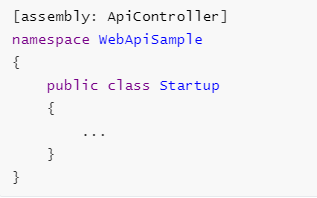
注:它不能作用action上。
PS:MVC中的Controller类继承ControllerBase类,实现了IActionFilter, IFilterMetadata, IAsyncActionFilter, IDisposable接口。
3.路由规则
详见 第二十节:Asp.Net Core WebApi和MVC 路由规则比较
4.常见的特性
[Route] 指定控制器或操作的 URL 模式。
[Bind] 指定要包含的前缀和属性,以进行模型绑定。
[HttpGet] [HttpPost]标识支持 HTTP GET 等操作谓词的操作。
[Consumes] 指定某个操作接受的数据类型。
[Produces] 指定某个操作返回的数据类型。
5.绑定源参数推理
[FromBody] 实体JSON格式的获取,和不加效果相同
[FromForm] 请求正文中的表单数据
[FromQuery] 请求查询字符串参数,Get请求的时候,用实体接受需要加
[FromHeader] 请求标头
[FromRoute] 当前请求中的路由数据
[FromServices] 作为操作参数插入的请求服务,即将对象注入到方法中
6.允许跨域
同Core MVC相同,详见:https://www.cnblogs.com/yaopengfei/p/11191938.html
7.过滤器
同Core MVC相同,详见:https://www.cnblogs.com/yaopengfei/p/11232921.html, 但webapi中页面相关的过滤器不适用
二. Get和Post请求
1. Get请求
前端JS发送Get请求的时候,后台可以分参数接收,也可以用实体接收,但是需要在实体的前面加上[FromQuery]。
注:不能用dynamic接收,不管怎么处理都报错。
案例测试:
(1).分参数接收,可以正常访问。
(2).用实体类接收,前面加[FromQuery],可以正常访问(否则报415)。
(3).用dynamic接收,前面什么不加,报错415,前面加[FromQuery],也报错,报500。
服务器端代码:
1 [Route("api/[controller]/[action]")] 2 [ApiController] 3 public class FirstController : ControllerBase 4 { 5 /******************************************下面是测试Get请求的相关方法***************************************************/ 6 7 [HttpGet] 8 public string GetInfor1(string userName, string pwd) 9 { 10 return $"{userName}+{pwd}"; 11 } 12 13 [HttpGet] 14 public string GetInfor2([FromQuery]UserInfor model) 15 { 16 return $"{model.userName}+{model.pwd}"; 17 } 18 [HttpGet] 19 //加上[FromQuery]也报错 20 public string GetInfor3([FromQuery]dynamic model) 21 { 22 return $"{model.userName}+{model.pwd}"; 23 } 24 25 }
前端代码:
1 //一.下面是Get请求的测试 2 //1. 分参数接收,可以正常访问 3 $("#getBtn1").click(function () { 4 $.ajax({ url: "https://localhost:44387/api/First/GetInfor1", type: "get", data: { userName: "admin", pwd: "123456" }, success: function (data) { console.log(data); } }); 5 }); 6 //2. 用实体类接收,前面加[FromQuery],可以正常访问(否则报415) 7 $("#getBtn2").click(function () { 8 $.ajax({ url: "https://localhost:44387/api/First/GetInfor2", type: "get", data: { userName: "admin", pwd: "123456" }, success: function (data) { console.log(data); } }); 9 }); 10 //3. 用dynamic接收,前面什么不加,报错415,前面加[FromQuery],也报错,报500 11 $("#getBtn3").click(function () { 12 $.ajax({ url: "https://localhost:44387/api/First/GetInfor3", type: "get", data: { userName: "admin", pwd: "123456" }, success: function (data) { console.log(data); } });
2. Post请求
前端JS发送Post请求的时候,可能是表单提交,也可能是JOSN格式提交,所以下面要分情况讨论:默认情况下在我们注入MVC服务时被配置使用的时JsonInputFormatter,即实体默认接受JSON格式的数据,我们如果想让它接受表单数据,需要在实体前面加[FromForm].
(1) 接收JSON格式:实体前面什么也不加 或者 实体前面加[FromBody]
(2) 接收表单格式: 实体前面加[FromForm]
注:不能分参数接收!! 用dynamic接收的时候,只能处理前端JOSN格式的数据,加[FromBody]或者不加都行, 不能处理前端表单格式数据!!
案例测试:
(1).一个参数的情况,后台分参数接收,均拿不到值
(2).表单提交,实体前面什么也不加 或者 实体前面加[FromForm],Login1 和 Login2 均报415,Login3可以正常访问
(3).JSON提交,实体前面加[FromBody],Login1,Login2正常访问,Login3能访问通,但是后台拿不到值,都为空
(4).JOSN格式,后台用dynamic能接收,加[FromBody]或者不加都可以接收
(5).表单格式,后台用dynamic不能接收,加[FromForm]或者不加都报500,报错。
服务器端代码:
1 [Route("api/[controller]/[action]")] 2 [ApiController] 3 public class FirstController : ControllerBase 4 { 5 6 /******************************************下面是测试Post请求的相关方法***************************************************/ 7 8 [HttpPost] 9 public string Login0(string userName) 10 { 11 return $"{userName}"; 12 } 13 14 [HttpPost] 15 public string Login1(UserInfor model) 16 { 17 return $"{model.userName}+{model.pwd}"; 18 } 19 20 [HttpPost] 21 public string Login2([FromBody]UserInfor model) 22 { 23 return $"{model.userName}+{model.pwd}"; 24 } 25 26 [HttpPost] 27 public string Login3([FromForm]UserInfor model) 28 { 29 return $"{model.userName}+{model.pwd}"; 30 } 31 [HttpPost] 32 public string Login4([FromBody]dynamic model) 33 { 34 return $"{model.userName}+{model.pwd}"; 35 } 36 37 [HttpPost] 38 public string Login5([FromForm]dynamic model) 39 { 40 return $"{model.userName}+{model.pwd}"; 41 } 42 }
前端代码:
1 //二.下面是Post请求的测试 2 //(Post请求默认情况下为:ContentType = "application/x-www-form-urlencoded"提交表单的形式,如果要发送JOSN格式,需要加上参数contentType: 'application/json') 3 //PS: { userName: "admin", pwd: "123456" } 这就是一个JSON对象,也可以叫实体 4 5 //1. 一个参数的情况,后台分参数接收,均拿不到值 6 $("#postBtn0").click(function () { 7 //1.1 正常拼接,可以访问通,但是拿不到userName的值 8 //$.ajax({ url: "https://localhost:44387/api/First/Login0", type: "Post", data: { userName: "admin" }, success: function (data) { console.log(data); } }); 9 //1.2 没有键,只有值,可以访问通,但是拿不到userName的值 (这里同.Net 平台下的WebApi不同) 10 $.ajax({ url: "https://localhost:44387/api/First/Login0", type: "Post", data: { "": "admin" }, success: function (data) { console.log(data); } }); 11 }); 12 13 //2. 表单提交,Login1 和 Login2 均报415,Login3可以正常访问 14 $("#postBtn1").click(function () { 15 $.ajax({ url: "https://localhost:44387/api/First/Login1", type: "Post", data: { userName: "admin", pwd: "123456" }, success: function (data) { console.log("Login1:" + data); } }); 16 $.ajax({ url: "https://localhost:44387/api/First/Login2", type: "Post", data: { userName: "admin", pwd: "123456" }, success: function (data) { console.log("Login2:" + data); } }); 17 $.ajax({ url: "https://localhost:44387/api/First/Login3", type: "Post", data: { userName: "admin", pwd: "123456" }, success: function (data) { console.log("Login3:" + data); } }); 18 }); 19 20 //3.JSON提交,Login1,Login2正常访问,Login3能访问通,但是后台拿不到值,都为空 21 $("#postBtn2").click(function () { 22 //将post请求指定为contentType: 'application/json',且传递的参数格式化成Json字符串,则可以正常访问 23 $.ajax({ url: "https://localhost:44387/api/First/Login1", type: "Post", contentType: 'application/json', data: JSON.stringify({ userName: "admin", pwd: "123456" }), success: function (data) { console.log("Login1:" + data); } }); 24 $.ajax({ url: "https://localhost:44387/api/First/Login2", type: "Post", contentType: 'application/json', data: JSON.stringify({ userName: "admin", pwd: "123456" }), success: function (data) { console.log("Login2:" + data); } }); 25 $.ajax({ url: "https://localhost:44387/api/First/Login3", type: "Post", contentType: 'application/json', data: JSON.stringify({ userName: "admin", pwd: "123456" }), success: function (data) { console.log("Login3:" + data); } }); 26 27 }); 28 29 //4.JOSN格式,后台用dynamic能接收,加[FromBody]或者不加都可以接收 30 $("#postBtn3").click(function () { 31 //将post请求指定为contentType: 'application/json',且传递的参数格式化成Json字符串,则可以正常访问 32 $.ajax({ url: "https://localhost:44387/api/First/Login4", type: "Post", contentType: 'application/json', data: JSON.stringify({ userName: "admin", pwd: "123456" }), success: function (data) { console.log("JSON:" + data); } }); 33 }); 34 //5.表单格式,后台用dynamic不能接收,加[FromForm]或者不加都报500 35 $("#postBtn4").click(function () { 36 $.ajax({ url: "https://localhost:44387/api/First/Login5", type: "Post", data: { userName: "admin", pwd: "123456" }, success: function (data) { console.log("表单:" + data); } }); 37 });
3.总结
Get请求,可以分参数接收,也可以用实体接收,需要在实体的前面加上[FromQuery]。
POST请求,用实体接收,针对js默认的表单提交方式,实体前面加[FromForm];针对js的JSON格式的提交方式,实体前面什么也不加 或者 实体前面加[FromBody]。
4. 返回值的问题(补充)
用Content标记json类型和直接返回序列化字符串的区别。用 Content(jsonData, "application/json"); 标记,前端什么不用加,可以直接点出来的。
/// <summary> /// 前端不能直接点出来 /// </summary> /// <returns></returns> [HttpGet] public string GetGoodById1() { var myData = new { status = "ok", goods = new UserInfor() { userName = "apple", pwd = "12345" } }; var jsonData = JsonConvert.SerializeObject(myData); return jsonData; } /// <summary> /// 前端可以直接 点出来 /// </summary> /// <returns></returns> [HttpGet] public IActionResult GetGoodById2() { var myData = new { status = "ok", goods = new UserInfor() { userName = "apple", pwd = "12345" } }; var jsonData = JsonConvert.SerializeObject(myData); return Content(jsonData, "application/json"); }
前端调用
$("#rBtn1").click(function () {
$.ajax({
url: "https://localhost:44387/api/First/GetGoodById1", type: "get", data: { userName: "admin", pwd: "123456" }, success: function (data) {
console.log(data);
//不能直接点出来
console.log(data.status);
}
});
$.ajax({
url: "https://localhost:44387/api/First/GetGoodById1", type: "get", data: { userName: "admin", pwd: "123456" }, dataType: "json", success: function (data) {
console.log(data);
//加上dataType: "json",就能直接点出来
console.log(data.status);
}
});
});
$("#rBtn2").click(function () {
$.ajax({
url: "https://localhost:44387/api/First/GetGoodById2", type: "get", data: { userName: "admin", pwd: "123456" }, success: function (data) {
console.log(data);
//能直接点出来
console.log(data.status);
}
});
});
!
- 作 者 : Yaopengfei(姚鹏飞)
- 博客地址 : http://www.cnblogs.com/yaopengfei/
- 声 明1 : 本人才疏学浅,用郭德纲的话说“我是一个小学生”,如有错误,欢迎讨论,请勿谩骂^_^。
- 声 明2 : 原创博客请在转载时保留原文链接或在文章开头加上本人博客地址,否则保留追究法律责任的权利。