一. Aop简介
1. AOP概念
-
-
AOP弥补了OOP的不足,基于OOP基础之上进行横向开发
-
uOOP规定程序开发以类为主体模型,一切围绕对象进行,完成某个任务先构建模型
-
-
2. AOP作用
3. AOP优势
-
-
业务代码编码更简洁
-
业务代码维护更高效
-
Target(目标对象):代理的目标对象
Proxy (代理):一个类被 AOP 织入增强后,就产生一个结果代理类
Joinpoint(连接点):所谓连接点是指那些被拦截到的点。在spring中,这些点指的是方法,因为spring只支持方法类型的连接点
Pointcut(切入点):所谓切入点是指我们要对哪些 Joinpoint 进行拦截的定义
Advice(通知/ 增强):所谓通知是指拦截到 Joinpoint 之后所要做的事情就是通知
Aspect(切面):是切入点和通知(引介)的结合
Weaving(织入):是指把增强应用到目标对象来创建新的代理对象的过程。spring采用动态代理织入,而AspectJ采用编译期织入和类装载期织入
二. 基于xml的Aop
前提:导入相应坐标(spring标准库、spring整合Junit、Aspect织入)

<dependencies> <!--Spring标准库--> <dependency> <groupId>org.springframework</groupId> <artifactId>spring-context</artifactId> <version>5.3.7</version> </dependency> <!-- Spring整合Junit --> <dependency> <groupId>junit</groupId> <artifactId>junit</artifactId> <version>4.13.2</version> </dependency> <dependency> <groupId>org.springframework</groupId> <artifactId>spring-test</artifactId> <version>5.3.7</version> </dependency> <!-- 新组件 aspect植入 --> <dependency> <groupId>org.aspectj</groupId> <artifactId>aspectjweaver</artifactId> <version>1.9.7</version> </dependency> </dependencies>
1. 切点表达式的写法
execution([修饰符] 返回值类型 包名.类名.方法名(参数))
(1). 访问修饰符可以省略
(2). 返回值类型、包名、类名、方法名可以使用星号* 代表任意
(3). 包名与类名之间一个点 . 代表当前包下的类,两个点 .. 表示当前包及其子包下的类
(4). 参数列表可以使用两个点 .. 表示任意个数,任意类型的参数列表
例子:
execution(public void com.ypf.aop.Target.Test1()) 直接定位到具体的Test1方法 execution(void com.ypf.aop.Target.*(..)) 包括com.ypf.aop.Target下的所有方法 execution(* com.ypf.aop.*.*(..)) 包括com.ypf.aop包下所有类的所有方法 execution(* com.ypf.aop..*.*(..)) 包括com.ypf.aop包及其子包下所有类的所有方法 execution(* *..*.*(..)) 该项目下所有方法
2. 切点配置的三种方式
<aop:config> <!--配置公共切入点--> <aop:pointcut id="pt1" expression="execution(* *(..))"/> <aop:aspect ref="myAdvice"> <!--配置局部切入点--> <aop:pointcut id="pt2" expression="execution(* *(..))"/> <!--引用公共切入点--> <aop:before method="logAdvice" pointcut-ref="pt1"/> <!--引用局部切入点--> <aop:before method="logAdvice" pointcut-ref="pt2"/> <!--直接配置切入点--> <aop:before method="logAdvice" pointcut="execution(* *(..))"/> </aop:aspect> </aop:config>
3. 通知类型

4. Aop织入配置
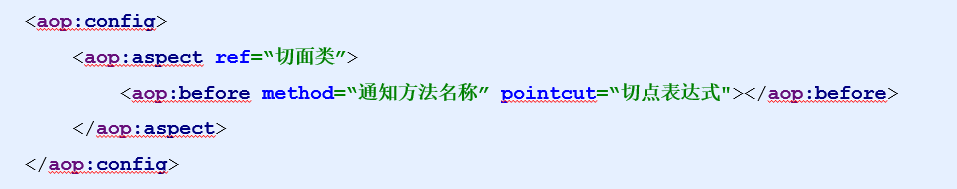
5. 案例实操
(1). 声明目标接口、目标类、切面类

//目标接口 public interface UserService { public void save(); public void save2(); } //目标类 public class UserServiceImpl implements UserService { @Override public void save() { System.out.println("UserService is running"); } @Override public void save2() { System.out.println("UserService is running"); /* int i = 1/0;*/ } } //切面类 public class MyAspect { public void mybefore(){ System.out.println("前置增强.........."); } public void afterReturning(){ System.out.println("后置增强.........."); } //Proceeding JoinPoint: 正在执行的连接点===切点 public Object around(ProceedingJoinPoint pjp) throws Throwable { System.out.println("环绕前增强...."); Object proceed = pjp.proceed();//切点方法 System.out.println("环绕后增强...."); return proceed; } public void afterThrowing(){ System.out.println("异常抛出增强.........."); } public void myafter(){ System.out.println("最终增强.........."); } }
(2). 在xml中注册目标类和切面类
<!--注册目标对象--> <bean id="UserService1" class="com.ypf.aop.UserServiceImpl"></bean> <!--注册切面对象--> <bean id="myAspect1" class="com.ypf.aop.MyAspect"></bean>
(3). 配置Aop
这里主要两种写法,写法一:在每个植入方法上编写切入表达式 ; 写法二:单独抽取切点表达式。
<!--配置织入:告诉spring框架 哪些方法(切点)需要进行哪些增强(前置、后置...)--> <aop:config> <!--声明切面 ref关联上面的切面对象--> <aop:aspect ref="myAspect1"> <!--切面:切点+通知 --> <!--写法一--> <!--1.前置 给UserServiceImpl中save方法前运行mybefore方法--> <!--<aop:before method="mybefore" pointcut="execution(public void com.ypf.aop.UserServiceImpl.save())"/>--> <!--给com.ypf.aop下的所有方法添加前置方法mybefore--> <!--<aop:before method="mybefore" pointcut="execution(* com.ypf.aop.*.*(..))"/>--> <!--2.后置--> <!--<aop:after-returning method="afterReturning" pointcut="execution(* com.ypf.aop.*.*(..))"/>--> <!--3.环绕--> <!--<aop:around method="around" pointcut="execution(* com.ypf.aop.*.*(..))"/>--> <!--4.异常--> <!-- <aop:after-throwing method="afterThrowing" pointcut="execution(* com.ypf.aop.*.*(..))"/>--> <!--5.后置--> <!--<aop:after method="myafter" pointcut="execution(* com.ypf.aop.*.*(..))"/>--> <!--写法二--> <!--抽取切点表达式--> <aop:pointcut id="myPointcut" expression="execution(* com.ypf.aop.*.*(..))"></aop:pointcut> <aop:before method="mybefore" pointcut-ref="myPointcut"/> <aop:after-returning method="afterReturning" pointcut-ref="myPointcut"/> <aop:around method="around" pointcut-ref="myPointcut"/> <aop:after-throwing method="afterThrowing" pointcut-ref="myPointcut"/> <aop:after method="myafter" pointcut-ref="myPointcut"/> </aop:aspect> </aop:config>
下面分享整个xml文件

<?xml version="1.0" encoding="UTF-8"?> <beans xmlns="http://www.springframework.org/schema/beans" xmlns:xsi="http://www.w3.org/2001/XMLSchema-instance" xmlns:aop="http://www.springframework.org/schema/aop" xsi:schemaLocation=" http://www.springframework.org/schema/beans http://www.springframework.org/schema/beans/spring-beans.xsd http://www.springframework.org/schema/aop http://www.springframework.org/schema/aop/spring-aop.xsd "> <!--注册目标对象--> <bean id="UserService1" class="com.ypf.aop.UserServiceImpl"></bean> <!--注册切面对象--> <bean id="myAspect1" class="com.ypf.aop.MyAspect"></bean> <!--配置织入:告诉spring框架 哪些方法(切点)需要进行哪些增强(前置、后置...)--> <aop:config> <!--声明切面 ref关联上面的切面对象--> <aop:aspect ref="myAspect1"> <!--切面:切点+通知 --> <!--写法一--> <!--1.前置 给UserServiceImpl中save方法前运行mybefore方法--> <!--<aop:before method="mybefore" pointcut="execution(public void com.ypf.aop.UserServiceImpl.save())"/>--> <!--给com.ypf.aop下的所有方法添加前置方法mybefore--> <!--<aop:before method="mybefore" pointcut="execution(* com.ypf.aop.*.*(..))"/>--> <!--2.后置--> <!--<aop:after-returning method="afterReturning" pointcut="execution(* com.ypf.aop.*.*(..))"/>--> <!--3.环绕--> <!--<aop:around method="around" pointcut="execution(* com.ypf.aop.*.*(..))"/>--> <!--4.异常--> <!-- <aop:after-throwing method="afterThrowing" pointcut="execution(* com.ypf.aop.*.*(..))"/>--> <!--5.后置--> <!--<aop:after method="myafter" pointcut="execution(* com.ypf.aop.*.*(..))"/>--> <!--写法二--> <!--抽取切点表达式--> <aop:pointcut id="myPointcut" expression="execution(* com.ypf.aop.*.*(..))"></aop:pointcut> <aop:before method="mybefore" pointcut-ref="myPointcut"/> <aop:after-returning method="afterReturning" pointcut-ref="myPointcut"/> <aop:around method="around" pointcut-ref="myPointcut"/> <aop:after-throwing method="afterThrowing" pointcut-ref="myPointcut"/> <aop:after method="myafter" pointcut-ref="myPointcut"/> </aop:aspect> </aop:config> </beans>
(4). 使用Junit进行测试

@RunWith(SpringJUnit4ClassRunner.class) @ContextConfiguration("classpath:applicationContext.xml") public class AopXmlTest { @Autowired @Qualifier("UserService1") public UserService userService; @Test public void test1(){ userService.save(); } /*测试异常抛出通知 * (无法运行,有问题??) * */ @Test public void test2(){ userService.save2(); } }
运行结果:

三. 基于注解的Aop
1. 常用注解
(1). @Aspect
声明该类为切面类
注:该切面类还需要加@Component标签
@Component("MyAspect") //也必须加上这个注解, 和下面的@Aspect缺一不可
@Aspect //标注当前MyAspect是一个切面类
public class MyAspect {}
(2). 植入方法位置的注解
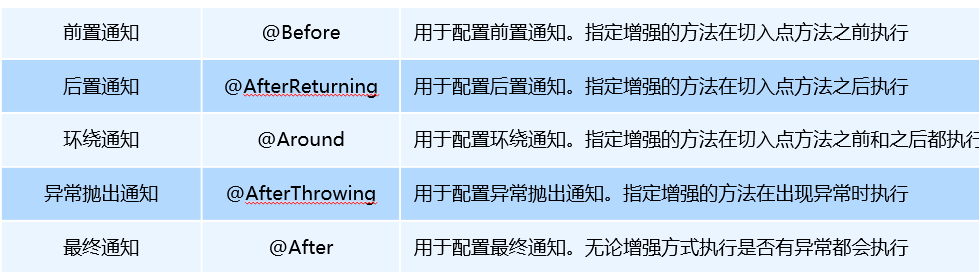
2. 案例剖析
(1). 目标类和目标接口

public interface UserService { public void save(); public void save2(); } @Component("UserService1") public class UserServiceImpl implements UserService { @Override public void save() { System.out.println("UserService is running"); } @Override public void save2() { System.out.println("UserService is running"); /* int i = 1/0;*/ } }
(2). 切面类和相关注解配置
这里主要有两种形式,一种是通过注解直接加在相关方法上,另外一种是借助一个空方法,抽离切点表达式。

@Component("MyAspect") //也必须加上这个注解, 和下面的@Aspect缺一不可
@Aspect //标注当前MyAspect是一个切面类
public class MyAspect {
@Before("execution(public void com.ypf.aop.UserServiceImpl.save())") //仅仅给save方法加前置
// @Before("execution(* com.ypf.aop.*.*(..))")
public void mybefore(){
System.out.println("前置增强..........");
}
@AfterReturning("execution(* com.ypf.aop.*.*(..))")
public void afterReturning(){
System.out.println("后置增强..........");
}
@Around("execution(* com.ypf.aop.*.*(..))")
public Object around(ProceedingJoinPoint pjp) throws Throwable {
System.out.println("环绕前增强....");
Object proceed = pjp.proceed();//切点方法
System.out.println("环绕后增强....");
return proceed;
}
@AfterThrowing("execution(* com.ypf.aop.*.*(..))")
public void afterThrowing(){
System.out.println("异常抛出增强..........");
}
@After("execution(* com.ypf.aop.*.*(..))")
public void myafter(){
System.out.println("最终增强..........");
}
/*-------------------------------也可以抽取切点表达式-----------------------------------------*/
//定义切点表达式
@Pointcut("execution(* com.ypf.aop.*.*(..))")
public void myExpression(){}
@After("MyAspect.myExpression()")
public void myafter3(){
System.out.println("..........超级最后增强。。。。。。..........");
}
}
(3). xml的配置
主要是配置开启组件扫码 和 Aop自动代理

<?xml version="1.0" encoding="UTF-8"?> <beans xmlns="http://www.springframework.org/schema/beans" xmlns:xsi="http://www.w3.org/2001/XMLSchema-instance" xmlns:aop="http://www.springframework.org/schema/aop" xmlns:context="http://www.springframework.org/schema/context" xsi:schemaLocation=" http://www.springframework.org/schema/beans http://www.springframework.org/schema/beans/spring-beans.xsd http://www.springframework.org/schema/aop http://www.springframework.org/schema/aop/spring-aop.xsd http://www.springframework.org/schema/context http://www.springframework.org/schema/context/spring-context.xsd "> <!--开启注解——组件扫描--> <context:component-scan base-package="com.ypf.aop"/> <!--aop注解自动代理--> <aop:aspectj-autoproxy/> </beans>
(4). 使用Junit测试

@RunWith(SpringJUnit4ClassRunner.class) @ContextConfiguration("classpath:applicationContext.xml") public class AopAnnoTest { @Autowired @Qualifier("UserService1") public UserService userService; @Test public void test1(){ userService.save(); } }
运行结果:
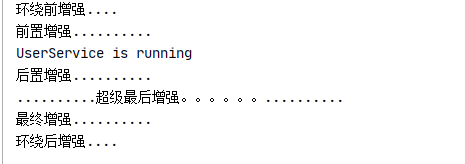
四. Aop动态代理
1. 常用的代理技术
JDK 代理 : 基于接口的动态代理技术
cglib 代理:基于父类的动态代理技术
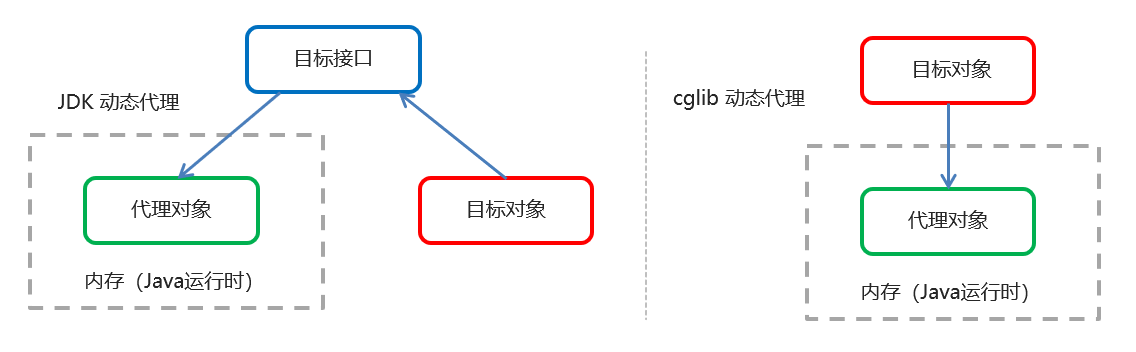
2. JDK代理
(1). 目标接口和目标类

public class Target implements TargetInterface { public void save() { System.out.println("save running....."); } } public interface TargetInterface { public void save(); }
(2). 被植入方法类

public class Advice { public void before(){ System.out.println("before is ...."); } public void afterReturning(){ System.out.println("after is...."); } }
(3). 动态代理代码

public class JdkTest { public static void main(String[] args) { //目标对象 final Target target = new Target(); //增强对象 final Advice advice = new Advice(); //返回值 就是动态生成的代理对象 TargetInterface proxy = (TargetInterface) Proxy.newProxyInstance( target.getClass().getClassLoader(), //目标对象类加载器 target.getClass().getInterfaces(), //目标对象相同的接口字节码对象数组 new InvocationHandler() { //调用代理对象的任何方法 实质执行的都是invoke方法 public Object invoke(Object proxy, Method method, Object[] args) throws Throwable { advice.before(); //前置增强 Object invoke = method.invoke(target, args);//执行目标方法 advice.afterReturning(); //后置增强 return invoke; } } ); //调用代理对象的方法 proxy.save(); } }
运行结果:
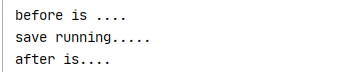
3. Cglib代理
(1). 目标类

public class Target { public void save() { System.out.println("save running....."); } }
(2). 被植入方法类

public class Advice { public void before(){ System.out.println("before is ...."); } public void afterReturning(){ System.out.println("after is...."); } }
(3). 动态代理代码

public class CglibTest { public static void main(String[] args) { //目标对象 final Target target = new Target(); //增强对象 final Advice advice = new Advice(); //返回值 就是动态生成的代理对象 基于cglib //1、创建增强器 Enhancer enhancer = new Enhancer(); //2、设置父类(目标) enhancer.setSuperclass(Target.class); //3、设置回调 enhancer.setCallback(new MethodInterceptor() { public Object intercept(Object proxy, Method method, Object[] args, MethodProxy methodProxy) throws Throwable { advice.before(); //执行前置 Object invoke = method.invoke(target, args);//执行目标 advice.afterReturning(); //执行后置 return invoke; } }); //4、创建代理对象 Target proxy = (Target) enhancer.create(); proxy.save(); } }
运行结果:
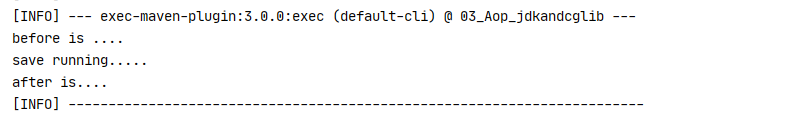
!
- 作 者 : Yaopengfei(姚鹏飞)
- 博客地址 : http://www.cnblogs.com/yaopengfei/
- 声 明1 : 如有错误,欢迎讨论,请勿谩骂^_^。
- 声 明2 : 原创博客请在转载时保留原文链接或在文章开头加上本人博客地址,否则保留追究法律责任的权利。
