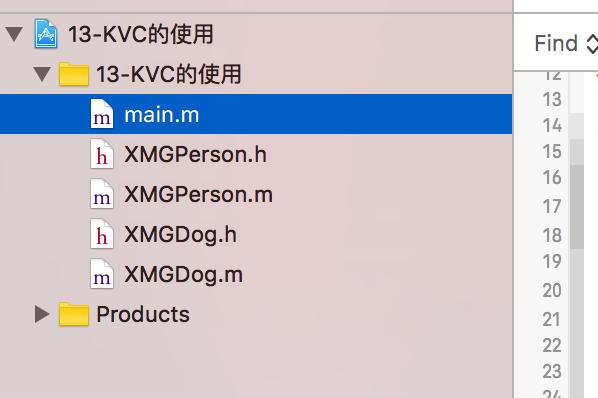
// // main.m // 13-KVC的使用 // /** KVC: Key Value Coding(键值编码):1.取值赋值。2.字典转模型。 */ #import <Foundation/Foundation.h> #import "XMGPerson.h" #import "XMGDog.h" int main(int argc, const char * argv[]) { @autoreleasepool { /** 7.取出数组中所有模型的某个属性值 */ XMGPerson *person1 = [[XMGPerson alloc] init]; person1.name = @"zhangsan"; //常规赋值用点语法 person1.money = 12.99; XMGPerson *person2 = [[XMGPerson alloc] init]; person2.name = @"zhangsi"; person2.money = 22.99; XMGPerson *person3 = [[XMGPerson alloc] init]; person3.name = @"wangwu"; person3.money = 122.99; person3.dog.name = @"浩"; NSArray *allPersons = @[person1, person2, person3]; NSArray *allPersonName = [allPersons valueForKeyPath:@"name"]; NSLog(@"%@", allPersonName);//(zhangsan,zhangsi,wangwu) /* KVC赋值 [person1 setValue:@"王五" forKey:@"name"]; [person1 setValue:@"19" forKeyPath:@"money"]; // 自动类型转换 NSLog(@"%@-----%.2f", person1.name, person1.money);*/ } return 0; } /** * 1.把模型转成字典 */ void test6(){ XMGPerson *person = [[XMGPerson alloc] init]; person.name = @"lurry"; person.money = 21.21; NSDictionary *dict = [person dictionaryWithValuesForKeys:@[@"name", @"money"]]; NSLog(@"%@", dict);// {money = "21.21";name = lurry;} } /** * 2.取值 */ void test5(){ XMGPerson *person = [[XMGPerson alloc] init]; person.name = @"张三"; person.money = 12332; // 利用kvc取值,alueForKeyPath和valueForKey一样, NSLog(@"%@ --- %.2f", [person valueForKeyPath:@"name"], [[person valueForKey:@"money"] floatValue]); } /** 3.作用: 字典转模型 开发中是不建议使用setValuesForKeysWithDictionary: 1> 字典中的key必须在模型的属性中找到 2> 如果模型中带有模型,setValuesForKeysWithDictionary不好使 应用场景: 简单的字典转模型 ---> 框架 (MJExtention) */ void test4(){ NSDictionary *dict = @{ @"name" :@"lurry", @"money" : @189.88, @"dog" : @{ @"name" : @"wangcai", @"price" : @8 }, @"books": @[ @{@"name" :@"iOS快速开发", @"price" : @1999}, @{@"name" :@"iOS快速发", @"price" : @199}, @{@"name" :@"iOS快开发", @"price" : @99} ] }; XMGPerson *person = [[XMGPerson alloc] initWithDict:dict]; NSLog(@"%@", person.dog.class); [person setValue: @{ @"name" : @"wangcai", @"price" : @8 } forKeyPath:@"dog"]; } /** * 4.利用KVC修改类的私有成员变量(UIPageControl) */ void test3(){ XMGPerson *person = [[XMGPerson alloc] init]; // person->_age // 利用KVC修改类的私有成员变量 [person printAge]; [person setValue:@"88" forKeyPath:@"_age"]; // [person setValue:@"88" forKeyPath:@"age"]; //age也可以 [person printAge]; } /** * 5.利用KVC进行综合赋值 */ void test2(){ XMGPerson *person = [[XMGPerson alloc] init]; person.dog = [[XMGDog alloc] init]; // person.dog.name = @"旺财"; // KVC赋值 /* forKey和forKeyPath 1>forKeyPath 包含了所有 forKey 的功能 2>forKeyPath 进行内部的点语法,层层访问内部的属性 3>注意: key值一定要在属性中找到 */ [person.dog setValue:@"阿黄" forKey:@"name"]; [person setValue:@"旺财" forKeyPath:@"dog.name"]; NSLog(@"%@", person.dog.name); } /** * 6.利用KVC进行简单赋值 */ void test(){ XMGPerson *person = [[XMGPerson alloc] init]; // 常规赋值 /* person.name = @"张三"; person.age = 18; */ // KVC赋值 [person setValue:@"王五" forKey:@"name"]; [person setValue:@"19" forKeyPath:@"money"]; // 自动类型转换 NSLog(@"%@-----%.2f", person.name, person.money); }
// // XMGPerson.h // 13-KVC的使用 // #import <Foundation/Foundation.h> @class XMGDog; @interface XMGPerson : NSObject /** 姓名 */ @property (nonatomic, copy) NSString *name;//string用copy /** 钱 */ @property (nonatomic, assign) float money; /** 狗 */ @property (nonatomic, strong) XMGDog *dog;//自定义类型用strong类型 /** 序号 */ @property (nonatomic, copy) NSString *no; - (void)printAge; - (instancetype)initWithDict: (NSDictionary *)dict; + (instancetype)personWithDict: (NSDictionary *)dict; @end
// // XMGPerson.m // 13-KVC的使用 // #import "XMGPerson.h" @implementation XMGPerson { int _age;//私有成员变量 } - (instancetype)init{ if (self = [super init]) { _age = 1; } return self; } - (void)printAge{ NSLog(@"age:%d", _age); } - (NSString *)description{ return [NSString stringWithFormat:@"name:%@----money:%.2f", _name, _money]; } - (instancetype)initWithDict:(NSDictionary *)dict{ if (self = [super init]) { /* 有100个要写100个 self.name = dict[@"name"]; self.money = [dict[@"money"] floatValue]; */ [self setValuesForKeysWithDictionary:dict]; } return self; } + (instancetype)personWithDict:(NSDictionary *)dict{ return [[self alloc] initWithDict:dict]; } @end
// // XMGDog.h // 13-KVC的使用 // #import <Foundation/Foundation.h> @interface XMGDog : NSObject /** 姓名 */ @property (nonatomic, copy) NSString *name; /** 价格 */ @property (nonatomic, assign) float price; @end
// // XMGDog.m // 13-KVC的使用 // #import "XMGDog.h" @implementation XMGDog @end