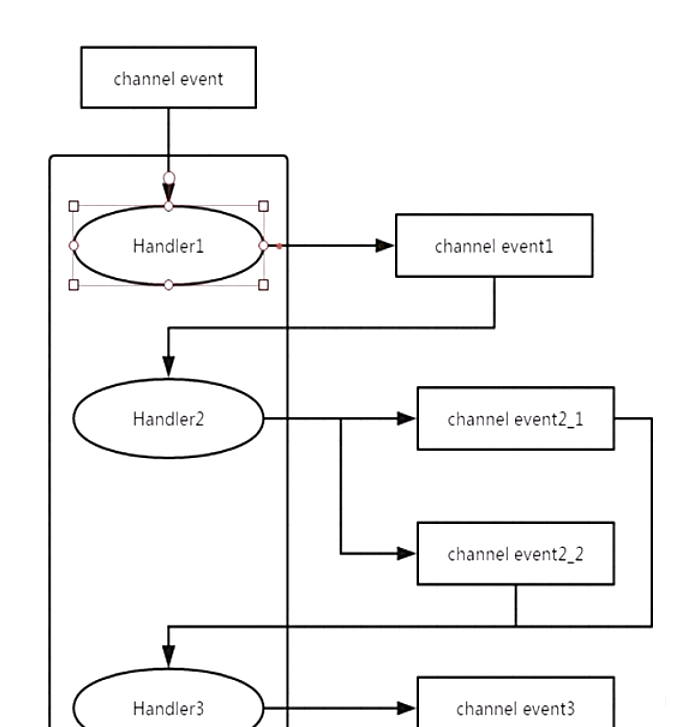
客户端:根据 长度+数据 方式发送
package com.server; import java.net.Socket; import java.nio.ByteBuffer; public class Client { public static void main(String[] args) throws Exception { Socket socket = new Socket("127.0.0.1", 10101); String message = "hello"; byte[] bytes = message.getBytes(); ByteBuffer buffer = ByteBuffer.allocate(4 + bytes.length); buffer.putInt(bytes.length);//netty是write,ByteBuffer是nio的,所以用put。 buffer.put(bytes); byte[] array = buffer.array(); for(int i=0; i<5; i++){ socket.getOutputStream().write(array); } socket.close(); } }
服务端:根据 长度+数据 接收解码
package com.server; import java.net.InetSocketAddress; import java.util.concurrent.ExecutorService; import java.util.concurrent.Executors; import org.jboss.netty.bootstrap.ServerBootstrap; import org.jboss.netty.channel.ChannelPipeline; import org.jboss.netty.channel.ChannelPipelineFactory; import org.jboss.netty.channel.Channels; import org.jboss.netty.channel.socket.nio.NioServerSocketChannelFactory; import org.jboss.netty.handler.codec.string.StringDecoder; import org.jboss.netty.handler.codec.string.StringEncoder; public class Server { public static void main(String[] args) { //服务类 ServerBootstrap bootstrap = new ServerBootstrap(); //boss线程监听端口,worker线程负责数据读写 ExecutorService boss = Executors.newCachedThreadPool(); ExecutorService worker = Executors.newCachedThreadPool(); //设置niosocket工厂 bootstrap.setFactory(new NioServerSocketChannelFactory(boss, worker)); //设置管道的工厂 bootstrap.setPipelineFactory(new ChannelPipelineFactory() { @Override public ChannelPipeline getPipeline() throws Exception { ChannelPipeline pipeline = Channels.pipeline(); pipeline.addLast("decoder", new MyDecoder()); pipeline.addLast("handler1", new HelloHandler()); return pipeline; } }); bootstrap.bind(new InetSocketAddress(10101)); System.out.println("start!!!"); } }
package com.server; import org.jboss.netty.buffer.ChannelBuffer; import org.jboss.netty.channel.Channel; import org.jboss.netty.channel.ChannelHandlerContext; import org.jboss.netty.handler.codec.frame.FrameDecoder; public class MyDecoder extends FrameDecoder { @Override //FrameDecoder的decode方法 protected Object decode(ChannelHandlerContext ctx, Channel channel, ChannelBuffer buffer) throws Exception { //buffer是netty的ChannelBuffer if(buffer.readableBytes() > 4){ //必须大于基本的最短长度4个字节 if(buffer.readableBytes() > 2048){ //防止socket攻击,缓存很大,所以限制数据的长度不能大于2048, buffer.skipBytes(buffer.readableBytes()); } //标记 buffer.markReaderIndex(); //长度 int length = buffer.readInt(); //buffer里面剩余的数据小于长度 if(buffer.readableBytes() < length){ //前面做了标记,这里可以还原 buffer.resetReaderIndex(); //缓存当前剩余的buffer数据,等待剩下数据包到来 return null; } //大于长度,开始读数据 byte[] bytes = new byte[length]; buffer.readBytes(bytes); //往下传递对象给HelloHandler,这次的buffer处理完了,后面在来buffer的时候FrameDecoder会帮我们循环读取, return new String(bytes); } //缓存当前剩余的buffer数据,等待剩下数据包到来(FrameDecoder帮我们实现的), return null; } }
package com.server; import org.jboss.netty.channel.ChannelHandlerContext; import org.jboss.netty.channel.MessageEvent; import org.jboss.netty.channel.SimpleChannelHandler; public class HelloHandler extends SimpleChannelHandler { private int count = 1;//单线程的没有并发问题 @Override public void messageReceived(ChannelHandlerContext ctx, MessageEvent e) throws Exception { System.out.println(e.getMessage() + " " +count); count++; } }
2、看下粘包和分包是怎么样一个情况:
粘包是因为服务端和客户端没有约定好数据结构,发送100个hello,粘包就是100个hello全在一起服务端分不开。分包就是服务端把100个hello随机的分开。
定义一个稳定的结构:最简单结构:length + hello
根据长度+数据会有攻击: ,把长度定义的很大Intger.max,这种数据包,会导致一直在缓存,把缓存撑的很大。通常被称为socket攻击,字节流式攻击。 所以要 包头+长度+数据,前面加包头做标识。大于2048就清除,然后读取到包头就表示数据的开始。 心中会有连个疑惑(FrameDecoder源码分析): 1、为什么FrameDecoder return的对象就是往下传递的对象 (还是调用了sendUpstream) 2、buffer里面数据未被读取完怎么办? (cumulation缓存) 3、为什么return null就可以缓存buffer (cumulation缓存) 3、FrameDecoder里面的cumulation其实就是一个缓存的buffer对象 public abstract class FrameDecoder extends SimpleChannelUpstreamHandler //事件进入管道以后进入第一个handler的messageReceived方法, protected ChannelBuffer cumulation;//缓存的buffer对象 @Override public void messageReceived( ChannelHandlerContext ctx, MessageEvent e) throws Exception { Object m = e.getMessage(); if (!(m instanceof ChannelBuffer)) {//判断是不是一个ChannelBuffer,不是就不管他了, ctx.sendUpstream(e);//传给下一个handler return; } ChannelBuffer input = (ChannelBuffer) m;//是ChannelBuffer,转成ChannelBuffer对象 if (!input.readable()) {//没有数据读,也不管了。return return; } if (cumulation == null) {//如果renturn null还有数据,就缓存在buffer里面 try { // the cumulation buffer is not created yet so just pass the input to callDecode(...) method callDecode(ctx, e.getChannel(), input, e.getRemoteAddress()); } finally { updateCumulation(ctx, input); } } else { input = appendToCumulation(input); try { callDecode(ctx, e.getChannel(), input, e.getRemoteAddress()); } finally { updateCumulation(ctx, input); } } }