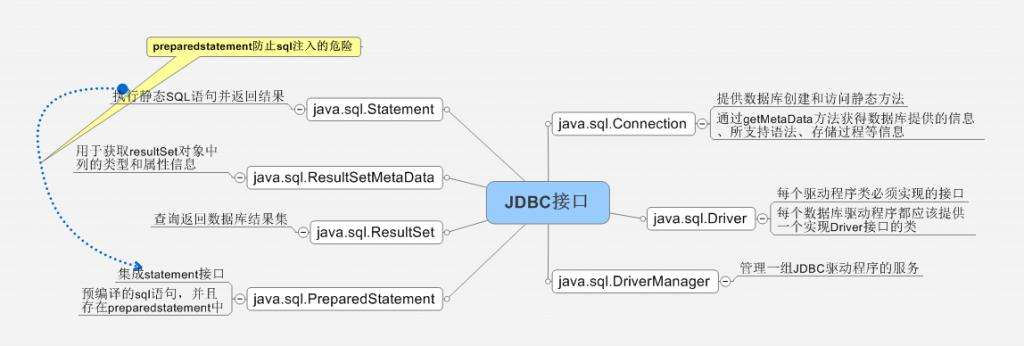import com.mysql.jdbc.AbandonedConnectionCleanupThread; import java.sql.Connection; import java.sql.Driver; import java.sql.SQLException; import java.util.Properties; public class MysqlTest { public static void main(String[] args) throws SQLException { Driver driver = new com.mysql.jdbc.Driver(); String url = "jdbc:mysql://localhost:3306/wlyy"; Properties info = new Properties(); info.put("user", "root"); info.put("password", "root"); Connection connection = driver.connect(url, info); System.out.println(connection); } }
import java.io.IOException; import java.io.InputStream; import java.sql.Connection; import java.sql.Driver; import java.util.Properties; /** * Created with IntelliJ IDEA. * User: Administrator * Date: 17-6-5 * Time: 下午10:25 * To change this template use File | Settings | File Templates. */ public class MySqlInputStream { public Connection getConnection() throws Exception { InputStream inputStream = getClass().getResourceAsStream("jdbc.property"); Properties properties = new Properties(); properties.load(inputStream); String driver = properties.getProperty("driver"); String url = properties.getProperty("url"); String user = properties.getProperty("user"); String password = properties.getProperty("password"); Properties info = new Properties(); info.put("user",user); info.put("password", password); Driver d = (Driver) Class.forName(driver).newInstance(); Connection connection = d.connect(url, info); return connection; } public static void main(String[] args) throws Exception { MySqlInputStream m = new MySqlInputStream(); System.out.println(m.getConnection()); } }
package com.atguigu.jdbc; import java.io.InputStream; import java.sql.Connection; import java.sql.DriverManager; import java.sql.ResultSet; import java.sql.SQLException; import java.sql.Statement; import java.util.Properties; /** * 操作 JDBC 的工具类. 其中封装了一些工具方法 Version 1 */ public class JDBCTools { public static void release(ResultSet rs, Statement statement, Connection conn) { if(rs != null){ try { rs.close(); } catch (SQLException e) { e.printStackTrace(); } } if (statement != null) { try { statement.close(); } catch (Exception e2) { e2.printStackTrace(); } } if (conn != null) { try { conn.close(); } catch (Exception e2) { e2.printStackTrace(); } } } /** * 关闭 Statement 和 Connection * @param statement * @param conn */ public static void release(Statement statement, Connection conn) { if (statement != null) { try { statement.close(); } catch (Exception e2) { e2.printStackTrace(); } } if (conn != null) { try { conn.close(); } catch (Exception e2) { e2.printStackTrace(); } } } /** * 1. 获取连接的方法. 通过读取配置文件从数据库服务器获取一个连接. * * @return * @throws Exception */ public static Connection getConnection() throws Exception { // 1. 准备连接数据库的 4 个字符串. // 1). 创建 Properties 对象 Properties properties = new Properties(); // 2). 获取 jdbc.properties 对应的输入流 InputStream in = JDBCTools.class.getClassLoader().getResourceAsStream( "jdbc.properties"); // 3). 加载 2) 对应的输入流 properties.load(in); // 4). 具体决定 user, password 等4 个字符串. String user = properties.getProperty("user"); String password = properties.getProperty("password"); String jdbcUrl = properties.getProperty("jdbcUrl"); String driver = properties.getProperty("driver"); // 2. 加载数据库驱动程序(对应的 Driver 实现类中有注册驱动的静态代码块.) Class.forName(driver); // 3. 通过 DriverManager 的 getConnection() 方法获取数据库连接. return DriverManager.getConnection(jdbcUrl, user, password); } }