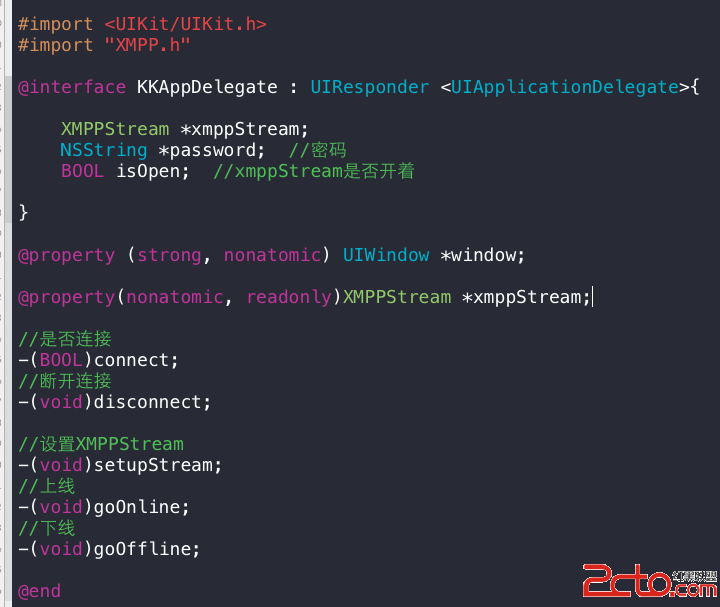简介:XMPP协议是一种基于Socket长连接、以XML格式进行基本信息交换、C/S S/S多种架构的聊天协议
XMPPServer 基于XMPP协议的服务端(例如eJabber、OpenFire)
openfire服务器安装和配置连接地址: http://www.cnblogs.com/hoojo/archive/2012/05/17/2506769.html
一.框架导入
1.在header search Path 中 添加 /user/include/libxml2
2.添加libxml2.dylib与libresolv.dylib
3.拷贝源码目录下的 Authentication Categories Core 和 Utilities 到项目根目录下并添加到项目中
二.核心库
1.XMPPStream 核心中的核心:xml流
2.XMPPElement xml基本元素/stanza
3.XMPPIQ 查询节点 Info/Query的缩写 类似于HTTP请求
4.XMPPJID 用户的标识/身份证
5.XMPPMessage 基本消息节点(XML)
6.XMPPPresence 出席节点(XML)
7.XMPPParser XML解析,Core中唯一一个不太重要的类
8.XMPPModule 各种功能模块的基类,继承它的模块均需在xmppStream中激活,基于多播代理,可添加多个委托实例
三.扩展库
1.XMPPRoster好友列表
2.XMPPReconnect重连
3.ProcessOne推送通知与快速重连
4.XMPPBandwidthMonitor 带宽监视
5.XMPPFileTransfer文件传输
6.XMPPRoom(XEP-0045)聊天室
7.XMPPvCard(XEP--0054)个人资料/名片
8.XMPPResultSet(XEP-0059)XML中的结果集
9.XMPPPubSub(XEP-0060) 发布/订阅模块
10.XMPPRegistration(XEP-0077)注册与密码修改
11.XMPPMessage+XEP_0085消息节点的聊天状态扩展
12.XMPPMessageArchiving(XEP-0136)聊天记录同步
13.XMPPMessageDeliveryReceipts(XEP-0184)接受消息回执
14.XMPPBlocking(XEP-0191)黑名单/屏蔽用户
15.XMPPStreamManagement(XEP-0198)XML流恢复(区别于Reconnect)
16.XMPPAutoPing(XEP-0199)心跳检测
17.XMPPAutoTime(XEP-0202)时间比对
18.NSXMLElement+XEP_0203(DelayedMessage)延迟消息
19.XMPPAttentionModule(XEP-0224)引起对方注意的消息模块,需激活
20.XMPPMessageCarbons(XEP-0280)同一个用户多设备登陆(jid的资源部分不同)时的消息多发
21.NSXMLElement+XEP_0297 XML节点扩展--消息转发
22.XMPPMessage+XEP_0308一种特殊消息:对已经发送的某条消息进行更改/订正
23.XMPPMessage+XEP_0333更佳先进的消息回执 Message的分类
24.XMPPElement+JSON(XEP-0335)在XML节点中插入JSON
四.xmpp建立连接并登录
1.新建一个 XMPPStream 对象,添加委托
添加委托方法 - (void)addDelegate:(id)delegate delegateQueue:(dispatch_queue_t)delegateQueue
参数 delegateQueue 为委托回调所使用的 GCD 队列,dispatch_get_main_queue() 获取主线程 GCD 队列
2.XMPPJid
JID 一般由三部分构成:用户名,域名和资源名,例如 test@example.com/Anthony 如果没有设置主机名,则使用 JID 的域名作为主机名 端口号是可选的,默认是 5222
3.身份认证
实现 - (void)xmppStreamDidConnect:(XMPPStream *)sender 委托方法
连接服务器成功后,回调该方法
身份认证方法 - (BOOL)authenticateWithPassword:(NSString *)inPassword error:(NSError **)errPtr
4.上线
实现 - (void)xmppStreamDidAuthenticate:(XMPPStream *)sender 委托方法 身份认证成功后,回调该方法 新建一个 XMPPPresence 对象,类型为 available,发送!
5.退出并断开连接
新建一个 XMPPPresence 对象,类型为 unavailable,发送!
断开连接
五.XMPP注册
1.判断xmpp否连接,是否带注册支持
[[self appDelegate] xmppStream] isConnected] && [[[self appDelegate]xmppStream] supportsInBandRegistration]
2.开始注册
设置myjid和密码 1.setMyJID 2.registerWithPassword
六.好友列表
1. 获取好友列表
注意本地数据库缓存 NSManagedObjectContext *context = [[[self appDelegate] xmppRosterStorage] mainThreadManagedObjectContext];
NSEntityDescription *entity = [NSEntityDescription entityForName:@"XMPPUserCoreDataStorageObject" inManagedObjectContext:context]; NSFetchRequest *request = [[NSFetchRequest alloc]init];
[request setEntity:entity];
NSError *error ;
NSArray *friends = [context executeFetchRequest:request error:&error];
2.对方添加好友时 更新列表 // 已经互为好友以后,会回调此
- (void)xmppRoster:(XMPPRoster *)sender didReceiveRosterItem:(NSXMLElement *)item {
NSString *subscription = [item attributeStringValueForName:@"subscription"];
if ([subscription isEqualToString:@"both"]) {
NSLog(@"双方已经互为好友");
if (self.buddyListBlock) {
// 更新好友列表
}
}
}
七.xmpp添加好友
[[[self appDelegate] xmppRoster] addUser:[XMPPJID jidWithString:@"admin@127.0.0.1"] withNickname:@"admin"];
八.xmpp发送消息和接收消息
1.发送消息
我们需要根据 XMPP 协议,将数据放到