Webdriver启用的火狐不带插件,可以自已进行配置
先找到火狐的安装路径
C:Program FilesMozilla Firefox
步骤说明
在CMD中使用cd命令进入firefox.exe文件所在目录(比如:C:Program FilesMozilla Firefox),
并输入firefox.exe -ProfileManager -no-remote命令,然后按Enter键,
调出“Firefox – 选择用户配置文件”操作窗口
如果firefox.exe -ProfileManager -no-remote 执行弹出一个页面说找不到路径,解决方法:
在火狐的菜单“帮助”下,选择“故障排除信息”,点击后,在弹出的页面中找到“配置文件夹 ”的
选项,点击“打开文件夹”,可以获取默认配置文件的全路径。
进入mac的火狐路径:/Applications/Firefox.app/Contents/MacOS
执行:firefox -profilemanager
新建profile
调出配置窗口,cmd下进入火狐的路径,执行命令firefox.exe -ProfileManager -no-remote
选择启动时不询问并使用选定的配置文件
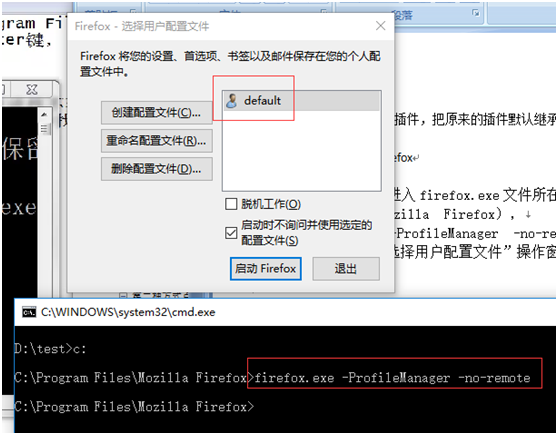
可以创建配置文件
在创建的时候找到刚才做了配置的账户的路径
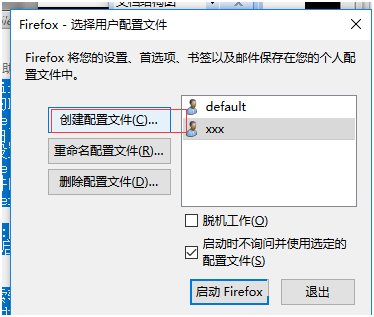
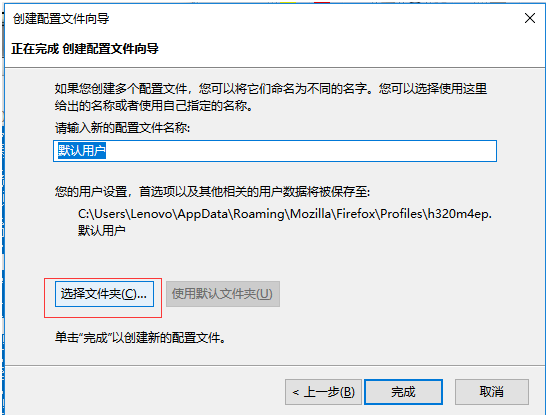
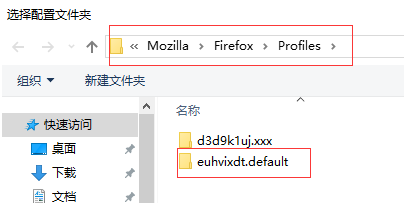
找到刚才做了配置的账户的路径替换到python文件里
C:UsersLenovoAppDataRoamingMozillaFirefoxProfileseuhvixdt.default
#encoding=utf-8
from selenium import webdriver
from selenium.common.exceptions import NoSuchElementException
import unittest, time
class TestFailCaptureScreen(unittest.TestCase):
def setUp(self):
# 创建存储自定义配置文件的路径变量
#proPath = "C:\Users\wuxiaohua\AppData\Roaming\Mozilla\Firefox\Profiles\tbbmxtkv.webdriver"
proPath = "C:UsersLenovoAppDataRoamingMozillaFirefoxProfileseuhvixdt.default"
# 加载自定义配置文件到FirefoxProfile实例中,
# 等价profile = webdriver.FirefoxProfile(proPath)
profile = webdriver.firefox.firefox_profile.FirefoxProfile(proPath)
# 将添加了新配置文件的Firefox浏览器首页设为搜狗主页
profile.set_preference("browser.startup.homepage", "http://www.sogou.com")
# 设置开始页面不是空白页,0表示空白页,
# 这一步必须做,否则设置的主页不会生效
profile.set_preference("browser.startup.page", 1)
# 启动带自定义配置文件的Firefox浏览器
self.driver = webdriver.Firefox(executable_path="d:\geckodriver", firefox_profile=profile)
def testSoGouSearch(self):
# 等待5秒,以便浏览器启动完成
time.sleep(5)
try:
# 找到搜狗主页搜索输入框页面元素
searchBox = self.driver.find_element_by_id("query")
# 在找到的搜索输入框中输入“光荣之路自动化测试”
searchBox.send_keys(u"光荣之路自动化测试")
# 找到搜索按钮,并点击
self.driver.find_element_by_id("stb").click()
time.sleep(10)
except NoSuchElementException, e:
print "修改带自定义配置文件的浏览器主页不成功!"
def tearDown(self):
# 退出Firefox浏览器
self.driver.quit()
if __name__ == '__main__':
unittest.main()
D: est>python test.py
.
----------------------------------------------------------------------
Ran 1 test in 52.252s
OK
转载来自:https://www.cnblogs.com/xiaxiaoxu/p/9206341.html