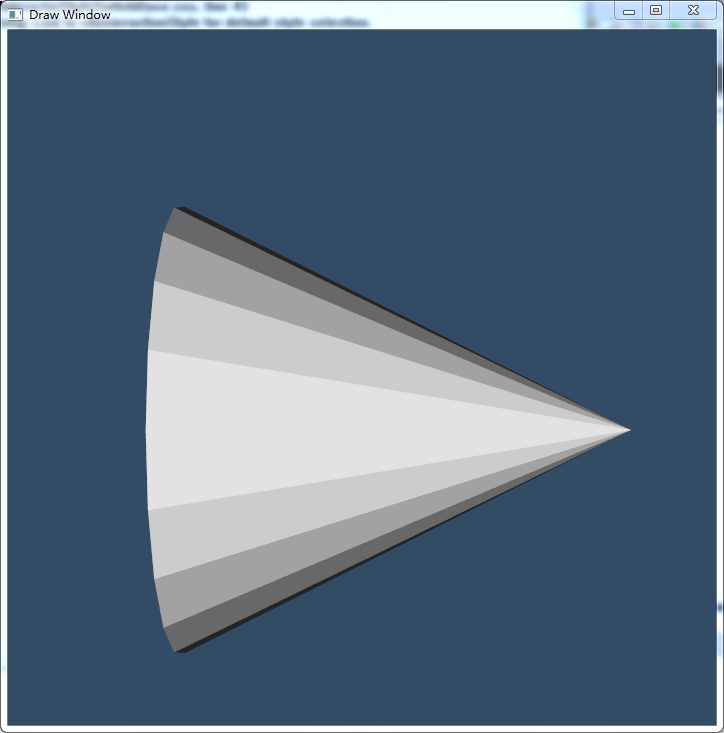1.类的定义
myVTKapp.h
1 #include "windows.h"
2 #include "vtkConeSource.h"
3 #include "vtkPolyDataMapper.h"
4 #include "vtkRenderWindow.h"
5 #include "vtkRenderWindowInteractor.h"
6 #include "vtkRenderer.h"
7
8 static HANDLE hinst;
9 long FAR PASCAL WndProc (HWND,UINT,UINT,LONG);
10
11 class myVTKapp
12 {
13 public:
14 myVTKapp(HWND parent);
15 ~myVTKapp();
16 private:
17 vtkRenderWindow *renWin;
18 vtkRenderer *renderer;
19 vtkRenderWindowInteractor *iren;
20 vtkConeSource *cone;
21 vtkPolyDataMapper *coneMapper;
22 vtkActor *coneActor;
23 };
2.类的实现
myVTKapp.ccp
1 #include <vtkAutoInit.h>
2 VTK_MODULE_INIT(vtkRenderingOpenGL);
3 ///
4 #include "myVTKcpp.h"
5
6 myVTKapp::myVTKapp(HWND hwnd)
7 {
8 // we create the basic parts of a pipeline and connect them
9 this->renderer = vtkRenderer::New();
10 this->renWin = vtkRenderWindow::New();
11 this->renWin->AddRenderer(this->renderer);
12
13 // setup the parent window
14 this->renWin->SetParentId(hwnd);
15 this->iren = vtkRenderWindowInteractor::New();
16 this->iren->SetRenderWindow(this->renWin);
17
18 //Data
19 this->cone = vtkConeSource::New();
20 this->cone->SetHeight(4.0);
21 this->cone->SetRadius(2.0);
22 this->cone->SetResolution( 20 );//???
23
24 this->coneMapper = vtkPolyDataMapper::New();
25 this->coneMapper->SetInputConnection(this->cone->GetOutputPort());
26 this->coneActor = vtkActor::New();
27 this->coneActor->SetMapper(this->coneMapper);
28
29 this->renderer->AddActor(this->coneActor);
30 this->renderer->SetBackground(0.2,0.3,0.4);
31 this->renWin->SetSize(800,800);
32
33 //finally we start the interactor so that event will be handle
34 this->renWin->Render();
35 }
36 myVTKapp::~myVTKapp()
37 {
38 renWin->Delete();
39 renderer->Delete();
40 iren->Delete();
41
42 cone->Delete();
43 coneMapper->Delete();
44 coneActor->Delete();
45
46 }
3.主调函数
myVTKapp.cpp
1 //WinMain
2 int PASCAL WinMain (HINSTANCE hInstance, HINSTANCE hPrevInstance,
3 LPSTR lpszCmdParam, int nCmdShow)
4 {
5 static char szAppName[] = "Win32Cone";
6 HWND hwnd ;
7 MSG msg ;
8 WNDCLASS wndclass ;
9 if (!hPrevInstance)
10 {
11 wndclass.style = CS_HREDRAW | CS_VREDRAW | CS_OWNDC;
12 wndclass.lpfnWndProc = WndProc ;
13 wndclass.cbClsExtra = 0 ;
14 wndclass.cbWndExtra = 0 ;
15 wndclass.hInstance = hInstance;
16 wndclass.hIcon = LoadIcon(NULL,IDI_APPLICATION);
17 wndclass.hCursor = LoadCursor (NULL, IDC_ARROW);
18 wndclass.lpszMenuName = NULL;
19 wndclass.hbrBackground = (HBRUSH)GetStockObject(BLACK_BRUSH);
20 wndclass.lpszClassName = szAppName;
21 RegisterClass (&wndclass);
22 }
23 hinst = hInstance;
24 hwnd = CreateWindow ( szAppName,
25 "Draw Window",
26 WS_OVERLAPPEDWINDOW,
27 CW_USEDEFAULT,
28 CW_USEDEFAULT,
29 800,
30 800,
31 NULL,
32 NULL,
33 hInstance,
34 NULL);
35 ShowWindow (hwnd, nCmdShow);
36 UpdateWindow (hwnd);
37 while (GetMessage (&msg, NULL, 0, 0))
38 {
39 TranslateMessage (&msg);
40 DispatchMessage (&msg);
41 }
42 return msg.wParam;
43 }
44
45 long FAR PASCAL WndProc (HWND hwnd, UINT message,
46 UINT wParam, LONG lParam)
47 {
48 static HWND ewin;
49 static myVTKapp *theVTKApp;
50 switch (message)
51 {
52 case WM_CREATE:
53 {
54 ewin = CreateWindow("button","Exit",
55 WS_CHILD | WS_VISIBLE | SS_CENTER,
56 0,800,800,60,
57 hwnd,(HMENU)2,
58 (HINSTANCE)GetWindowLong(hwnd,GWL_HINSTANCE),
59 NULL);
60 theVTKApp = new myVTKapp(hwnd);
61 return 0;
62 }
63 case WM_COMMAND:
64 switch (wParam)
65 {
66 case 2:
67 PostQuitMessage (0);
68 if (theVTKApp)
69 {
70 delete theVTKApp;
71 theVTKApp = NULL;
72 }
73 break;
74 }
4.运行结果