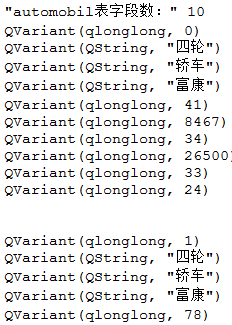database.h
1 #ifndef DATABASE_H
2 #define DATABASE_H
3
4 #include <QTextCodec>
5 #include <QSqlDatabase>
6 #include <QSqlQuery>
7 #include <QTime>
8 #include <QSqlError>
9 #include <QtDebug>
10 #include <QSqlDriver>
11 #include <QSqlRecord>
12
13 class DataBase
14 {
15 public:
16 bool createConnection(); //创建一个连接
17 bool createTable(); //创建数据库表
18 bool insert(); //出入数据
19 bool queryAll(); //查询所有信息
20 bool updateById(int id); //更新
21 bool deleteById(int id); //删除
22 bool sortById(); //排序
23 };
24
25 #endif // DATABASE_H
database.cpp
1 #include "database.h"
2
3
4 //建立一个数据库连接
5 bool DataBase::createConnection()
6 {
7 //以后就可以用"sqlite1"与数据库进行连接了
8 QSqlDatabase db = QSqlDatabase::addDatabase("QSQLITE", "sqlite1");
9 db.setDatabaseName(".//qtDb.db");
10 if( !db.open())
11 {
12 qDebug() << "无法建立数据库连接";
13 return false;
14 }
15 return true;
16 }
17
18 //创建数据库表
19 bool DataBase::createTable()
20 {
21 QSqlDatabase db = QSqlDatabase::database("sqlite1"); //建立数据库连接
22 QSqlQuery query(db);
23 bool success = query.exec("create table automobil(id int primary key,attribute varchar,"
24 "type varchar,kind varchar,nation int,carnumber int,elevaltor int,"
25 "distance int,oil int,temperature int)");
26 if(success)
27 {
28 qDebug() << QObject::tr("数据库表创建成功!
");
29 return true;
30 }
31 else
32 {
33 qDebug() << QObject::tr("数据库表创建失败!
");
34 return false;
35 }
36 }
37
38 //向数据库中插入记录
39 bool DataBase::insert()
40 {
41 QSqlDatabase db = QSqlDatabase::database("sqlite1"); //建立数据库连接
42 QSqlQuery query(db);
43 query.prepare("insert into automobil values(?, ?, ?, ?, ?, ?, ?, ?, ?, ?)");
44
45 long records = 10;
46 for(int i=0; i<records; i++)
47 {
48 query.bindValue(0, i);
49 query.bindValue(1, "四轮");
50 query.bindValue(2, "轿车");
51 query.bindValue(3, "富康");
52 query.bindValue(4, rand()%100);
53 query.bindValue(5, rand()%10000);
54 query.bindValue(6, rand()%300);
55 query.bindValue(7, rand()%200000);
56 query.bindValue(8, rand()%52);
57 query.bindValue(9, rand()%100);
58
59 bool success=query.exec();
60 if(!success)
61 {
62 QSqlError lastError = query.lastError();
63 qDebug() << lastError.driverText() << QString(QObject::tr("插入失败"));
64 return false;
65 }
66 }
67 return true;
68 }
69
70 //查询所有信息
71 bool DataBase::queryAll()
72 {
73 QSqlDatabase db = QSqlDatabase::database("sqlite1"); //建立数据库连接
74 QSqlQuery query(db);
75 query.exec("select * from automobil");
76 QSqlRecord rec = query.record();
77 qDebug() << QObject::tr("automobil表字段数:" ) << rec.count();
78
79 while(query.next())
80 {
81 for(int index = 0; index < 10; index++)
82 qDebug() << query.value(index) << " ";
83 qDebug() << "
";
84 }
85 }
86
87 //根据ID删除记录
88 bool DataBase::deleteById(int id)
89 {
90 QSqlDatabase db = QSqlDatabase::database("sqlite1"); //建立数据库连接
91 QSqlQuery query(db);
92 query.prepare(QString("delete from automobil where id = %1").arg(id));
93 if(!query.exec())
94 {
95 qDebug() << "删除记录失败!";
96 return false;
97 }
98 return true;
99 }
100
101 //根据ID更新记录
102 bool DataBase::updateById(int id)
103 {
104 QSqlDatabase db = QSqlDatabase::database("sqlite1"); //建立数据库连接
105 QSqlQuery query(db);
106 query.prepare(QString("update automobil set attribute=?,type=?,"
107 "kind=?, nation=?,"
108 "carnumber=?, elevaltor=?,"
109 "distance=?, oil=?,"
110 "temperature=? where id=%1").arg(id));
111
112 query.bindValue(0,"四轮");
113 query.bindValue(1,"轿车");
114 query.bindValue(2,"富康");
115 query.bindValue(3,rand()%100);
116 query.bindValue(4,rand()%10000);
117 query.bindValue(5,rand()%300);
118 query.bindValue(6,rand()%200000);
119 query.bindValue(7,rand()%52);
120 query.bindValue(8,rand()%100);
121
122 bool success=query.exec();
123 if(!success)
124 {
125 QSqlError lastError = query.lastError();
126 qDebug() << lastError.driverText() << QString(QObject::tr("更新失败"));
127 }
128 return true;
129 }
130
131 //排序
132 bool DataBase::sortById()
133 {
134 QSqlDatabase db = QSqlDatabase::database("sqlite1"); //建立数据库连接
135 QSqlQuery query(db);
136 bool success=query.exec("select * from automobil order by id desc");
137 if(success)
138 {
139 qDebug() << QObject::tr("排序成功");
140 return true;
141 }
142 else
143 {
144 qDebug() << QObject::tr("排序失败!");
145 return false;
146 }
147 }
main.cpp
1 #include <QCoreApplication>
2 #include "database.h"
3
4 int main(int argc, char *argv[])
5 {
6 QCoreApplication a(argc, argv);
7 QTextCodec::setCodecForLocale(QTextCodec::codecForLocale());
8
9 DataBase d;
10 d.createConnection(); //创建连接
11 //d.createTable();
12 //d.insert();
13 d.queryAll(); //已经完成过createTable(), insert(), 现在进行查询
14
15 return 0;
16 }
运行结果
项目名称为”sqlex”,然后就可以在与当前项目同一级目录下的“build-SQLEx-Desktop_Qt_5_7_0_MinGW_32bit-Debug”中可以看到qtDb.db数据库文件,该数据库可以用软件SQLite直接打开