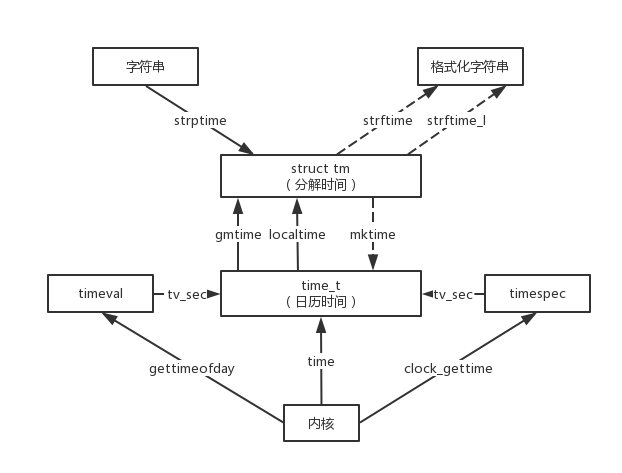【摘要】本文介绍C/C++下获取日历时间的方法,区别于JAVA语言的方便,C/C++标准库好像并没有一次性得到具有可读性的HH:MM:SS的方法,本文介绍常用的三步法得出具有可读性的时间,并且介绍了纳秒和微秒的时间获取。
1、对于C语言,需包含的头文件:
1 #include <sys/time.h>
2、获取日期需要先获取日历时间,即1970年1月1日 00:00:00至今的秒数,在linux系统为time_t类型,其相当于1个long型。
然后将time_t转成tm结构体,tm结构体包括分、秒、时、天、月、年等数据。
使用clock_gettime获取日历时间代码如下:
#include <iostream> #include <sys/time.h> using namespace std; int main(){ struct timespec tsp; clock_gettime(CLOCK_REALTIME,&tsp); struct tm *tmv = gmtime(&tsp.tv_sec); cout<<"日历时间:"<<tsp.tv_sec<<endl; cout<<"UTC中的秒:"<<tmv->tm_sec<<endl; cout<<"UTC中的时:"<<tmv->tm_hour<<endl; }
结果:
日历时间:1475654852
UTC中的秒:32
UTC中的时:8
获取日历时间有如下三种:
time_t time(time_t *calptr);//精确到秒 int clock_gettime(clockid_t clock_id, struct timespec *tsp);//精确到纳秒 int gettimeofday(struct timeval *restrict tp, void *restrict tzp);//精确到微秒
3、如需获取毫秒和微秒,则不能使用以上的time_t和tm数据,在C/C++中提供了timespec和timeval两个结构供选择,其中timespec包括了time_t类型和纳秒,timeval包括了time_t类型和微秒类型。
#include <iostream> #include <sys/time.h> using namespace std; int main(){ struct timespec tsp; struct timeval tvl; clock_gettime(CLOCK_REALTIME,&tsp); cout<<"timespec中的time_t类型(精度秒):"<<tsp.tv_sec<<endl; cout<<"timespec中的纳秒类型:"<<tsp.tv_nsec<<endl; gettimeofday(&tvl,NULL); cout<<"timeval中的time_t类型(精度秒)"<<tvl.tv_sec<<endl; cout<<"timeval中的微秒类型:"<<tvl.tv_usec<<endl; }
结果:
timespec中的time_t类型(精度秒):1475654893
timespec中的纳秒类型:644958756
timeval中的time_t类型(精度秒)1475654893
timeval中的微秒类型:645036
4、用易于阅读的方式显示当前日期,C/C++提供strptime函数将time_t转成各类型的时间格式,但是它比较复杂,以下是一个例子:
#include <iostream> #include <sys/time.h> using namespace std; int main(){ struct timespec tsp; clock_gettime(CLOCK_REALTIME,&tsp); char buf[64]; struct tm *tmp = localtime(&tsp.tv_sec); if (strftime(buf,64,"date and time:%Y-%m-%d %H:%M:%S",tmp)==0){ cout<<"buffer length is too small "; } else{ cout<<buf<<endl; } } 结果:
date and time:2016-10-05 16:02:45
5、C/C++中时间数据类型和时间函数的关系