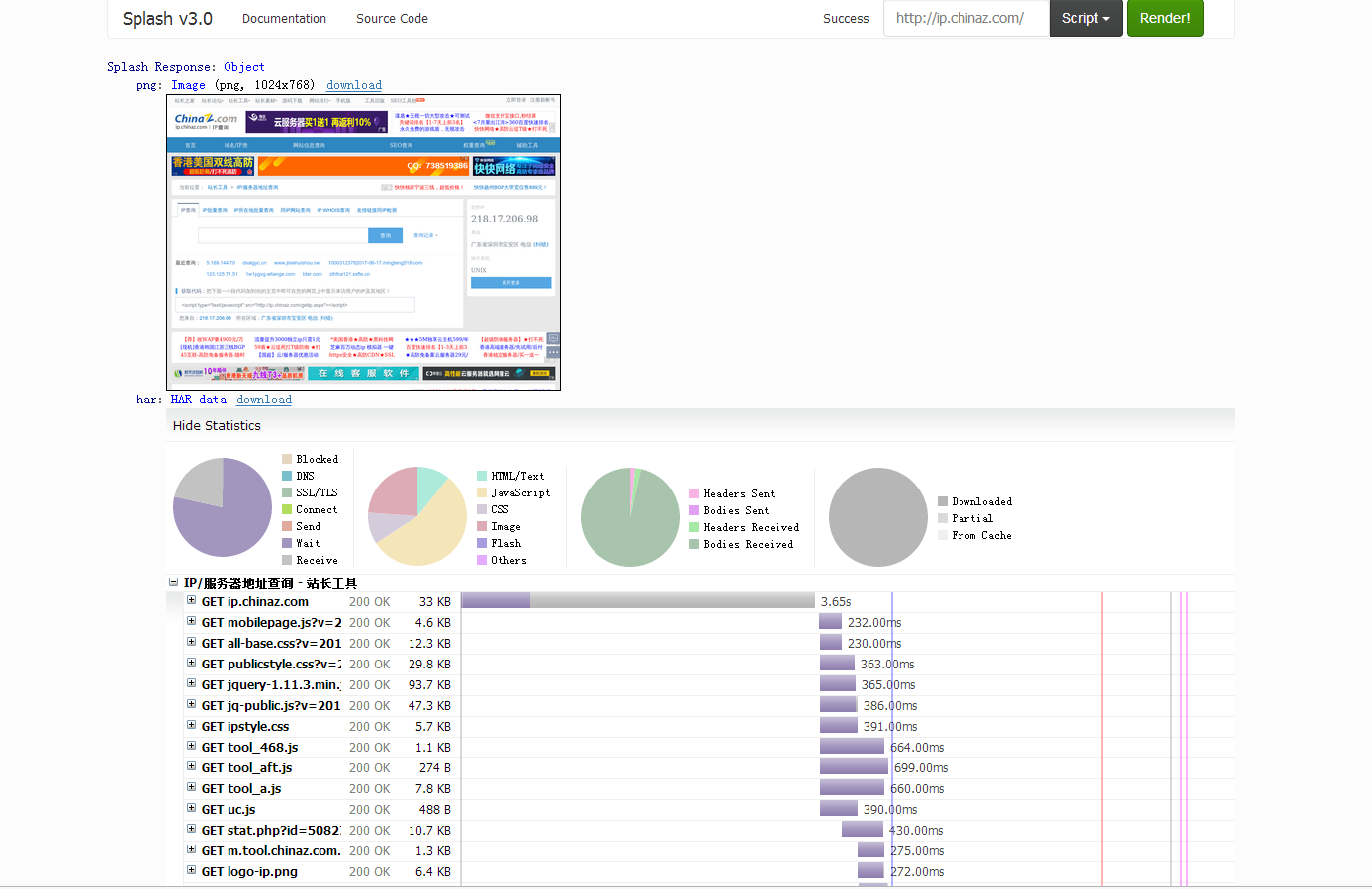#coding=utf8 import requests,time,random import threadpool render_html = 'http://192.168.30.128:8050/render.html' ##填写你的地址 url=’http://s.weibo.com/weibo/%25E8%25B5%25B5%25E9%259B%2585%25E8%258A%259D?topnav=1&wvr=6&b=1' headerx = {'User-Agent':'Mozilla/5.0 (Windows NT 6.3; WOW64; rv:43.0) Gecko/20100101 Firefox/43.0'} datax = {"url": url, "wait": 30, 'images': 0, 'timeout': 90 } #如果要使用代理ip加上这个 ,'proxy':pr} # ,'proxy': 'http://119.115.233.93:8118'} responsex=requests.get(url=render_html ,headers=headerx,params=datax) return responsex
splash 文档地址 http://splash.readthedocs.io/en/latest/scripting-tutorial.html
docker安装,自己百度。
装完docker后,运行
docker pull scrapinghub/spalsh
docker run -d -p 8050:8050 scrapinghub/spalsh
之后使用这个函数请求就可以得到渲染后的地址了。
电脑打开,http://192.168.30.128:8050/render.html (换成你自己的ip),可以在这里面测试,例如打开chinaz首页。