一 整合
由于本人的码云太多太乱了,于是决定一个一个的整合到一个springboot项目里面。
附上自己的项目地址https://github.com/247292980/spring-boot
以整合功能
spring-boot,FusionChart,thymeleaf,vue,ShardingJdbc,mybatis-generator,微信分享授权,drools,spring-security,spring-jpa,webjars,Aspect,drools-drt
这次就来整合下简单的rabbitmq
二 安装
这玩意最坑的地方在于,百度第一的安装教程,缺了一部分。
1.安装erlong,搭建环境变量
2.安装mq
3.这里他有一个mq管理插件的东西,我只想说这玩意很老了,新的mq基本都自己装了, http://localhost:15672 你能打开就是已经装成功,所以xxx plugin unchange的其实是没有错的。
或许有人用老板的我也贴一下相应代码,以下所有命令默认cd到mq的sbin目录下
enable rabbitmq_management
4.查询用户
rabbitmqctl.bat list_users
5.新增一个用户
rabbitmqctl.bat add_user username password
例子 rabbitmqctl.bat add_user haha 123456798
6.更改角色
rabbitmqctl.bat set_user_tags username role
例子
rabbitmqctl.bat set_user_tags haha administrator
7.改密码
rabbitmqctl change_password userName newPassword
例子
rabbitmqctl change_password haha 123456
8.删除用户
rabbitmqctl.bat delete_user username
例子
rabbitmqctl.bat delete_user haha
9.设置用户权限
rabbitmqctl set_permissions -p VHostPath User ConfP WriteP ReadP 例子 这个例子一定要跑一下,百度第一的照着做会报你没有权限的error,授予用户username在服务器根目录辖所有资源的读写权限 rabbitmqctl.bat set_permissions -p "/" haha ".*" ".*" ".*"
10.查看(指定hostpath)所有用户的权限信息
rabbitmqctl list_permissions [-p VHostPath]
11.查看指定用户的权限信息
rabbitmqctl list_user_permissions User
例子
rabbitmqctl list_user_permissions haha
12.清除用户的权限信息
rabbitmqctl clear_permissions [-p VHostPath] User
例子
rabbitmqctl clear_permissions [-p VHostPath] haha
13.在写demo之前,我们还要做一个事情,添加一个队列,进入http://localhost:15672点击queues标签即能看到
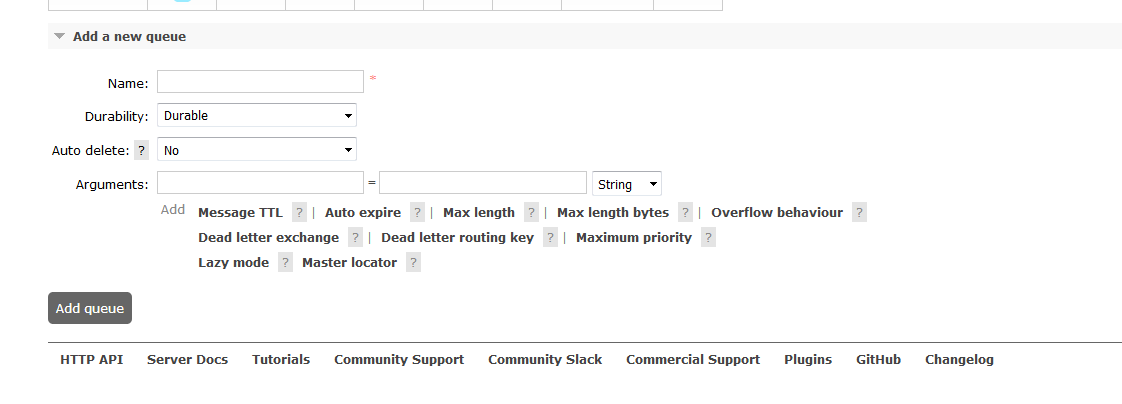
三 代码
生产者
/** * @AUTHOR lgp * @DATE 2018/9/7 17:27 * @DESCRIPTION rabbitmq的消息生产者 **/ public class Producer { public final static String QUEUE_NAME = "rabbitMQ.lgp"; public static final Logger log = LoggerFactory.getLogger(Producer.class); public static void main(String[] args) throws IOException, TimeoutException { //创建连接工厂 ConnectionFactory factory = new ConnectionFactory(); //设置RabbitMQ相关信息 factory.setHost("localhost"); factory.setUsername("haha"); factory.setPassword("123456789"); factory.setPort(5672); //创建一个新的连接 try (Connection connection = factory.newConnection(); Channel channel = connection.createChannel()) { //创建一个通道 // 声明一个队列 // public com.rabbitmq.client.AMQP.Queue.DeclareOk queueDeclare(String queue, boolean durable, boolean exclusive, boolean autoDelete, Map<String, Object> arguments) throws IOException boolean durable = true; boolean exclusive = false; boolean auto_delete = false; // Map<String, Object> arguments = new HashMap<String, Object>(); // // 统一设置队列中的所有消息的过期时间 // arguments.put("x-message-ttl", 30000); // // 设置超过多少毫秒没有消费者来访问队列,就删除队列的时间 // arguments.put("x-expires", 20000); // // 设置队列的最新的N条消息,如果超过N条,前面的消息将从队列中移除掉 // arguments.put("x-max-length", 4); // // 设置队列的内容的最大空间,超过该阈值就删除之前的消息 // arguments.put("x-max-length-bytes", 1024); // // 将删除的消息推送到指定的交换机,一般x-dead-letter-exchange和x-dead-letter-routing-key需要同时设置 // arguments.put("x-dead-letter-exchange", "exchange.dead"); // // 将删除的消息推送到指定的交换机对应的路由键 // arguments.put("x-dead-letter-routing-key", "routingkey.dead"); // // 设置消息的优先级,优先级大的优先被消费 // arguments.put("x-max-priority", 10); channel.queueDeclare(QUEUE_NAME, durable, exclusive, auto_delete, null); String message = "Hello RabbitMQ"; //发送消息到队列中 channel.basicPublish("", QUEUE_NAME, null, message.getBytes("UTF-8")); log.info("Producer Send message={}", message); //关闭通道和连接 channel.close(); } } }
消费者
/** * @AUTHOR lgp * @DATE 2018/9/7 17:34 * @DESCRIPTION 消费者 **/ public class Customer { private final static String QUEUE_NAME = "rabbitMQ.lgp"; public static final Logger log = LoggerFactory.getLogger(Customer.class); public static void main(String[] args) throws IOException, TimeoutException { // 创建连接工厂 ConnectionFactory factory = new ConnectionFactory(); //设置RabbitMQ地址 factory.setHost("localhost"); factory.setUsername("haha"); factory.setPassword("123456789"); factory.setPort(5672); try (Connection connection = factory.newConnection(); Channel channel = connection.createChannel()) { //创建一个通道 //声明要关注的队列 //队列持久化,在RabbitMQ重启保证队列不会丢失 boolean durable = true; channel.queueDeclare(QUEUE_NAME, true, false, false, null); System.out.println("Customer Waiting Received messages"); //DefaultConsumer类实现了Consumer接口,通过传入一个频道, // 告诉服务器我们需要那个频道的消息,如果频道中有消息,就会执行回调函数handleDelivery Consumer consumer = new DefaultConsumer(channel) { @Override public void handleDelivery(String consumerTag, Envelope envelope, AMQP.BasicProperties properties, byte[] body) throws IOException { String message = new String(body, "UTF-8"); log.info("Customer Received message={}", message); } }; //自动回复队列应答 -- RabbitMQ中的消息确认机制 channel.basicConsume(QUEUE_NAME, true, consumer); } } }
四 注意点
1.我为了测试queueDeclare的参数代表的是什么意思,起了什么作用(由于多次测试,也出现了下面这些奇奇怪怪的bug),发现exclusive 和auto_delete的报错都是说auto_delete,但是具体的作用就是不同,所以你懂得...
2.还有一个谜一样的bug,我能上http://localhost:15672,但是java代码死活不行,那我看看cmd正不正常,然后
Error: unable to perform an operation on node 'rabbit@haha'. Please see diagnostics information and suggestions below.
Most common reasons for this are:
* Target node is unreachable (e.g. due to hostname resolution, TCP connection or firewall issues)
* CLI tool fails to authenticate with the server (e.g. due to CLI tool's Erlang cookie not matching that of the server)
* Target node is not running
In addition to the diagnostics info below:
* See the CLI, clustering and networking guides on http://rabbitmq.com/documentation.html to learn more
* Consult server logs on node rabbit@haha
DIAGNOSTICS
===========
attempted to contact: [rabbit@haha]
rabbit@haha:
* connected to epmd (port 4369) on haha
* epmd reports node 'rabbit' uses port 25672 for inter-node and CLI tool traffic
* TCP connection succeeded but Erlang distribution failed
* Hostname mismatch: node "rabbit@xxxx" believes its host is different. Please ensure that hostnames resolve the same way locally and on "rabbit@xxxx"
Current node details:
* node name: rabbitmqcli30@haha
* effective user's home directory: C:Usersxxxx
* Erlang cookie hash: 0rVZh7WgaAP8H8hmZPiGLA==
就是说,node没创建?我都用haha登上你的web管理系统啊???
这报错莫名其妙的出现了我电脑的名字,,,,
看情况就是node rabbit@xxxx这玩意是mq底层取参数,取到了电脑的名字去了?然后两个mabbit都启动erlang,erlang抢夺端口的error??
解决方法 删除所有mq线程,重启mq
3.同样是一个谜一样的bug,启动rabbit成功,但是java还是不同跑
Error: unable to perform an operation on node 'rabbit@haha'. Please see diagnostics information and suggestions below. Most common reasons for this are: * Target node is unreachable (e.g. due to hostname resolution, TCP connection or firewall issues) * CLI tool fails to authenticate with the server (e.g. due to CLI tool's Erlang cookie not matching that of the server) * Target node is not running In addition to the diagnostics info below: * See the CLI, clustering and networking guides on http://rabbitmq.com/documentation.html to learn more * Consult server logs on node rabbit@haha DIAGNOSTICS =========== attempted to contact: [rabbit@haha] rabbit@haha: * connected to epmd (port 4369) on haha * epmd reports: node 'rabbit' not running at all no other nodes on haha * suggestion: start the node Current node details: * node name: rabbitmqcli26@haha * effective user's home directory: C:Usersxxxx * Erlang cookie hash: 0rVZh7WgaAP8H8hmZPiGLA==
node没有创建,那么不是重启rabbitmq这个层次的问题啊...
解决方法
在windows的服务里面重启rabbitmq的服务,出现这问题的原因可能是我开了两个cmd操作rabbitmq,搞到erlang线程死锁了,,,,
4.代码里我只写了mq的简单应用,比较核心的如分发,订阅等我都没有写,因为用过mq的都知道,这些东西其实都是一样的简单的(像我测试queueDeclare那样一个一个改一个一个看具体作用,好蠢是不是...),主要是设计思路.所以我就不写其他的例子,只写了消息队列中的简单队列。
5.这个是上面两个的低配版。error node with name "rabbit" already running on “xxxxxxx”

一看就知道重启mq就行了