vue项目经常需要组件间的传值以及方法调用,具体场景就不说了,都知道。基本上所有的传值都可以用vuex状态管理来实现,只要在组件内监听vuex就好。
vue常用的传值方式以及方法有:
1. 父值传子(props)
1-1:解决一个项目中遇到的问题,父组件给子组件传值第一次子组件是可以接受的,
但是在父组件中这个值改变了,在子组件中这个prop的值还是第一次父组件传给的值。
2. 子值传父($emit) == 子调用父方法($emit):此方法较为常用。
3. 子调用父方法(props)== 子传父值:此方法不常见。
4. 父主动获取子方法以及数据($refs)
5. 子主动获取父方法以及数据:一种方法就是父先把值,方法通过props传给子,然后子在用即可,此法同3。这里讲另外方法一个方法。
6. 非父子 (eventBus)
7. vuex传值
补充:父子组件的关系可以总结为 prop 向下传递,事件向上传递。父组件通过 prop 给子组件下发数据,子组件通过事件给父组件发送消息,如下图所示:
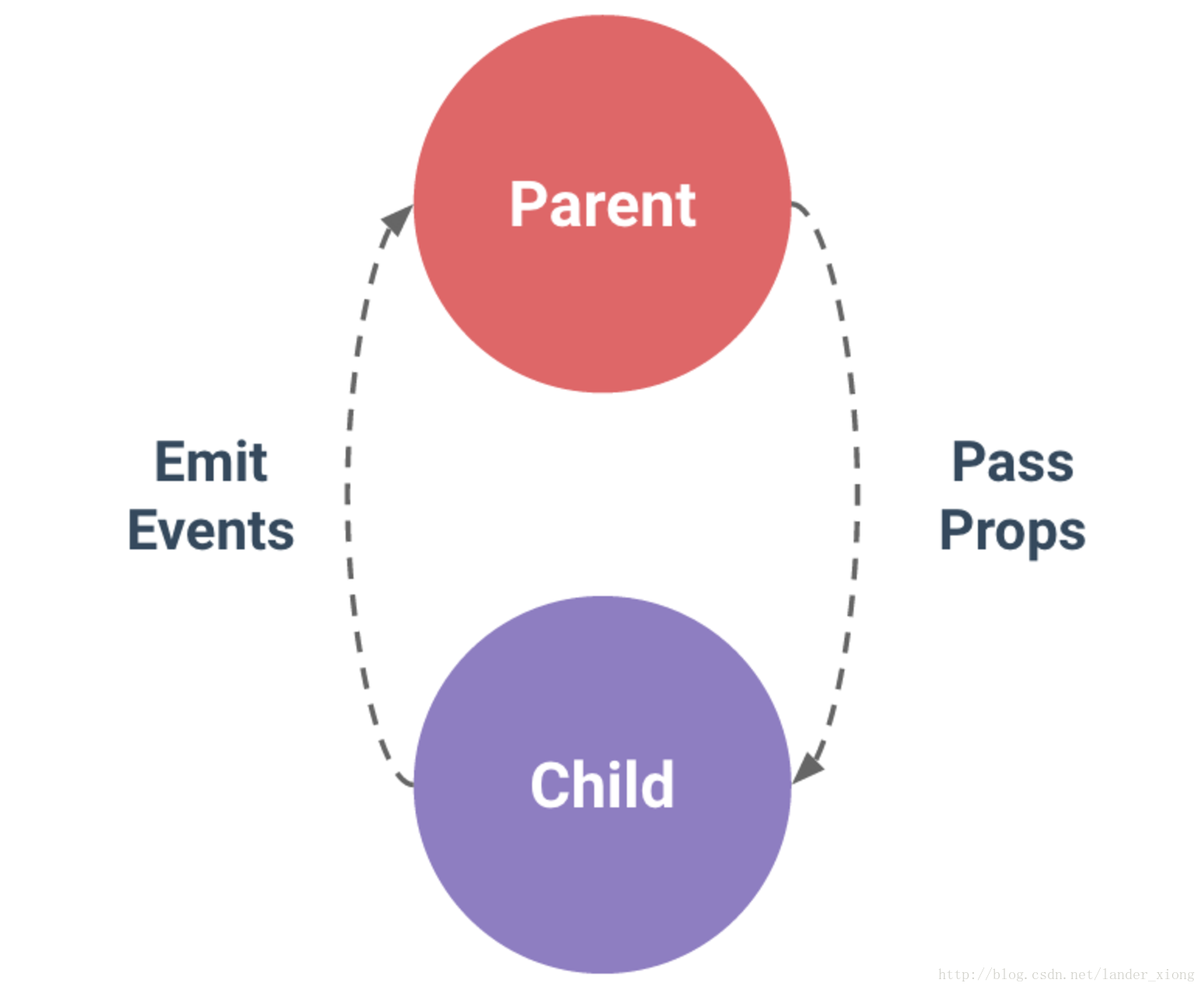
详细示例:
1. 父组件向子组件进行传值
父组件:
<template>
<div>
父组件:
<input type="text" v-model="name">
<!-- 引入子组件 -->
<child :inputName="name"></child>
</div>
</template>
<script>
import child from "./child";
export default {
components: {
child
},
data() {
return {
name: ""
};
}
};
</script>
子组件:
<template>
<div>
子组件:
<span>{{inputName}}</span>
</div>
</template>
<script>
export default {
// 接受父组件的值
props: {
inputName: String,
required: true
}
};
</script>
1-1:子组件接受props的值一次后,任父组件传的值怎么变,子组件就不变了。
解决方法:用一个中间值,页面绑定这个中间值。观察props值得变化->变化后把新值赋值给中间值。这样就同步了
<template>
<input type="text" v-model="currentValue" @change="change" />
</template>
<script>
export default {
data() {
return {
// 中间值来承接父组件传过来的值
currentValue: this.value,
other:{},
};
},
props: {
value: {//父传过来的值
type: String
}
},
watch: {
value(val) {
// value变换赋值给currentValue
this.currentValue = val;
},
other: {
//深度观察对象
handler(val) {
},
deep: true
}
},
methods: {
}
};
</script>
2. 子组件向父组件传值 -> 是通过方法传递的,也相当于子组件调用父组件方法。
父组件:
<template>
<div>
父组件:
<span>{{name}}</span>
<!-- 引入子组件 定义一个on的方法监听子组件的状态-->
<child v-on:onChildByValue="childByValue"></child>
</div>
</template>
<script>
import child from "./child";
export default {
components: {
child
},
data() {
return {
name: ""
};
},
methods: {
childByValue: function(childValue) {
// childValue就是子组件传过来的值
this.name = childValue;
}
}
};
</script>
子组件:
<template>
<div>
子组件:
<span>{{childValue}}</span>
<!-- 定义一个子组件传值的方法 -->
<input type="button" value="点击触发" @click="childClick">
</div>
</template>
<script>
export default {
data() {
return {
childValue: "我是子组件的数据"
};
},
methods: {
childClick() {
// childByValue是在父组件on监听的方法
// 第二个参数this.childValue是需要传的值
this.$emit("onChildByValue", this.childValue);
}
}
};
</script>
3. 子调用父方法:
父组件:
<template>
<editor :onSubmit="cccc"></editor>
</template>
<script>
export default {
//省略了引入注册等代码
methods: {
cccc: function (str) {
alert(str)
}
}
}
</script>
子组件:
<template>
<button @click="submit">提交</button>
</template>
<script>
export default {
props: {
onSubmit: {//父组件把方法传过来
type: Function,
default: null
}
},
methods: {
submit: function () {
if (this.onsubmit) {
// 调用父方法也相当于通过方法传值了
this.onsubmit('传给父组件ok')
}
}
}
}
</script>
4. 父主动获取子方法以及数据
1. 调用子组件的时候 定义一个ref
<child ref="headerChild"></child>
2. 在父组件里面通过
this.$refs.headerChild.属性
this.$refs.headerChild.方法5. 子主动获取父方法以及数据

在子组件里面通过以下方法获取,获取不到数据可以输出this.$parent看看数据是什么样的,有时候得通过this.$parent.$parent.属性 ...
用此方法前提得知道父组件有没有,如果有?是谁,不推荐用这个方法,如果组件嵌套过多就比较麻烦。
this.$parent.属性
this.$parent.方法
6. 非父子组件进行传值(不推荐平行组件相互传值,能避免就避免)
a: 方法一:如果相互传值的组件都公有一个父组件的话,共同父组件中设定一个data用于储存你要传递的数据,
然后两个子组件都通过props连接父组件的这个data,实现一个三方同步。
b: 方法二:通过url,缓存来传数据,这个得看组件间怎么设计的。
c: 方法三:event bus,vue2.0里面的event bus(其实就是个发布订阅模式):
可以在main.js里面设置全局方法:window.eventBus = new Vue();

组件A:订阅方法。
<template>
<div>
A组件:
<input type="button" value="点击触发" @click="getData">
<span>{{name}}</span>
</div>
</template>
<script>
export default {
data () {
return {
name: 0
}
},
methods: {
getData: function () {
this.name++
},
showLog: function (){
console.log('调用了A组件方法')
}
}
mounted: function () {
var that = this
// 用$on事件来接收
eventBus.$on('sendEvent', function(data){
// 在这里处理数据或者调用要执行的方法
console.log(data)
that.name = data;
that.showLog();
})
},
}
组件B:调用方法
<template>
<div>
B组件:
<span>{{elementValue}}</span>
<input type="button" value="点击触发" @click="elementByValue">
</div>
</template>
<script>
export default {
data() {
return {
elementValue: 4
};
},
methods: {
elementByValue: function() {
// 在这里触发这个让别的组件观察的方法。
eventBus.$emit("sendEvent", this.elementValue);
}
}
};
</script>
7.vuex传值:只需要在相应组件改变,以及监听变化就可以。
<template>
<div>
<el-button @click="change">change</el-button>
{{this.$store.state.sendData}}
{{getSendData}}
</div>
</template>
<script>
export default {
data() {
return {};
},
computed: {
getSendData(){
return this.$store.state.sendData;
},
},
watch: {
//观察数据变化,执行相应的方法
getSendData(val,oldval){
console.log(val);
},
},
methods: {
change(){
this.$store.commit("newSendData", this.$store.state.sendData+1);
}
},
mounted() {}
};
</script>
基本上所有的方法都在这里了,有问题可以留言。
