一、Spring Mvc简介
Spring Mvc也叫Spring Web Mvc,属于表现层额框架。Spring Mvc是Spring框架的一部分,是在Spring3.0后发布的。
二、Spring的架构图
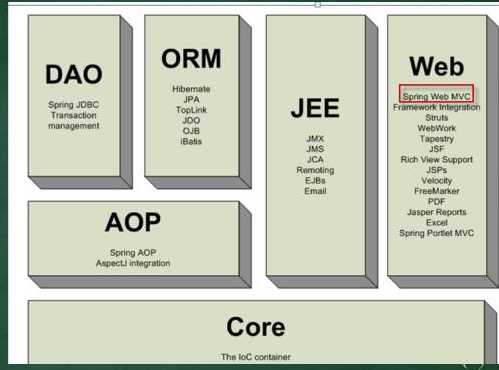
解析:就是在Spring架构中Spring Web Mvc是属于Web模块的一部分。
三、Spring Mvc请求流程
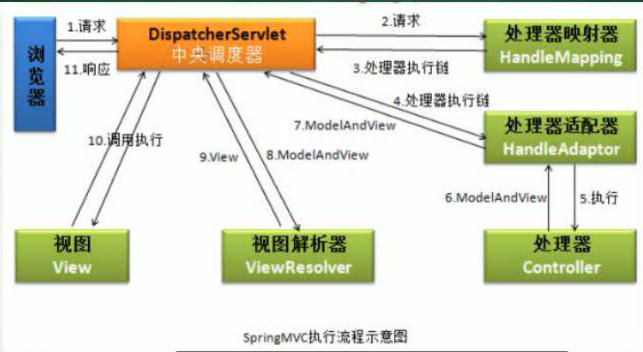
文字描述
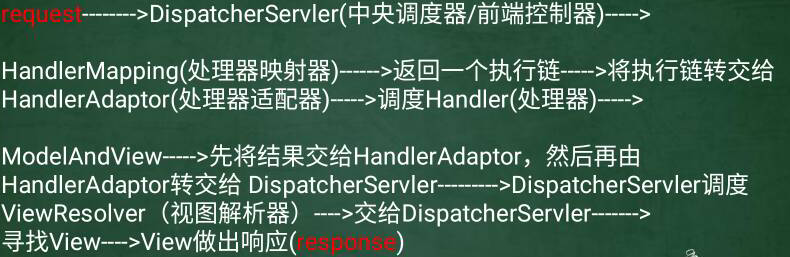
四、案列书写
DispatcherServlet(中央调度器)、Contrller(处理器)、View(视图)-------------->需要手动编写代码
HandleMapping(处理器映射器)、HandleAdaptor(处理器适配器)、ViewResolver(试图解析器)------------>不需要配置,因为它在spring-web-4.2.0.RELEASE.jar中的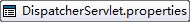 配置里面有系统给的默认的配置。
配置里面有系统给的默认的配置。
项目所有的jar
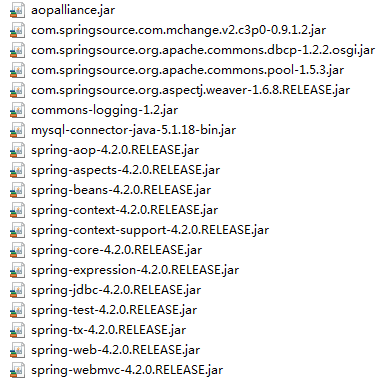
1、在web.xml中配置
<!-- 配置中央调度器 -->
<servlet>
<servlet-name>springmvc</servlet-name>
<servlet-class>org.springframework.web.servlet.DispatcherServlet</servlet-class>
<!-- 指定配置文件applicationContext.xml -->
<init-param>
<param-name>contextConfigLocation</param-name>
<param-value>classpath:applicationContext.xml</param-value>
</init-param>
<!--Tomcat启动的时候,Servlet对象已经到内存!!!! >0数字 0或者是负数,和你没有设置是一样的 -->
<load-on-startup>1</load-on-startup>
</servlet>
<servlet-mapping>
<!-- 这个名字可以任意取 -->
<servlet-name>springmvc</servlet-name>
<url-pattern>*.do</url-pattern>
</servlet-mapping>
2、创建一个中央调度器(前端控制器)cn.happy.yxj.controller的包下
import javax.naming.ldap.Control; import javax.servlet.http.HttpServletRequest; import javax.servlet.http.HttpServletResponse; import org.springframework.web.servlet.ModelAndView; import org.springframework.web.servlet.mvc.Controller; public class MyController implements Controller{ public ModelAndView handleRequest(HttpServletRequest arg0, HttpServletResponse arg1) throws Exception { ModelAndView mv=new ModelAndView(); mv.addObject("mag", "第一个项目SpringMvc");
//原始
/*mv.setViewName("WEB-INF/jsp/index.jsp");*/
//视图解析器分为前缀和后缀
mv.setViewName("index");
return mv; } }
3、在配置中配置一个处理器
<?xml version="1.0" encoding="UTF-8"?> <beans xmlns="http://www.springframework.org/schema/beans" xmlns:xsi="http://www.w3.org/2001/XMLSchema-instance" xmlns:context="http://www.springframework.org/schema/context" xmlns:aop="http://www.springframework.org/schema/aop" xmlns:tx="http://www.springframework.org/schema/tx" xsi:schemaLocation=" http://www.springframework.org/schema/beans http://www.springframework.org/schema/beans/spring-beans.xsd http://www.springframework.org/schema/context http://www.springframework.org/schema/context/spring-context.xsd http://www.springframework.org/schema/aop http://www.springframework.org/schema/aop/spring-aop.xsd http://www.springframework.org/schema/tx http://www.springframework.org/schema/tx/spring-tx.xsd">
<!--WEB-INF/jsp/ 视图解析器 -->
<bean class="org.springframework.web.servlet.view.InternalResourceViewResolver">
<!-- 前缀 -->
<property name="prefix" value="WEB-INF/jsp/"></property>
<!-- 后缀 -->
<property name="suffix" value=".jsp"></property>
</bean>
<!-- 注册一个控制器-->
<bean id="/hello.do" class="cn.yxj.controller.MyController"></bean>
</beans>
4、创建一个普通的view视图就是一个index.jsp
5、将Tomcat启动在页面显示你的文字就代表你的配置成功了!!!!
浅浅的理解,待等更新......