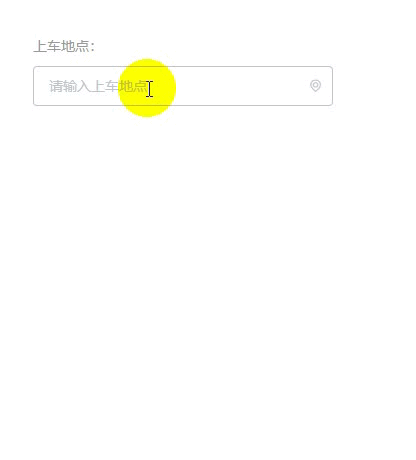开发环境描述:
Vue.js
ElementUI
高德地图API
需求描述:
在新增地址信息的时候,我们需要根据input输入的关键字调用地图的输入提示API,获取到返回的数据,并根据这些数据生成下拉列表,选择某一个即获取当前的地址相关信息(包括位置名称、经纬度、街区、城市、id等信息)。
如果不用鼠标选择,我们也可以按键盘上的上下方向键移动到目标地址,再按回车键选中目标地址。

实现方案分析:
1.使用Vue.js,为了复用性,我们考虑使用子组件来写。
2.当在input中输入关键字的时候,触发调用地图接口获取数据,也就是说要监听@input事件,在监听事件的回调函数中调用AMap.Autocomplete插件,搜索返回的数据传给子组件处理。
3.在子组件中要给每个地址绑定click事件,点击后把地址数据返回给父组件,还要给document绑定keydown事件(上、下方向键和回车键),另外,还要考虑地址下拉浮窗的显示位置(为了不受弹窗dialog的影响,将地址下拉浮窗附加到body元素下,并定位到input框的下方),以及当窗口大小变化(window.onresize)时,需要同时改变地址下拉浮窗的显示位置。
4.在父组件中也需要给document绑定click事件,当点击document其他位置时,隐藏子组件。
5.子组件在选择地址后,父组件把返回的数据进行处理:当经纬度存在时,直接赋值给相应的变量,当经纬度不存在时(当选择的是范围较大的地址时),调用地理编码API,可获取粗略的经纬度(比如广州市,调用地理编码API会返回广州市政府的经纬度),如果有需要,还可以显示地图,让用户可拖拽选址。
6.在组件销毁前(beforeDestroy),将document和window绑定的监听事件解绑。
具体实现:
之前写过一篇类似的随笔,使用的也是AMap.Autocomplete插件,不过使用的是高德地图定义好的UI和事件回调,页面中有几个地址输入框,就要定义多少个Autocomplete对象。具体请看这里
此篇我要写的是自定义的UI和事件回调。此方法复用性更强一点。
父组件:
<template> <div style="margin: 50px; 300px;"> <el-form ref="addForm" v-model="addForm" :rules="addRules"> <el-form-item label="上车地点:" prop="sname"> <el-input id="sname" v-model.trim="addForm.sname" type="text" @input="placeAutoInput('sname')" @keyup.delete.native="deletePlace('sname')" placeholder="请输入上车地点"> <i class="el-icon-location-outline el-input__icon" slot="suffix" title="上车地点"> </i> </el-input> <div v-show="snameMapShow" class="map-wrapper"> <div> <el-button type="text" size="mini" @click.stop="snameMapShow = false">收起<i class="el-icon-caret-top"></i></el-button> </div> <div id="sNameMap" class="map-self"></div></div> </el-form-item> </el-form> <!--地址模糊搜索子组件--> <place-search class="place-wrap" ref="placeSearch" v-if="resultVisible" :result="result" :left="offsetLeft" :top="offsetTop" :width="inputWidth" :height="inputHeight" @getLocation="getPlaceLocation"></place-search> </div> </template> <script> import AMap from 'AMap' import placeSearch from './child/placeSearch' export default { data() { let validatePlace = (rules, value, callback) => { if (rules.field === 'sname') { if (value === '') { callback(new Error('请输入上车地点')); } else { if (!this.addForm.slat || this.addForm.slat === 0) { callback(new Error('请搜索并选择有经纬度的地点')); } else { callback(); } } } }; return { addForm: { sname: '', // 上车地点 slat: 0, // 上车地点纬度 slon: 0 // 上车地点经度 }, addRules: { sname: [{required: true, validator: validatePlace, trigger: 'change'}] }, inputId: '', // 地址搜索input对应的id result: [], // 地址搜索结果 resultVisible: false, // 地址搜索结果显示标识 inputWidth: 0, // 搜索框宽度 inputHeight: 0, // 搜索框高度 offsetLeft: 0, // 搜索框的左偏移值 offsetTop: 0, // 搜索框的上偏移值 snameMap: null, // 上车地点地图选址 snameMapShow: false, // 上车地点地图选址显示 } }, components: { 'place-search': placeSearch }, mounted() { // document添加onclick监听,点击时隐藏地址下拉浮窗 document.addEventListener("click", this.hidePlaces, false); // window添加onresize监听,当改变窗口大小时同时修改地址下拉浮窗的位置 window.addEventListener("resize", this.changePos, false) }, methods: { placeAutoInput(inputId) { let currentDom = document.getElementById(inputId);// 获取input对象 let keywords = currentDom.value; if(keywords.trim().length === 0) { this.resultVisible = false; } AMap.plugin('AMap.Autocomplete', () => { // 实例化Autocomplete let autoOptions = { city: '全国' }; let autoComplete = new AMap.Autocomplete(autoOptions); // 初始化autocomplete // 开始搜索 autoComplete.search(keywords, (status, result) => { // 搜索成功时,result即是对应的匹配数据 if(result.info === 'OK') { let sizeObj = currentDom.getBoundingClientRect(); // 取得元素距离窗口的绝对位置 this.inputWidth = currentDom.clientWidth;// input的宽度 this.inputHeight = currentDom.clientHeight + 2;// input的高度,2是上下border的宽 // input元素相对于页面的绝对位置 = 元素相对于窗口的绝对位置 this.offsetTop = sizeObj.top + this.inputHeight; // 距顶部 this.offsetLeft = sizeObj.left; // 距左侧 this.result = result.tips; this.inputId = inputId; this.resultVisible = true; } }) }) }, // 隐藏搜索地址下拉框 hidePlaces(event) { let target = event.target; // 排除点击地址搜索下拉框 if(target.classList.contains("address")) { return; } this.resultVisible = false; }, // 修改搜索地址下拉框的位置 changePos() { if(this.inputId && this.$refs['placeSearch']) { let currentDom = document.getElementById(this.inputId); let sizeObj = currentDom.getBoundingClientRect(); // 取得元素距离窗口的绝对位置 // 元素相对于页面的绝对位置 = 元素相对于窗口的绝对位置 let inputWidth = currentDom.clientWidth;// input的宽度 let inputHeight = currentDom.clientHeight + 2;// input的高度,2是上下border的宽 let offsetTop = sizeObj.top + inputHeight; // 距顶部 let offsetLeft = sizeObj.left; // 距左侧 this.$refs['placeSearch'].changePost(offsetLeft, offsetTop, inputWidth, inputHeight); } }, // 获取子组件返回的位置信息 getPlaceLocation(item) { if(item) { this.resultVisible = false; if(item.location && item.location.getLat()) {
this.pickAddress(this.inputId, item.location.getLng(), item.location.getLat()); this.$refs.addForm.validateField(this.inputId); } else { this.geocoder(item.name, this.inputId); } } }, // 地图选址 pickAddress(inputId, lon, lat) { if(inputId === "sname") { this.snameMapShow = true; AMapUI.loadUI(['misc/PositionPicker'], (PositionPicker) => { this.snameMap = new AMap.Map('sNameMap', { zoom: 16, scrollWheel: false, center: [lon,lat] }); let positionPicker = new PositionPicker({ mode: 'dragMap', map: this.snameMap }); positionPicker.on('success', (positionResult) => { this.addForm.slat = positionResult.position.lat; this.addForm.slon = positionResult.position.lng; this.addForm.sname = positionResult.address; }); positionPicker.on('fail', (positionResult) => { this.$message.error("地址选取失败"); }); positionPicker.start(); this.snameMap.addControl(new AMap.ToolBar({ liteStyle: true })); }); } }, // 地理编码 geocoder(keyword, inputValue) { let geocoder = new AMap.Geocoder({ //city: "010", //城市,默认:“全国” radius: 1000 //范围,默认:500 }); //地理编码,返回地理编码结果 geocoder.getLocation(keyword, (status, result) => { if (status === 'complete' && result.info === 'OK') { let geocode = result.geocodes; if (geocode && geocode.length > 0) { if (inputValue === "sname") { this.addForm.slat = geocode[0].location.getLat(); this.addForm.slon = geocode[0].location.getLng(); this.addForm.sname = keyword; // 如果地理编码返回的粗略经纬度数据不需要在地图上显示,就不需要调用地图选址,且要隐藏地图 // this.pickAddress("sname", geocode[0].location.getLng(), geocode[0].location.getLat()); this.snameMapShow = false; this.$refs.addForm.validateField("sname"); } } } }); }, // 做删除操作时还原经纬度并验证字段 deletePlace(inputId) { if (inputId === "sname") { this.addForm.slat = 0; this.addForm.slon = 0; this.$refs.addForm.validateField("sname"); } } }, beforeDestroy() { document.removeEventListener("click", this.hidePlaces, false); } } </script> <style> .map-wrapper .map-self{ height: 150px; } </style>
备注:在data()中定义的inputId是为了保存当前操作的输入框id,在子组件返回选择的数据时可根据inputId给该input对应的相关变量赋值,另外,所有的if (inputId === "sname")语句都是为了防止混淆不同input对应的变量(字段),如不需要可删除此语句。
子组件:placeSearch.vue
这里给每个元素都加上了一个class:“address”,作用是在document的点击事件中,如果事件对象含有该class,不隐藏地址下拉浮窗。
另外要注意,API返回的数据虽然都有id、address属性(不为空时都是字符串格式),但会出现返回的id、address为空值(空字符串),故给li设置的key尽量不要用API返回的id(空值时设置给:key会报错),而是用自定义的索引值index,当address为空时,类型是Array(且长度为0),会显示[],为了防止这种情况,我们显示district属性的值就可以了。
<template> <div class="result-list-wrapper" ref="resultWrapper"> <ul class="result-list address" :data="result"> <li class="result-item address" v-for="(item, index) in result" :key="item.index" @click="setLocation(item)" ref="resultItem"> <p class="result-name address" :class="{'active': index === activeIndex}">{{item.name}}</p> <template v-if="item.address instanceof Array"><p class="result-adress address">{{item.district}}</p></template> <template v-else><p class="result-adress address">{{item.address}}</p></template> </li> </ul> </div> </template> <script type="text/ecmascript-6"> export default { props: { result: { type: Array, default: null }, left: { // 输入框的offsetLeft type: Number, default: 0 }, top: { // 输入框的offsetTop type: Number, default: 0 }, { // 输入框的宽 type: Number, default: 0 }, height: { // 输入框的高 type: Number, default: 0 } }, data() { return { activeIndex: 0 // 激活项 } }, methods: { // 选择下拉的地址 setLocation(item) { this.$emit('getLocation', item) }, // 初始化地址搜索下拉框位置 initPos() { let dom = this.$refs['resultWrapper']; let body = document.getElementsByTagName("body"); if(body) { body[0].appendChild(dom); let clientHeight = document.documentElement.clientHeight; let wrapHeight = 0; if(this.result && this.result.length>5) { wrapHeight = 250; } else if(this.result && this.result.length<=5) { wrapHeight = this.result.length * 50; } if(clientHeight - this.top < wrapHeight) { // 如果div高度超出底部,div往上移(减去div高度+input高度) dom.style.top = this.top - wrapHeight - this.height + 'px'; } else { dom.style.top = this.top + 'px'; } dom.style.left = this.left + 'px'; dom.style.width = this.width + 'px' } }, // 窗口resize时改变下拉框的位置 changePost(left, top, width, height) { let dom = this.$refs['resultWrapper']; let clientHeight = document.documentElement.clientHeight; let wrapHeight = 0; if(this.result && this.result.length>5) { wrapHeight = 250; } else if(this.result && this.result.length<=5) { wrapHeight = this.result.length * 50; } if(clientHeight - top < wrapHeight) { // 如果div高度超出底部,div往上移(减去div高度+input高度) dom.style.top = top - wrapHeight - height + 'px'; } else { dom.style.top = top + 'px'; } dom.style.left = left + 'px'; dom.style.width = width + 'px' }, // 监听键盘上下方向键并激活当前选项 keydownSelect(event) { let e = event || window.event || arguments.callee.caller.arguments[0]; if(e && e.keyCode === 38){//上 if(this.$refs['resultWrapper']) { let items = this.$refs['resultWrapper'].querySelectorAll(".result-item"); if(items && items.length>0) { this.activeIndex--; // 滚动条往上滚动 if(this.activeIndex < 5) { this.$refs['resultWrapper'].scrollTop = 0 } if(this.activeIndex === 5) { this.$refs['resultWrapper'].scrollTop = 250 } if(this.activeIndex === -1) { this.activeIndex = 0; } } } } else if(e && e.keyCode === 40) {//下 if(this.$refs['resultWrapper']) { let items = this.$refs['resultWrapper'].querySelectorAll(".result-item"); if(items && items.length>0) { this.activeIndex++; // 滚动条往下滚动 if(this.activeIndex === 5) { this.$refs['resultWrapper'].scrollTop = 250 } if(this.activeIndex === 9) { // 防止最后一条数据显示不全 this.$refs['resultWrapper'].scrollTop = 300 } if(this.activeIndex === items.length) { this.activeIndex = 0; this.$refs['resultWrapper'].scrollTop = 0 } } } } else if(e && e.keyCode === 13) { // 监听回车事件,并获取当前选中的地址的经纬度等信息 if(this.result && this.result.length > this.activeIndex) { this.setLocation(this.result[this.activeIndex]); } } } }, mounted() { this.initPos(); document.addEventListener("keydown", this.keydownSelect, false); }, beforeDestroy() { document.removeEventListener("keydown", this.keydownSelect, false); } } </script> <style lang="stylus" scoped> .result-list-wrapper position absolute max-height 250px overflow auto z-index: 9999 border: 1px solid #ccc background-color: #fff .result-list .result-item padding 5px color #666 border-bottom 1px solid #ccc &:hover background-color: #f5f5f5 cursor pointer &:last-child border-bottom none .result-name font-size 12px margin-bottom 0.5rem &.active color #259bff .result-adress font-size 12px color #bbb </style>
效果图: