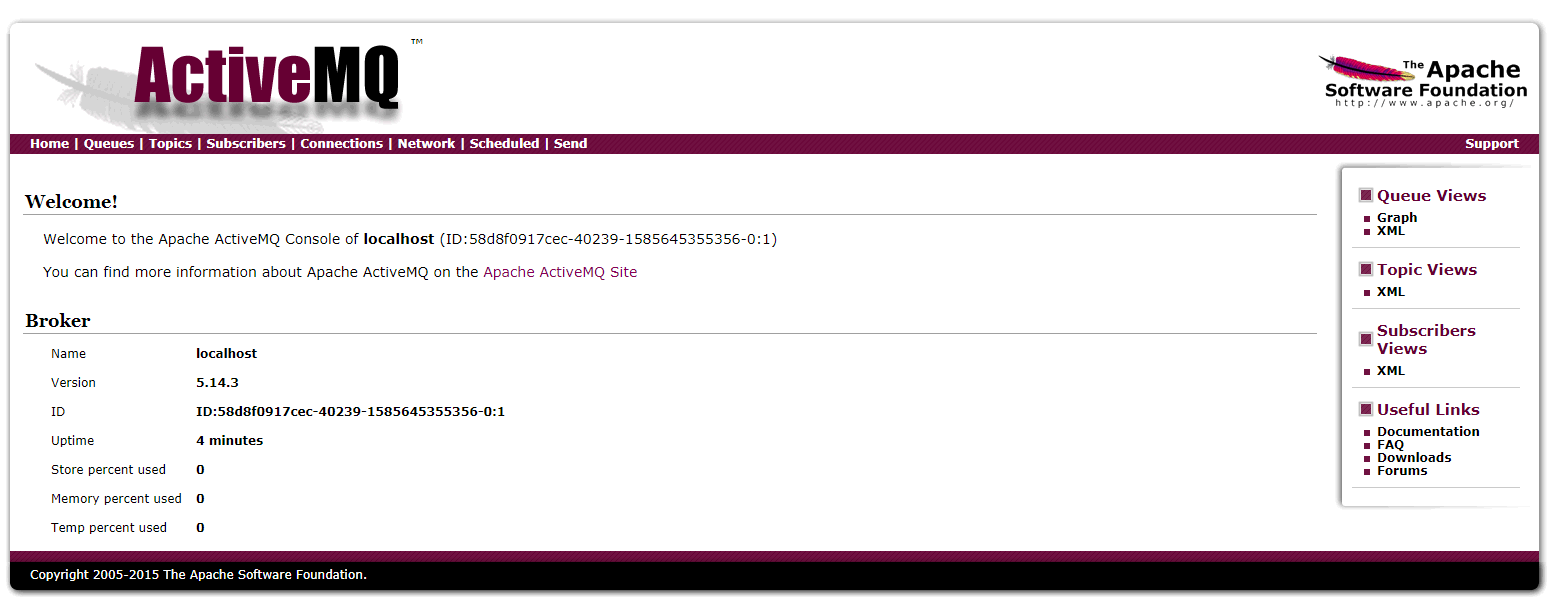环境 CentOS7, 安装Docker
1. 使用 docker search 命令获取镜像列表,我们用第一个
docker search activemq ######################################## NAME DESCRIPTION STARS OFFICIAL AUTOMATED webcenter/activemq ActiveMQ 5.14.3 with OpenJDK-jre-8-headless … 172 [OK] rmohr/activemq Various versions of ActiveMQ neatly packet i… 109 [OK] vromero/activemq-artemis ActiveMQ Artemis image (Debian and Alpine ba… 24 [OK] cloudesire/activemq Latest activemq 4 [OK] andreptb/activemq Debian Jessie based image with ActiveMQ inst… 3 [OK] aterreno/activemq-dockerfile 3 [OK] tremolosecurity/activemq-docker Hardened version of ActiveMQ for use with Op… 1 [OK] spacetimeinsight/activemq activemq 1 antonw/activemq-jmx ActiveMQ with (remote) JMX 1 [OK] ddmlu/activemq-openshift Fork of ayannah/activemq for openShift 1 [OK] jtech/activemq Latest ActiveMQ production distribution on l… 1 [OK] smaject/activemq Apache ActiveMQ based on CentOS 7 1 [OK] beeyond/activemq ActiveMQ MySQL 0 albertonavarro/activemq12s 0 kibiluzbad/activemq-artemis-operator ActiveMQ Artemis Operator 0 bgbilling/activemq Apache ActiveMQ 0 [OK] aungzy/activemq Docker image for ActiveMQ, forked from https… 0 [OK] aomitech/activemq-client 0 ayannah/activemq Dockerized ActiveMQ 0 [OK] camptocamp/activemq-mcollective Activemq image for mcollective 0 [OK] joakimgreenbird/activemq-bridge Bridge from kafka to activemq. 0 duffqiu/activemq-hub 0 [OK] cloudunit/activemq-5.13 activemq-5.13 0 [OK] duffqiu/activemq-edge 0 [OK] ###############################################################
2. 使用 docker pull 命令下载 activemq 镜像
docker pull webcenter/activemq ########################################### Using default tag: latest latest: Pulling from webcenter/activemq 7dcf5a444392: Already exists 9eebba75a87f: Pull complete 1f0440d87cc7: Pull complete dacd0555c1b4: Pull complete b0f19aa05a94: Pull complete 4796f64423b2: Pull complete 5d994b710cb9: Pull complete 313a84c05d3c: Pull complete 1d6a562461f1: Pull complete e25558998b21: Pull complete 1423ae5a1b0b: Pull complete 8d4e082d1ca6: Pull complete 098d68aaa4ae: Pull complete Digest: sha256:35015988c4047a2ab1888466f5aae30420f7addde4c467e5db9ae64eea6b47b0 Status: Downloaded newer image for webcenter/activemq:latest ###############################################
3. 使用docker images 命令查看是否下载成功
docker images ######################################## REPOSITORY TAG IMAGE ID CREATED SIZE redis latest 9b188f5fb1e6 2 months ago 98.2MB mysql 5.7 db39680b63ac 3 months ago 437MB centos7-jdk8 1 ebba1353da1c 3 months ago 606MB centos 7 5e35e350aded 4 months ago 203MB centos latest 0f3e07c0138f 6 months ago 220MB webcenter/activemq latest 3af156432993 3 years ago 422MB ubuntu 15.10 9b9cb95443b5 3 years ago 137MB ###########################################
4. 使用docker run 命令运行docker镜像, 61616为ActiveMQ的外部访问端口, 8161为web页面访问端口
docker run -d --name activemq -p 61616:61616 -p 8166:8161 webcenter/activemq
############################################################# a25e0bd963bd86a03725adc823fe0ae57f704dc53093d233c784d0ecfeace93a
#############################################################
使用 ip:8161访问 ActiveMQ 管理界面 登录账号密码默认是admin/admin