一、明日计划
实现书籍列表按照数据条数生成列表数
二、今日成果
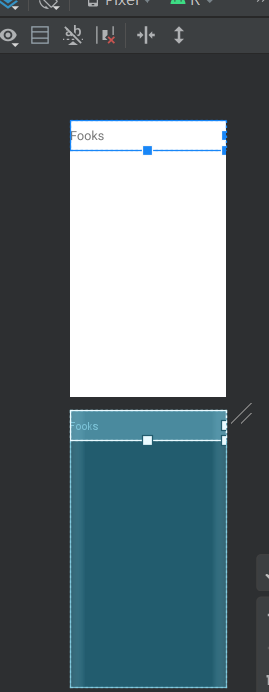

代码

<?xml version="1.0" encoding="utf-8"?> <RelativeLayout xmlns:android="http://schemas.android.com/apk/res/android" xmlns:app="http://schemas.android.com/apk/res-auto" xmlns:tools="http://schemas.android.com/tools" android:layout_width="match_parent" android:layout_height="match_parent" tools:context=".MainActivity"> <LinearLayout android:layout_width="wrap_content" android:layout_height="wrap_content"> <TextView android:layout_width="wrap_content" android:layout_height="wrap_content" android:layout_marginLeft="140dp" android:text="读书" android:textSize="60sp" android:textColor="#0A0A0A"/> </LinearLayout> <LinearLayout android:layout_width="match_parent" android:layout_height="match_parent" android:layout_marginTop="90dp"> <ListView android:id="@+id/book_list" android:layout_width="match_parent" android:layout_height="match_parent" android:background="#FFFFFF"> </ListView> </LinearLayout> <TextView android:layout_marginTop="88dp" android:layout_width="match_parent" android:layout_height="1sp" android:background="#9FA3A5"></TextView> <TextView android:layout_marginTop="640dp" android:layout_width="match_parent" android:layout_height="1sp" android:background="#9FA3A5"></TextView> <LinearLayout android:layout_width="wrap_content" android:layout_height="wrap_content" android:layout_marginTop="600dp" android:layout_marginLeft="20dp" android:layout_marginRight="20dp"> <Button android:id="@+id/btn_home" android:layout_width="70dp" android:layout_height="70dp" android:background="@drawable/ic_home_black_24dp"/> <Button android:id="@+id/btn_book" android:layout_width="70dp" android:layout_height="70dp" android:layout_marginLeft="88dp" android:background="@drawable/ic_library_books_black_24dp" /> <Button android:id="@+id/btn_person" android:layout_width="70dp" android:layout_height="70dp" android:layout_marginLeft="77dp" android:background="@drawable/ic_person_black_24dp" /> </LinearLayout> </RelativeLayout>

<?xml version="1.0" encoding="utf-8"?> <LinearLayout xmlns:android="http://schemas.android.com/apk/res/android" android:layout_width="match_parent" android:layout_height="match_parent" android:background="#FFFFFF"> <TextView android:id="@+id/book_show" android:layout_width="match_parent" android:text="@string/app_name" android:textSize="33dp" android:layout_height="80dp" android:gravity="center_vertical"> </TextView> </LinearLayout>
