
参考代码: learn-koa2
我们先来看段原生Node实现Server服务器的代码:
const http = require('http');
const server = http.createServer((req, res) => {
res.writeHead(200);
res.end('hello world');
});
server.listen(3000, () => {
console.log('server start at 3000');
});
非常简单的几行代码,就实现了一个服务器Server。createServer方法接收的callback回调函数,可以对每次请求的req res对象进行各种操作,最后返回结果。不过弊端也很明显,callback函数非常容易随着业务逻辑的复杂也变得臃肿,即使把callback函数拆分成各个小函数,也会在繁杂的异步回调中渐渐失去对整个流程的把控。
另外,Node原生提供的一些API,有时也会让开发者疑惑:
res.statusCode = 200; res.writeHead(200);
修改res的属性或者调用res的方法都可以改变http状态码,这在多人协作的项目中,很容易产生不同的代码风格。
我们再来看段Koa实现Server:
const Koa = require('koa');
const app = new Koa();
app.use(async (ctx, next) => {
console.log('1-start');
await next();
console.log('1-end');
});
app.use(async (ctx, next) => {
console.log('2-start');
ctx.status = 200;
ctx.body = 'Hello World';
console.log('2-end');
});
app.listen(3000);
// 最后输出内容:
// 1-start
// 2-start
// 2-end
// 1-end
Koa使用了中间件的概念来完成对一个http请求的处理,同时,Koa采用了async和await的语法使得异步流程可以更好的控制。ctx执行上下文代理了原生的res和req,这让开发者避免接触底层,而是通过代理访问和设置属性。
看完两者的对比后,我们应该会有几个疑惑:
ctx.status为什么就可以直接设置状态码了,不是根本没看到res对象吗?- 中间件中的
next到底是啥?为什么执行next就进入了下一个中间件? - 所有中间件执行完成后,为什么可以再次返回原来的中间件(洋葱模型)?
现在让我们带着疑惑,进行源码解读,同时自己实现一个简易版的Koa吧!
封装http Server
参考代码: step-1
// Koa的使用方法
const Koa = require('koa');
const app = new Koa();
app.use(async ctx => {
ctx.body = 'Hello World';
});
app.listen(3000);
我们首先模仿koa的使用方法,搭建一个最简易的骨架:
新建kao/application.js(特意使用了Kao,区别Koa,并非笔误!!!)
const http = require('http');
class Application {
constructor() {
this.callbackFn = null;
}
use(fn) {
this.callbackFn = fn;
}
callback() {
return (req, res) => this.callbackFn(req, res)
}
listen(...args) {
const server = http.createServer(this.callback());
return server.listen(...args);
}
}
module.exports = Application;
新建测试文件kao/index.js
const Kao = require('./application');
const app = new Kao();
app.use(async (req, res) => {
res.writeHead(200);
res.end('hello world');
});
app.listen(3001, () => {
console.log('server start at 3001');
});
我们已经初步封装好http server:通过new实例一个对象,use注册回调函数,listen启动server并传入回调。
注意的是:调用new时,其实没有开启server服务器,真正开启是在listen调用时。
不过这段代码有明显的不足:
- use传入的回调函数,接收的参数依旧是原生的
req和res - 多次调用use,会覆盖上一个中间件,并不是依次执行多个中间件
我们先来解决第一个问题
封装req和res对象,构造context
参考代码: step-2
先来介绍下ES6中的get和set 参考
基于普通对象的get和set
const demo = {
_name: '',
get name() {
return this._name;
},
set name(val) {
this._name = val;
}
};
demo.name = 'deepred';
console.log(demo.name);
基于Class的get和set
class Demo {
constructor() {
this._name = '';
}
get name() {
return this._name;
}
set name(val) {
this._name = val;
}
}
const demo = new Demo();
demo.name = 'deepred';
console.log(demo.name);
基于Object.defineProperty的get和set
const demo = {
_name: ''
};
Object.defineProperty(demo, 'name', {
get: function() {
return this._name
},
set: function(val) {
this._name = val;
}
});
基于Proxy的get和set
const demo = {
_name: ''
};
const proxy = new Proxy(demo, {
get: function(target, name) {
return name === 'name' ? target['_name'] : undefined;
},
set: function(target, name, val) {
name === 'name' && (target['_name'] = val)
}
});
还有__defineSetter__和__defineGetter__的实现,不过现已废弃。
const demo = {
_name: ''
};
demo.__defineGetter__('name', function() {
return this._name;
});
demo.__defineSetter__('name', function(val) {
this._name = val;
});
主要区别是,Object.defineProperty __defineSetter__ Proxy可以动态设置属性,而其他方式只能在定义时设置。
Koa源码中 request.js和response.js就使用了大量的get和set来代理
新建kao/request.js
module.exports = {
get header() {
return this.req.headers;
},
set header(val) {
this.req.headers = val;
},
get url() {
return this.req.url;
},
set url(val) {
this.req.url = val;
},
}
当访问request.url时,其实就是在访问原生的req.url。需要注意的是,this.req原生对象此时还没有注入!
同理新建kao/response.js
module.exports = {
get status() {
return this.res.statusCode;
},
set status(code) {
this.res.statusCode = code;
},
get body() {
return this._body;
},
set body(val) {
// 源码里有对val类型的各种判断,这里省略
/* 可能的类型
1. string
2. Buffer
3. Stream
4. Object
*/
this._body = val;
}
}
这里对body进行操作并没有使用原生的this.res.end,因为在我们编写koa代码的时候,会对body进行多次的读取和修改,所以真正返回浏览器信息的操作是在application.js里进行封装和操作
同样需要注意的是,this.res原生对象此时还没有注入!
新建kao/context.js
const delegate = require('delegates');
const proto = module.exports = {
// context自身的方法
toJSON() {
return {
request: this.request.toJSON(),
response: this.response.toJSON(),
app: this.app.toJSON(),
originalUrl: this.originalUrl,
req: '<original node req>',
res: '<original node res>',
socket: '<original node socket>'
};
},
}
// delegates 原理就是__defineGetter__和__defineSetter__
// method是委托方法,getter委托getter,access委托getter和setter。
// proto.status => proto.response.status
delegate(proto, 'response')
.access('status')
.access('body')
// proto.url = proto.request.url
delegate(proto, 'request')
.access('url')
.getter('header')
context.js代理了request和response。ctx.body指向ctx.response.body。但是此时ctx.response ctx.request还没注入!
可能会有疑问,为什么response.js和request.js使用get set代理,而context.js使用delegate代理? 原因主要是: set和get方法里面还可以加入一些自己的逻辑处理。而delegate就比较纯粹了,只代理属性。
{
get length() {
// 自己的逻辑
const len = this.get('Content-Length');
if (len == '') return;
return ~~len;
},
}
// 仅仅代理属性
delegate(proto, 'response')
.access('length')
因此context.js比较适合使用delegate,仅仅是代理request和response的属性和方法。
真正注入原生对象,是在application.js里的createContext方法中注入的!!!
const http = require('http');
const context = require('./context');
const request = require('./request');
const response = require('./response');
class Application {
constructor() {
this.callbackFn = null;
// 每个Kao实例的context request respones
this.context = Object.create(context);
this.request = Object.create(request);
this.response = Object.create(response);
}
use(fn) {
this.callbackFn = fn;
}
callback() {
const handleRequest = (req, res) => {
const ctx = this.createContext(req, res);
return this.handleRequest(ctx)
};
return handleRequest;
}
handleRequest(ctx) {
const handleResponse = () => respond(ctx);
// callbackFn是个async函数,最后返回promise对象
return this.callbackFn(ctx).then(handleResponse);
}
createContext(req, res) {
// 针对每个请求,都要创建ctx对象
// 每个请求的ctx request response
// ctx代理原生的req res就是在这里代理的
let ctx = Object.create(this.context);
ctx.request = Object.create(this.request);
ctx.response = Object.create(this.response);
ctx.req = ctx.request.req = req;
ctx.res = ctx.response.res = res;
ctx.app = ctx.request.app = ctx.response.app = this;
return ctx;
}
listen(...args) {
const server = http.createServer(this.callback());
return server.listen(...args);
}
}
module.exports = Application;
function respond(ctx) {
// 根据ctx.body的类型,返回最后的数据
/* 可能的类型,代码删减了部分判断
1. string
2. Buffer
3. Stream
4. Object
*/
let content = ctx.body;
if (typeof content === 'string') {
ctx.res.end(content);
}
else if (typeof content === 'object') {
ctx.res.end(JSON.stringify(content));
}
}
代码中使用了Object.create的方法创建一个全新的对象,通过原型链继承原来的属性。这样可以有效的防止污染原来的对象。
createContext在每次http请求时都会调用,每次调用都新生成一个ctx对象,并且代理了这次http请求的原生的对象。
respond才是最后返回http响应的方法。根据执行完所有中间件后ctx.body的类型,调用res.end结束此次http请求。
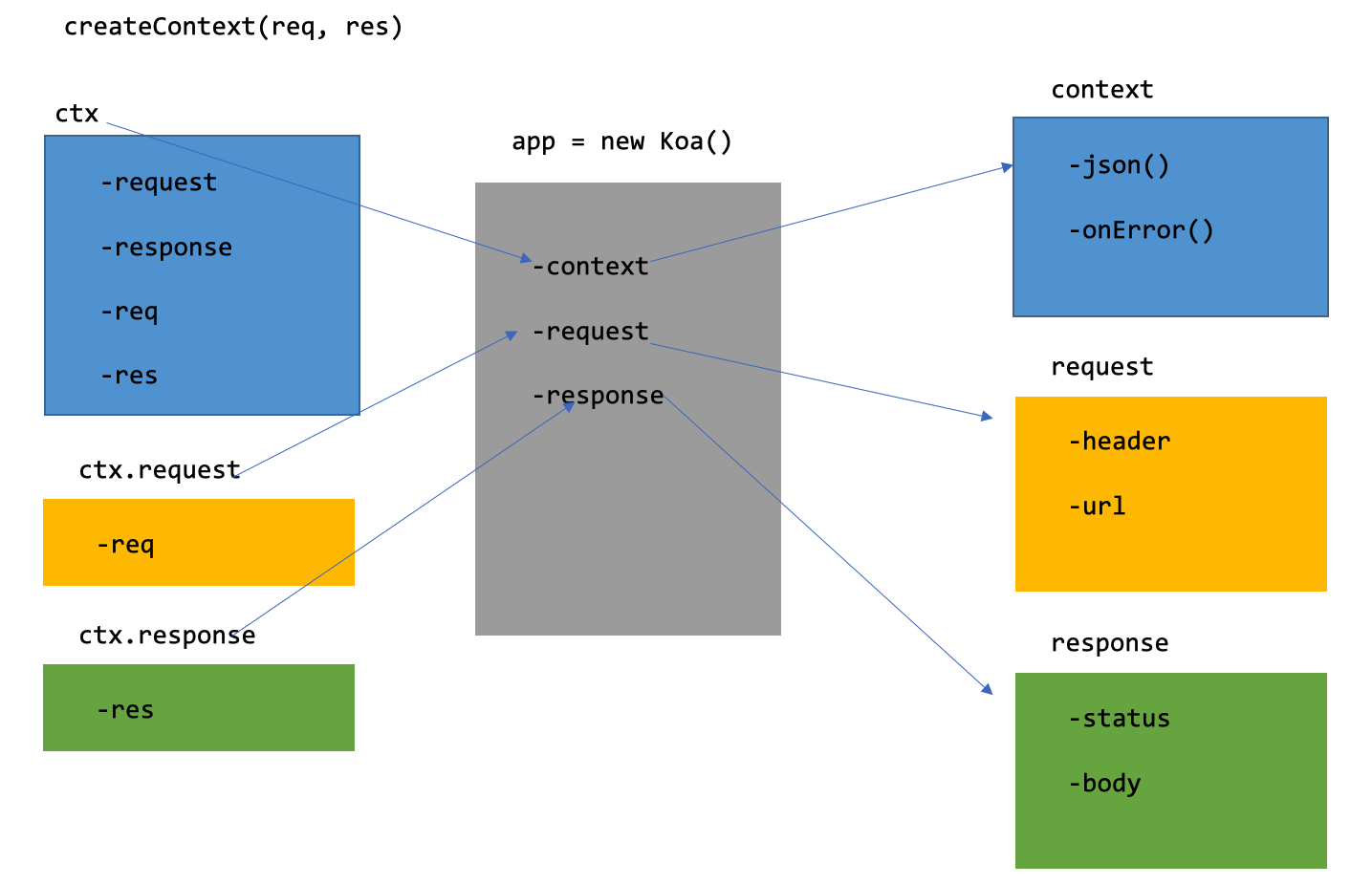
现在我们再来测试一下:kao/index.js
const Kao = require('./application');
const app = new Kao();
// 使用ctx修改状态码和响应内容
app.use(async (ctx) => {
ctx.status = 200;
ctx.body = {
code: 1,
message: 'ok',
url: ctx.url
};
});
app.listen(3001, () => {
console.log('server start at 3001');
});
中间件机制
参考代码: step-3
const greeting = (firstName, lastName) => firstName + ' ' + lastName
const toUpper = str => str.toUpperCase()
const fn = compose([toUpper, greeting]);
const result = fn('jack', 'smith');
console.log(result);
函数式编程有个compose的概念。比如把greeting和toUpper组合成一个复合函数。调用这个复合函数,会先调用greeting,然后把返回值传给toUpper继续执行。
实现方式:
// 命令式编程(面向过程)
function compose(fns) {
let length = fns.length;
let count = length - 1;
let result = null;
return function fn1(...args) {
result = fns[count].apply(null, args);
if (count <= 0) {
return result
}
count--;
return fn1(result);
}
}
// 声明式编程(函数式)
function compose(funcs) {
return funcs.reduce((a, b) => (...args) => a(b(...args)))
}
Koa的中间件机制类似上面的compose,同样是把多个函数包装成一个,但是koa的中间件类似洋葱模型,也就是从A中间件执行到B中间件,B中间件执行完成以后,仍然可以再次回到A中间件。
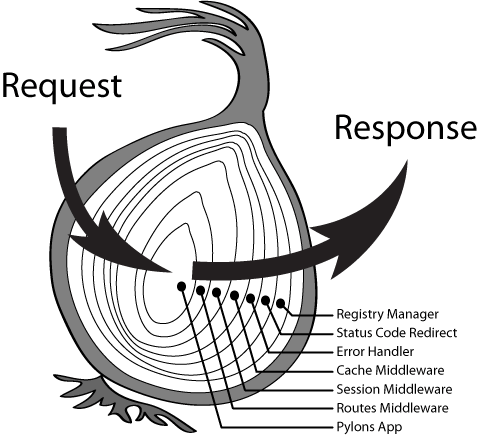
Koa使用了koa-compose实现了中间件机制,源码非常精简,但是有点难懂。建议先了解下递归
function compose (middleware) {
if (!Array.isArray(middleware)) throw new TypeError('Middleware stack must be an array!')
for (const fn of middleware) {
if (typeof fn !== 'function') throw new TypeError('Middleware must be composed of functions!')
}
/**
* @param {Object} context
* @return {Promise}
* @api public
*/
return function (context, next) {
// last called middleware #
let index = -1
return dispatch(0)
function dispatch (i) {
// 一个中间件里多次调用next
if (i <= index) return Promise.reject(new Error('next() called multiple times'))
index = i
// fn就是当前的中间件
let fn = middleware[i]
if (i === middleware.length) fn = next // 最后一个中间件如果也next时进入(一般最后一个中间件是直接操作ctx.body,并不需要next了)
if (!fn) return Promise.resolve() // 没有中间件,直接返回成功
try {
/*
* 使用了bind函数返回新的函数,类似下面的代码
return Promise.resolve(fn(context, function next () {
return dispatch(i + 1)
}))
*/
// dispatch.bind(null, i + 1)就是中间件里的next参数,调用它就可以进入下一个中间件
// fn如果返回的是Promise对象,Promise.resolve直接把这个对象返回
// fn如果返回的是普通对象,Promise.resovle把它Promise化
return Promise.resolve(fn(context, dispatch.bind(null, i + 1)));
} catch (err) {
// 中间件是async的函数,报错不会走这里,直接在fnMiddleware的catch中捕获
// 捕获中间件是普通函数时的报错,Promise化,这样才能走到fnMiddleware的catch方法
return Promise.reject(err)
}
}
}
}
const context = {};
const sleep = (time) => new Promise(resolve => setTimeout(resolve, time));
const test1 = async (context, next) => {
console.log('1-start');
context.age = 11;
await next();
console.log('1-end');
};
const test2 = async (context, next) => {
console.log('2-start');
context.name = 'deepred';
await sleep(2000);
console.log('2-end');
};
const fn = compose([test1, test2]);
fn(context).then(() => {
console.log('end');
console.log(context);
});
递归调用栈的执行情况:
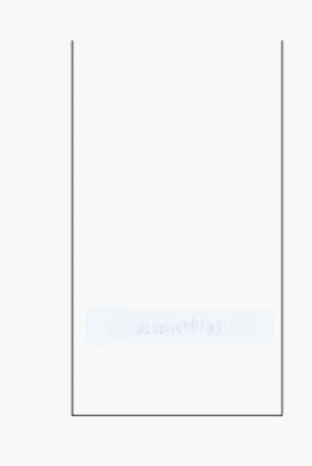
弄懂了中间件机制,我们应该可以回答之前的问题:
next到底是啥?洋葱模型是怎么实现的?
next就是一个包裹了dispatch的函数
在第n个中间件中执行next,就是执行dispatch(n+1),也就是进入第n+1个中间件
因为dispatch返回的都是Promise,所以在第n个中间件await next(); 进入第n+1个中间件。当第n+1个中间件执行完成后,可以返回第n个中间件
如果在某个中间件中不再调用next,那么它之后的所有中间件都不会再调用了
修改kao/application.js
class Application {
constructor() {
this.middleware = []; // 存储中间件
this.context = Object.create(context);
this.request = Object.create(request);
this.response = Object.create(response);
}
use(fn) {
this.middleware.push(fn); // 存储中间件
}
compose (middleware) {
if (!Array.isArray(middleware)) throw new TypeError('Middleware stack must be an array!')
for (const fn of middleware) {
if (typeof fn !== 'function') throw new TypeError('Middleware must be composed of functions!')
}
/**
* @param {Object} context
* @return {Promise}
* @api public
*/
return function (context, next) {
// last called middleware #
let index = -1
return dispatch(0)
function dispatch (i) {
if (i <= index) return Promise.reject(new Error('next() called multiple times'))
index = i
let fn = middleware[i]
if (i === middleware.length) fn = next
if (!fn) return Promise.resolve()
try {
return Promise.resolve(fn(context, dispatch.bind(null, i + 1)));
} catch (err) {
return Promise.reject(err)
}
}
}
}
callback() {
// 合成所有中间件
const fn = this.compose(this.middleware);
const handleRequest = (req, res) => {
const ctx = this.createContext(req, res);
return this.handleRequest(ctx, fn)
};
return handleRequest;
}
handleRequest(ctx, fnMiddleware) {
const handleResponse = () => respond(ctx);
// 执行中间件并把最后的结果交给respond
return fnMiddleware(ctx).then(handleResponse);
}
createContext(req, res) {
// 针对每个请求,都要创建ctx对象
let ctx = Object.create(this.context);
ctx.request = Object.create(this.request);
ctx.response = Object.create(this.response);
ctx.req = ctx.request.req = req;
ctx.res = ctx.response.res = res;
ctx.app = ctx.request.app = ctx.response.app = this;
return ctx;
}
listen(...args) {
const server = http.createServer(this.callback());
return server.listen(...args);
}
}
module.exports = Application;
function respond(ctx) {
let content = ctx.body;
if (typeof content === 'string') {
ctx.res.end(content);
}
else if (typeof content === 'object') {
ctx.res.end(JSON.stringify(content));
}
}
测试一下
const Kao = require('./application');
const app = new Kao();
app.use(async (ctx, next) => {
console.log('1-start');
await next();
console.log('1-end');
})
app.use(async (ctx) => {
console.log('2-start');
ctx.body = 'hello tc';
console.log('2-end');
});
app.listen(3001, () => {
console.log('server start at 3001');
});
// 1-start 2-start 2-end 1-end
错误处理机制
参考代码: step-4
因为compose组合之后的函数返回的仍然是Promise对象,所以我们可以在catch捕获异常
kao/application.js
handleRequest(ctx, fnMiddleware) {
const handleResponse = () => respond(ctx);
const onerror = err => ctx.onerror(err);
// catch捕获,触发ctx的onerror方法
return fnMiddleware(ctx).then(handleResponse).catch(onerror);
}
kao/context.js
const proto = module.exports = {
// context自身的方法
onerror(err) {
// 中间件报错捕获
const { res } = this;
if ('ENOENT' == err.code) {
err.status = 404;
} else {
err.status = 500;
}
this.status = err.status;
res.end(err.message || 'Internal error');
}
}
const Kao = require('./application');
const app = new Kao();
app.use(async (ctx) => {
// 报错可以捕获
a.b.c = 1;
ctx.body = 'hello tc';
});
app.listen(3001, () => {
console.log('server start at 3001');
});
现在我们已经实现了中间件的错误异常捕获,但是我们还缺少框架层发生错误的捕获机制。我们可以让Application继承原生的Emitter,从而实现error监听
kao/application.js
const Emitter = require('events');
// 继承Emitter
class Application extends Emitter {
constructor() {
// 调用super
super();
this.middleware = [];
this.context = Object.create(context);
this.request = Object.create(request);
this.response = Object.create(response);
}
}
kao/context.js
const proto = module.exports = {
onerror(err) {
const { res } = this;
if ('ENOENT' == err.code) {
err.status = 404;
} else {
err.status = 500;
}
this.status = err.status;
// 触发error事件
this.app.emit('error', err, this);
res.end(err.message || 'Internal error');
}
}
const Kao = require('./application');
const app = new Kao();
app.use(async (ctx) => {
// 报错可以捕获
a.b.c = 1;
ctx.body = 'hello tc';
});
app.listen(3001, () => {
console.log('server start at 3001');
});
// 监听error事件
app.on('error', (err) => {
console.log(err.stack);
});
至此我们可以了解到Koa异常捕获的两种方式:
- 中间件捕获(Promise catch)
- 框架捕获(Emitter error)
// 捕获全局异常的中间件
app.use(async (ctx, next) => {
try {
await next()
} catch (error) {
return ctx.body = 'error'
}
}
)
总结
// 事件监听
app.on('error', err => {
console.log('error happends: ', err.stack);
});
初始化阶段:
Koa整个流程可以分成三步:
const Koa = require('koa');
const app = new Koa();
app.use(async ctx => {
ctx.body = 'Hello World';
});
app.listen(3000);
new初始化一个实例,use搜集中间件到middleware数组,listen 合成中间件fnMiddleware,返回一个callback函数给http.createServer,开启服务器,等待http请求。
请求阶段:
每次请求,createContext生成一个新的ctx,传给fnMiddleware,触发中间件的整个流程
响应阶段:
整个中间件完成后,调用respond方法,对请求做最后的处理,返回响应给客户端。
参考下面的流程图: