作为一个常年提供各种Http接口的后端而言,如何获取请求参数可以说是一项基本技能了,本篇为《190824-SpringBoot系列教程web篇之Get请求参数解析姿势汇总》之后的第二篇,对于POST请求方式下,又可以怎样获取请求参数呢
本篇主要内容包括以下几种姿势
- @RequestBody json格式
- RequestEntity
- MultipartFile 文件上传
I. 环境搭建
首先得搭建一个web应用才有可能继续后续的测试,借助SpringBoot搭建一个web应用属于比较简单的活;
创建一个maven项目,pom文件如下
<parent>
<groupId>org.springframework.boot</groupId>
<artifactId>spring-boot-starter-parent</artifactId>
<version>2.1.7</version>
<relativePath/> <!-- lookup parent from update -->
</parent>
<properties>
<project.build.sourceEncoding>UTF-8</project.build.sourceEncoding>
<project.reporting.outputEncoding>UTF-8</project.reporting.outputEncoding>
<spring-cloud.version>Finchley.RELEASE</spring-cloud.version>
<java.version>1.8</java.version>
</properties>
<dependencies>
<dependency>
<groupId>org.springframework.boot</groupId>
<artifactId>spring-boot-starter-web</artifactId>
</dependency>
</dependencies>
<build>
<pluginManagement>
<plugins>
<plugin>
<groupId>org.springframework.boot</groupId>
<artifactId>spring-boot-maven-plugin</artifactId>
</plugin>
</plugins>
</pluginManagement>
</build>
<repositories>
<repository>
<id>spring-milestones</id>
<name>Spring Milestones</name>
<url>https://repo.spring.io/milestone</url>
<snapshots>
<enabled>false</enabled>
</snapshots>
</repository>
</repositories>
添加项目启动类Application.cass
@SpringBootApplication
public class Application {
public static void main(String[] args) {
SpringApplication.run(Application.class);
}
}
在演示请求参数的解析实例中,我们使用终端的curl命令来发起http请求(主要原因是截图上传太麻烦,还是终端的文本输出比较方便;缺点是不太直观)
II. POST请求参数解析
接下来我们正式进入参数解析的妖娆姿势篇,会介绍一下常见的一些case(并不能说包含了所有的使用case)
下面所有的方法都放在 ParamPostRest 这个Controller中
@RestController
@RequestMapping(path = "post")
public class ParamPostRest {
}
在正式介绍之前,强烈推荐看一下《190824-SpringBoot系列教程web篇之Get请求参数解析姿势汇总》, 因为get传参的姿势,在post参数解析中同样适用,下面的内容并不会再次详细介绍
1. HttpServletRequest
首先看一下最基本的使用case,和get请求里的case一样,我们先开一个接口
@PostMapping(path = "req")
public String requestParam(HttpServletRequest req) {
return JSONObject.toJSONString(req.getParameterMap());
}
我们测试下两种post请求下,会出现怎样的结果
# 常规的表单提交方式
# content-type: application/x-www-form-urlencoded
➜ ~ curl 'http://127.0.0.1:8080/post/req' -X POST -d 'name=yihui&age=18'
{"name":["yihui"],"age":["18"]}%
# json传提交
➜ ~ curl 'http://127.0.0.1:8080/post/req' -X POST -H 'content-type:application/json;charset:UTF-8' -d '{"name": "yihui", "age": 20}'
{}%
从上面的case中可以知道,通过传统的表达方式提交的数据时,获取参数和get获取参数使用姿势一样;然而当然传入的是json串格式的数据时,直接通过javax.servlet.ServletRequest#getParameter获取不到对应的参数
我们通过debug,来看一下在传json串数据的时候,如果我们要获取数据,可以怎么做
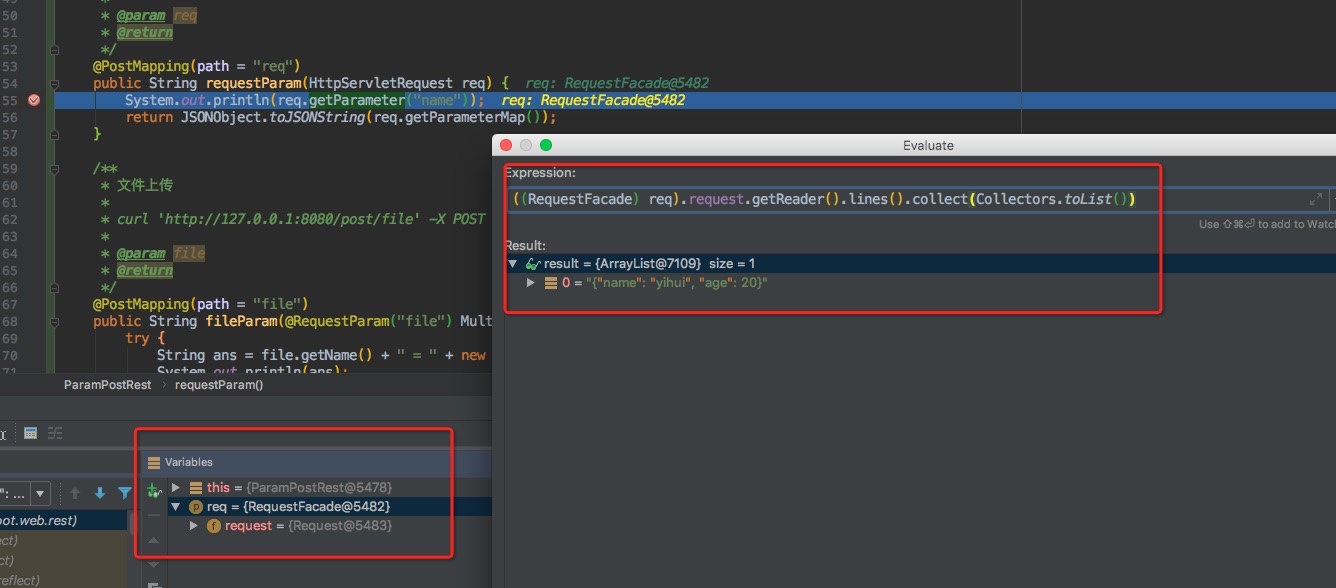
上面截图演示了我们从请求的InputStream中获取post参数;所以再实际使用的时候需要注意,流中的数据只能读一次,读完了就没了; 这个和我们使用GET传参是有很大的差别的
注意:如果您有一个打印请求参数日志的切面,在获取post传的参数时需要注意,是不是把流的数据读了,导致业务中无法获取到正确的数据!!!
2. RequestBody
上面说到传json串数据时,后端直接通过HttpServletRequest获取数据不太方便,那么有更优雅的使用姿势么?下面我们看一下@RequestBody注解的使用
@Data
public class BaseReqDO implements Serializable {
private static final long serialVersionUID = 8706843673978981262L;
private String name;
private Integer age;
private List<Integer> uIds;
}
@PostMapping(path = "body")
public String bodyParam(@RequestBody BaseReqDO req) {
return req == null ? "null" : req.toString();
}
只需要在参数中添加@RequestBody注解即可,然后这个接口就支持json串的POST提交了
# json串数据提交
➜ ~ curl 'http://127.0.0.1:8080/post/body' -X POST -H 'content-type:application/json;charset:UTF-8' -d '{"name": "yihui", "age": 20}'
BaseReqDO(name=yihui, age=20, uIds=null)%
# 表单数据提交
➜ ~ curl 'http://127.0.0.1:8080/post/body' -X POST -d 'name=yihui&age=20'
{"timestamp":1566987651551,"status":415,"error":"Unsupported Media Type","message":"Content type 'application/x-www-form-urlencoded;charset=UTF-8' not supported","path":"/post/body"}%
说明:使用@RequestBody注解之后,可解析提交的json串;但不再支持表单提交参数方式(application/x-www-form-urlencoded)
3. RequestEntity
使用RequestEntity来解析参数,可能并不太常见,它用来解析json串提交的参数也比较合适,使用姿势也比较简单
@PostMapping(path = "entity")
public String entityParam(RequestEntity requestEntity) {
return Objects.requireNonNull(requestEntity.getBody()).toString();
}
使用case如下
# json串数据提交
➜ ~ curl 'http://127.0.0.1:8080/post/entity' -X POST -H 'content-type:application/json;charset:UTF-8' -d '{"name": "yihui", "age": 20}'
{name=yihui, age=20}%
# 表单数据提交不行
➜ ~ curl 'http://127.0.0.1:8080/post/entity' -X POST -d 'name=yihui&age=19'
{"timestamp":1566988137298,"status":415,"error":"Unsupported Media Type","message":"Content type 'application/x-www-form-urlencoded;charset=UTF-8' not supported","path":"/post/entity"}%
4. MultipartFile 文件上传
文件上传也是一个比较常见的,支持起来也比较简单,有两种方式,一个是使用MultipartHttpServletRequest参数来获取上传的文件;一个是借助 @RequestParam注解
private String getMsg(MultipartFile file) {
String ans = null;
try {
ans = file.getName() + " = " + new String(file.getBytes(), "UTF-8");
} catch (IOException e) {
e.printStackTrace();
return e.getMessage();
}
System.out.println(ans);
return ans;
}
/**
* 文件上传
*
* curl 'http://127.0.0.1:8080/post/file' -X POST -F 'file=@hello.txt'
*
* @param file
* @return
*/
@PostMapping(path = "file")
public String fileParam(@RequestParam("file") MultipartFile file) {
return getMsg(file);
}
@PostMapping(path = "file2")
public String fileParam2(MultipartHttpServletRequest request) {
MultipartFile file = request.getFile("file");
return getMsg(file);
}
测试case如下
# 创建一个文本文件
➜ ~ vim hello.txt
hello, this is yhh's spring test!
# 使用curl -F 实现文件上传,注意使用姿势
➜ ~ curl 'http://127.0.0.1:8080/post/file' -F 'file=@hello.txt'
file = hello, this is yhh's spring test!
➜ ~ curl 'http://127.0.0.1:8080/post/file2' -F 'file=@hello.txt'
file = hello, this is yhh's spring test!
5. 其他
上面介绍的几种有别于GET篇中的请求姿势,请注意GET请求参数的解析方式,在POST请求中,可能也是适用的,为什么说可能?因为在post请求中,不同的content-type,对参数的解析影响还是有的;
需要注意的是,对于传统的表单提交(application/x-www-form-urlencoded)方式,post的参数解析依然可以使用
- @RequsetParam
- POJO(BEAN的解析方式)
- @PathVariable参数解析
- 方法参数解析
II. 其他
0. 项目&相关博文
- 190824-SpringBoot系列教程web篇之Get请求参数解析姿势汇总
- 工程:https://github.com/liuyueyi/spring-boot-demo
- 项目: https://github.com/liuyueyi/spring-boot-demo/blob/master/spring-boot/202-web-params
1. 一灰灰Blog
尽信书则不如,以上内容,纯属一家之言,因个人能力有限,难免有疏漏和错误之处,如发现bug或者有更好的建议,欢迎批评指正,不吝感激
下面一灰灰的个人博客,记录所有学习和工作中的博文,欢迎大家前去逛逛
- 一灰灰Blog个人博客 https://blog.hhui.top
- 一灰灰Blog-Spring专题博客 http://spring.hhui.top
