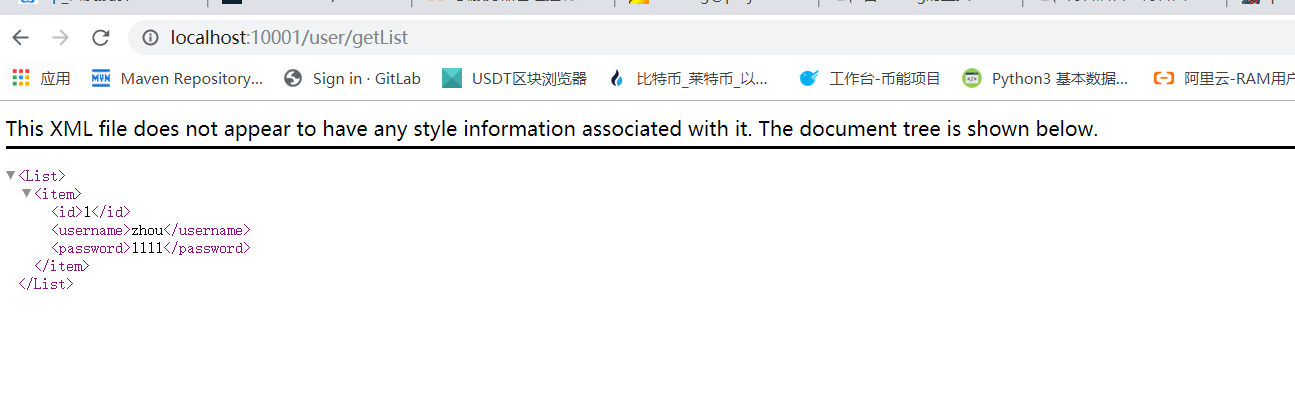在EurekaClient篇中已经创建好了项目,接着就是将mybatis整合进来
创建user表:
CREATE TABLE `user` ( `id` int(10) unsigned NOT NULL AUTO_INCREMENT, `username` varchar(50) DEFAULT NULL, `password` varchar(50) DEFAULT NULL, PRIMARY KEY (`id`) ) ENGINE=InnoDB AUTO_INCREMENT=2 DEFAULT CHARSET=utf8;
随便添加一条数据
项目结构如下:

首先需要在pom文件中添加引用jar包
<!-- mysql -->
<dependency>
<groupId>mysql</groupId>
<artifactId>mysql-connector-java</artifactId>
</dependency>
<dependency>
<groupId>org.mybatis.spring.boot</groupId>
<artifactId>mybatis-spring-boot-starter</artifactId>
<version>1.3.2</version>
</dependency>
<!-- https://mvnrepository.com/artifact/org.projectlombok/lombok -->
<dependency>
<groupId>org.projectlombok</groupId>
<artifactId>lombok</artifactId>
<version>1.18.8</version>
<scope>provided</scope>
</dependency>
更新maven
User文件代码如下
@Data @Builder @NoArgsConstructor @AllArgsConstructor(access = AccessLevel.PRIVATE) public class User implements Serializable { /** */ private Integer id; /** */ private String username; /** */ private String password; }
UserMapper.xml
<?xml version="1.0" encoding="UTF-8"?> <!DOCTYPE mapper PUBLIC "-//mybatis.org//DTD Mapper 3.0//EN" "http://mybatis.org/dtd/mybatis-3-mapper.dtd"> <mapper namespace="com.szyin.userapi.mapper.UserRepository"> <!-- CodeBuilder Generated --> <resultMap id="UserMap" type="com.szyin.userapi.dto.User"> <id column="id" property="id" jdbcType="INTEGER" /> <result column="username" property="username" jdbcType="VARCHAR" /> <result column="password" property="password" jdbcType="VARCHAR" /> </resultMap> <sql id="Base_List"> id,username,password </sql> <select id="getList" resultMap="UserMap"> select <include refid="Base_List"></include> from user </select> </mapper>
UserRepository:
@Mapper public interface UserRepository { List<User> getList(); }
UserServiceImpl:
@Service public class UserServiceImpl implements UserService { @Autowired private UserRepository userRepository; @Override public List<User> getList() { return userRepository.getList(); } }
UserService:
public interface UserService{ List<User> getList(); }
UserAdminController:
@RestController @RequestMapping(value = "/user") public class UserAdminController { @Resource private UserService userService; @GetMapping(value = "/getList") public List<User> getList() { List<User> list = userService.getList(); System.out.println(list); return list; } }
最后在application.properties文件添加mysql项目的配置
server.port=10001 spring.application.name=client-user #注册的eureka.Service信息 eureka.client.service-url.default-zone=http://127.0.0.8761/eureka/ eureka.instance.prefer-ip-address=true #################mysql################# #指定时区和编码 spring.datasource.url=jdbc:mysql://127.0.0.1:3306/test?characterEncoding=UTF-8&serverTimezone=UTC spring.datasource.username=root spring.datasource.password=root spring.datasource.driver-class-name=com.mysql.jdbc.Driver ################mapper文件位置################ mybatis.mapper-locations=classpath:mapper/*Mapper.xml
启动项目,http://localhost:10001/user/getList