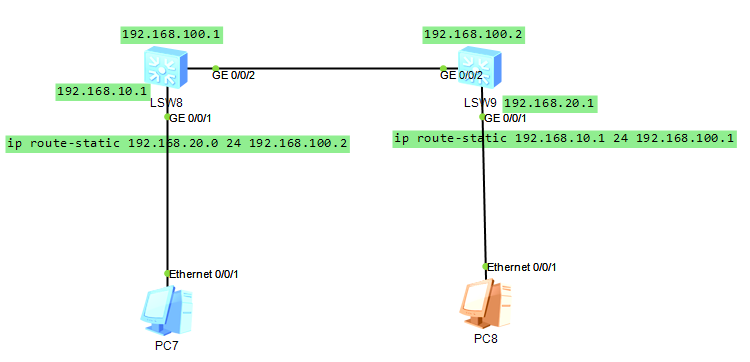
LSW8配置
<Huawei>system-view [Huawei]vlan batch 10 100 [Huawei]interface Vlanif 10 [Huawei-Vlanif10]ip address 192.168.10.1 24 [Huawei-Vlanif10]quit [Huawei]interface Vlanif 100 [Huawei-Vlanif100]ip address 192.168.100.1 24 [Huawei-Vlanif100]quit [Huawei]interface GigabitEthernet 0/0/1 [Huawei-GigabitEthernet0/0/1]port link-type access [Huawei-GigabitEthernet0/0/1]port default vlan 10 [Huawei-GigabitEthernet0/0/1]quit [Huawei]interface GigabitEthernet 0/0/2 [Huawei-GigabitEthernet0/0/2]port link-type access [Huawei-GigabitEthernet0/0/2]port default vlan 100 [Huawei-GigabitEthernet0/0/2]quit [Huawei]ip route-static 192.168.20.0 24 192.168.100.2
LSW9配置
<Huawei>system-view [Huawei]vlan batch 20 100 [Huawei]interface Vlanif 20 [Huawei-Vlanif10]ip address 192.168.20.1 24 [Huawei-Vlanif10]quit [Huawei]interface Vlanif 100 [Huawei-Vlanif100]ip address 192.168.100.2 24 [Huawei-Vlanif100]quit [Huawei]interface GigabitEthernet 0/0/1 [Huawei-GigabitEthernet0/0/1]port link-type access [Huawei-GigabitEthernet0/0/1]port default vlan 20 [Huawei-GigabitEthernet0/0/1]quit [Huawei]interface GigabitEthernet 0/0/2 [Huawei-GigabitEthernet0/0/2]port link-type access [Huawei-GigabitEthernet0/0/2]port default vlan 100 [Huawei-GigabitEthernet0/0/2]quit [Huawei]ip route-static 192.168.10.0 24 192.168.100.1
测试LSW8
[Huawei]ping 192.168.20.1 PING 192.168.20.1: 56 data bytes, press CTRL_C to break Reply from 192.168.20.1: bytes=56 Sequence=1 ttl=255 time=60 ms Reply from 192.168.20.1: bytes=56 Sequence=2 ttl=255 time=50 ms Reply from 192.168.20.1: bytes=56 Sequence=3 ttl=255 time=20 ms Reply from 192.168.20.1: bytes=56 Sequence=4 ttl=255 time=20 ms Reply from 192.168.20.1: bytes=56 Sequence=5 ttl=255 time=40 ms --- 192.168.20.1 ping statistics --- 5 packet(s) transmitted 5 packet(s) received 0.00% packet loss round-trip min/avg/max = 20/38/60 ms
测试LSW9
[Huawei]ping 192.168.10.1 PING 192.168.10.1: 56 data bytes, press CTRL_C to break Reply from 192.168.10.1: bytes=56 Sequence=1 ttl=255 time=30 ms Reply from 192.168.10.1: bytes=56 Sequence=2 ttl=255 time=50 ms Reply from 192.168.10.1: bytes=56 Sequence=3 ttl=255 time=50 ms Reply from 192.168.10.1: bytes=56 Sequence=4 ttl=255 time=50 ms Reply from 192.168.10.1: bytes=56 Sequence=5 ttl=255 time=40 ms --- 192.168.10.1 ping statistics --- 5 packet(s) transmitted 5 packet(s) received 0.00% packet loss round-trip min/avg/max = 30/44/50 ms