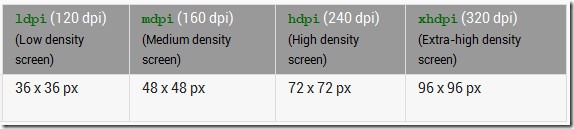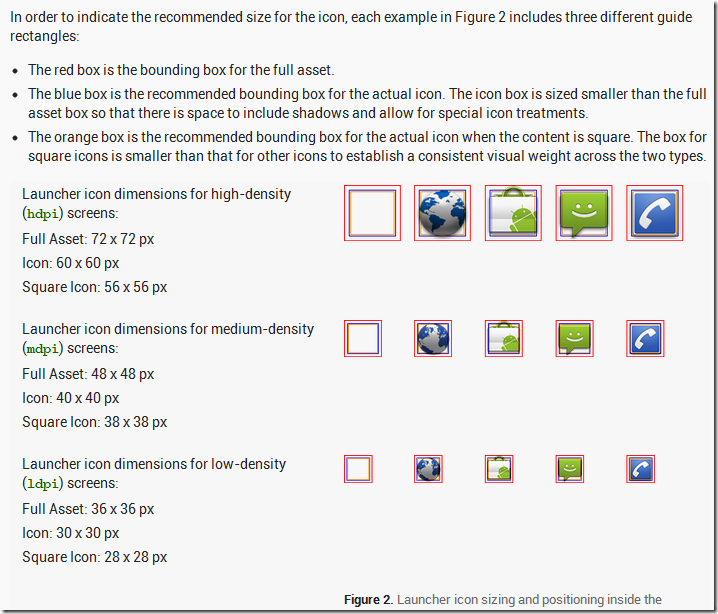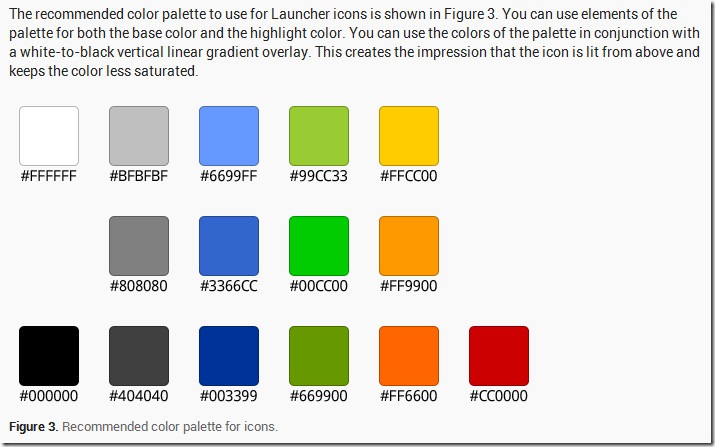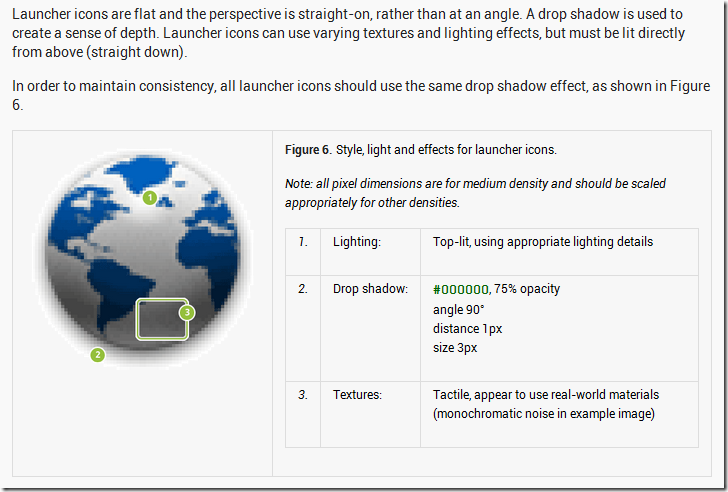原文链接:http://developer.android.com/guide/practices/ui_guidelines/icon_design_launcher.html
另一个参考网址:http://developer.android.com/guide/practices/ui_guidelines/icon_design_launcher_archive.html
1. Do's and Don'ts
Below are some "do and don't" examples to consider when creating icons for your application.
![]()
Icons should not be overly complicated. Remember that launcher icons will be used at often small sizes, so they should be distinguishable at small sizes.
![]()
Icons should not be cropped. Use unique shapes where appropriate; remember that launcher icons should differentiate your application from others. Additionally, do not use too glossy a finish unless the represented object has a glossy material.
![]()
Icons should not be thin. They should have a similar weight to other icons. Overly thin icons will not stand out well on all backgrounds.
![]()
Icons should make use of the alpha channel, and should not simply be full-frame images. Where appropriate, distinguish your icon with subtle yet appealing visual treatment.
2. Size and Format
Launcher icons should be 32-bit PNGs with an alpha channel for transparency. The finished launcher icon dimensions corresponding to a given generalized screen density are shown in the table below.
Table 1. Summary of finished launcher icon dimensions for each generalized screen density.
You can also include a few pixels of padding in launcher icons to maintain a consistent visual weight with adjacent icons. For example, a 96 x 96 pixel xhdpi launcher icon can contain a 88 x 88 pixel shape with 4 pixels on each side for padding. This padding can also be used to make room for a subtle drop shadow, which can help ensure that launcher icons are legible across on any background color.
3. size and position
4. Recommended color palette for icons
5. effects