设计思路大概是这样的,Form内添加一个groupBox,groupBox内添加一个panel,panel的属性AutoScroll=true,在panel内动态添加label。
原始From如下:
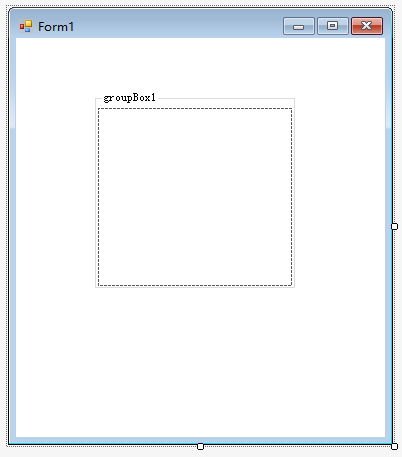
动态添加的代码如下:
public partial class Form1 : Form { string[] _DataSource = new string[] { "1" ,"2222" ,"33333333333333","1","2","3","4" }; int _LX = 25; int _LY = 35; int _LWidth = 60; int _LHeight = 12; int _LMaxChar = 8; int _YSpace = 20; int _XSpace = 10; int _WellCounts = 0; int _TbX = 0; int _TbWidth = 100; int _TbHeight = 21; TextBox[] textBoxes; public Form1() { InitializeComponent(); InitializeForm(); } private void InitializeForm() { _WellCounts = _DataSource.Length; Label[] labels = new Label[_WellCounts]; textBoxes = new TextBox[_WellCounts]; for (int i = 0; i < _WellCounts;i++) { string str = _DataSource[i]; str = str.Length > _LMaxChar ? str.Substring(0, _LMaxChar - 1) + "..." : str; var l = new Label() { Text = str, AutoSize = false ,Size = new Size(_LWidth,_LHeight) }; if (i == 0) { l.Location = new Point(_LX,_LY); } else { _LY = _LY + _YSpace + labels[i - 1].Size.Height; l.Location = new Point(_LX,_LY); } var t = new TextBox() { Size = new Size(_TbWidth,_TbHeight) }; this.panel1.Controls.Add(l); this.panel1.Controls.Add(t); labels[i] = l; textBoxes[i] = t; } _TbX = _LX + _LWidth + _XSpace; for (int i = 0;i < _WellCounts;i++) { textBoxes[i].Location = new Point(_TbX,labels[i].Location.Y - 4 ); } } }
实现效果图:

对了,业务上还有需求就是点击关闭Form后,可以判断是否要关闭,代码如下:
private void Form1_FormClosing(object sender, FormClosingEventArgs e) { var result = MessageBox.Show(string.Format("部分输入值不合法! 继续退出?"), "提示", MessageBoxButtons.OKCancel, MessageBoxIcon.Information); if (result == DialogResult.Cancel) { e.Cancel = true; } }