在 Java 开发中常用的日志框架有 Log4j、Log4j2、Apache Common Log、java.util.logging、slf4j 等,这些日志框架对外提供的接口各不相同。本章详细描述 MyBatis 是如何通过适配器的方式集成和复用这些第三方框架的。
日志适配器
MyBatis 的日志模块位于 org.apache.ibatis.logging 包中,该模块中 Log 接口定义了日志模块的功能,然后分别为不同的日志框架定义不同的日志适配器,这些日志适配器都继承 Log 接口,LogFactory 工厂负责创建对应的日志框架适配器。
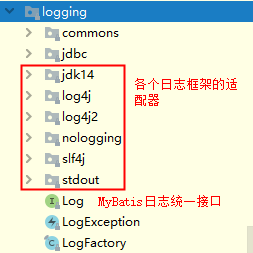
下面来看 jdk14 日志适配器模式的类图:
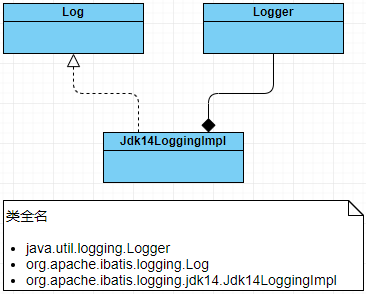
在 LogFactory 类加载时会执行其静态代码快,按照顺序加载并实例化对应日志框架的适配器,然后用 logConstructor 字段记录当前使用的第三方日志框架的适配器。
tryImplementation() 方法使用 try cache 捕获了加载日志框架过程中产生的异常信息,且在 cache 中没做任何操作,所以不会有异常信息抛出,正常执行。如果没有引入任何日志框架,会使用 useJdkLogging ,这是 JDK 自带的日志工具。
public final class LogFactory { /** * Marker to be used by logging implementations that support markers */ public static final String MARKER = "MYBATIS"; // 记录当前使用的第三方日志框架的适配器的构造方法 private static Constructor<? extends Log> logConstructor; // 尝试加载每种日志框架,调用顺序是: // useSlf4jLogging --> useCommonsLogging --> useLog4J2Logging --> // useLog4JLogging --> useJdkLogging --> useNoLogging static { tryImplementation(new Runnable() { @Override public void run() { useSlf4jLogging(); } }); tryImplementation(new Runnable() { @Override public void run() { useCommonsLogging(); } }); tryImplementation(new Runnable() { @Override public void run() { useLog4J2Logging(); } }); tryImplementation(new Runnable() { @Override public void run() { useLog4JLogging(); } }); tryImplementation(new Runnable() { @Override public void run() { useJdkLogging(); } }); tryImplementation(new Runnable() { @Override public void run() { useNoLogging(); } }); } private LogFactory() { // disable construction } public static Log getLog(Class<?> aClass) { return getLog(aClass.getName()); } public static Log getLog(String logger) { try { return logConstructor.newInstance(logger); } catch (Throwable t) { throw new LogException("Error creating logger for logger " + logger + ". Cause: " + t, t); } } public static synchronized void useCustomLogging(Class<? extends Log> clazz) { setImplementation(clazz); } public static synchronized void useSlf4jLogging() { setImplementation(org.apache.ibatis.logging.slf4j.Slf4jImpl.class); } public static synchronized void useCommonsLogging() { setImplementation(org.apache.ibatis.logging.commons.JakartaCommonsLoggingImpl.class); } public static synchronized void useLog4JLogging() { setImplementation(org.apache.ibatis.logging.log4j.Log4jImpl.class); } public static synchronized void useLog4J2Logging() { setImplementation(org.apache.ibatis.logging.log4j2.Log4j2Impl.class); } public static synchronized void useJdkLogging() { setImplementation(org.apache.ibatis.logging.jdk14.Jdk14LoggingImpl.class); } public static synchronized void useStdOutLogging() { setImplementation(org.apache.ibatis.logging.stdout.StdOutImpl.class); } public static synchronized void useNoLogging() { setImplementation(org.apache.ibatis.logging.nologging.NoLoggingImpl.class); } // 尝试加载日志框架 private static void tryImplementation(Runnable runnable) { if (logConstructor == null) { try { runnable.run(); } catch (Throwable t) { // 加载异常被忽略了 // ignore } } } private static void setImplementation(Class<? extends Log> implClass) { try { //获取指定适配器的构造方法 Constructor<? extends Log> candidate = implClass.getConstructor(String.class); // 实例化适配器 Log log = candidate.newInstance(LogFactory.class.getName()); // 输出日志 if (log.isDebugEnabled()) { log.debug("Logging initialized using '" + implClass + "' adapter."); } // 初始化logConstructor字段 logConstructor = candidate; } catch (Throwable t) { throw new LogException("Error setting Log implementation. Cause: " + t, t); } } }
引入 SLF4J 日志框架
SLF4J 只是日志框架统一的接口定义(参考:http://www.slf4j.org/manual.html),还需要引入实现,pom.xml 文件增加如下内容:
<dependency> <groupId>org.slf4j</groupId> <artifactId>slf4j-api</artifactId> <version>1.7.28</version> </dependency> <dependency> <groupId>org.slf4j</groupId> <artifactId>slf4j-simple</artifactId> <version>1.7.28</version> <scope>test</scope> </dependency>
在 LogFactory 类加载的时候,其静态代码块会将 logConstructor 初始化为 SLF4J 适配器的构造函数。
通过 simplelogger.properties 属性文件配置日志级别为 debug,属性文件的命名是固定的,参考 org.slf4j.impl.SimpleLoggerConfiguration 类:
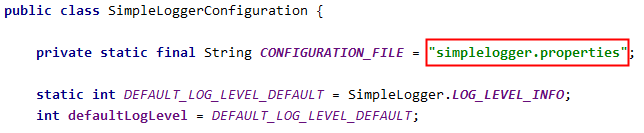
执行一个简单的查询操作,会输出如下日志信息:
[main] DEBUG org.apache.ibatis.logging.LogFactory - Logging initialized using 'class org.apache.ibatis.logging.slf4j.Slf4jImpl' adapter. [main] DEBUG org.apache.ibatis.datasource.pooled.PooledDataSource - PooledDataSource forcefully closed/removed all connections. [main] DEBUG org.apache.ibatis.datasource.pooled.PooledDataSource - PooledDataSource forcefully closed/removed all connections. [main] DEBUG org.apache.ibatis.datasource.pooled.PooledDataSource - PooledDataSource forcefully closed/removed all connections. [main] DEBUG org.apache.ibatis.datasource.pooled.PooledDataSource - PooledDataSource forcefully closed/removed all connections. [main] DEBUG org.apache.ibatis.transaction.jdbc.JdbcTransaction - Opening JDBC Connection [main] DEBUG org.apache.ibatis.datasource.pooled.PooledDataSource - Created connection 1426329391. [main] DEBUG com.yjw.mybatis.dao.StudentMapper.selectByPrimaryKey - ==> Preparing: select id, name, sex, selfcard_no, note from t_student where id = ? [main] DEBUG com.yjw.mybatis.dao.StudentMapper.selectByPrimaryKey - ==> Parameters: 1(Long) [main] DEBUG com.yjw.mybatis.dao.StudentMapper.selectByPrimaryKey - <== Total: 1
Slf4jImpl 类实现了 org.apache.ibatis.logging.Log 接口,并封装了 SLF4J 的日志接口,Log 接口的功能全部通过调用 SLF4J 的日志接口实现。
Slf4jImpl 构造函数中实现了 SLF4J 的版本区分,根据不同的版本使用不同的接口实现日志功能,源码如下:
public class Slf4jImpl implements Log { private Log log; public Slf4jImpl(String clazz) { Logger logger = LoggerFactory.getLogger(clazz); if (logger instanceof LocationAwareLogger) { try { // check for slf4j >= 1.6 method signature logger.getClass().getMethod("log", Marker.class, String.class, int.class, String.class, Object[].class, Throwable.class); log = new Slf4jLocationAwareLoggerImpl((LocationAwareLogger) logger); return; } catch (SecurityException e) { // fail-back to Slf4jLoggerImpl } catch (NoSuchMethodException e) { // fail-back to Slf4jLoggerImpl } } // Logger is not LocationAwareLogger or slf4j version < 1.6 log = new Slf4jLoggerImpl(logger); } @Override public boolean isDebugEnabled() { return log.isDebugEnabled(); } @Override public boolean isTraceEnabled() { return log.isTraceEnabled(); } @Override public void error(String s, Throwable e) { log.error(s, e); } @Override public void error(String s) { log.error(s); } @Override public void debug(String s) { log.debug(s); } @Override public void trace(String s) { log.trace(s); } @Override public void warn(String s) { log.warn(s); } }
MyBatis 源码篇