本章主要描述 MyBatis 插件模块的原理,从以下两点出发:
- MyBatis 是如何加载插件配置的?
- MyBatis 是如何实现用户使用自定义拦截器对 SQL 语句执行过程中的某一点进行拦截的?
示例准备
首先准备两个拦截器示例,代码如下。
@Intercepts({ @Signature(type = Executor.class, method = "query", args = {MappedStatement.class, Object.class, RowBounds.class, ResultHandler.class}), @Signature(type = Executor.class, method = "query", args = {MappedStatement.class, Object.class, RowBounds.class, ResultHandler.class, CacheKey.class, BoundSql.class})}) public class AInterceptor implements Interceptor { private static final Logger LOGGER = LoggerFactory.getLogger(AInterceptor.class); /** * 执行拦截逻辑的方法 * * @param invocation * @return * @throws Throwable */ @Override public Object intercept(Invocation invocation) throws Throwable { LOGGER.info("--------------执行拦截器A前--------------"); Object obj = invocation.proceed(); LOGGER.info("--------------执行拦截器A后--------------"); return obj; } /** * 决定是否触发intercept()方法 * * @param target * @return */ @Override public Object plugin(Object target) { return Plugin.wrap(target, this); } /** * 根据配置初始化Interceptor对象 * * @param properties */ @Override public void setProperties(Properties properties) { } }
@Intercepts({ @Signature(type = Executor.class, method = "query", args = {MappedStatement.class, Object.class, RowBounds.class, ResultHandler.class}), @Signature(type = Executor.class, method = "query", args = {MappedStatement.class, Object.class, RowBounds.class, ResultHandler.class, CacheKey.class, BoundSql.class})}) public class BInterceptor implements Interceptor { private static final Logger LOGGER = LoggerFactory.getLogger(BInterceptor.class); /** * 执行拦截逻辑的方法 * * @param invocation * @return * @throws Throwable */ @Override public Object intercept(Invocation invocation) throws Throwable { LOGGER.info("--------------执行拦截器B前--------------"); Object obj = invocation.proceed(); LOGGER.info("--------------执行拦截器B后--------------"); return obj; } /** * 决定是否触发intercept()方法 * * @param target * @return */ @Override public Object plugin(Object target) { return Plugin.wrap(target, this); } /** * 根据配置初始化Interceptor对象 * * @param properties */ @Override public void setProperties(Properties properties) { } }
MyBatis 配置文件 mybatis-config.xml 增加 plugin 配置。
<plugins> <plugin interceptor="com.yjw.mybatis.test.mybatis.plugin.AInterceptor"/> <plugin interceptor="com.yjw.mybatis.test.mybatis.plugin.BInterceptor"/> </plugins>
加载插件配置
在 MyBatis 初始化时,会通过 XMLConfigBuilder#pluginElement 方法解析 mybatis-config.xml 配置文件中定义的 <plugin> 节点,得到相应的 Interceptor 对象,最后将 Interceptor 对象添加到 Configuration.interceptorChain 字段中保存。源码如下所示。
private void pluginElement(XNode parent) throws Exception { if (parent != null) { for (XNode child : parent.getChildren()) { String interceptor = child.getStringAttribute("interceptor"); Properties properties = child.getChildrenAsProperties(); // 创建Interceptor对象 Interceptor interceptorInstance = (Interceptor) resolveClass(interceptor).newInstance(); interceptorInstance.setProperties(properties); // 保存到Configuration.interceptorChain字段中 configuration.addInterceptor(interceptorInstance); } } } public void addInterceptor(Interceptor interceptor) { interceptorChain.addInterceptor(interceptor); }
拦截过程
继续介绍 MyBatis 的拦截器如何对 Exector、StatementHandler、ParameterHandler、ResultSetHandler 进行拦截。
在 MyBatis 中使用的这四类对象,都是通过 Configuration 创建的,方法如下图所示。如果配置了自定义拦截器,则会在该系列方法中,通过 InterceptorChain.pluginAll() 方法为目标对象创建代理对象,所以通过 Configuration.new*() 系列方法得到的对象实际是一个代理对象。

以 newExecutor() 方法为例进行分析,其他方法原理类似,newExecutor() 方法的具体实现如下所示。
public Executor newExecutor(Transaction transaction, ExecutorType executorType) { executorType = executorType == null ? defaultExecutorType : executorType; executorType = executorType == null ? ExecutorType.SIMPLE : executorType; Executor executor; // 默认是SIMPLE if (ExecutorType.BATCH == executorType) { executor = new BatchExecutor(this, transaction); } else if (ExecutorType.REUSE == executorType) { executor = new ReuseExecutor(this, transaction); } else { executor = new SimpleExecutor(this, transaction); } if (cacheEnabled) { executor = new CachingExecutor(executor); } // 通过InterceptorChain.pluginAll()方法创建Exector代理对象 executor = (Executor) interceptorChain.pluginAll(executor); return executor; }
在 InterceptorChain.pluginAll() 方法会遍历 interceptors 集合,并调用每个 interceptor 的 plugin() 方法创建代理对象,具体实现如下所示。
public Object pluginAll(Object target) { for (Interceptor interceptor : interceptors) { target = interceptor.plugin(target); } return target; }
一般我们自定义拦截器的 plugin 方法,会使用 MyBatis 提供的 Plugin 工具类,它实现了 InvocationHandler 接口,并提供了 wrap() 静态方法用于创建代理对象,Plugin.wrap() 方法的具体实现如下所示。
public static Object wrap(Object target, Interceptor interceptor) { // 获取用户自定义Interceptor中@Signature注解的信息 // getSignatureMap()方法负责处理@Signature注解 Map<Class<?>, Set<Method>> signatureMap = getSignatureMap(interceptor); // 获取目标类型 Class<?> type = target.getClass(); // 获取目标类型实现的接口 Class<?>[] interfaces = getAllInterfaces(type, signatureMap); if (interfaces.length > 0) { // 使用JDK动态代理的方式创建代理对象 return Proxy.newProxyInstance( type.getClassLoader(), interfaces, new Plugin(target, interceptor, signatureMap)); } return target; } private static Class<?>[] getAllInterfaces(Class<?> type, Map<Class<?>, Set<Method>> signatureMap) { Set<Class<?>> interfaces = new HashSet<Class<?>>(); while (type != null) { for (Class<?> c : type.getInterfaces()) { if (signatureMap.containsKey(c)) { interfaces.add(c); } } type = type.getSuperclass(); } return interfaces.toArray(new Class<?>[interfaces.size()]); }
示例中 Exector 存在两个拦截器 AInterceptor 和 BInterceptor,在执行 InterceptorChain.pluginAll() 方法的时候,传给 getAllInterfaces() 方法的 type 字段第一次是 CacheExector 对象,第二次是 CacheExector 的代理对象,因为生成的代理对象也继承 Exector 接口,signatureMap.containsKey(c) 可以获得值,继续生成代理的代理对象,结构如下图所示。
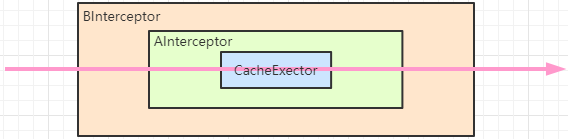
在 Plugin.invoke() 方法中,会将当前调用方法与 signatureMap 集合中记录的方法信息进行比较,如果当前调用的方法是需要被拦截的方法,则调用其 intercept() 方法进行处理,如果不能被拦截则直接调用 target 的相应方法。Plugin.invoke() 方法的具体实现如下所示。
@Override public Object invoke(Object proxy, Method method, Object[] args) throws Throwable { try { // 获取当前方法所在类或接口中,可被当前 Interceptor拦截的方法 Set<Method> methods = signatureMap.get(method.getDeclaringClass()); // 如果当前调用的方法需要被拦截,则调用interceptor.intercept()方法进行拦截处理 if (methods != null && methods.contains(method)) { return interceptor.intercept(new Invocation(target, method, args)); } // 如果当前调用的方法不能被拦截,则调用target对象的相应方法 return method.invoke(target, args); } catch (Exception e) { throw ExceptionUtil.unwrapThrowable(e); } }
Interceptor.intercept() 方法的参数是 Invocation 对象,其中封装了目标对象、目标方法以及调用目标方法的参数,并提供了 process() 方法调用目标方法,如下所示。
public Object proceed() throws InvocationTargetException, IllegalAccessException { return method.invoke(target, args); }
需要注意的是,在 Interceptor.intercept() 方法中执行完拦截处理之后,如果需要调用目标方法,则通过 Invocation.process() 方法实现。
根据上面的分析,就不难理解示例的如下输出日志了,同时配置文件中插件的执行顺序也清楚了。
[main] DEBUG org.apache.ibatis.logging.LogFactory - Logging initialized using 'class org.apache.ibatis.logging.slf4j.Slf4jImpl' adapter. [main] DEBUG org.apache.ibatis.datasource.pooled.PooledDataSource - PooledDataSource forcefully closed/removed all connections. [main] DEBUG org.apache.ibatis.datasource.pooled.PooledDataSource - PooledDataSource forcefully closed/removed all connections. [main] DEBUG org.apache.ibatis.datasource.pooled.PooledDataSource - PooledDataSource forcefully closed/removed all connections. [main] DEBUG org.apache.ibatis.datasource.pooled.PooledDataSource - PooledDataSource forcefully closed/removed all connections. [main] INFO com.yjw.mybatis.test.mybatis.plugin.BInterceptor - --------------执行拦截器B前-------------- [main] INFO com.yjw.mybatis.test.mybatis.plugin.AInterceptor - --------------执行拦截器A前-------------- [main] DEBUG org.apache.ibatis.transaction.jdbc.JdbcTransaction - Opening JDBC Connection [main] DEBUG org.apache.ibatis.datasource.pooled.PooledDataSource - Created connection 360067785. [main] DEBUG com.yjw.mybatis.dao.StudentMapper.selectByPrimaryKey - ==> Preparing: select id, name, sex, selfcard_no, note from t_student where id = ? [main] DEBUG com.yjw.mybatis.dao.StudentMapper.selectByPrimaryKey - ==> Parameters: 1(Long) [main] DEBUG com.yjw.mybatis.dao.StudentMapper.selectByPrimaryKey - <== Total: 1 [main] INFO com.yjw.mybatis.test.mybatis.plugin.AInterceptor - --------------执行拦截器A后-------------- [main] INFO com.yjw.mybatis.test.mybatis.plugin.BInterceptor - --------------执行拦截器B后-------------- Student [Hash = 550752602, id=1, name=张三, sex=1, selfcardNo=111, note=zhangsan]
MyBatis 源码篇