写一个继承与ValidationAttribute类的自定义的验证方法
MVC中传递数据时,大多数都会用Model承载数据,并且在传到控制器后,对Model进行一系列的验证。
我平时经常使用的判断方法比Low,因为Model都是不同的,也需要返回很多不同的信息,所以我都是把很多条件语句封装成私有方法,放在控制器的最下边,然后使用的时候直接调用。
下图就是我平时使用的代码格式,我把验证方法都写在了这里,很低级请轻喷。
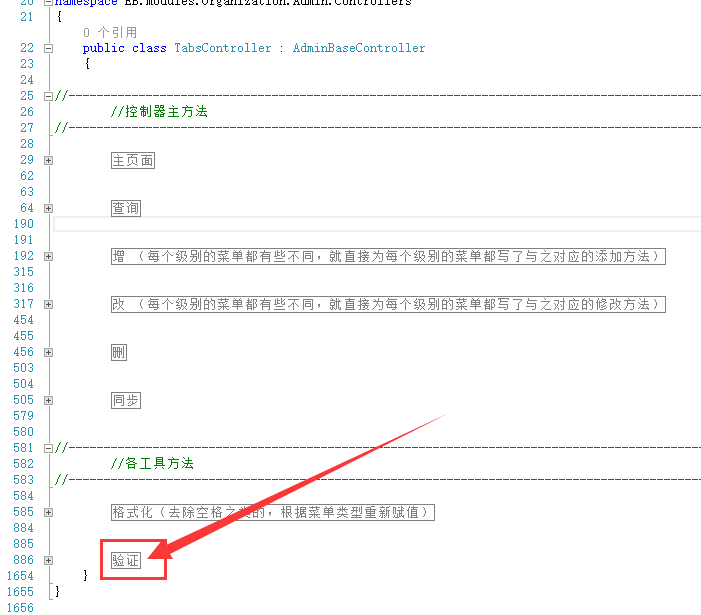
其实在.Net MVC中,已经提供了很好的验证方法,就是在属性上面加ValidationAttribute标签的方法,如下图:

如果想要自定义验证的话就需要自己重写一下,下面是我写的简单的自定义的验证方法
方法功能是对字符串形式的属性做长度的验证。方法如下
using System; using System.Collections.Generic; using System.Linq; using System.Web; using System.ComponentModel.DataAnnotations; namespace WebTest.Common.Utility { public class ValidateStrLengthAttribute : ValidationAttribute { public ValidateStrLengthAttribute(int minLength, int maxLength) { _minLength = minLength; _maxLength = maxLength; } /// <summary> /// 最小值 /// </summary> private int _minLength = 0; /// <summary> /// 最大值 /// </summary> private int _maxLength = 20; /// <summary> /// 重写验证规则 /// </summary> /// <param name="value">model中此属性的值(这里是登录密码的值)</param> /// <param name="validationContext"></param> /// <returns></returns> protected override ValidationResult IsValid(object value, ValidationContext validationContext) { string name = validationContext.DisplayName;//属性名称 string errorMessage = "";//错误信息 if (value == null) { errorMessage = " " + name + "不能为空"; } else { string val = value.ToString(); if (string.IsNullOrEmpty(val)) { errorMessage = " " + name + "不能为空"; } else { if (val.Length >= _minLength && val.Length <= _maxLength) { return ValidationResult.Success; } else { errorMessage = " " + name + " 长度需在" + _minLength + "到" + _maxLength + "之间"; } } } return new ValidationResult(errorMessage); } } }
下面我写一个小例子验证我的方法是否可用
以登录为例。
Model代码:

using System; using System.Collections.Generic; using System.Linq; using System.Web; using System.ComponentModel.DataAnnotations; namespace WebTest.Models { public class LoginModel { /// <summary> /// 用户名 /// </summary> [Display(Name = "用户名")] public string UserName { get; set; } /// <summary> /// 密码 /// </summary> [Display(Name = "密码")] public string Pwd { get; set; } } }
控制器代码:

using System; using System.Collections.Generic; using System.Linq; using System.Web; using System.Web.Mvc; using WebTest.Models; namespace WebTest.Controllers { public class LoginController : Controller { public ActionResult Index() { return View(); } /// <summary> /// 登录表单提交 /// </summary> /// <param name="model"></param> /// <returns></returns> [HttpPost] public ActionResult Index(LoginModel model) { return View(); } } }
视图页代码:

@model WebTest.Models.LoginModel @{ Layout = null; } <!DOCTYPE html> <html> <head> <meta name="viewport" content="width=device-width" /> <title>Index</title> </head> <body> <div> @using (@Html.BeginForm()) { @Html.LabelFor(model => model.UserName) @Html.TextBoxFor(model => model.UserName) @Html.ValidationMessageFor(model => model.UserName) <br /> @Html.LabelFor(model => model.Pwd) @Html.TextBoxFor(model => model.Pwd) @Html.ValidationMessageFor(model => model.Pwd) <div> <input type="submit" value="提交" /> </div> } </div> </body> </html>
最后出来的页面是这样子的(普通的form表单)

现在我可以把我的标签放到属性的上边(方法名是ValidateStrLengthAttribute 标签名称是ValidateStrLength)需要引用下自定义验证方法的命名空间
如下图:

代码:

using System; using System.Collections.Generic; using System.Linq; using System.Web; using System.ComponentModel.DataAnnotations; using WebTest.Common.Utility; namespace WebTest.Models { public class LoginModel { /// <summary> /// 用户名 /// </summary> [Display(Name = "用户名")] [ValidateStrLength(1, 9)] public string UserName { get; set; } /// <summary> /// 密码 /// </summary> [Display(Name = "密码")] [ValidateStrLength(1, 9)] public string Pwd { get; set; } } }
现在都写完了,点击提交试一下



例子完毕,如有问题,请多指正^_^。
